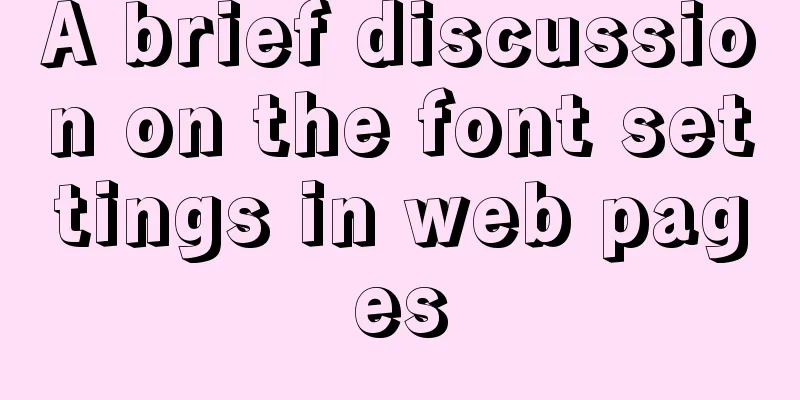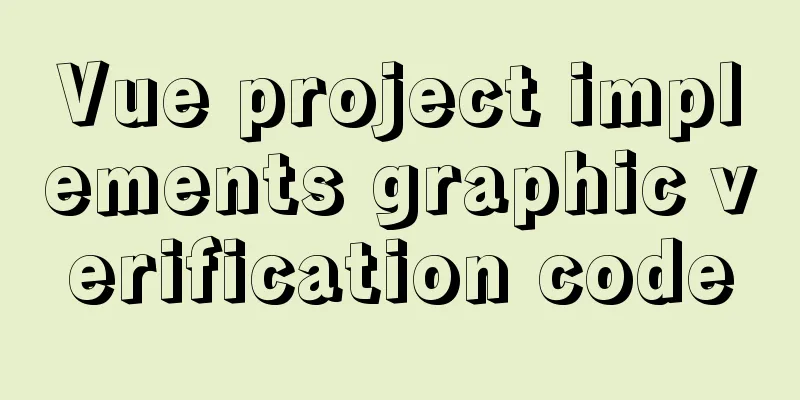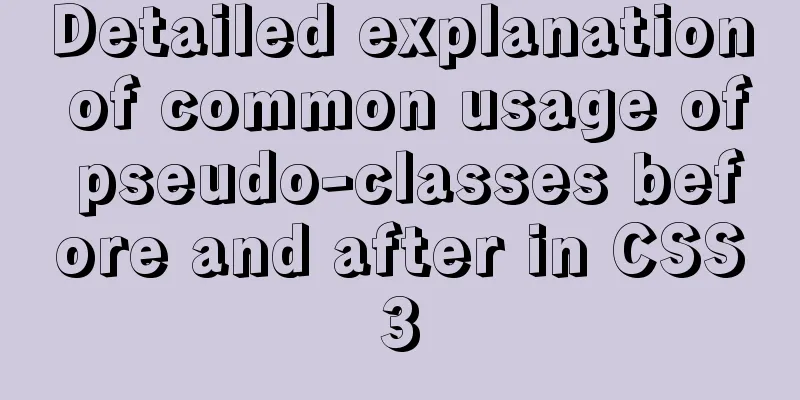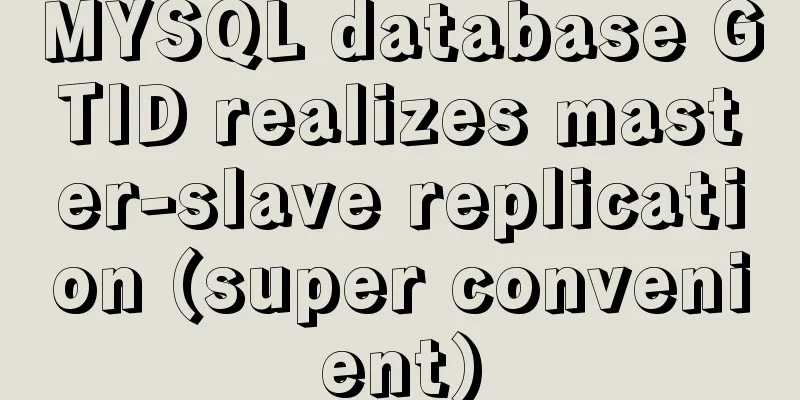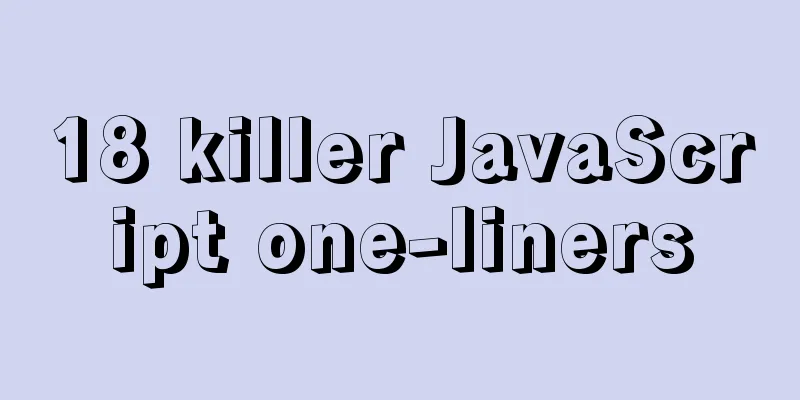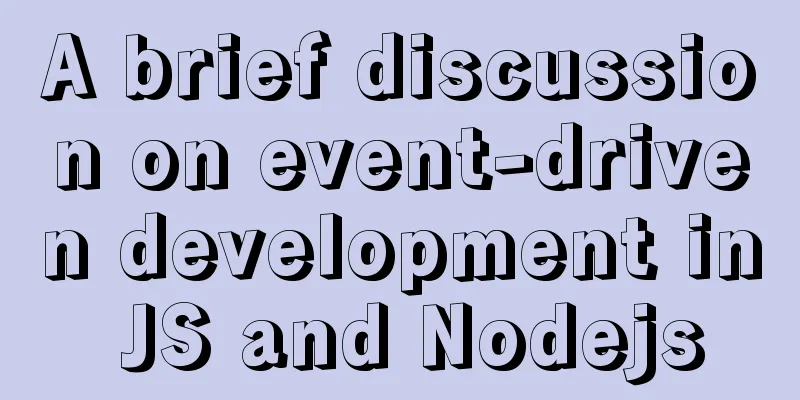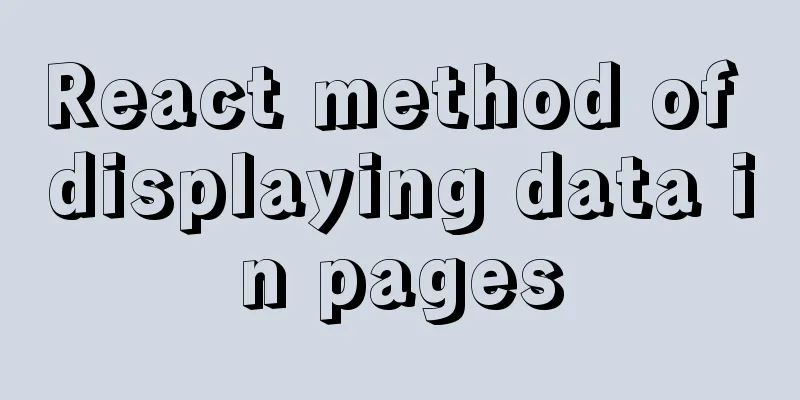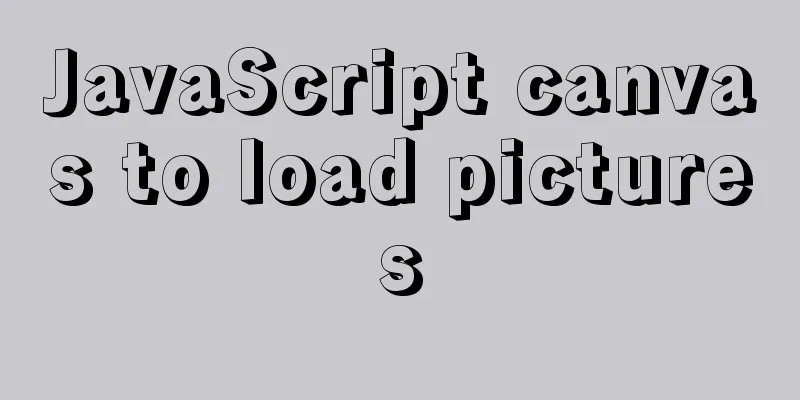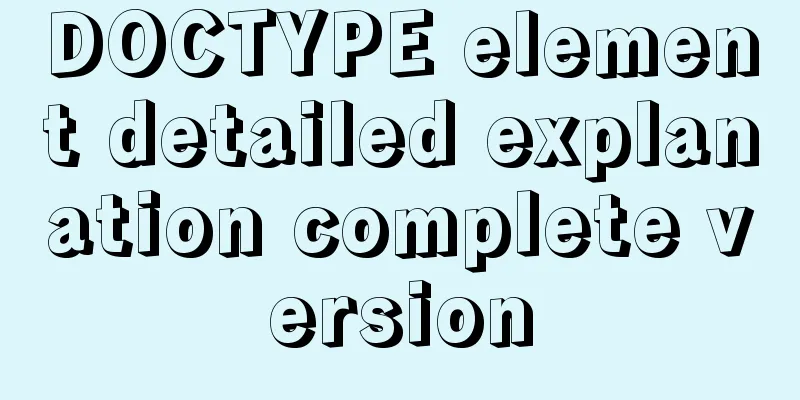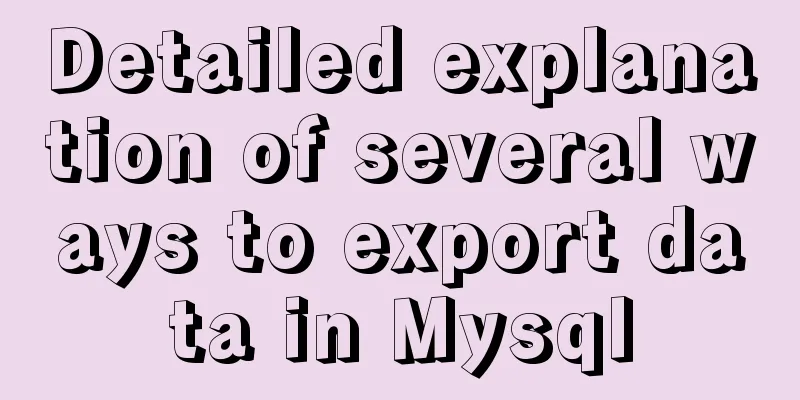Detailed explanation of the use of HTML header tags
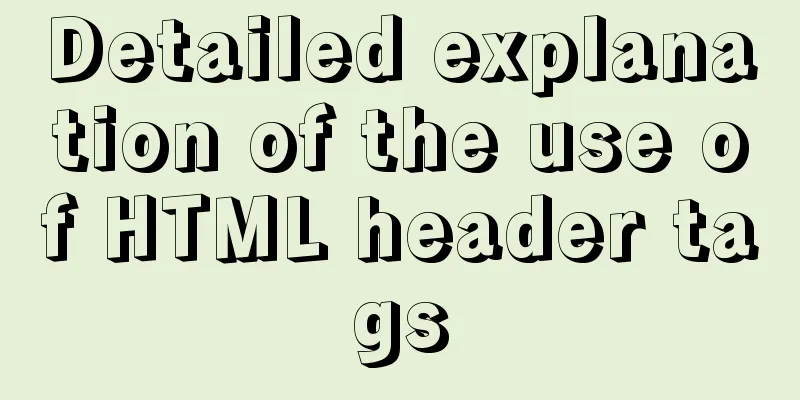
|
HTML consists of two parts: head and body ** The tag in the head is the head tag ** Title tag: indicates the content displayed on the label ** meta tag: set some relevant content of the page (rarely used) ** base tag: set the basic settings of the hyperlink - You can set the opening method of hyperlinks uniformly ** link tag: import external files ** Used in css, you can use the link tag to introduce the css file Full code:
<html>
<head>
<title>World</title>
<meta name="keywords" content="Panda, golden monkey, dinosaur"/>
<!--<meta http-equiv="refresh" content="3;url=01-hello.html"/>-->
<base target="_blank"/>
</head>
<body>
<h3>Header Tag</h3>
<a href="01-hello.html">Hyperlink 1</a>
<a href="01-hello.html">Hyperlink 2</a>
<a href="01-hello.html">Hyperlink 3</a>
</body>
</html>Summarize The above is the use of HTML header tags introduced by the editor. I hope it will be helpful to everyone. If you have any questions, please leave me a message and the editor will reply to you in time. I would also like to thank everyone for their support of the 123WORDPRESS.COM website! |
<<: Detailed explanation of how to use Vue+element to implement the tag at the top of the page
>>: Summary of CSS front-end knowledge points (must read)
Recommend
JS Difficulties Synchronous and Asynchronous and Scope and Closure and Detailed Explanation of Prototype and Prototype Chain
Table of contents JS Three Mountains Synchronous ...
Detailed explanation of the process of troubleshooting the cause of high CPU usage under Linux
Table of contents Preface start step Troubleshoot...
Introduction to SSL certificate installation and deployment steps under Nginx
Table of contents Problem description: Installati...
JS implements the snake game
Table of contents 1. Initialization structure 2. ...
Detailed steps for installing and configuring MySQL 8.0 on CentOS
Preface Here are the steps to install and configu...
How to implement scheduled backup of CentOS MySQL database
The following script is used for scheduled backup...
Vue3 compilation process-source code analysis
Preface: Vue3 has been released for a long time. ...
In-depth analysis of MySQL indexes
Preface We know that index selection is the work ...
Basic usage of find_in_set function in mysql
Preface This is a new function I came across rece...
Detailed graphic explanation of mysql query control statements
mysql query control statements Field deduplicatio...
iframe adaptive size implementation code
Page domain relationship: The main page a.html bel...
Knowledge about MySQL Memory storage engine
Knowledge points about Memory storage engine The ...
Solution to docker suddenly not being accessible from the external network
According to the methods of the masters, the caus...
About the configuration problem of MyBatis connecting to MySql8.0 version
When learning mybatis, I encountered an error, th...
Overview and differences between html inline elements and html block-level elements
Block-level element features : •Always occupies a ...