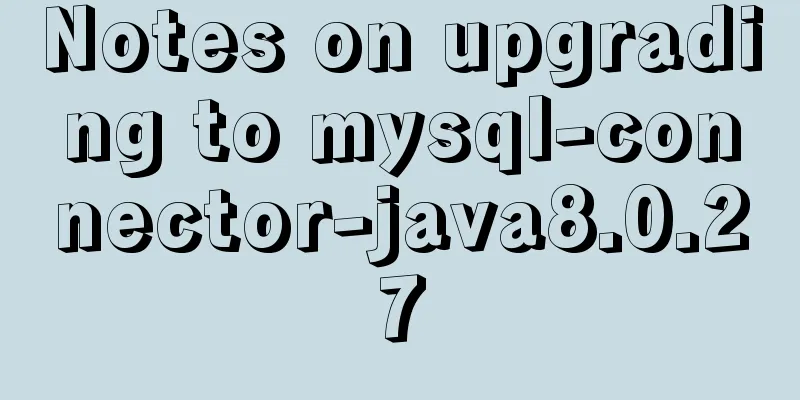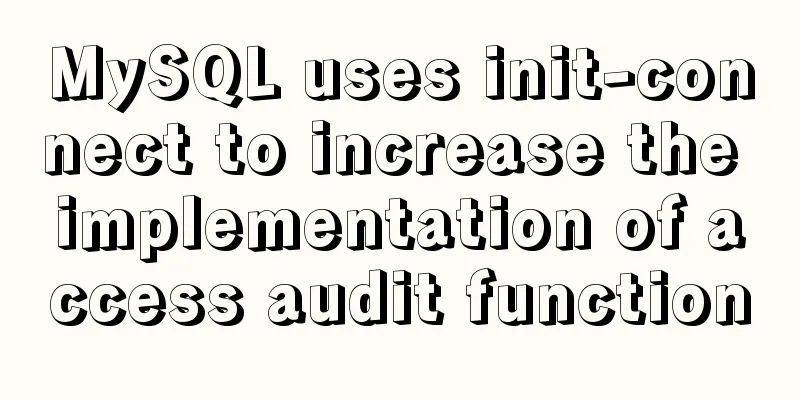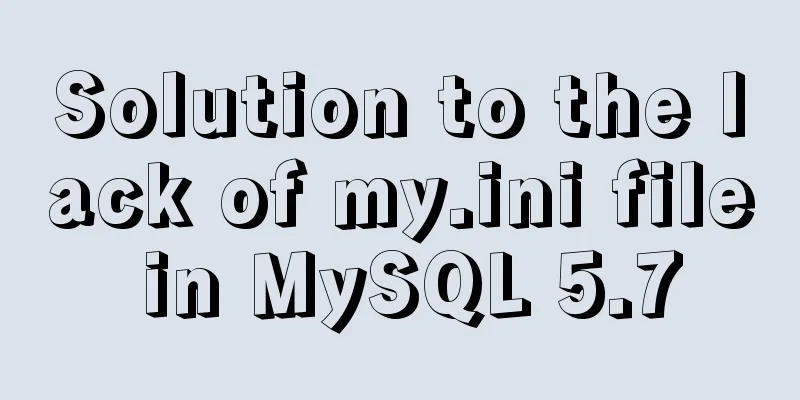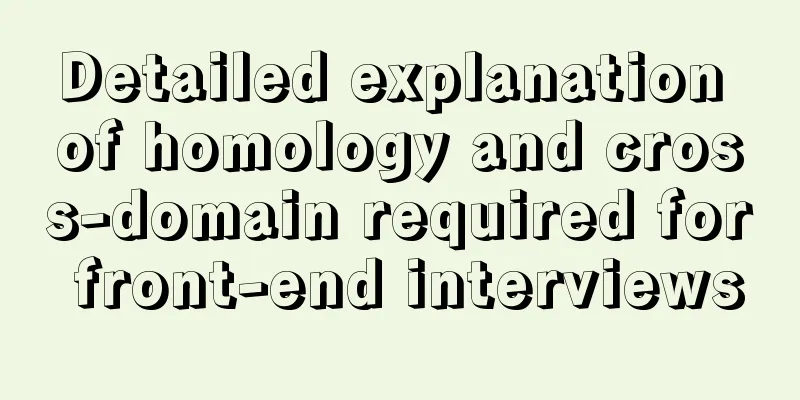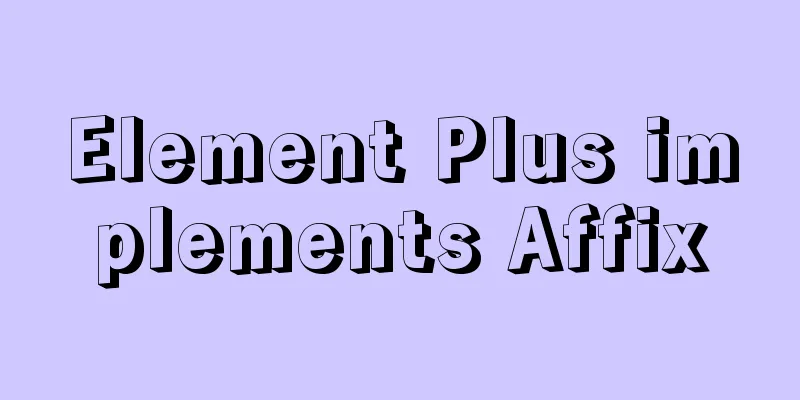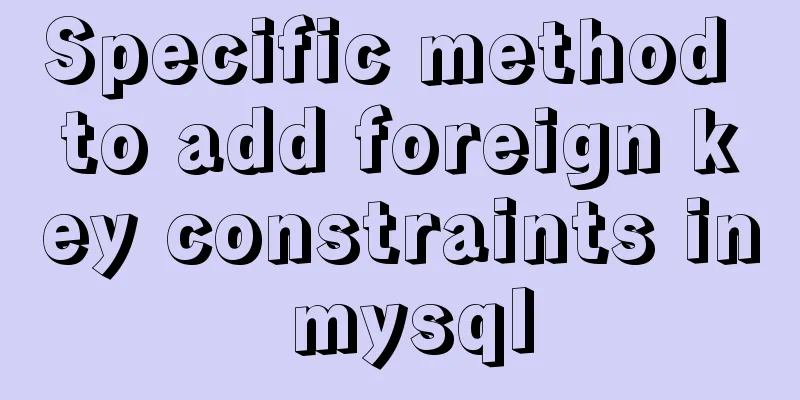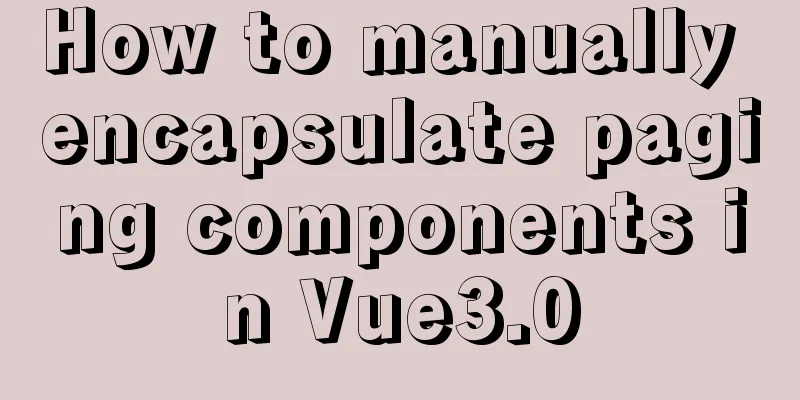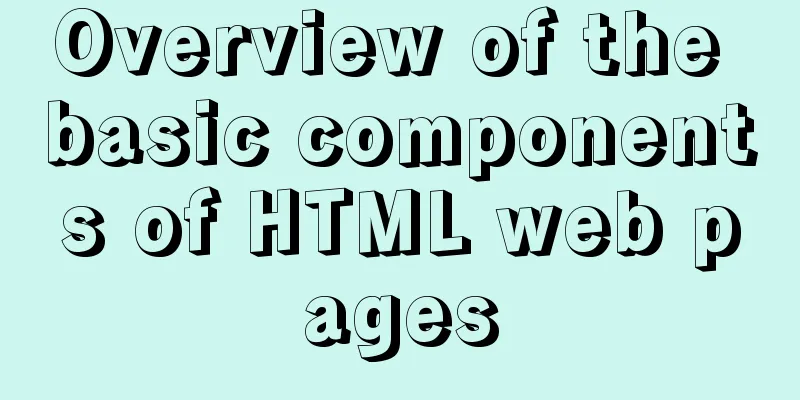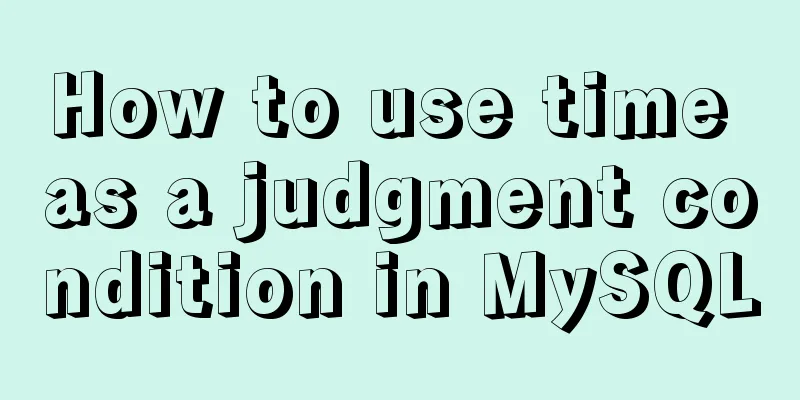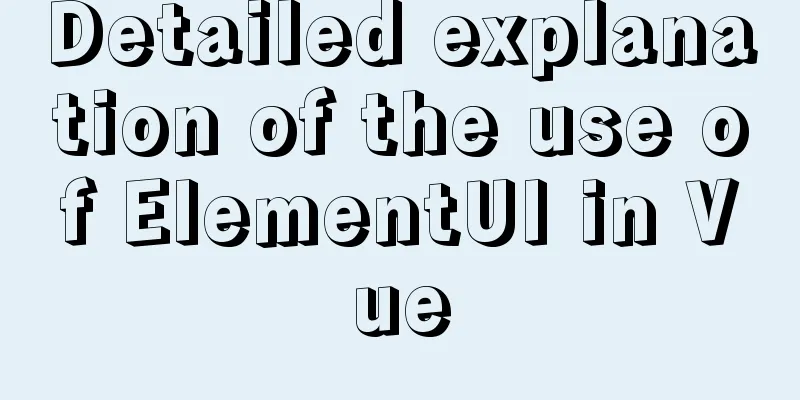Detailed explanation of how to use Vue+element to implement the tag at the top of the page
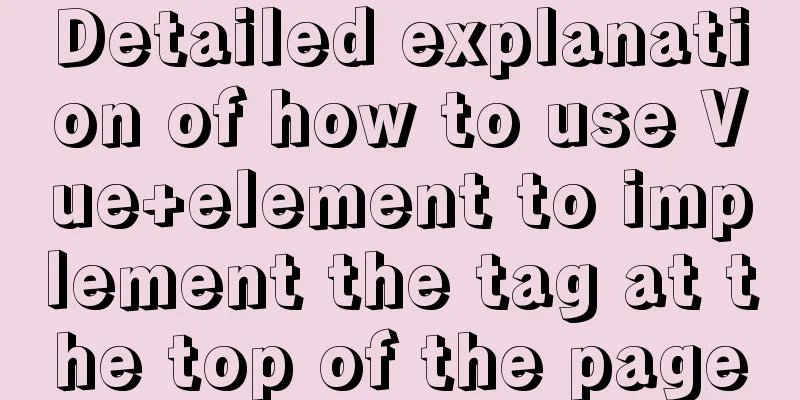
|
How to write this kind of tag? To summarize the ideas: 1. Page Rendering Page 1 shows that the array can be stored in the store by looping through the array. (1) Before storing, determine whether there is duplicate data. If there is duplicate data, delete it first and then add it.
addTag: (state, tag) => {
const { fullPath, path, meta, query } = tag
if (tag.path === '/login') {
return false
}
const findIndex = state.tags.findIndex(item => item.path === tag.path)
console.log(findIndex)
if (findIndex >= 0) {
state.tags.splice(findIndex, 1, { fullPath, path, meta, query })
} else {
state.tags.push({ fullPath, path, meta, query })
}
},
2 When this route adding method is triggered, when the listening route enters, this method is called to carry the route object on the current this instance.
computed: {
currentRoute() {
return this.$route
},
},
watch:
$route: {
handler(val) {
if (val.name) {
this.addTags()
}
},
// Deep observation monitoring deep: true
}
},
methods:{
addTags() {
//this.$store.dispatch is first submitted to action, which asynchronously processes the method in the mutation and changes the tags value in the state this.$store.dispatch('user/addTag', this.currentRoute)
},}
At this point, there are already values in the tags array. Since the default color is white, it cannot be seen on the page. The next step is to highlight the selected tag.
<span v-for="(tag, index) in tags" :key="index" class="tag-span">
<el-tag
:closable="isCloseable"
:effect="setTagColor(tag)"
@close="closeTags(tag)"
@click="toTagRoute(tag)"
>
{{ tag.meta.title }}
</el-tag>
</span>
methods:{
setTagColor(tag) {
return this.currentRoute.path === tag.path ? 'dark' : 'plain'
},
}
At this point, the rendering and selection of the tag is complete. 2. Switch tags back and forth
methods:{
toTagRoute(tag) {
this.$router.push({
path: tag.fullPath || tag.path
})
},
}
3. Delete a tag 1 Since it is an array, you cannot determine which one the user deleted, so you need to traverse to find the tag currently selected by the user. Then delete it and update the value in the store.
methods:{
closeTags(tag) {
console.log(tag, 4444)
this.$store.dispatch('user/delTag', tag)
this.toLastTagRouter(this.$store.state.user.tags)//Highlight the previous tag to delete
},
toLastTagRouter(tags) {
//Note that the tags passed in here are deleted, so you cannot use splice==》to change the original array; slice==》does not change the original array and takes the last element of the array const latestView = tags.slice(-1)[0] //The last element of the tags array console.log(latestView)
if (latestView !== undefined && latestView.path !== undefined) {
const { fullPath, meta, path, query } = latestView
this.$router.push({ fullPath, meta, path, query })
}
},
}
//action
delTag({ commit }, tag) {
commit('delTag', tag)
},
//mutation
delTag: (state, tag) => {
//The entries() object becomes a traversable array [0, {name: a, age: '20'}]
//ForEach and map can also be used here for (const [i, v] of state.tags.entries()) {
if (v.path === tag.path) {
state.tags.splice(i, 1)
break
}
}
},
Delete All Tags
methods:{
closeAllTags() {
// Close all tags, leaving only one this.$store.dispatch('user/delAllTags')
const { fullPath, meta, path, query } = this.$store.state.user.tags[0]
// Jump to the remaining tag routes this.$router.push({ fullPath, meta, path, query })
},
}
//action
delAllTags({ commit }) {
commit('delAllTags')
},
//mutation
delAllTags: (state) => {
state.tags.splice(1, state.tags.length)
},
This is the end of this article about how to implement the top tag of the page with vue+element. For more relevant vue element top tag content, please search for previous articles on 123WORDPRESS.COM or continue to browse the following related articles. I hope you will support 123WORDPRESS.COM in the future! You may also be interested in:
|
<<: The reason why MySQL uses B+ tree as its underlying data structure
>>: Detailed explanation of the use of HTML header tags
Recommend
Comprehensive analysis of prototypes, prototype objects, and prototype chains in js
Table of contents Understanding Prototypes Unders...
Coexistence of python2 and python3 under centos7 system
The first step is to check the version number and...
Detailed explanation of flex and position compatibility mining notes
Today I had some free time to write a website for...
CSS float (float, clear) popular explanation and experience sharing
I came into contact with CSS a long time ago, but...
React+TypeScript project construction case explanation
React project building can be very simple, but if...
One-click installation of MySQL 5.7 and password policy modification method
1. One-click installation of Mysql script [root@u...
How to use translate and transition in CSS3
I always feel that translate and transition are v...
How to enable JMX monitoring through Tomcat
Build a simulation environment: Operating system:...
Detailed explanation of galera-cluster deployment in cluster mode of MySQL
Table of contents 1: Introduction to galera-clust...
MySQL data aggregation and grouping
We often need to summarize data without actually ...
How to avoid duplication of data when inserting in MySql batch
Table of contents Preface 1. insert ignore into 2...
Common errors and solutions for connecting Navicat to virtual machine MySQL
Question 1 solve Start the service: service mysql...
React dva implementation code
Table of contents dva Using dva Implementing DVA ...
WeChat applet custom scroll-view example code
Mini Program Custom Scroll-View Scroll Bar Withou...
How to change the character set encoding to UTF8 in MySQL 5.5/5.6 under Linux
1. Log in to MySQL and use SHOW VARIABLES LIKE &#...