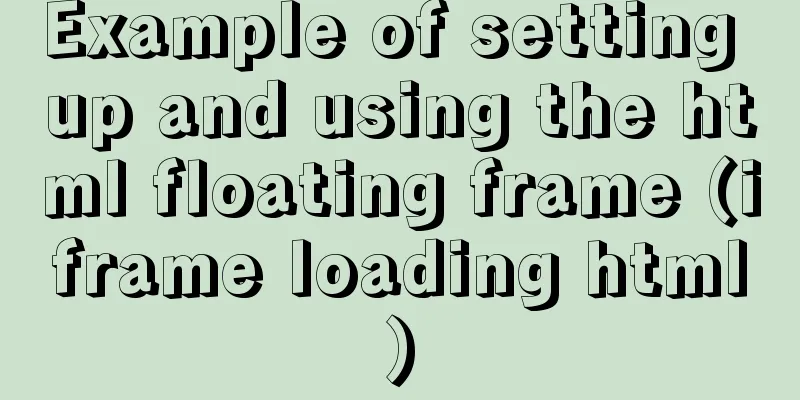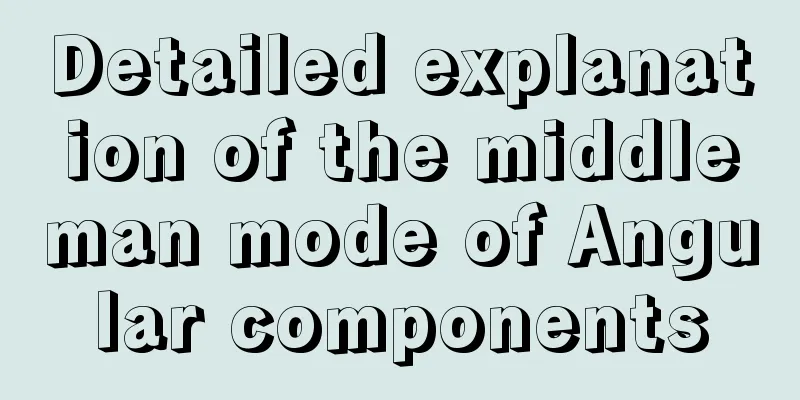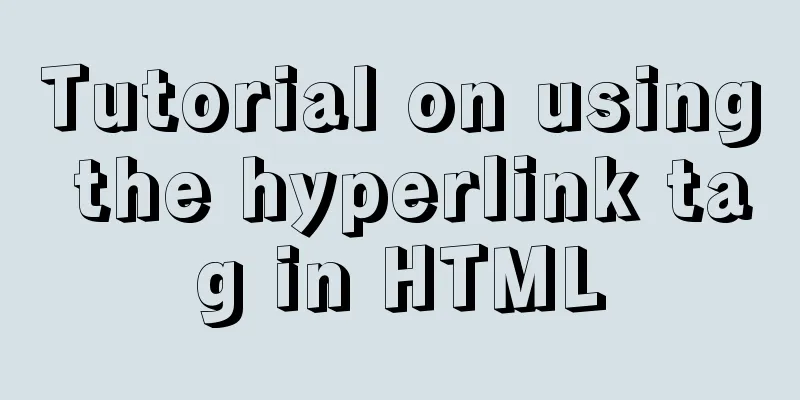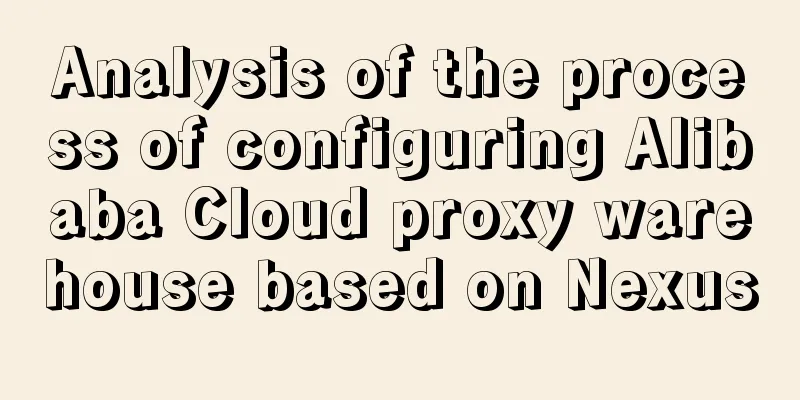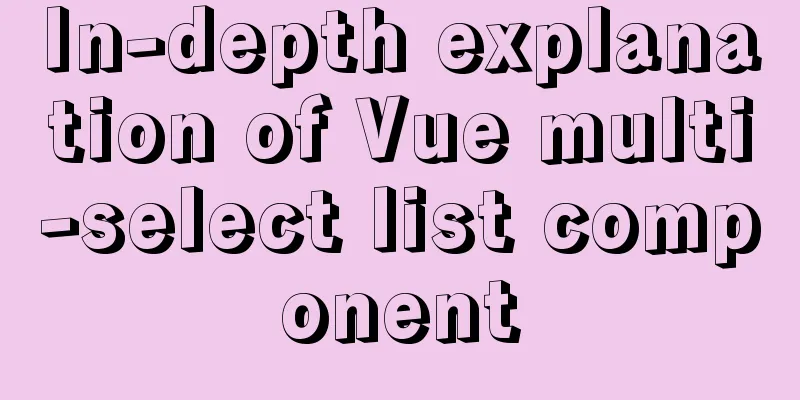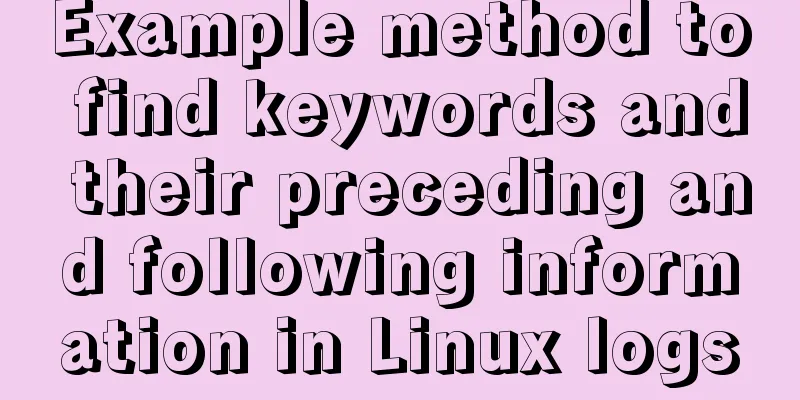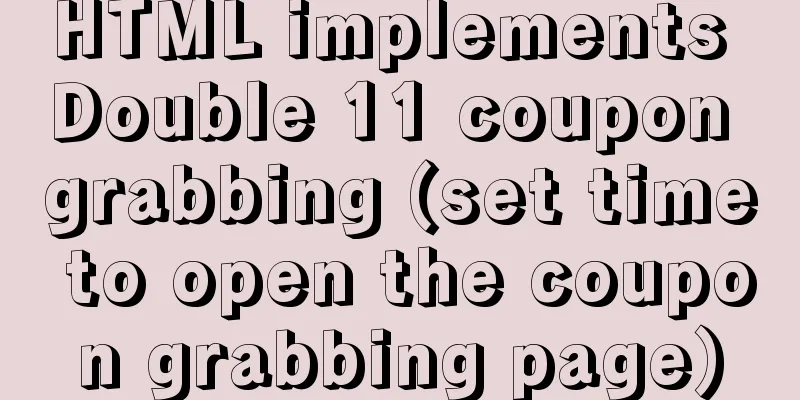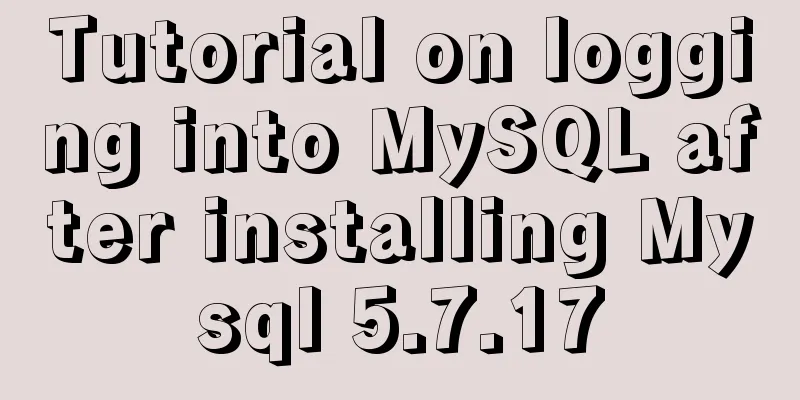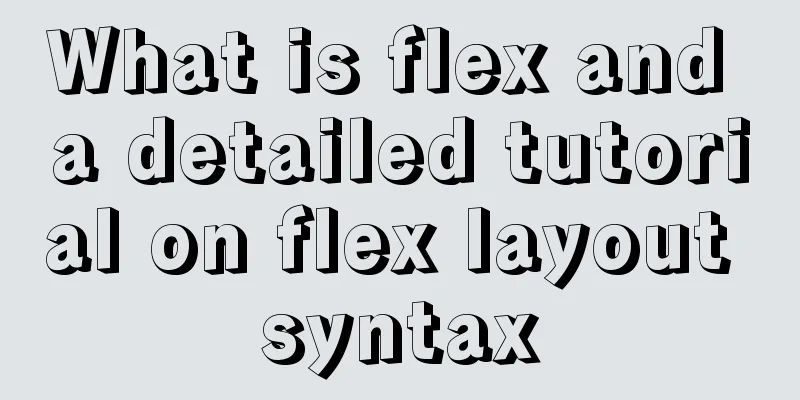Detailed explanation of the difference between var, let and const in JavaScript

|
When it comes to the methods of declaring variables in Let's first talk about the differences between the three as a whole. Before introducing them in detail, the differences between var, let, and const are mainly analyzed from the following points:
As a global variable In However, variables declared with
Variable Hoisting Variables declared with There is no variable promotion console.log(a) // undefinedvar a = 1console.log(b) // Cannot access 'b' before initializationlet b = 2console.log(c) // Cannot access 'c' before initializationconst c = 3console.log(a) // undefined var a = 1 console.log(b) // Cannot access 'b' before initialization let b = 2 console.log(c) // Cannot access 'c' before initialization const c = 3 Temporary dead zone There is no temporary dead zone There is a temporary dead zone In fact, this is the difference that is extended from the previous variable improvement. Because variables declared with Same as above: console.log(a) // undefined var a = 1 console.log(b) // Cannot access 'b' before initialization let b = 2 console.log(c) // Cannot access 'c' before initialization const c = 3 Block scope { var a = 2}console.log(a) // 2{ let b = 2}console.log(b) // Uncaught ReferenceError: b is not defined{ const c = 2}console.log(c) // Uncaught ReferenceError: c is not definedDuplicate Statement var a = 10 var a = 20 // 20 let b = 10 let b = 20 // Identifier 'b' has already been declared const c = 10 const c = 20 // Identifier 'c' has already been declared Modify declared variables (constants and variable declarations) var a = 10 a = 20 console.log(a) // 20 let b = 10 b = 20 console.log(b) // 20 const c = 10 c = 20 // Uncaught TypeError: Assignment to constant variable SummarizeThis article ends here. I hope it can be helpful to you. I also hope you can pay more attention to more content on 123WORDPRESS.COM! You may also be interested in:
|
<<: Website front-end performance optimization: JavaScript and CSS
>>: How to set MySQL foreign keys for beginners
Recommend
Write a simple calculator using JavaScript
The effect is as follows:Reference Program: <!...
Explore how an LED can get you started with the Linux kernel
Table of contents Preface LED Trigger Start explo...
Solution to the problem that mysql cannot start after modifying the default path of the database
Preface When mysql modified the default database ...
Detailed installation process of nodejs management tool nvm
nvm nvm is responsible for managing multiple vers...
Detailed explanation of how to introduce custom fonts (font-face) in CSS
Why did I use this? It all started with the makin...
jQuery realizes the picture following effect
This article shares the specific code of jQuery t...
What we have to say about CSS absolute and relative
Written in the opening: Absolute said: "Rela...
Detailed explanation of the role of the new operator in Js
Preface Js is the most commonly used code manipul...
Tips to prevent others from saving as my web page and copying my site
Nowadays, copying websites is very common on the I...
mysql5.7.19 zip detailed installation process and configuration
MySQL v5.7.19 official version (32/64 bit install...
Web page image optimization tools and usage tips sharing
As a basic element of a web page, images are one ...
MySQL 8.0.19 installation and configuration method graphic tutorial
This article records the installation and configu...
Web design experience: Make the navigation system thin
<br />When discussing with my friends, I men...
Detailed tutorial on uploading and configuring jdk and tomcat on linux
Preparation 1. Start the virtual machine 2. git t...
How to install MySQL 8.0.13 in Alibaba Cloud CentOS 7
1. Download the MySQL installation package (there...