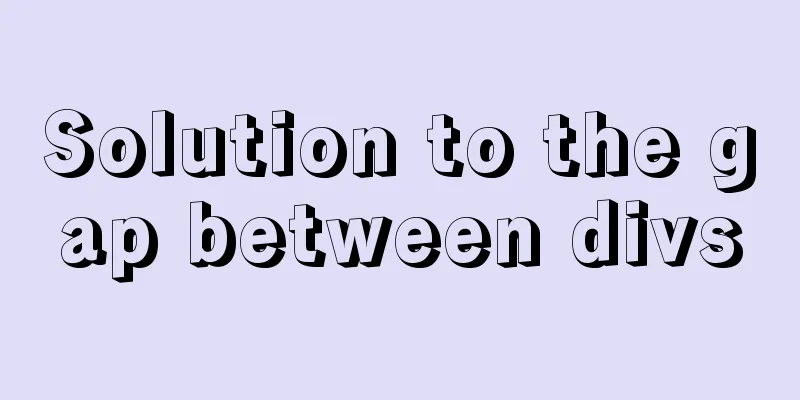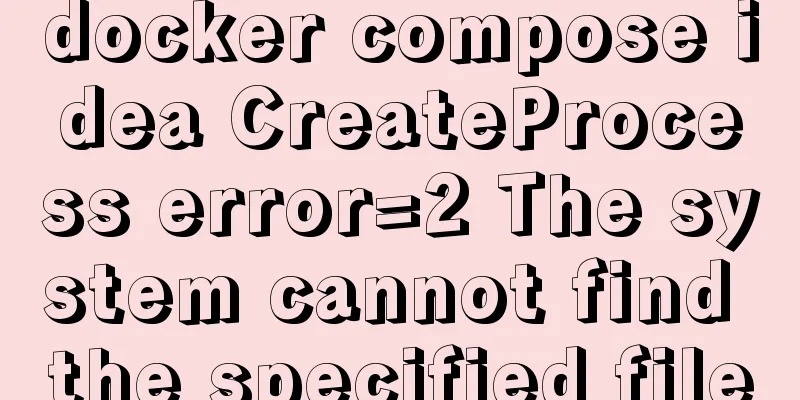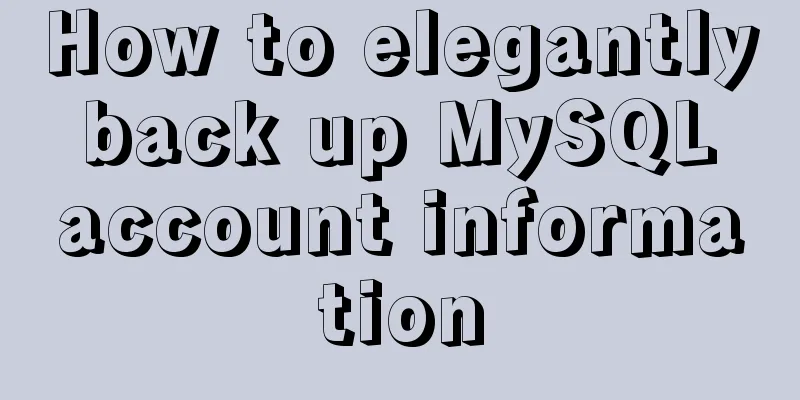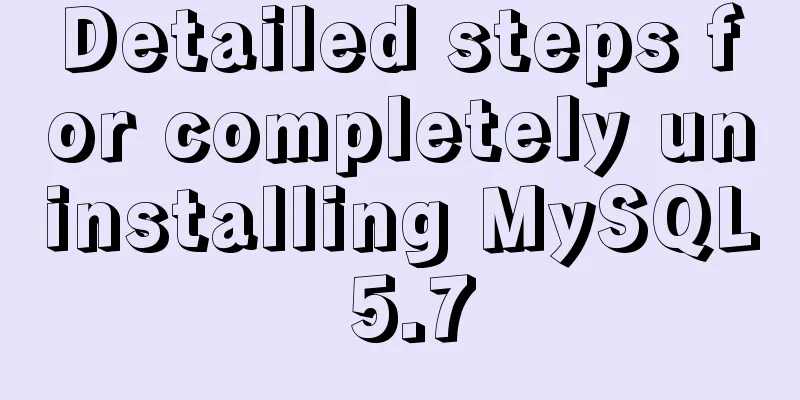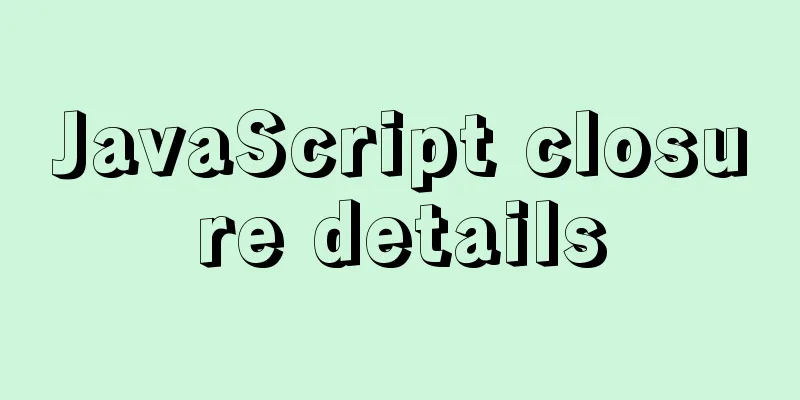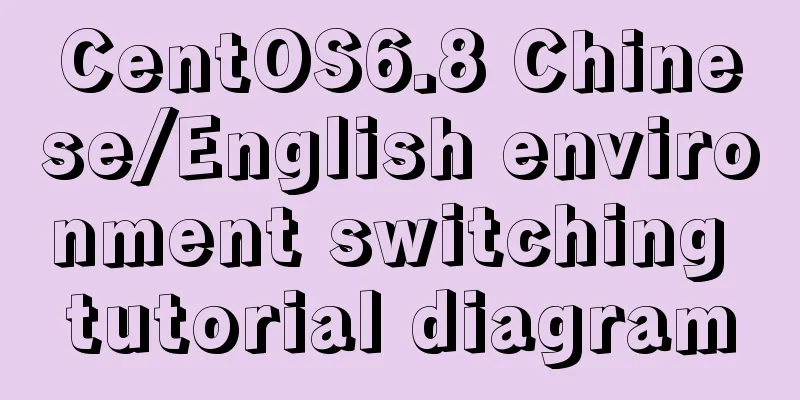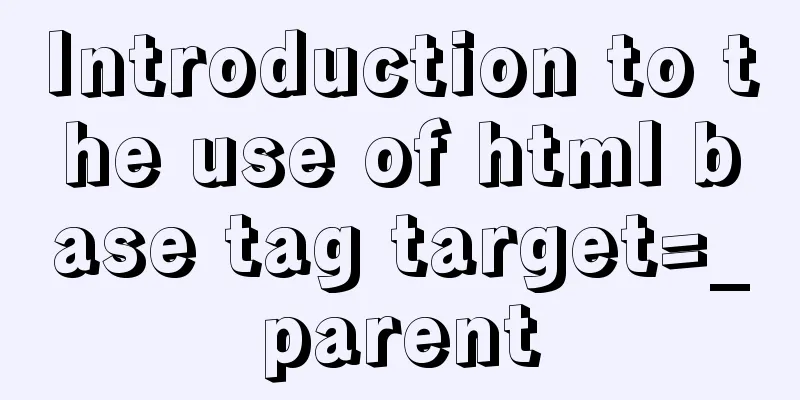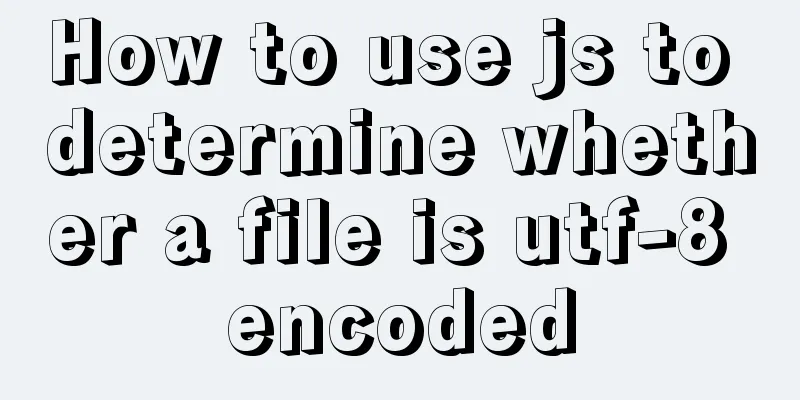Docker data volume container creation and usage analysis
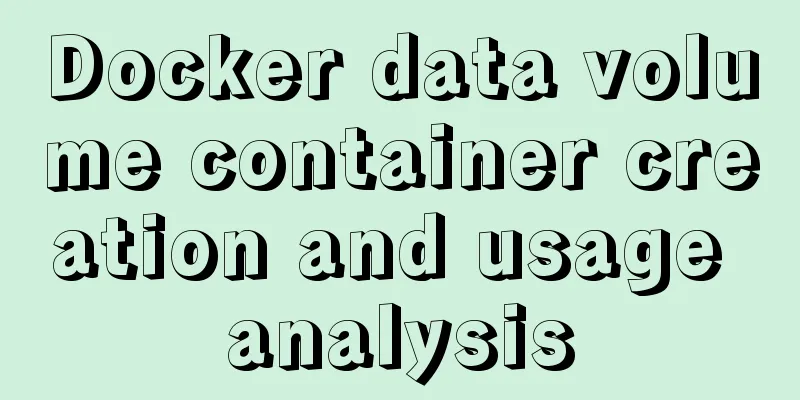
|
A data volume container is a container specifically used to mount data volumes. This container is mainly referenced and used by other containers. The so-called data volume container is actually an ordinary container, as shown below: Create a data volume container Create a data volume container using the following method: The command execution effect is as follows:
Reference Container Use the following command to reference the data volume container:
At this point, nginx1 and nginx2 both mount the same data volume to the /usr/share/nginx/html/ directory. If any of the three containers is modified, The files in this directory can be seen in the other two. At this point, use the docker inspect command to view the details of the container and find that the descriptions of the data volumes of the three containers are consistent, as shown below:
The above is the full content of this article. I hope it will be helpful for everyone’s study. I also hope that everyone will support 123WORDPRESS.COM. You may also be interested in:
|
<<: JavaScript to achieve uniform animation effect
>>: How to dynamically modify the replication filter in mysql
Recommend
Write a React-like framework from scratch
Recently I saw the article Build your own React o...
Simple comparison of meta tags in html
The meta tag is used to define file information an...
CSS Skills Collection - Classics among Classics
Remove the dotted box on the link Copy code The co...
Detailed explanation of the usage of common Linux commands (Part 2) ———— Text editor commands vi/vim
Introduction to vi/vim They are both multi-mode e...
Detailed explanation of the usage of sync modifier in Vue3 parent-child component parameter transfer
Table of contents One-way data flow explanation V...
A simple example of creating a thin line table in html
Regarding how to create this thin-line table, a s...
Overview of MySQL Statistics
MySQL executes SQL through the process of SQL par...
How to use nginx to block a specified interface (URL)
1. Introduction Sometimes, after the web platform...
Docker runs operations with specified memory
as follows: -m, --memory Memory limit, the format...
Define your own ajax function using JavaScript
Since the network requests initiated by native js...
Detailed explanation of Angular parent-child component communication
Table of contents Overview 1. Overview of input a...
Vue simple implementation of turntable lottery
This article shares the specific code of Vue to s...
Detailed explanation of the use of IF(), IFNULL(), NULLIF(), and ISNULL() functions in MySQL
In MySQL, you can use IF(), IFNULL(), NULLIF(), a...
Detailed introduction and usage examples of map tag parameters
Map tags must appear in pairs, i.e. <map> .....
How to use the jquery editor plugin tinyMCE
Modify the simplified file size and download the ...