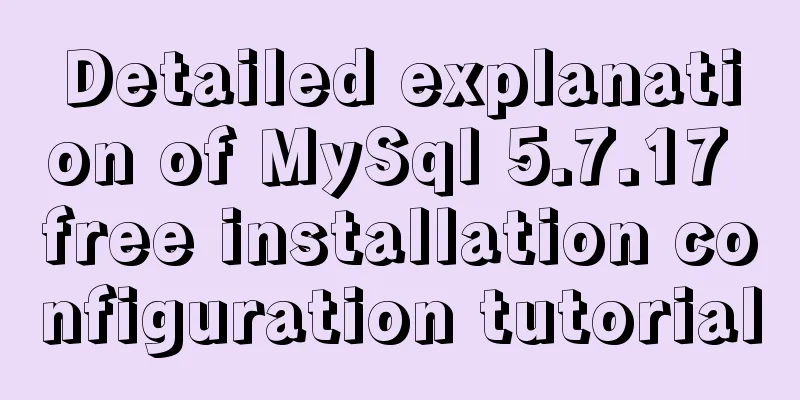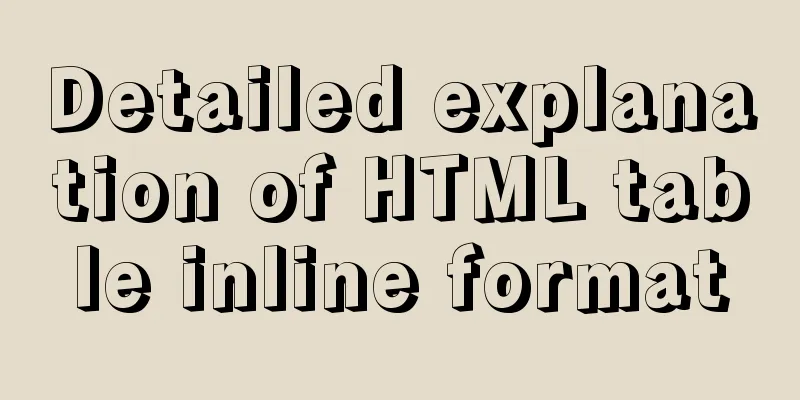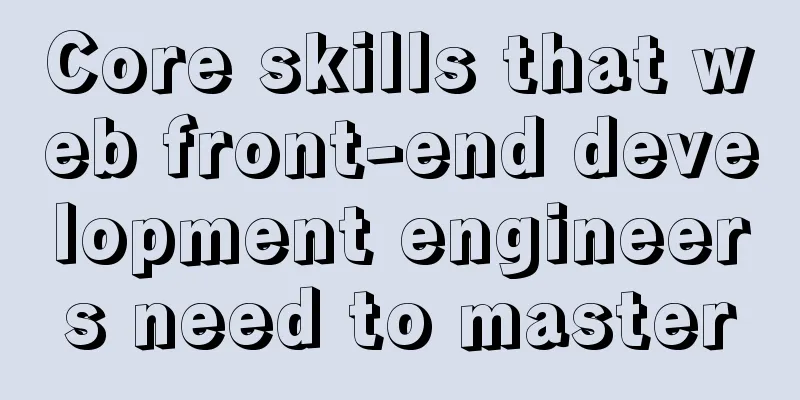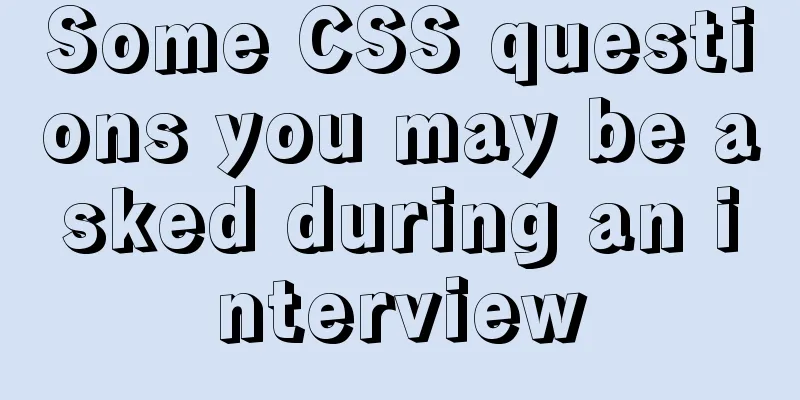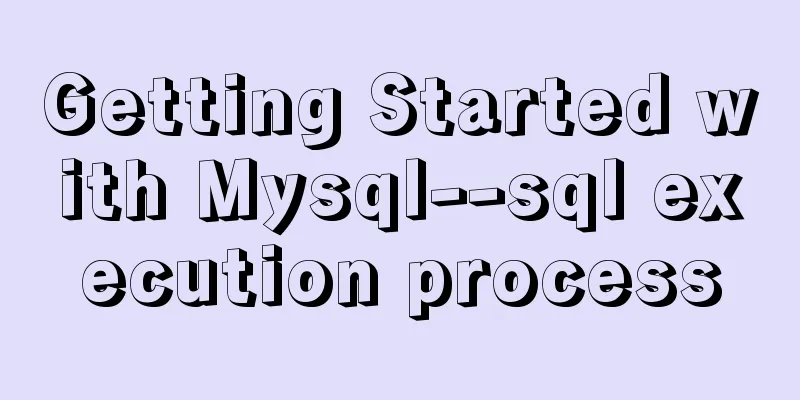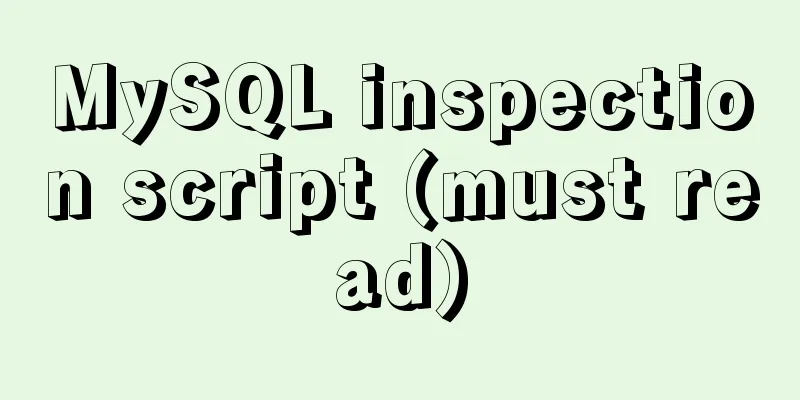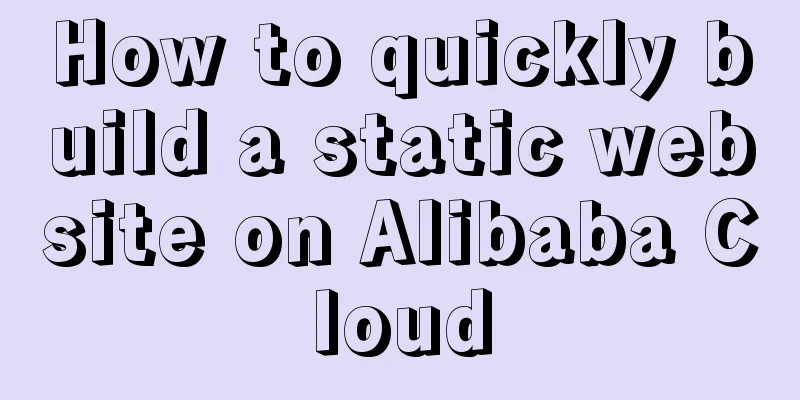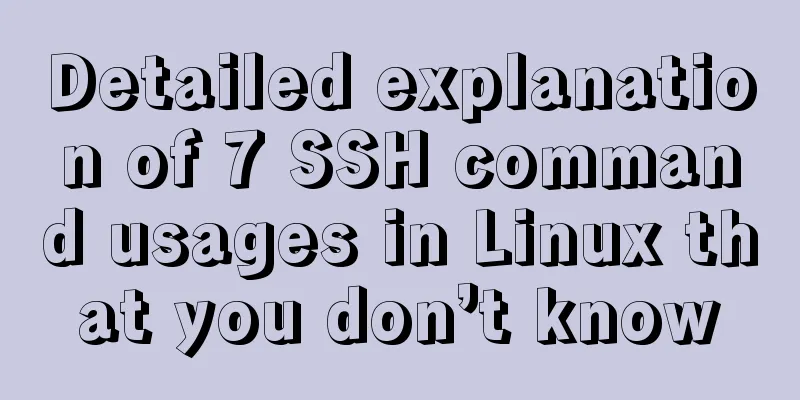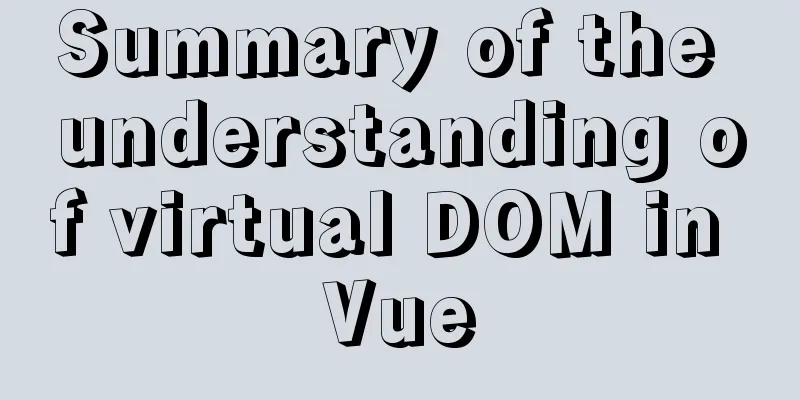Specific use of GNU Parallel
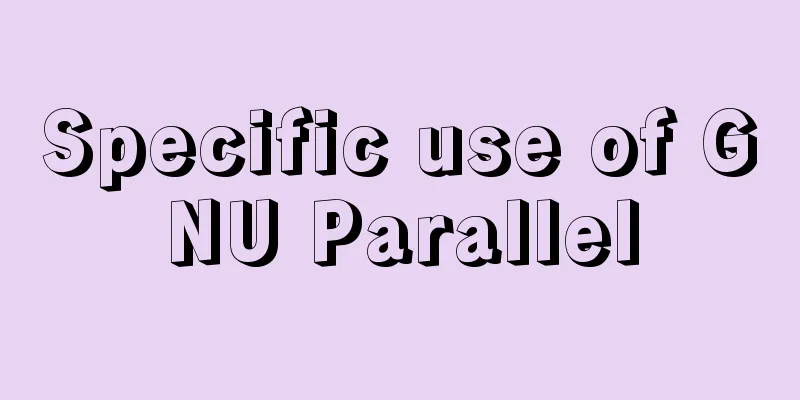
|
what is it? GNU Parallel is a shell tool for executing computing tasks in parallel on one or more computers. A computing task can be a shell command or a script program with each line as input. Typical inputs are lists of files, hosts, users, URLs, or tables; a computation task can also be a command read from a pipe. GNU Parallel divides the input into chunks and executes them in parallel through pipelines. If you know how to use the xargs and tee commands, you will find GNU Parallel very easy to use because GNU Parallel has the same options as xargs. GNU Parallel can replace most shell loops and complete computing tasks faster in a parallel manner. GNU Parallel ensures that its output is the same as when the computing task is executed sequentially, so that the output of GNU Parallel can be conveniently used as the input of other programs. For each line of input, GNU Parallel will run the specified command using that line as an argument. If no command is given, the line is executed as a command. Multiple input lines will be run in parallel. GNU Parallel is often used as a replacement for xargs or cat | bash. guide This tutorial demonstrates most of GNU Parallel's capabilities. This is intended to introduce an option in GNU Parallel rather than to provide examples of real-world use. Spend an hour following this tutorial and you'll fall in love with the command line. preparation To follow the examples in this tutorial, you first need to do the following: Install the latest version: (wget -O - pi.dk/3 || curl pi.dk/3/) | bash This command will also install the latest version of the guide man parallel_tutorial Most of this tutorial is also compatible with older versions. abc-file Makefile: parallel -k echo ::: ABC > abc-file def-file Makefile: parallel -k echo :::DEF > def-file abc0-file Makefile: perl -e 'printf "A\0B\0C\0"' > abc0-file abc_-file Makefile: perl -e 'printf "A_B_C_"' > abc_-file tsv_file.tsv Makefile: perl -e 'printf "f1\tf2\nA\tB\nC\tD\n"' > tsv-file.tsv num30000 Makefile:
perl -e 'for(1..30000){print "$_\n"}' > num30000 num1000000 Makefile:
perl -e 'for(1..1000000){print "$_\n"}' > num1000000 num_%header Makefile:
(echo %head1; echo %head2; perl -e 'for(1..10){print "$_\n"}') > num_%header Remote execution: ssh password-free login to $SERVER1 and $SERVER2 Makefile: SERVER1=server.example.com SERVER2=server2.example.net Finally, the following command should run successfully: ssh $SERVER1 echo works ssh $SERVER2 echo works Use ssh-keygen -t dsa; ssh-copy-id $SERVER1 to create the environment (use empty pass phrase) Input Source GNU Parallel's input sources support files, command lines, and standard input (stdin or pipe) Single input source Read input from the command line: parallel echo ::: ABC Output (order may vary since tasks are executed in parallel):
File as input source: parallel -a abc-file echo The output is the same as above. STDIN (standard input) as input source: cat abc-file | parallel echo The output is the same as above. Multiple input sources GNU Parallel supports specifying multiple input sources on the command line, and it will generate all possible combinations: parallel echo ::: ABC ::: DEF Output:
Multiple files as input sources: parallel -a abc-file -a def-file echo The output is the same as above. STDIN (standard input) can be used as one of the input sources, using "-": cat abc-file | parallel -a - -a def-file echo The output is the same as above. You can use "::::" instead of -a: cat abc-file | parallel echo :::: - def-file The output is the same as above. ::: and :::: can be mixed: parallel echo ::: ABC :::: def-file The output is the same as above. Adaptation parameters –xapply takes one argument from each input source: parallel --xapply echo :::ABC :::DEF Output:
If one of the input sources is shorter, its value will be repeated: parallel --xapply echo ::: ABCDE ::: FG Output:
Changing the parameter separator GNU Parallel allows you to specify separators instead of ::: or ::::, which is particularly useful when these two symbols are occupied by other commands: parallel --arg-sep ,, echo ,, ABC :::: def-file Output:
To change the parameter separator: parallel --arg-file-sep // echo ::: ABC // def-file The output is the same as above. Changing parameter delimiters By default, GNU Parallel treats one line as one parameter: it uses \n as the parameter delimiter. You can use -d to change: parallel -d _ echo :::: abc_-file Output:
\0 represents NULL: parallel -d '\0' echo :::: abc0-file The output is the same as above. -0 is short for -d '\0' (commonly used to read input from find ... -print0): parallel -0 echo ::::abc0-file The output is the same as above. End value in input source GNU Parallel supports specifying a value as the end mark: parallel -E stop echo ::: AB stop CD Output:
Skip empty lines Use --no-run-if-empty to skip empty lines: (echo 1; echo; echo 2) | parallel --no-run-if-empty echo Output:
Build command line No command is specified which means the argument is the command. If no command is given after parallel, then these arguments are treated as commands: parallel ::: ls 'echo foo' pwd Output: [Current file list] foo [path to current working directory] The command can be a script file, a binary executable file or a bash function (the function must be exported using export -f):
# Only works in Bash and only if $SHELL=.../bash
my_func() {
echo in my_func $1
}
export -f my_func
parallel my_func ::: 1 2 3
Output:
Replace String 5 types of replacement strings GNU Parallel supports a variety of replacement strings. By default, {} is used: parallel echo ::: A/BC Output:
Specify {}:
parallel echo {} ::: A/BC Output is the same as above Remove the extension {.}:
parallel echo {.} ::: A/BCOutput
Remove the path {/}:
parallel echo {/} ::: A/BCOutput:
Keep only the path {//}:
parallel echo {//} ::: A/BCOutput:
Remove the path and extension {/.}:
parallel echo {/.} ::: A/BCOutput:
Output task number:
parallel echo {#} ::: A/BCOutput:
Change the replacement string Use -I to change the replacement string to {}: parallel -I ,, echo ,, ::: A/BC Output:
--extensionreplace replace {.}: parallel --extensionreplace ,, echo ,, ::: A/BC Output:
–basenamereplace replaces {/}: parallel --basenamereplace ,, echo ,, ::: A/BC Output:
--dirnamereplace replace {//}: parallel --dirnamereplace ,, echo ,, ::: A/BC Output:
–basenameextensionreplace replace {/.}: parallel --basenameextensionreplace ,, echo ,, ::: A/BC Output:
–seqreplace replaces {#}: parallel --seqreplace ,, echo ,, ::: ABC Output:
Replace the string at the specified position If there are multiple input sources, you can specify the parameters of a certain input source through {number}:
parallel echo {1} and {2} ::: AB ::: CDOutput:
You can use / // /. and .: to change the specified replacement string:
parallel echo /={1/} //={1//} /.={1/.} .={1.} ::: A/BC D/EFOutput:
Positions can be negative, indicating counting backwards:
parallel echo 1={1} 2={2} 3={3} -1={-1} -2={-2} -3={-3} ::: AB ::: CD ::: EFOutput:
Input by columns Use --colsep to split the lines in the file into columns as input parameter. The following uses TAB (\t):
Specify parameter name Use --header to use the first value in each line of input as the parameter name:
parallel --header : echo f1={f1} f2={f2} ::: f1 AB ::: f2 CDOutput:
Use --colsep to process files that use TAB as delimiters:
parallel --header : --colsep '\t' echo f1={f1} f2={f2} :::: tsv-file.tsvOutput:
Multi-parameter –xargs enables GNU Parallel to support multiple arguments per line (with an upper limit): cat num30000 | parallel --xargs echo | wc -l Output:
The 30,000 parameters are divided into two lines. The upper limit on the number of parameters in a line is specified with -s. The following specifies that the maximum length is 10000, which will be divided into 17 lines: cat num30000 | parallel --xargs -s 10000 echo | wc -l To achieve better concurrency, GNU Parallel distributes the parameters after the file is finished reading. GNU Parallel starts the second task only after reading the last parameter, at which time it will evenly distribute all the parameters to the four tasks (if four tasks are specified). The first task is the same as the above example using –xargs, but the second task will be evenly divided into 4 tasks, for a total of 5 tasks. cat num30000 | parallel --jobs 4 -m echo | wc -l Output:
The 10-point parameter is assigned to 4 tasks for a clearer view:
parallel --jobs 4 -m echo ::: {1..10}Output:
The replacement string can be part of a word. Experience the difference between -m and -X through the following two commands:
parallel --jobs 4 -m echo pre-{}-post ::: ABCDEFGOutput:
-X is the opposite of -m:
parallel --jobs 4 -X echo pre-{}-post ::: ABCDEFG
Use -N to limit the number of parameters per line: parallel -N3 echo :::ABCDEFGH Output:
-N can also be used to specify a position to replace a string:
parallel -N3 echo 1={1} 2={2} 3={3} ::: ABCDEFGHOutput:
-N0 reads only one argument, but does not append: parallel -N0 echo foo ::: 1 2 3 Output:
References If the command line contains special characters, it needs to be protected by quotation marks. The perl script 'print "@ARGV\n"' does the same thing as linux's echo. perl -e 'print "@ARGV\n"' A Output:
When running this command using GNU Parallel, the perl command needs to be enclosed in quotes: parallel perl -e 'print "@ARGV\n"' ::: This won't work Output:
Use -q to protect the perl command: parallel -q perl -e 'print "@ARGV\n"' ::: This works Output:
You can also use ': parallel perl -e \''print "@ARGV\n"'\' ::: This works, too Output:
Using -quote: parallel --shellquote parallel: Warning: Input is read from the terminal. Only experts do this on purpose. Press CTRL-D to exit. perl -e 'print "@ARGV\n"' [CTRL-D] Output:
You can also use the command: parallel perl\ -e\ \'print\ \"@ARGV\\n\"\' ::: This also works Output:
Remove spaces Use --trim to remove spaces between the arguments:
parallel --trim r echo pre-{}-post ::: ' A 'Output:
Remove the spaces on the left:
parallel --trim l echo pre-{}-post ::: ' A 'Output:
Remove the spaces on both sides:
parallel --trim lr echo pre-{}-post ::: ' A 'Output:
Control output Use the parameter as output prefix:
parallel --tag echo foo-{} ::: ABCOutput:
Modify the output prefix –tagstring:
parallel --tagstring {}-bar echo foo-{} ::: ABCOutput:
The above is the full content of this article. I hope it will be helpful for everyone’s study. I also hope that everyone will support 123WORDPRESS.COM. You may also be interested in:
|
<<: Django+mysql configuration and simple operation database example code
>>: Sample code for using js to implement Ajax concurrent requests to limit the number of requests
Recommend
CentOS7.5 installation tutorial of MySQL
1. First check whether the system has mysql insta...
W3C Tutorial (3): W3C HTML Activities
HTML is a hybrid language used for publishing on ...
This article will show you how JavaScript garbage collection works
Table of contents 1. Overview 2. Memory Managemen...
Detailed explanation of adding click event in echarts tooltip in Vue
Table of contents need Workaround 1. Set tooltip ...
Timeline implementation method based on ccs3
In web projects we often use the timeline control...
How to Clear Disk Space on CentOS 6 or CentOS 7
Following are the quick commands to clear disk sp...
Detailed explanation of how to use Docker to build a simple Java development and compilation environment
There are many versions of the Java language. In ...
How to add Nginx proxy configuration to allow only internal IP access
location / { index index.jsp; proxy_next_upstream...
MySQL query method with multiple conditions
mysql query with multiple conditions Environment:...
Detailed explanation of Vue's sync modifier
Table of contents 1. Instructions 2. Modifiers 3....
A brief analysis of how to change the root password in Linux suse11 if you forget it
How to solve the problem of forgetting the root p...
Web design must have purpose, ideas, thoughts and persistence
<br />Introduction: This idea came to me whe...
Linux file and user management practice
1. Display the files or directories in the /etc d...
How to deal with the prompt "Operation not permitted" when deleting files in Linux
Colleagues often ask, when deleting files/directo...
Basic concepts and common methods of Map mapping in ECMAScript6
Table of contents What is a Mapping Difference be...