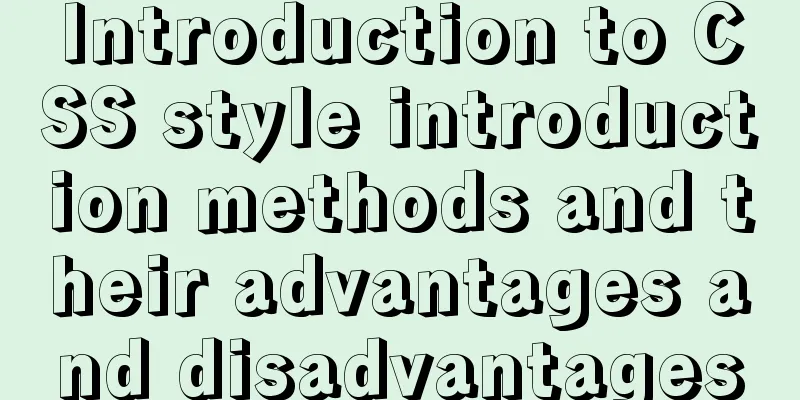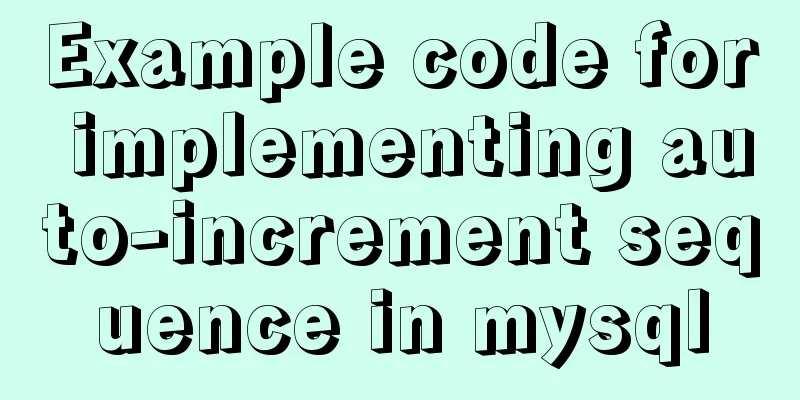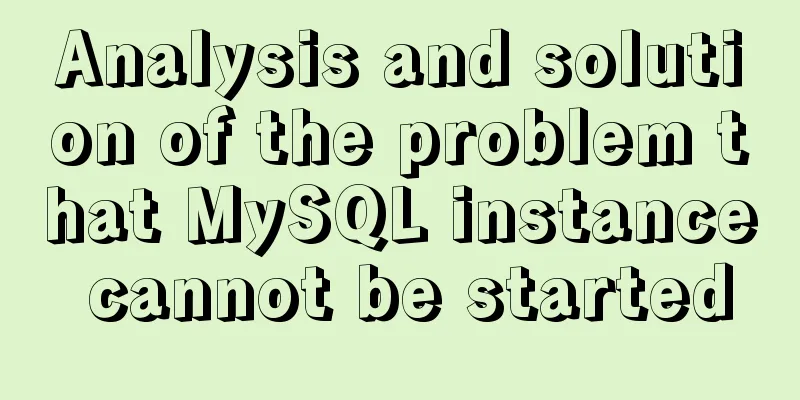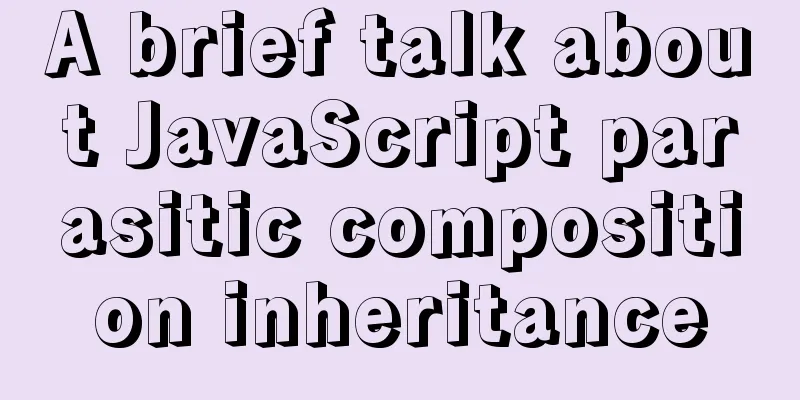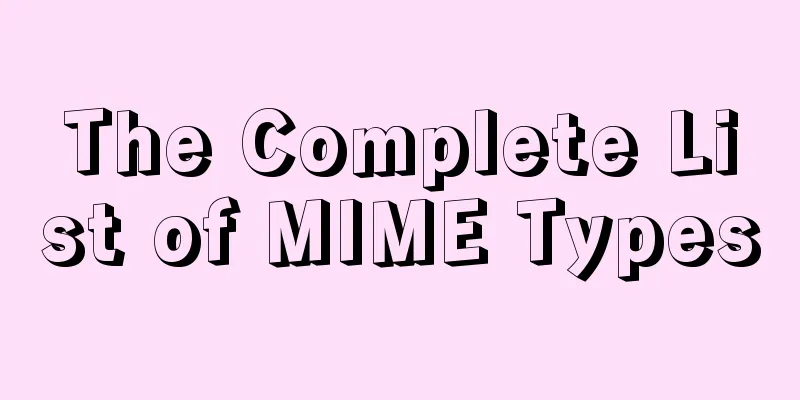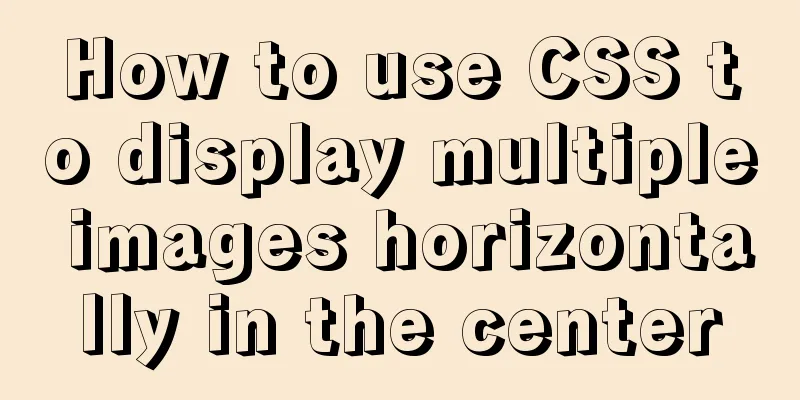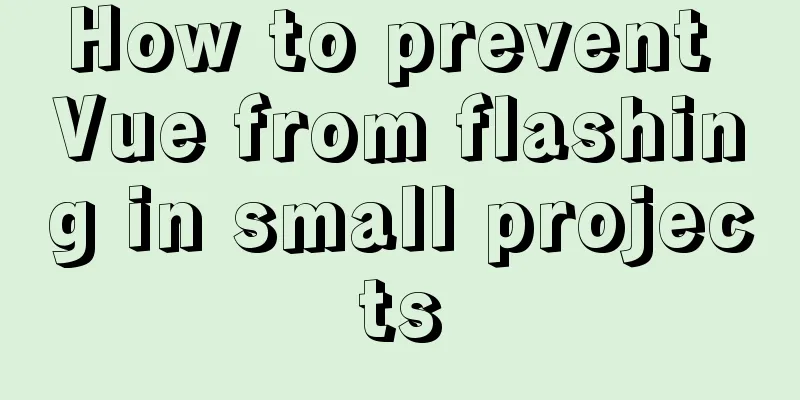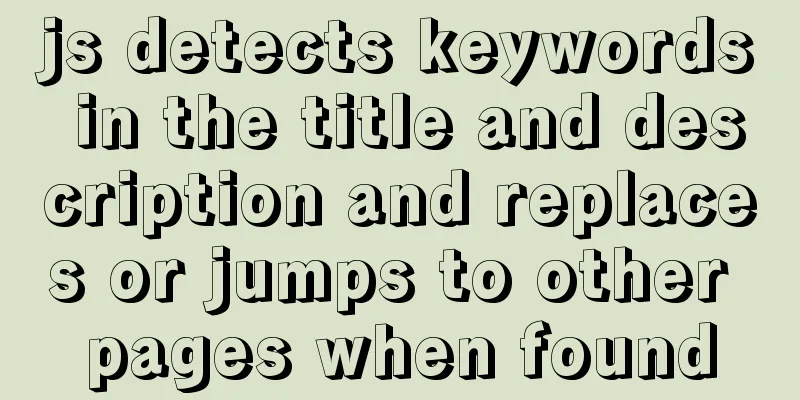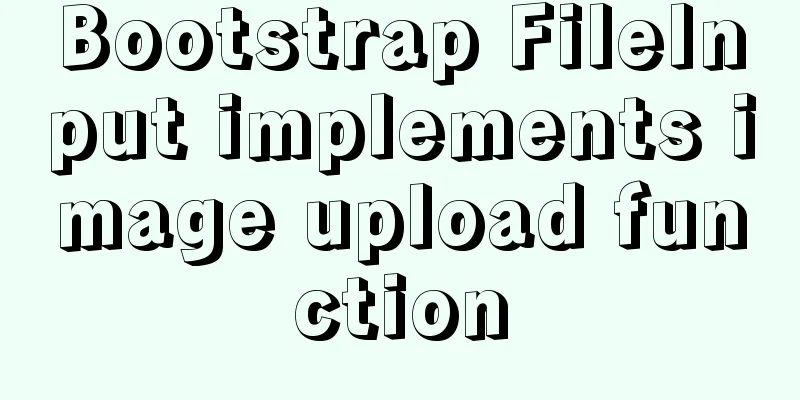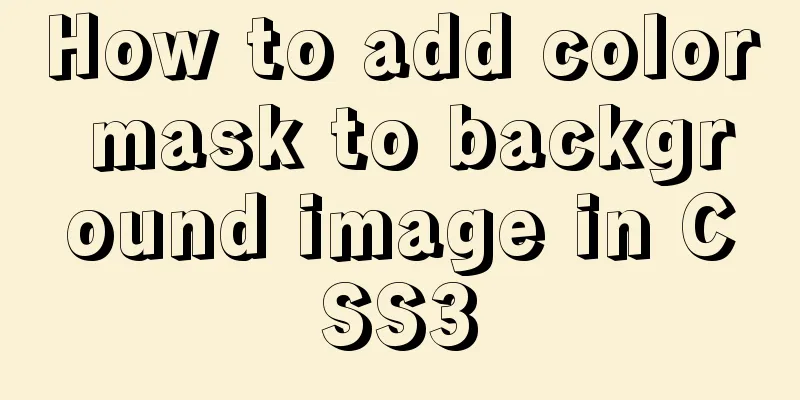Autotrash tool for Linux to automatically delete old junk files at a scheduled time
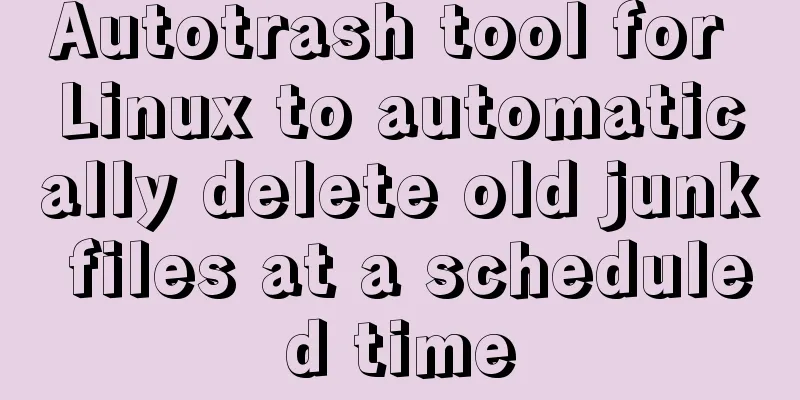
|
Autotrash is a command line program that automates the process of cleaning out old deleted files. It will clear files in the Recycle Bin that are older than the specified number of days. You don't need to empty the Recycle Bin or perform SHIFT+DELETE to permanently clear files/folders. Autortrash will process the contents of your Recycle Bin and automatically delete them after a certain period of time. In short, your trash will never get too big with Autotrash. Install Autotrash Autotrash is included by default in the repository on Debian based systems. To install autotrash on Debian, Ubuntu, Linux Mint, run: On Fedora: For Arch linux and its variants, you can install it using any AUR helper program like Yay. Automatically clean up old junk files Whenever you run autotrash, it scans your ~/.local/share/Trash/info directory and reads the .trashinfo files to find out their deletion dates. If files have been in the Recycle Bin for longer than the specified date, they are deleted. Let me give you some examples To delete files in the Recycle Bin that are older than 30 days, run: As shown in the example above, Autotrash automatically deletes files from the Recycle Bin if they are older than 30 days. You don't need to delete them manually. Just put useless files in the Recycle Bin and forget about them. Autotrash will take care of deleted files. The above command processes the trash directory of the currently logged in user only. If you want autotrash to process all users' trash directories (not just those in your home directory), use the -t option, as shown below: Autotrash also allows you to remove deleted files based on the available capacity of the Recycle Bin or the available space on the disk. For example, consider the following example: According to the above command, if the remaining space in the Recycle Bin is less than 1GB, autotrash will clear deleted files older than 30 days from the Recycle Bin. This may be useful if your Recycle Bin is running low on space. We can also clear files from the Recycle Bin by oldest time until the Recycle Bin has at least 1GB of space. In this case, there is no restriction on old deleted files. You can combine these two options (--min-free and --max-free) in one command as follows According to the above command, if the free space is less than 2GB, autotrash will read the Recycle Bin and then focus on the capacity. At this time, files older than 30 days are deleted, and if there is less than 1GB of free space, newer files are deleted. As you can see, all commands should be run manually by the user. You might be wondering, how can I automate this task? It's easy! Just add autotrash as a crontab task. Now the command will run automatically at the scheduled time and clear the files in the Recycle Bin according to the defined options. To add these commands to your crontab, run: Add tasks, for example: Now, autotrash will purge files in the recycle bin every day that are older than 30 days. Please note that if you accidentally delete any important files, they will be gone forever after the specified date, so be careful. See the man page for more information about Autotrash. Empty the Recycle Bin or press SHIFT+DELETE to permanently delete useless things from your Linux system. It's no big deal. It only takes a few seconds. However, if you need an additional program to deal with junk files, Autotrash might be able to help. Try it and see how it works. Summarize The above is the full content of this article. I hope that the content of this article will have certain reference learning value for your study or work. Thank you for your support of 123WORDPRESS.COM. If you want to learn more about this, please check out the following links You may also be interested in:
|
<<: Manually install mysql5.7.10 on Ubuntu
>>: js implements mouse switching pictures (without timer)
Recommend
Box-shadow and drop-shadow to achieve irregular projection example code
When we want to add a shadow to a rectangle or ot...
Detailed example of Linux all-round system monitoring tool dstat
All-round system monitoring tool dstat dstat is a...
Common methods and problems of Docker cleaning
If you use docker for large-scale development but...
Using CSS3 to achieve progress bar effect and dynamically add percentage
During the project, I started using the js reques...
Detailed explanation of docker command to backup linux system
tar backup system sudo tar cvpzf backup.tgz --exc...
React+ts realizes secondary linkage effect
This article shares the specific code of React+ts...
Detailed explanation of JS variable storage deep copy and shallow copy
Table of contents Variable type and storage space...
IIS 7.5 uses URL Rewrite module to achieve web page redirection
We all know that Apache can easily set rewrites f...
CSS implements a pop-up window effect with a mask layer that can be closed
Pop-up windows are often used in actual developme...
How to use JS code compiler Monaco
Preface My needs are syntax highlighting, functio...
Introduction to the use of form OnSubmit and input type=image
If there is an <input type="image">...
WeChat applet implements video player sending bullet screen
This article shares the specific code for WeChat ...
Detailed explanation of common operations of Docker images and containers
Image Accelerator Sometimes it is difficult to pu...
OpenSSL implements two-way authentication tutorial (with server and client code)
1. Background 1.1 Problems A recent product testi...
CSS overflow-wrap new property value anywhere usage
1. First, understand the overflow-wrap attribute ...