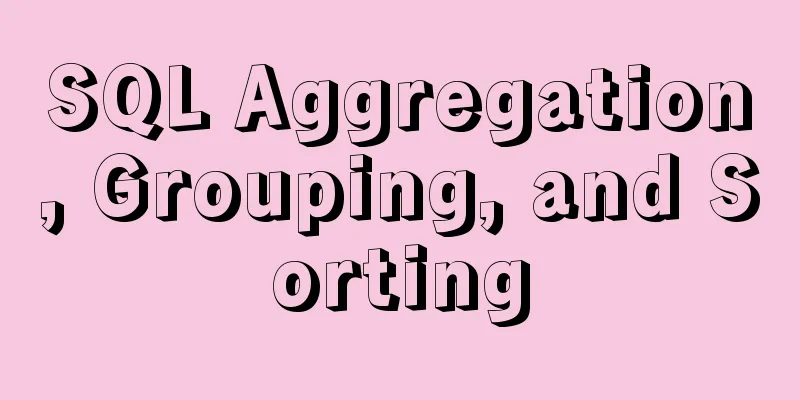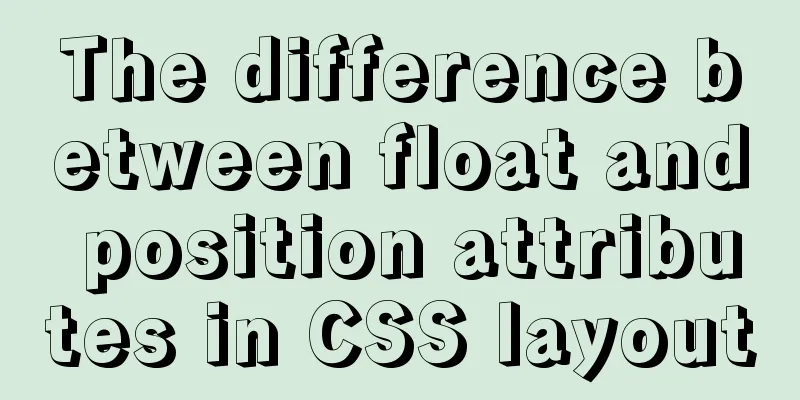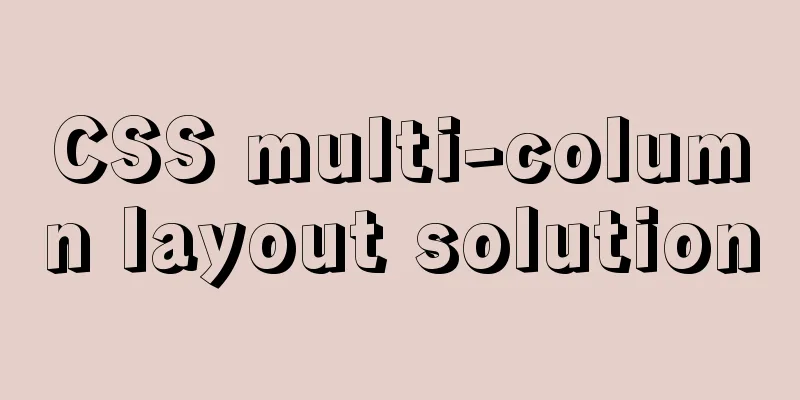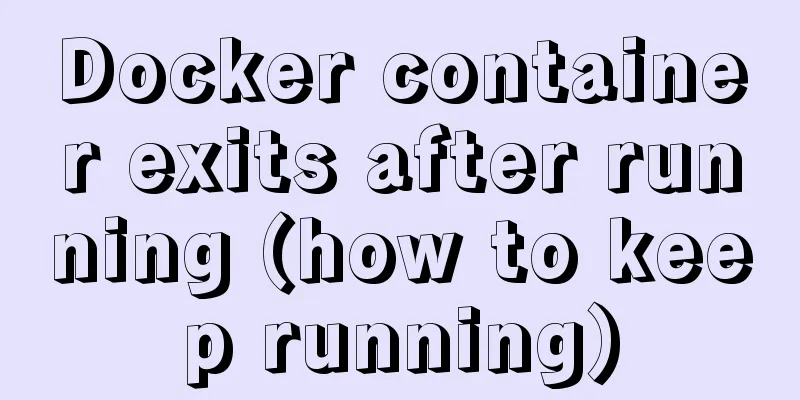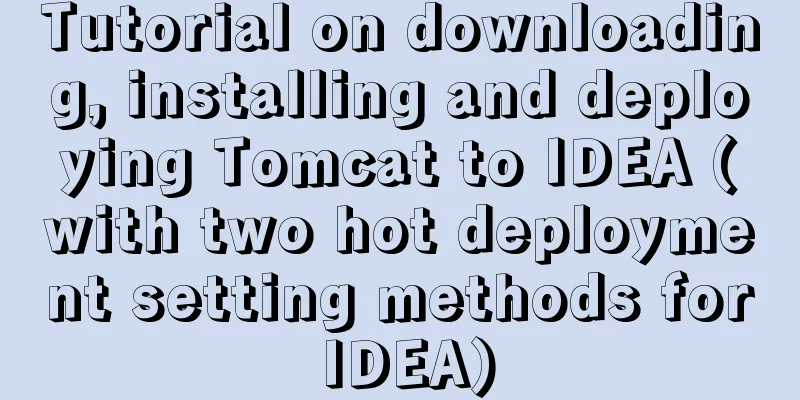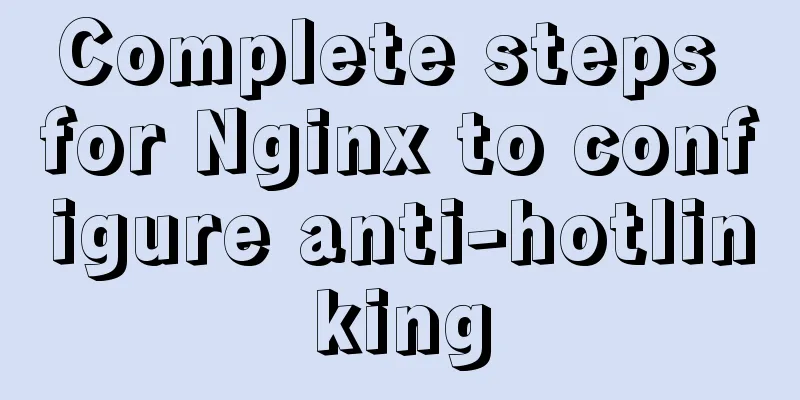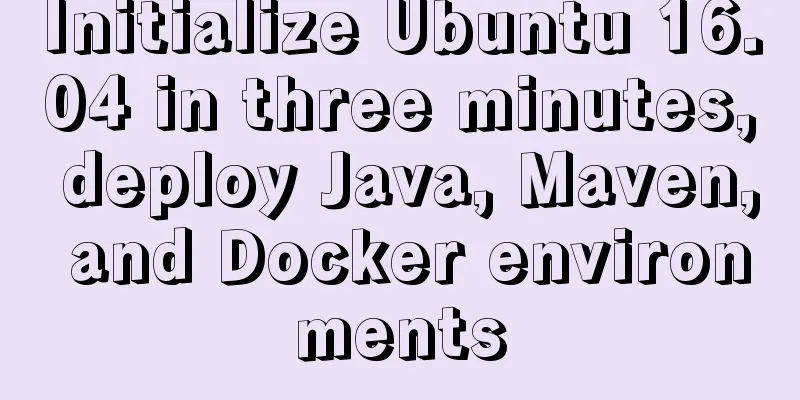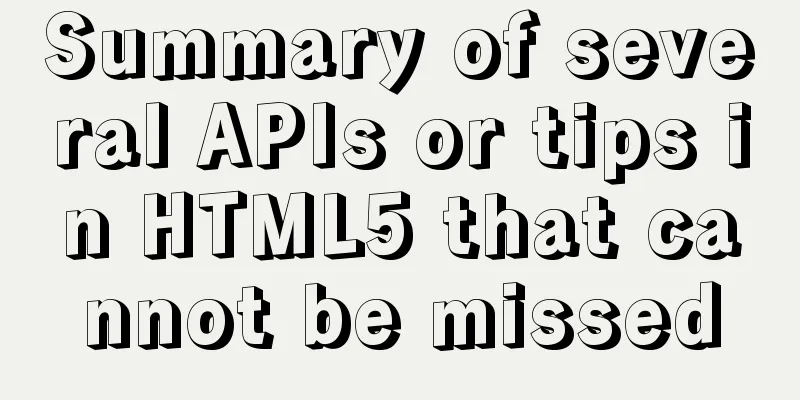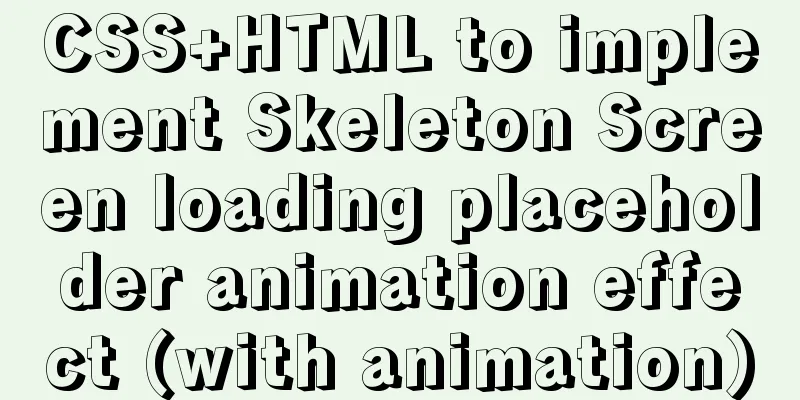Vue implements countdown between specified dates
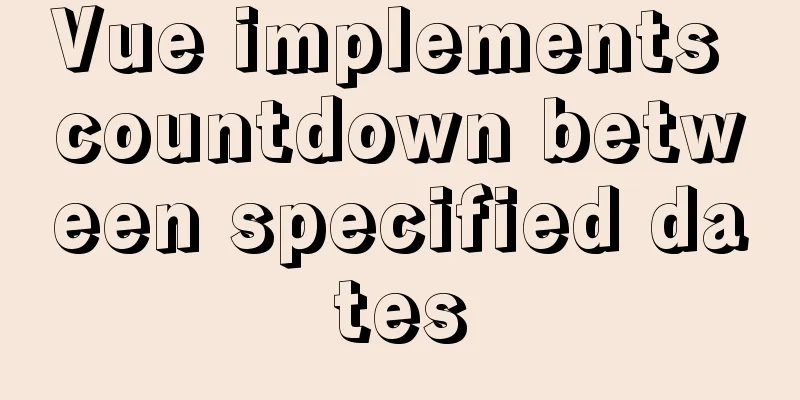
|
This article example shares the specific code of Vue to implement the countdown between specified dates for your reference. The specific content is as follows The effect diagram is as follows
The moment.js date processing library is used here as follows npm install moment or yarn add moment html
<div class="time-down">
<div class="back">{{dayNum}}</div>
<div class="font-14 date">Day</div>
<div class="back">{{hourNum}}</div>
<div class="font-14 date">Time</div>
<div class="back">{{minuteNum}}</div>
<div class="font-14 date">Minutes</div>
<div class="back">{{secondNum}}</div>
<div class="font-14 date">Seconds</div>
</div>js
import moment from 'moment';
export default {
name: 'TimeRangPage',
props: {
startTime: String,
endTime: String
},
data () {
return {
days: 0,
hours: 0,
minutes: 0,
seconds: 0,
timeSetInterval: null,
showTimeDown: false,
showOver: false
};
},
created () {
if (moment(new Date()).isBefore(this.startTime)) {
this.showTimeDown = true;
this.timeDown();
}
if (moment(new Date()).isAfter(this.endTime)) this.showOver = true;
},
methods: {
timeDown () {
this.timeSetInterval = setInterval(() => {
if (moment(this.startTime).isBefore(moment())) {
this.showTimeDown = false;
clearInterval(this.timeSetInterval);
location.reload();
}
let dur = moment.duration(moment(this.startTime) - moment(), 'ms');
this.days = dur.get('days');
this.hours = dur.get('hours');
this.minutes = dur.get('minutes');
this.seconds = dur.get('seconds');
}, 1000);
}
},
computed: {
dayNum () {
if (this.days < 10) return '0' + this.days;
return this.days;
},
hourNum () {
if (this.hours < 10) return '0' + this.hours;
return this.hours;
},
minuteNum () {
if (this.minutes < 10) return '0' + this.minutes;
return this.minutes;
},
secondNum () {
if (this.seconds < 10) return '0' + this.seconds;
return this.seconds;
}
}
};The above is the full content of this article. I hope it will be helpful for everyone’s study. I also hope that everyone will support 123WORDPRESS.COM. You may also be interested in:
|
<<: How to set up scheduled tasks in Linux and Windows
>>: MySQL 5.7.23 winx64 installation and configuration method graphic tutorial under win10
Recommend
Example of creating a virtual host based on Apache port
apache: create virtual host based on port Take cr...
Using Zabbix to monitor the operation process of Oracle table space
0. Overview Zabbix is an extremely powerful ope...
The most commonly used HTML escape sequence
In HTML, <, >, &, etc. have special mean...
Docker installation of RocketMQ and solutions to problems encountered during installation
Table of contents Pull the rocketmq image Create ...
Detailed explanation of vite+ts to quickly build vue3 projects and introduce related features
Table of contents vite Build Configuration vite.c...
Detailed explanation of JavaScript object-oriented practice: encapsulation and dragging objects
Table of contents Overview 1. How to animate a DO...
Database query which object contains which field method statement
The database queries which object contains which ...
How to install jupyter in docker on centos and open ports
Table of contents Install jupyter Docker port map...
VMware virtual machine to establish HTTP service steps analysis
1. Use xshell to connect to the virtual machine, ...
Summary of common knowledge points required for MySQL
Table of contents Primary key constraint Unique p...
The whole process of configuring hive metadata to MySQL
In the hive installation directory, enter the con...
Vue monitoring properties and calculated properties
Table of contents 1. watch monitoring properties ...
A brief analysis of the function calling process under the ARM architecture
Table of contents 1. Background knowledge 1. Intr...
Detailed explanation of real-time backup knowledge points of MySQL database
Preface The need for real-time database backup is...
Tutorial on installing mysql5.7.18 on mac os10.12
I searched the entire web and found all kinds of ...