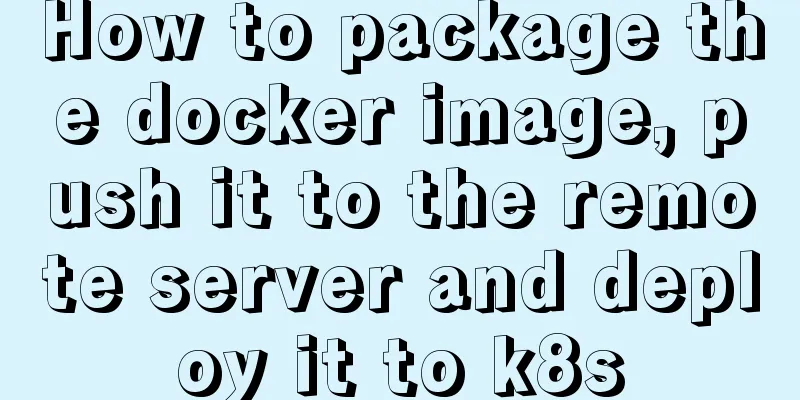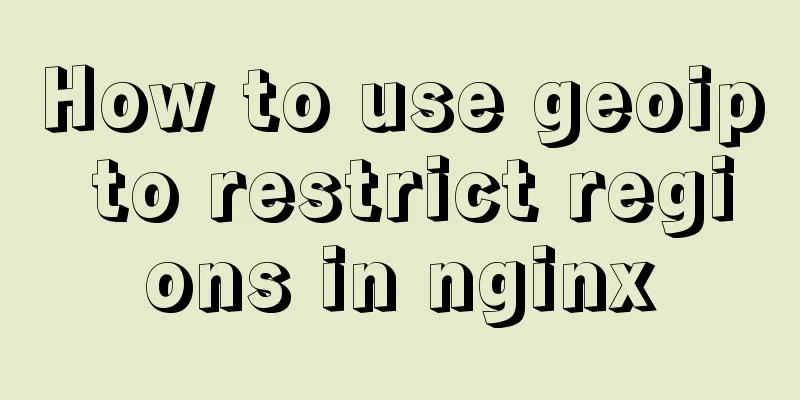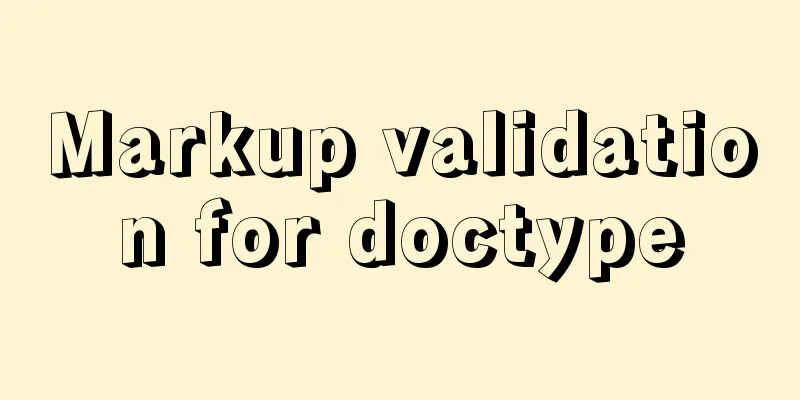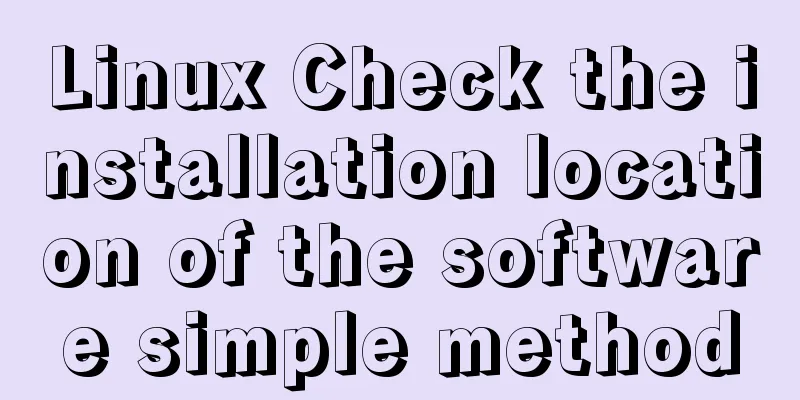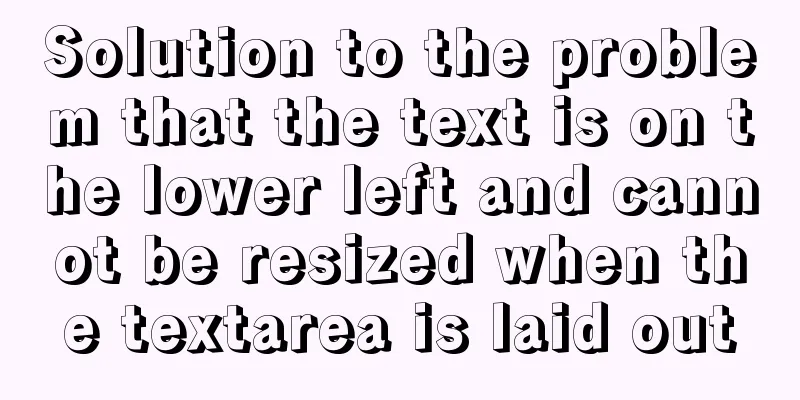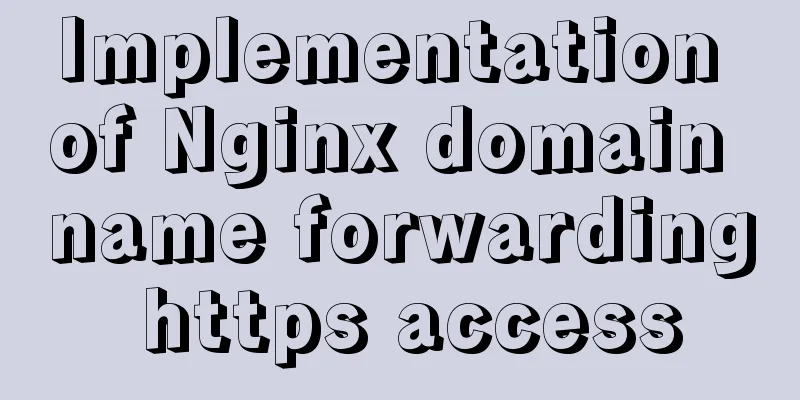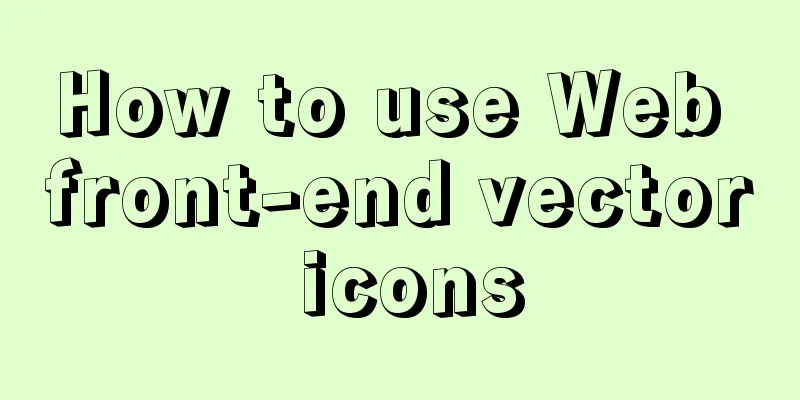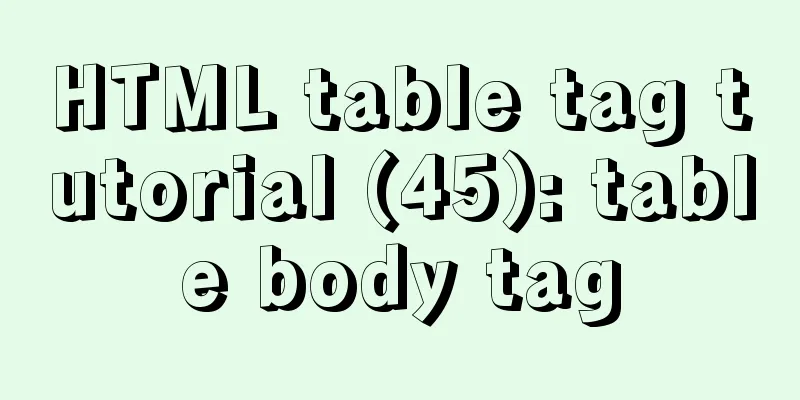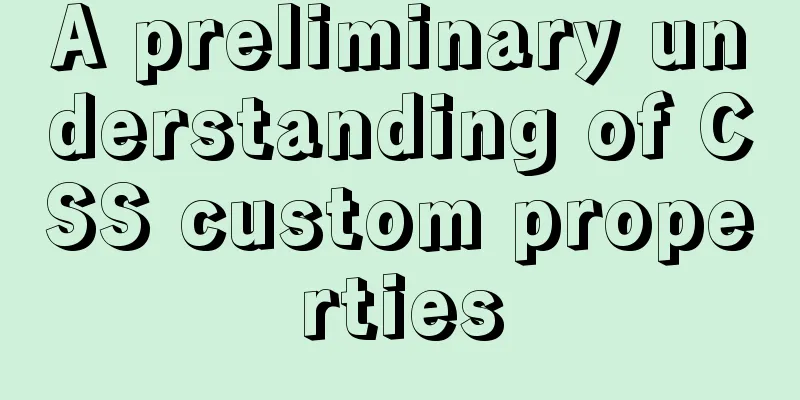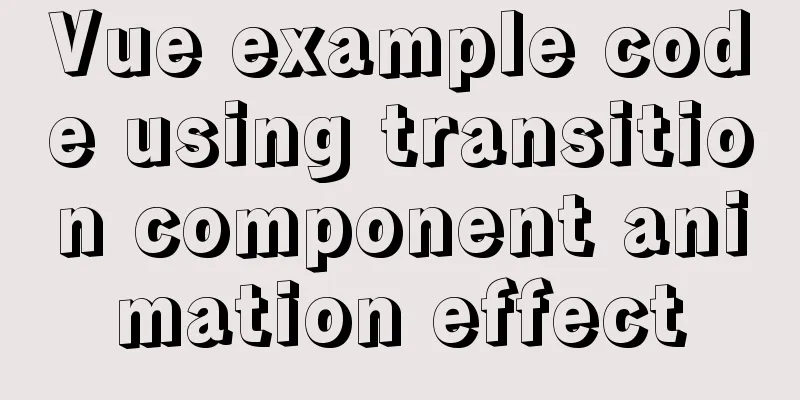Docker container exits after running (how to keep running)
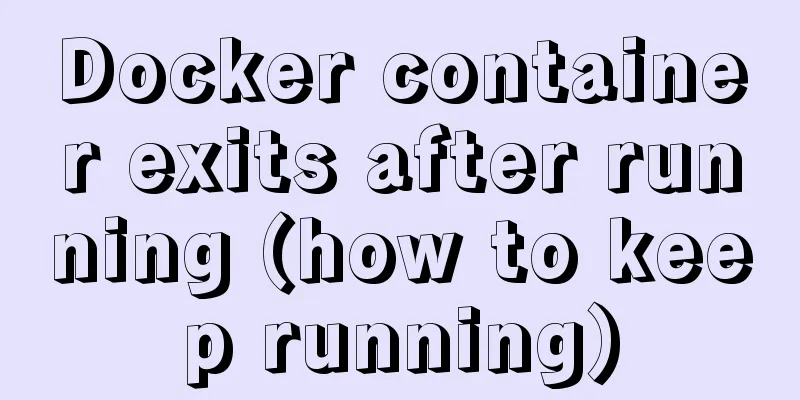
|
Phenomenon Start the Docker container docker run –name [CONTAINER_NAME] [CONTAINER_ID] Check the running status of the container docker ps -a It is found that the mydocker container just started has exited reason It is very important to point out that for a Docker container to run in the background, there must be a foreground process. If the command run by the container is not a command that has been suspended (such as running top or tail), it will automatically exit. The main thread of the docker container (the command executed by CMD in the dockerfile) ends and the container exits Workaround You can use interactive startup docker run -i [CONTAINER_NAME or CONTAINER_ID] The above is not very friendly, it is recommended to use background mode and tty options docker run -dit [CONTAINER_NAME or CONTAINER_ID] View container status docker ps -a Docker calls out the background container docker attach [CONTAINER_NAME or CONTAINER_ID] Tips: When exiting, use [ctrl + D], which will end the current Docker thread and the container. You can use [ctrl + P] [ctrl + Q] to exit without terminating the container. The following command will execute the specified command in the specified container. [ctrl+D] will not terminate the container after exiting. docker exec -it [CONTAINER_NAME or CONTAINER_ID] /bin/bash The above is the full content of this article. I hope it will be helpful for everyone’s study. I also hope that everyone will support 123WORDPRESS.COM. You may also be interested in:
|
<<: A brief talk about React Router's history
Recommend
Summary of MySQL slow log practice
Slow log query function The main function of slow...
Viewing and analyzing MySQL execution status
When you feel that there is a problem with MySQL ...
Centos 7.4 server time synchronization configuration method [based on NTP service]
This article describes how to configure time sync...
XHTML: Frame structure tag
Frame structure tag <frameset></frameset...
The image element img has extra blank space in IE6
When doing DIV+CSS layout of the page, it is very...
How to Fix File System Errors in Linux Using ‘fsck’
Preface The file system is responsible for organi...
Detailed explanation of Docker Swarm service orchestration commands
1. Introduction Docker has an orchestration tool ...
Vue+flask realizes video synthesis function (drag and drop upload)
Table of contents We have written about drag and ...
Nodejs combined with Socket.IO to realize websocket instant communication
Table of contents Why use websocket Socket.io Ope...
Detailed steps for configuring mysql8.0.20 with binlog2sql and simple backup and recovery
Table of contents First step installation Step 2:...
Detailed explanation of achieving high availability of eureka through docker and docker-compose
Recently, new projects have used springcloud and ...
Vue custom component implements two-way binding
Scenario: The interaction methods between parent ...
Detailed explanation of two ways to dynamically change CSS styles in react
The first method: dynamically add a class to show...
Solve the problem of using less in Vue
1. Install less dependency: npm install less less...
Common array operations in JavaScript
Table of contents 1. concat() 2. join() 3. push()...