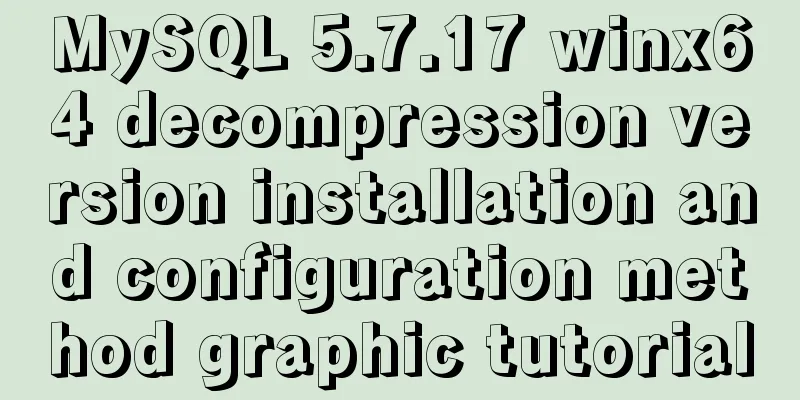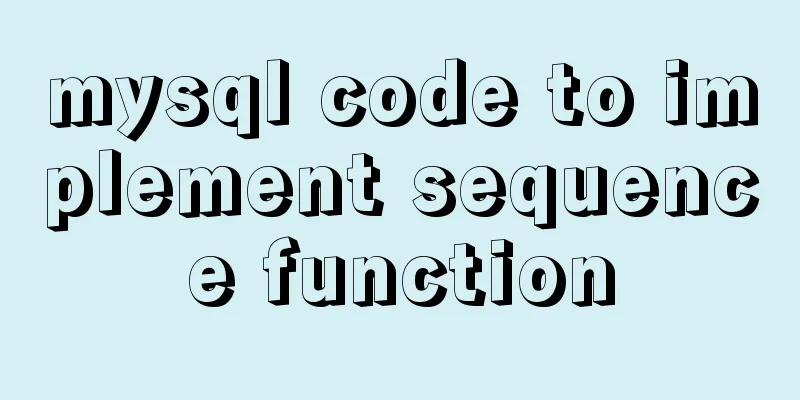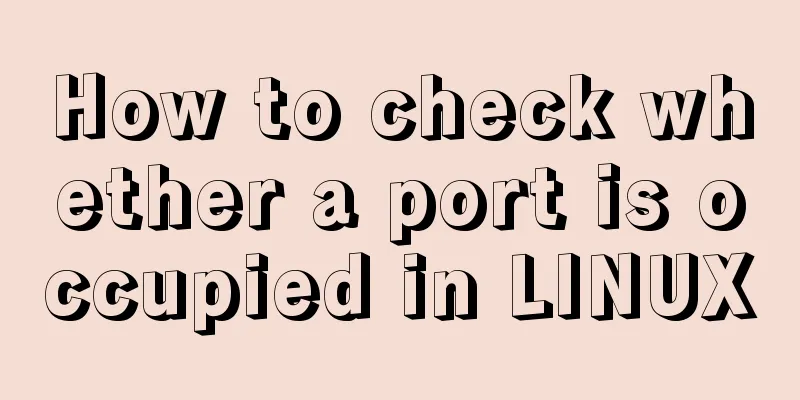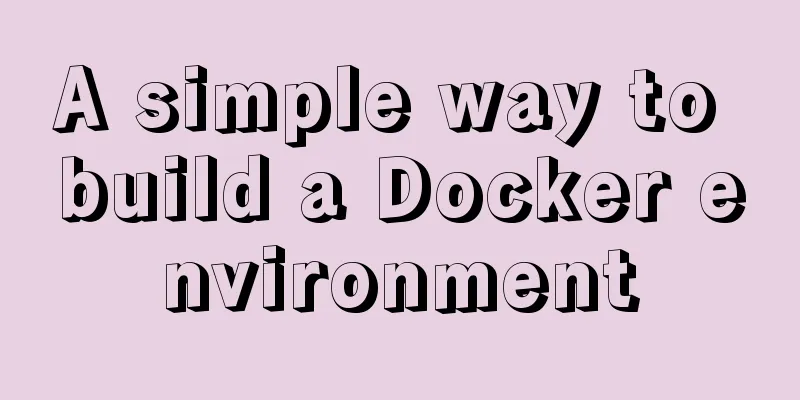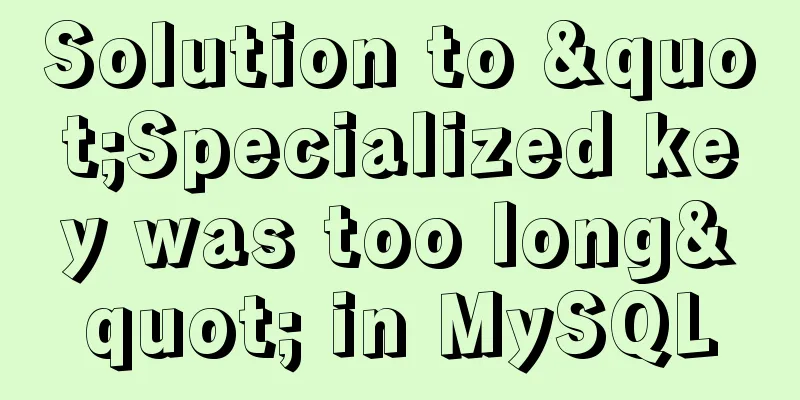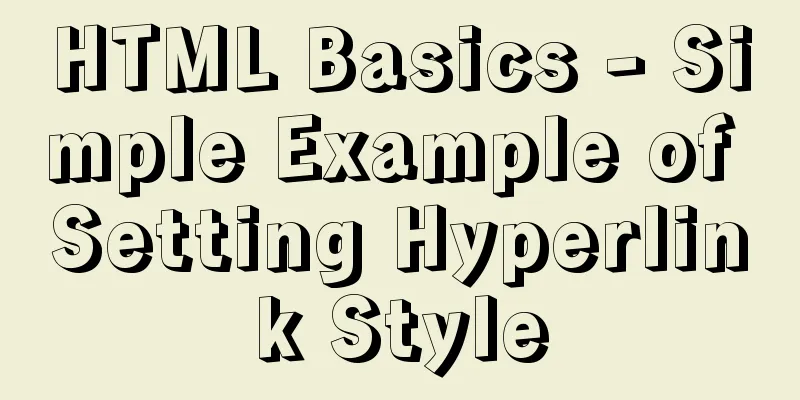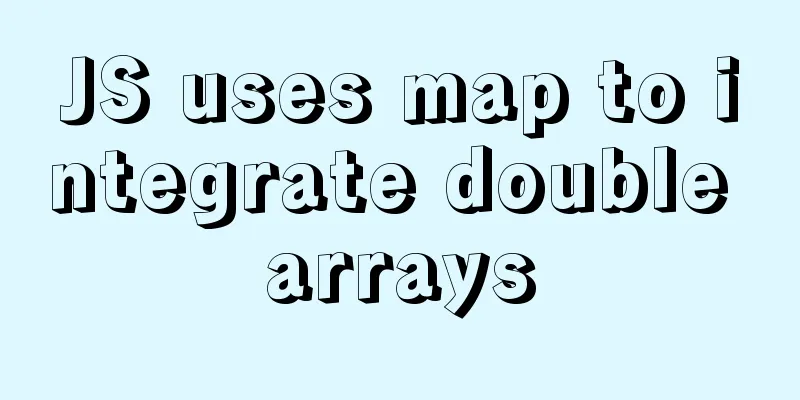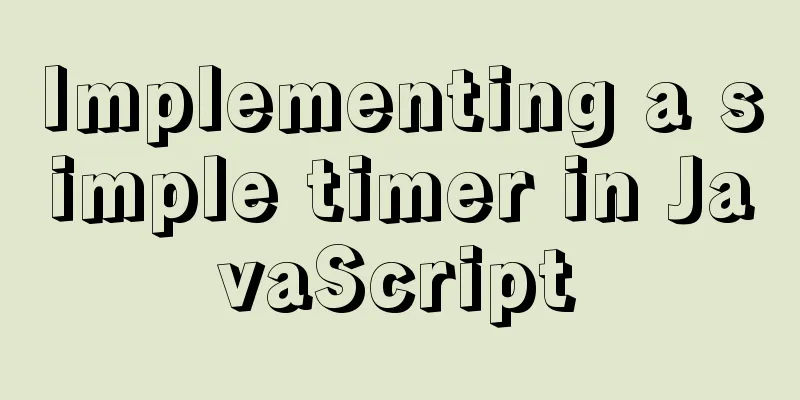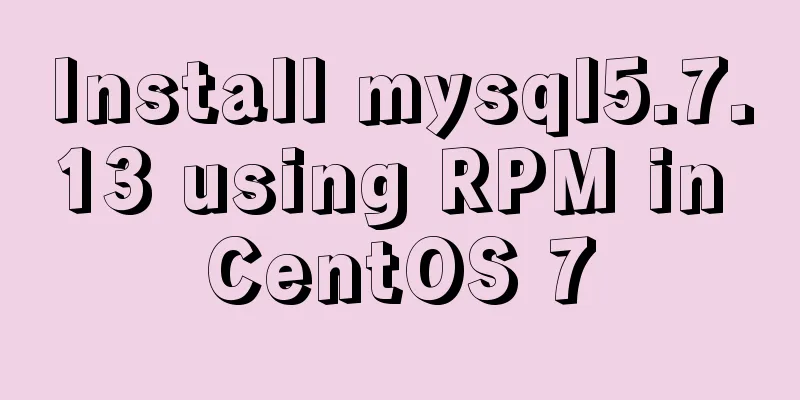Centos 7.4 server time synchronization configuration method [based on NTP service]
![Centos 7.4 server time synchronization configuration method [based on NTP service]](/upload/images/67caeb8a142d5.webp)
|
This article describes how to configure time synchronization on a CentOS 7.4 server. Share with you for your reference, the details are as follows: 1. Install NTP server using yum #yum -y install ntp 2. Start the ntp service #systemctl start ntpd 3. Set the system to start automatically #systemctl enable ntpd 4. Modify the startup parameters and add -g -x parameters to allow the ntp service to work normally even when the system time error is large #vi /etc/sysconfig/ntpd OPTIONS="-g -x" 5. Read the current time #timedatectl 6. Set the time zone to Asia/Shanghai #timedatectl set-timezone Asia/Shanghai 7. Enable NTP server synchronization #timedatectl set-ntp yes 8. Check the server time. If it is still out of sync, manually sync the server time. #/usr/sbin/ntpdate ntp.api.bz The error "the NTP socket is in use, exiting" appears. 9. The reason for this error is that the system ntpd server is running. By checking with ps aux | grep ntpd, you can see that ntpd is running. Solution: #systemctl stop ntpd #/usr/sbin/ntpdate ntp.api.bz 10. Last viewed time #timedatectl I hope this article will help you configure your CentOS server. You may also be interested in:
|
<<: Detailed explanation of the usage of two types of temporary tables in MySQL
>>: Vue.js Textbox with Dropdown component
Recommend
How to set the page you are viewing to not allow Baidu to save its snapshot
Today, when I searched for a page on Baidu, becaus...
Solve the problem of Syn Flooding in MySQL database
Syn attack is the most common and most easily exp...
View the number of files in each subfolder of a specified folder in Linux
count script #!/bin/sh numOfArgs=$# if [ $numOfAr...
Implementation code for using mongodb database in Docker
Get the mongo image sudo docker pull mongo Run th...
How to let DOSBox automatically execute commands after startup
Using DOSBox, you can simulate DOS under Windows ...
Specific example of MySQL multi-table query
1. Use the SELECT clause to query multiple tables...
Take you to understand the event scheduler EVENT in MySQL
The event scheduler in MySQL, EVENT, is also call...
Detailed examples of Linux disk device and LVM management commands
Preface In the Linux operating system, device fil...
How to install PostgreSQL11 on CentOS7
Install PostgreSQL 11 on CentOS 7 PostgreSQL: The...
The difference between div and span in HTML (commonalities and differences)
Common points: The DIV tag and SPAN tag treat som...
SSH port forwarding to achieve intranet penetration
The machines in our LAN can access the external n...
Analysis of the principles of docker containers
Table of contents 01 What is the essence of a con...
Understanding and using callback functions in JavaScript
Table of contents Overview What are callbacks or ...
Implementation of Docker deployment of SQL Server 2019 Always On cluster
Table of contents Docker deployment Always on clu...
Detailed explanation of how to clear a few pixels of blank space under an image using CSS
Recently, a friend asked me a question: When layo...