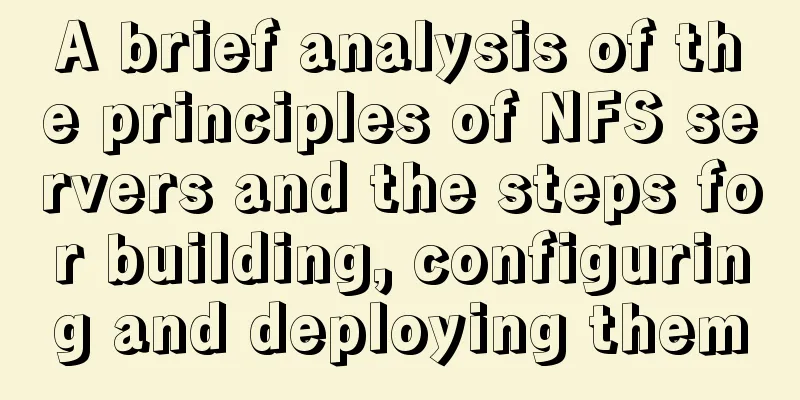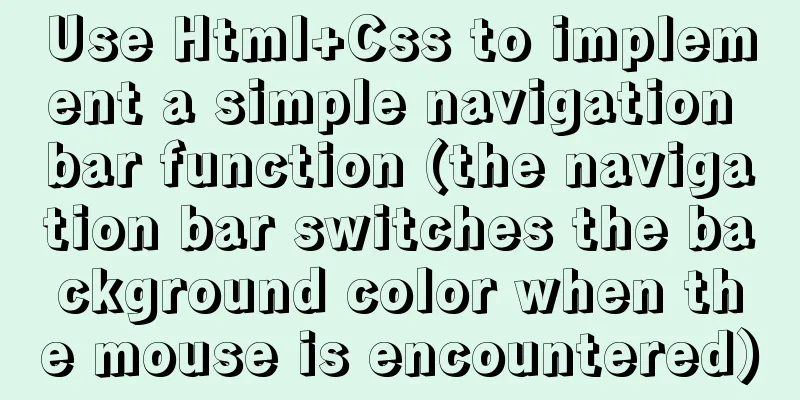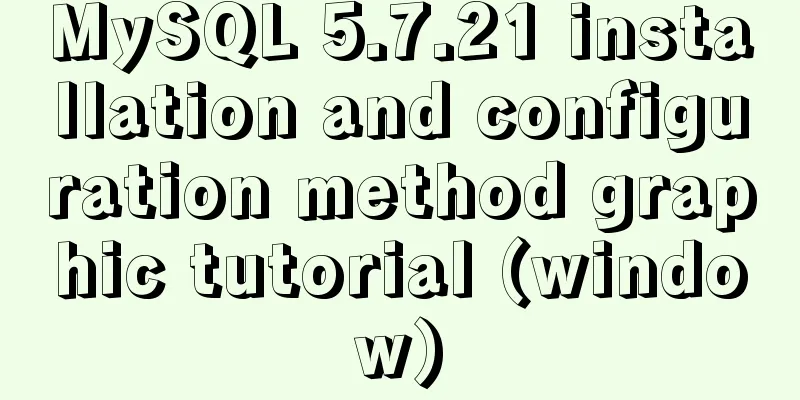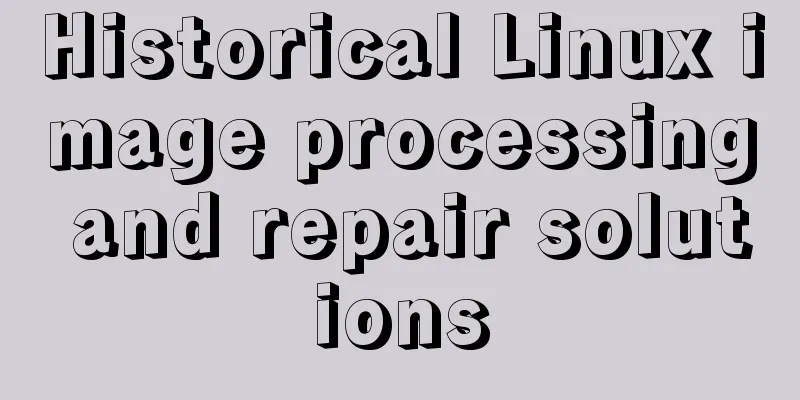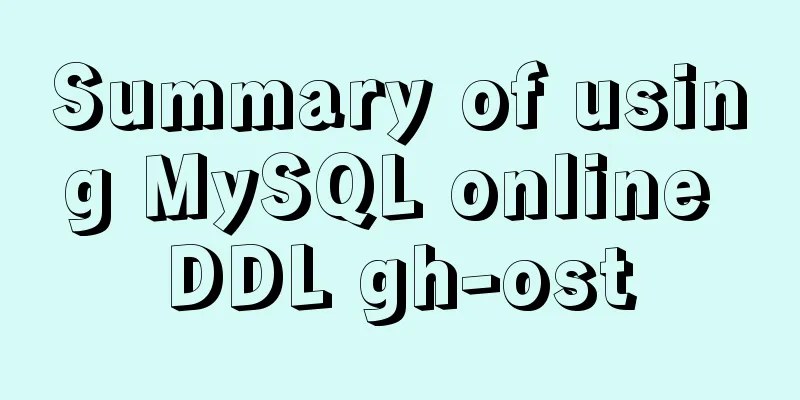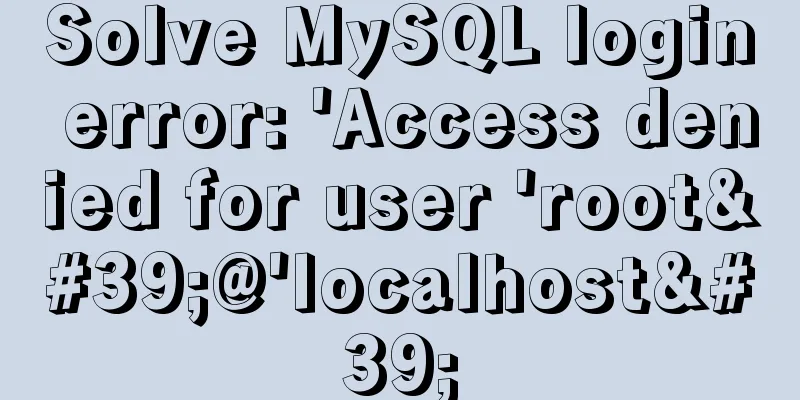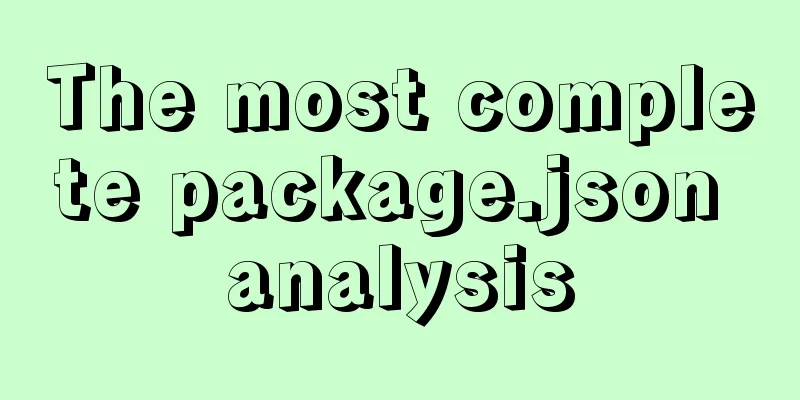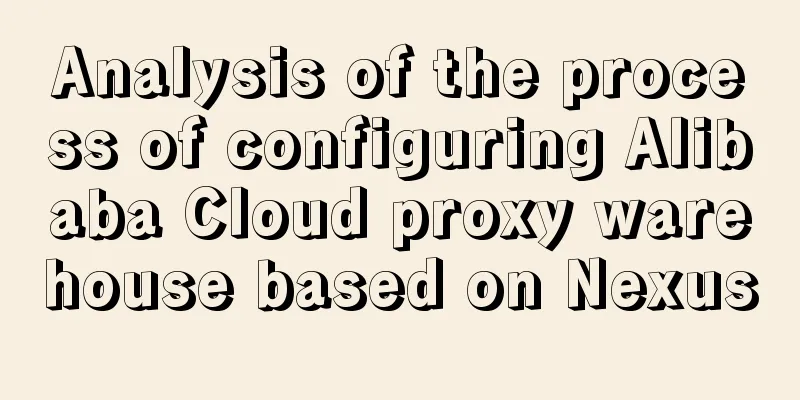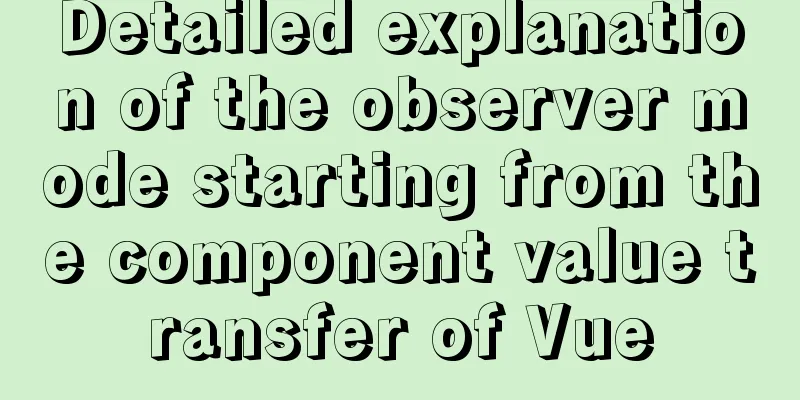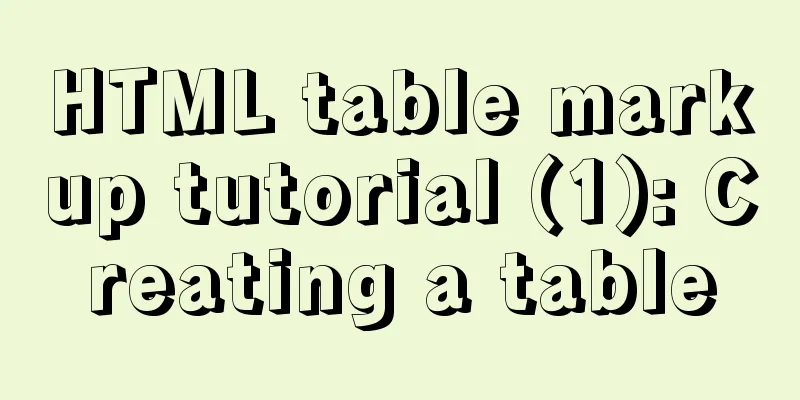How to let DOSBox automatically execute commands after startup
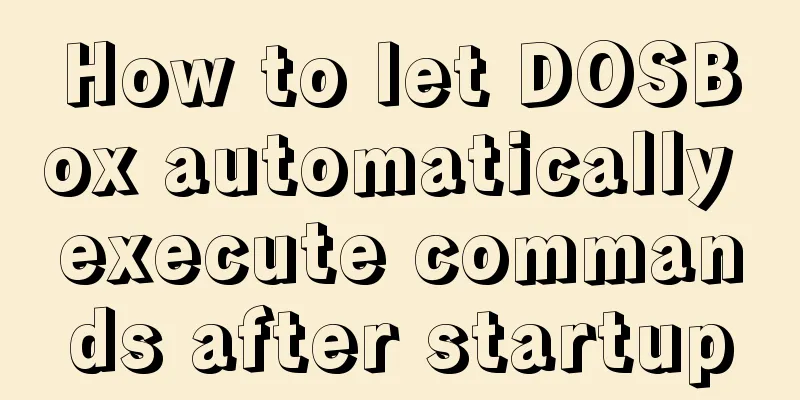
|
Using DOSBox, you can simulate DOS under Windows and do some fun work. For example, learning 8086 assembly. Every time you start DOSBox, you need to mount and change the drive letter. It's not fun when the program you are debugging keeps crashing. You can think of ways to automate these fixed "routines". Notice that when DOSBox is first started, there is a window that looks like this:
This file is responsible for the commands executed after DOSBox is started. Find this file.
You can edit it with Notepad. Scroll to the bottom, find the [autoexec] section, and add the following commands:
Then restart DOSBox. screenshot? Not given. Do it yourself! Summarize The above is the full content of this article. I hope that the content of this article will have certain reference learning value for your study or work. Thank you for your support of 123WORDPRESS.COM. If you want to learn more about this, please check out the following links You may also be interested in:
|
<<: Detailed explanation of Mysql transaction processing
>>: React Hooks Common Use Scenarios (Summary)
Recommend
Analysis of the cutting of the background image of the nine-square grid with adaptive width and height
<br />Based on the original width-and-height...
Detailed explanation of the usage of the alias command under Linux
1. Use of alias The alias command is used to set ...
Modify file permissions (ownership) under Linux
Linux and Unix are multi-user operating systems, ...
Detailed explanation of the use of this.$set in Vue
Table of contents Use of this.$set in Vue use Why...
Use thead, tfoot, and tbody to create a table
Some people use these three tags in a perverted wa...
The reason why MySQL manually registers the binlog file and causes master-slave abnormalities
1. Source of the problem A friend @水米田 asked me a...
Teach you to connect to MySQL database using eclipse
Preface Since errors always occur, record the pro...
Pure CSS to achieve the water drop animation button in Material Design
Preface You should often see this kind of special...
A simple way to restart QT application in embedded Linux (based on QT4.8 qws)
Application software generally has such business ...
Detailed explanation of the new CSS display:box property
1. display:box; Setting this property on an eleme...
Let's take a look at some powerful operators in JavaScript
Table of contents Preface 1. Null coalescing oper...
JavaScript timer to achieve limited time flash sale function
This article shares the specific code of JavaScri...
The difference between button and input type=button and precautions
<button> tag <br />Definition and usag...
Use iptables and firewalld tools to manage Linux firewall connection rules
Firewall A firewall is a set of rules. When a pac...
MySQL data loss troubleshooting case
Table of contents Preface On-site investigation C...