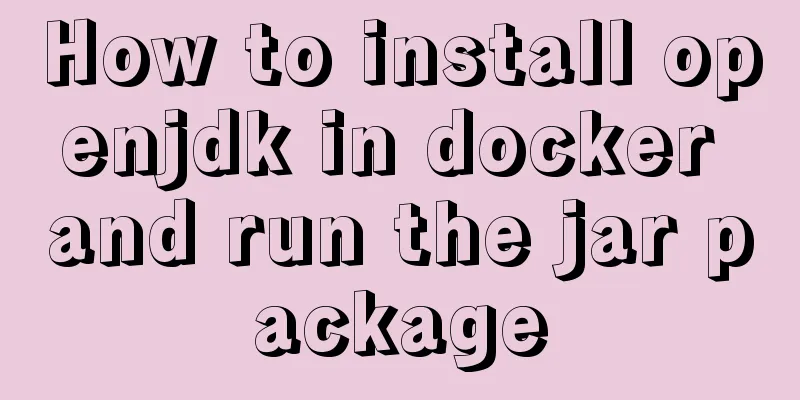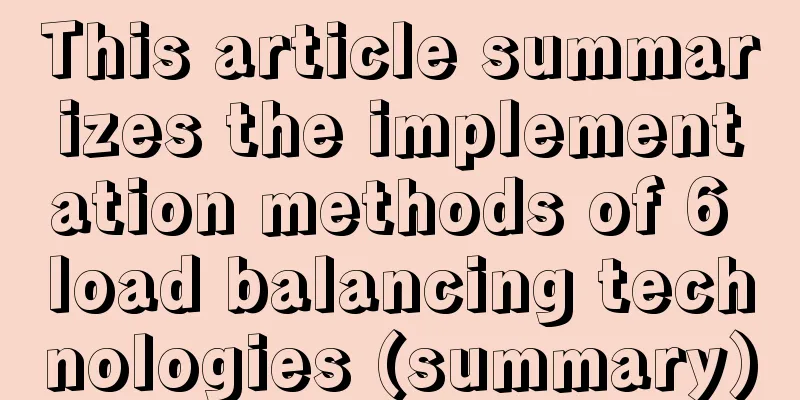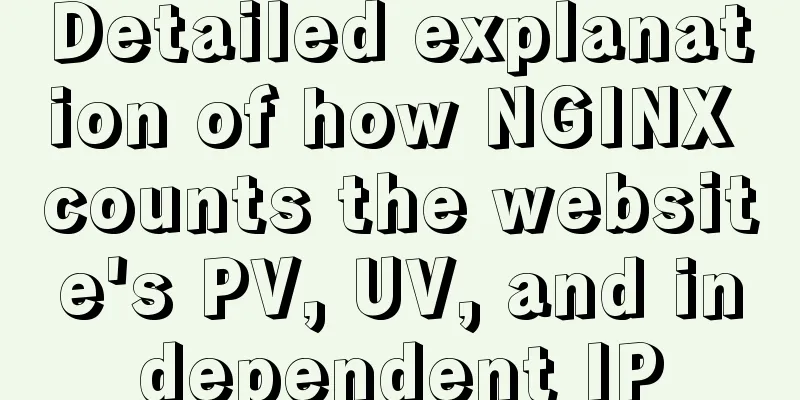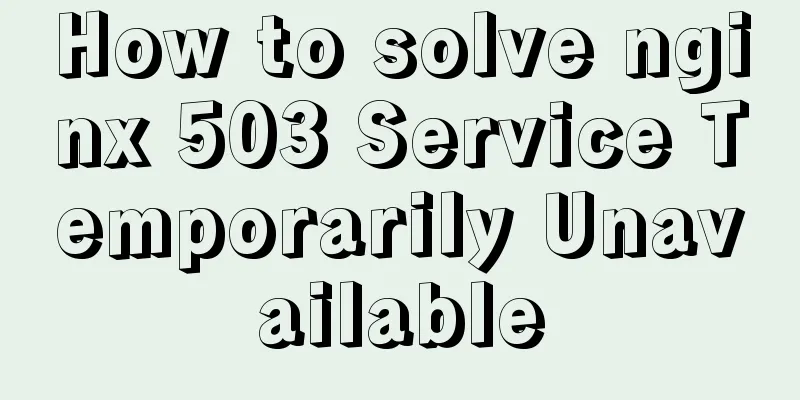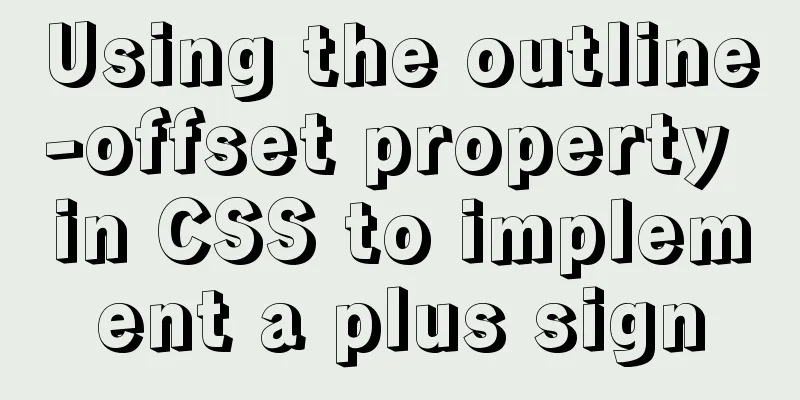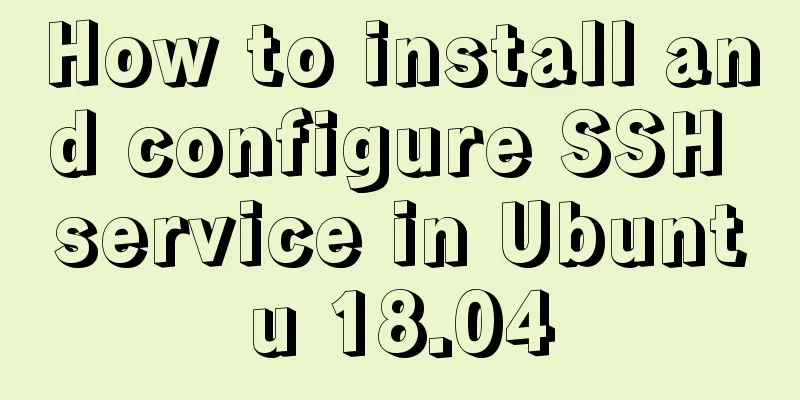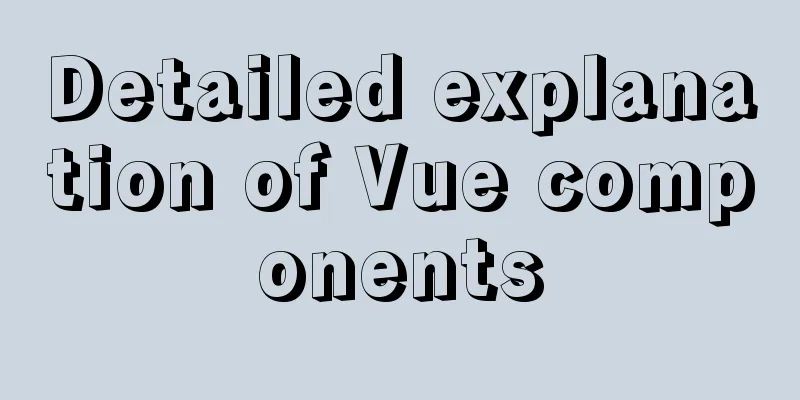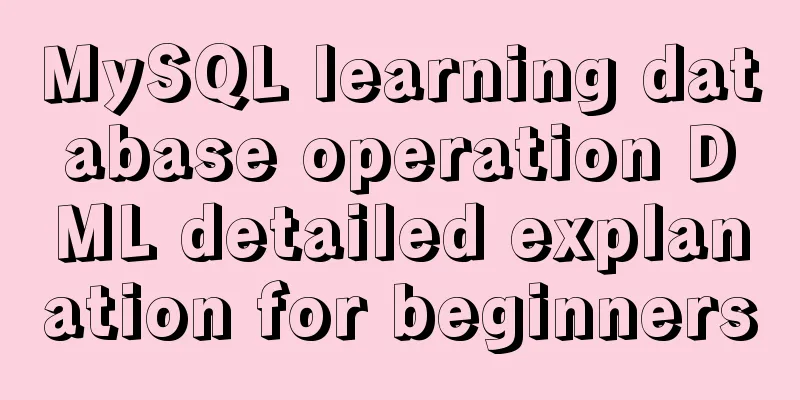The most commonly used HTML escape sequence

|
In HTML, <, >, &, etc. have special meanings (<, >, for link tags, & for escape), and cannot be used directly. These symbols are not displayed on the web page we finally see. What should we do if we want to display these symbols on the web page? This is where the HTML escape sequence comes in. Escape Sequence is also called Character Entity. In HTML, escape strings are defined for two reasons: The first reason is that symbols such as "<" and ">" are already used to represent HTML tags, so they cannot be used directly as symbols in text. In order to use these symbols in HTML documents, you need to define its escape string. When the interpreter encounters this type of string it interprets it as real characters. When entering an escape string, strictly follow the rules for upper and lower case letters. The second reason is that some characters are not defined in the ASCII character set and therefore need to be represented using escape strings. The escape sequence, or character entity, is divided into three parts: the first part is an ampersand; the second part is the entity name or # plus the entity number; the third part is a semicolon. For example, to display a less than sign (<), you can write < or <. The advantage of using entity names is that they are easier to understand. When you see lt, you can probably guess that it means less than. However, the disadvantage is that not all browsers support the latest entity names. The entity number can be processed by various browsers. Tip: Entity names are case sensitive. Note: The same symbol can be referenced in two ways: "entity name" and "entity number". The advantage of "entity name" is that it is easy to remember, but there is no guarantee that all browsers can recognize it smoothly. "Entity number" does not have this concern, but it is really inconvenient to remember. The most commonly used character entities Character EntitiesDisplay DescriptionEntity NameEntity Number
|
<<: CSS shadow animation optimization tips
>>: Do you know why vue data is a function?
Recommend
Javascript Basics: Detailed Explanation of Operators and Flow Control
Table of contents 1. Operator 1.1 Arithmetic oper...
Talk about the understanding of CSS attribute margin
1.What is margin? Margin is used to control the sp...
Detailed explanation of using Docker to quickly deploy the ELK environment (latest version 5.5.1)
After installing Docker on the Linux server, Pull...
Specific use of Mysql prepare preprocessing
Table of contents 1. Preprocessing 2. Pretreatmen...
JavaScript example code to determine whether a file exists
1. Business Scenario I have been doing developmen...
Detailed explanation of Mysql self-join query example
This article describes the Mysql self-join query....
Analysis of the reasons why the index does not take effect when searching in the MySql range
1 Problem Description This article sorts the esta...
Optimization analysis of Limit query in MySQL optimization techniques
Preface In actual business, paging is a common bu...
Alibaba Cloud Server Linux System Builds Tomcat to Deploy Web Project
I divide the whole process into four steps: Downl...
Solutions to the failure and invalidity of opening nginx.pid
Table of contents 1. Problem Description 2. Probl...
Simple example of adding and removing HTML nodes
Simple example of adding and removing HTML nodes ...
Detailed explanation of Linux text processing command sort
sort Sort the contents of a text file Usage: sort...
Detailed tutorial on installing CentOS, JDK and Hadoop on VirtualBox
Table of contents 1. Prerequisites 1.1 Supported ...
Details of using vue activated in child components
Page: base: <template> <div class="...
In-depth explanation of binlog in MySQL 8.0
1 Introduction Binary log records SQL statements ...