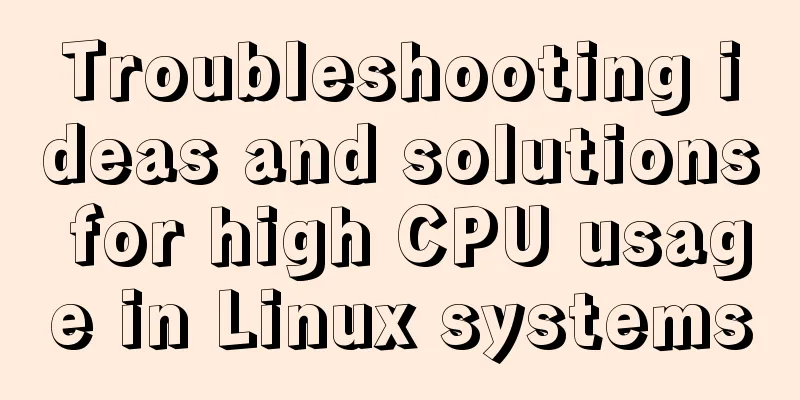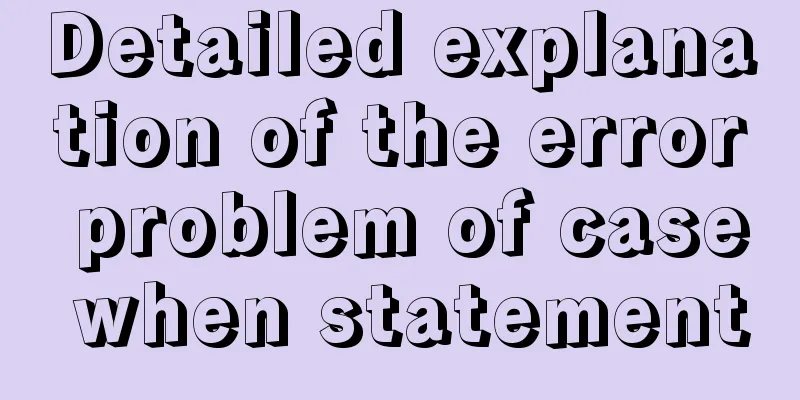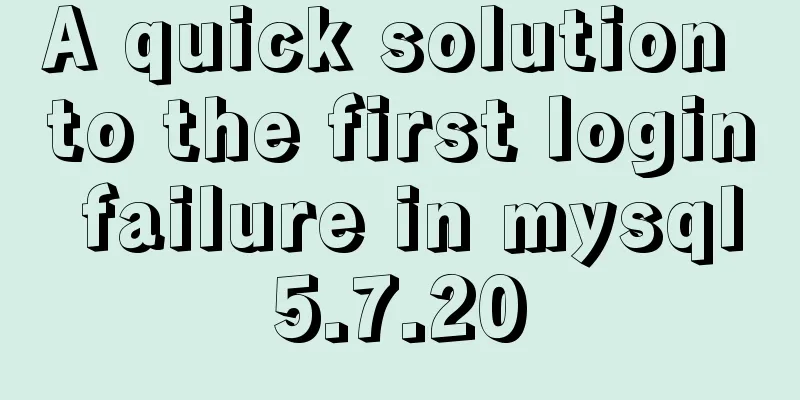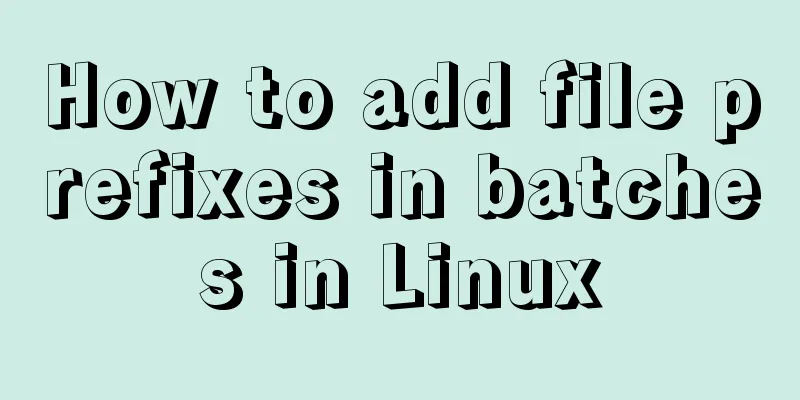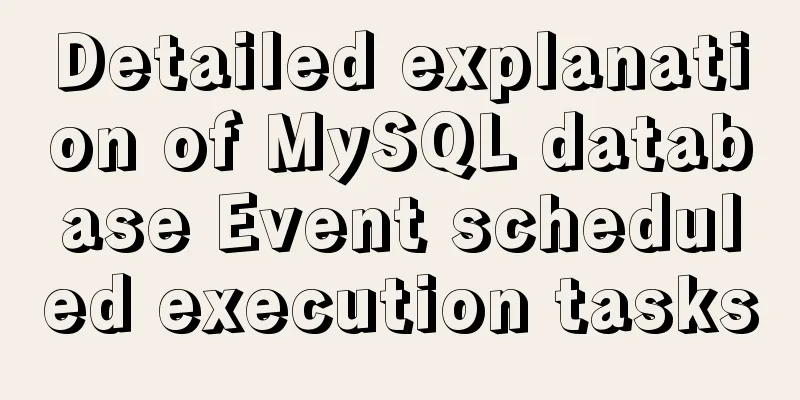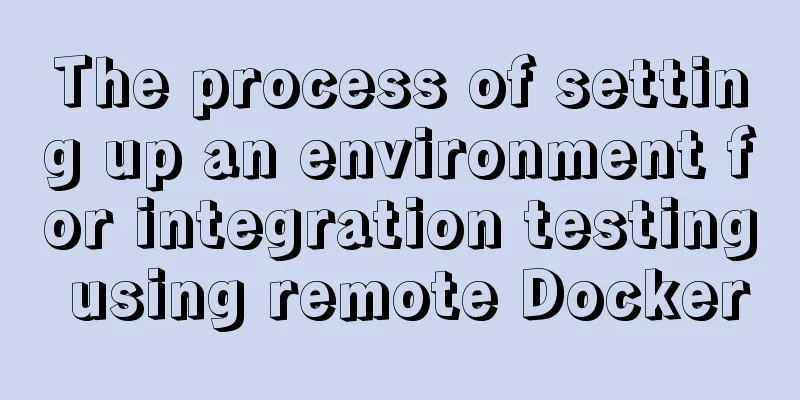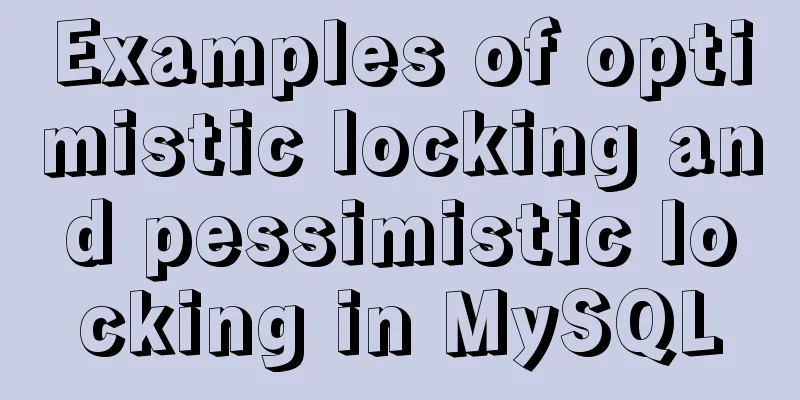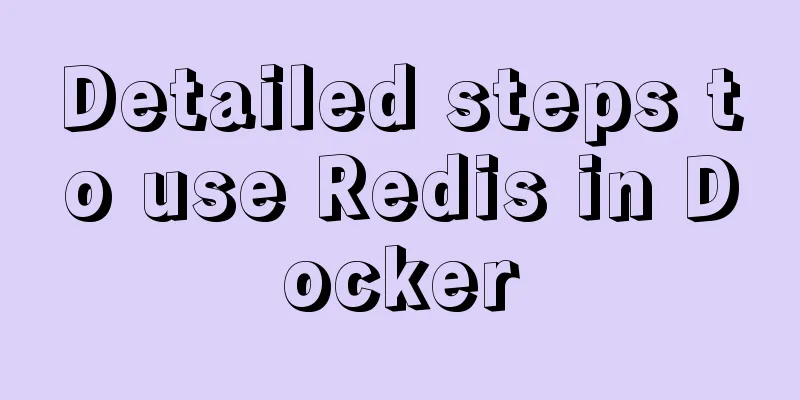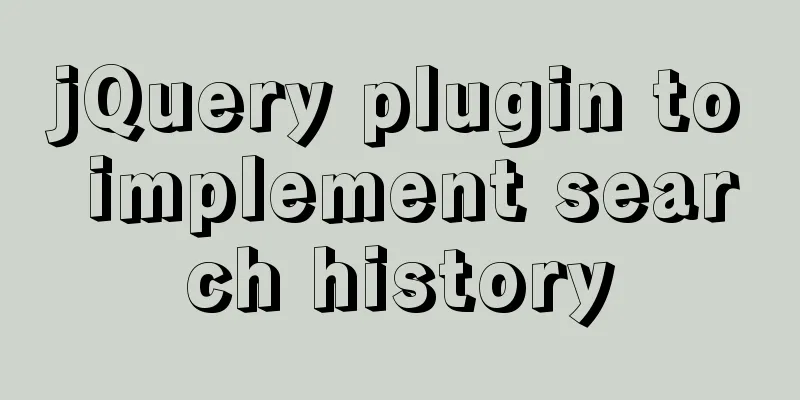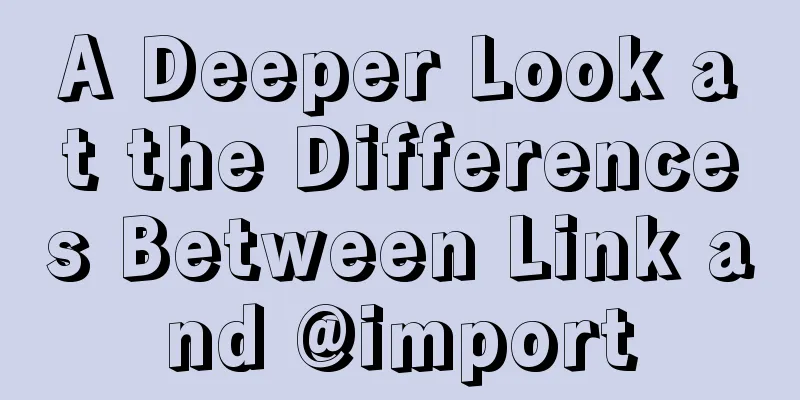HTML table tag tutorial (8): background image attribute BACKGROUND
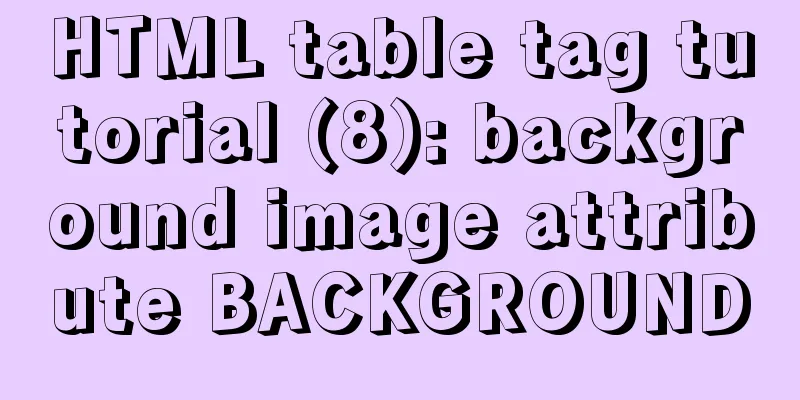
|
Set a background image for the table. You can use any GIF or JPEG image file. Basic syntax <TABLE BACKGROUND=FILE_name> Syntax explanation <br />When defining a background image, write down the full path or relative path of the image file. File example: 10-8.htm Sets the background image of the table. 01 <!-- ------------------------------ --> 02 <!-- File example: 10-8.htm --> 03 <!-- File Description: Set the background image of the table--> 04 <!-- ------------------------------ --> 05 <HTML> 06 <HEAD> 07 <TITLE>Set the background image of the table</TITLE> 08 </HEAD> 09 <BODY> 10 <H1>Mainstream web design software</H1> 11 <TABLE BORDER=3 WIDTH=400 HEIGHT=100 Bordercolor=#336699 Background=10-8.jpg> 12 <TR> 13 <TD>Web Graphics Software</TD><TD>Fireworks</TD> 14 </TR> 15 <TR> 16 <TD>Web page creation software</TD><TD>Dreamweaver</TD> 17 </TR> 18 <TR> 19 <TD>Web animation software</TD><TD>Flash</TD> 20 </TR> 21 </TABLE> 22 </BODY> 23 </HTML> File Description <br />Line 11 defines the background image of the table as 10-8.JPG |
<<: Analysis of the principle of Rabbitmq heartbea heartbeat detection mechanism
>>: An example of elegant writing of judgment in JavaScript
Recommend
Solution to the problem of flash back after entering the password in MySQL database
MySQL database crashes after entering password an...
Instances of excluding certain libraries when backing up the database with mysqldump
illustrate: Using mysqldump –all-databases will e...
Application of CSS3 animation effects in activity pages
background Before we know it, a busy year is comi...
Java uses Apache.POI to export HSSFWorkbook to Excel
Use HSSFWorkbook in Apache.POI to export to Excel...
How to use CSS attribute value regular matching selector (tips)
There are three types of attribute value regular ...
How to get the dynamic number of remaining words in textarea
I encountered a case at work that I had never wri...
Teach you how to build Tencent Cloud Server (graphic tutorial)
This article was originally written by blogger We...
How to change the website accessed by http to https in nginx
Table of contents 1. Background 2. Prerequisites ...
Historical Linux image processing and repair solutions
The ECS cloud server created by the historical Li...
MySQL Series Database Design Three Paradigm Tutorial Examples
Table of contents 1. Knowledge description of the...
Example of implementing a 16:9 rectangle with adaptive width and height using CSS
Earlier we talked about how to make a square with...
WeChat applet implements simple calculator function
This article shares the specific code for the WeC...
How to use JavaScript and CSS correctly in XHTML documents
In more and more websites, the use of XHTML is rep...
MySQL Optimization Summary - Total Number of Query Entries
1. COUNT(*) and COUNT(COL) COUNT(*) usually perfo...
Mybatis paging plug-in pageHelper detailed explanation and simple example
Mybatis paging plug-in pageHelper detailed explan...