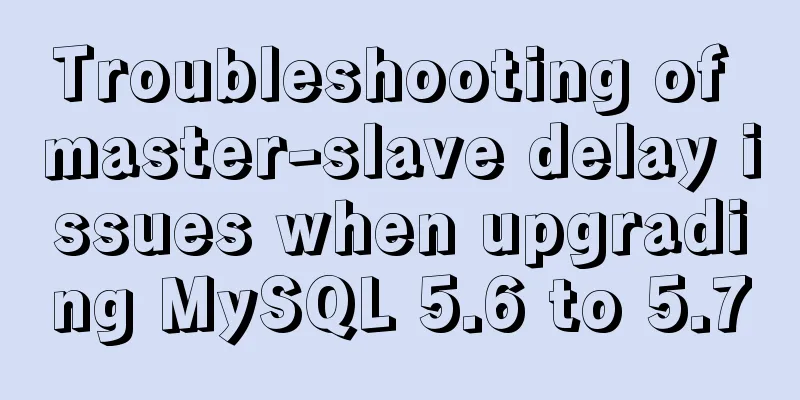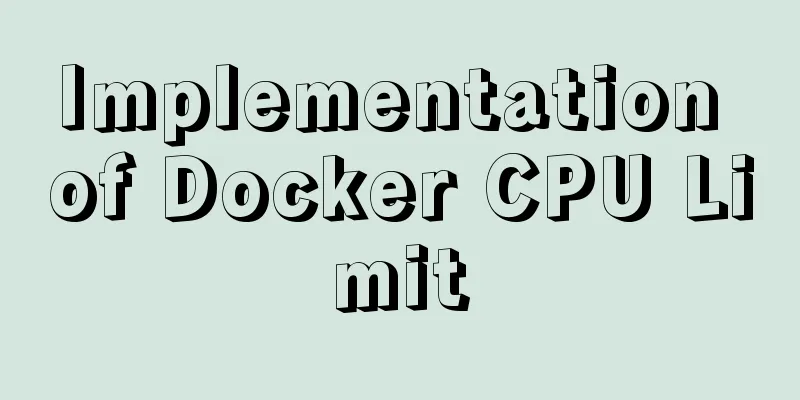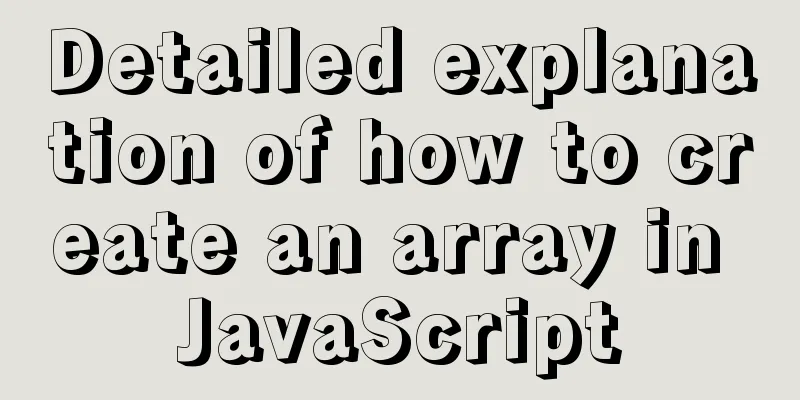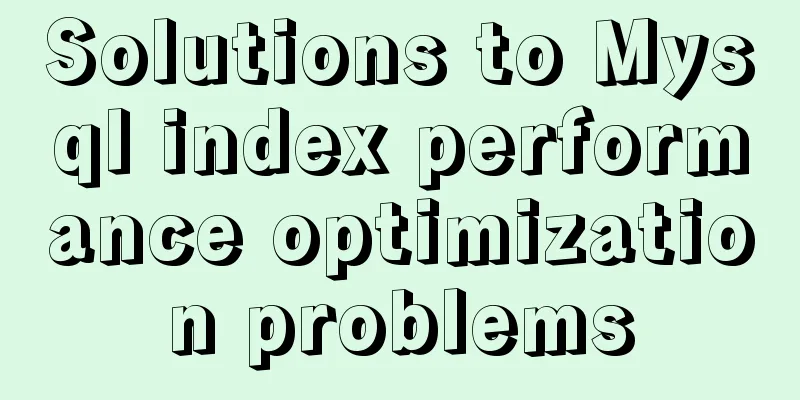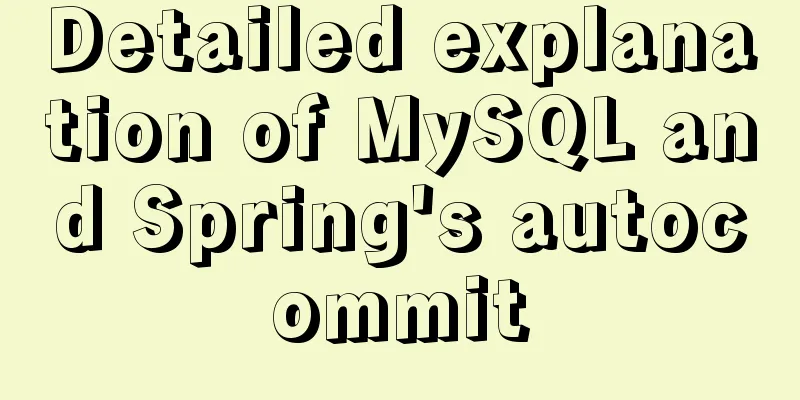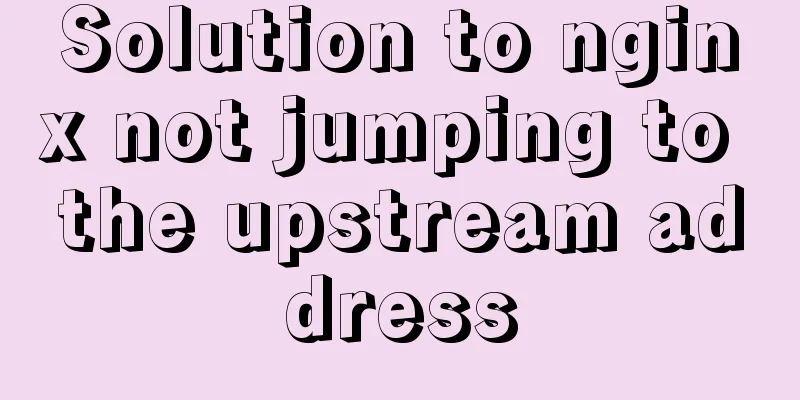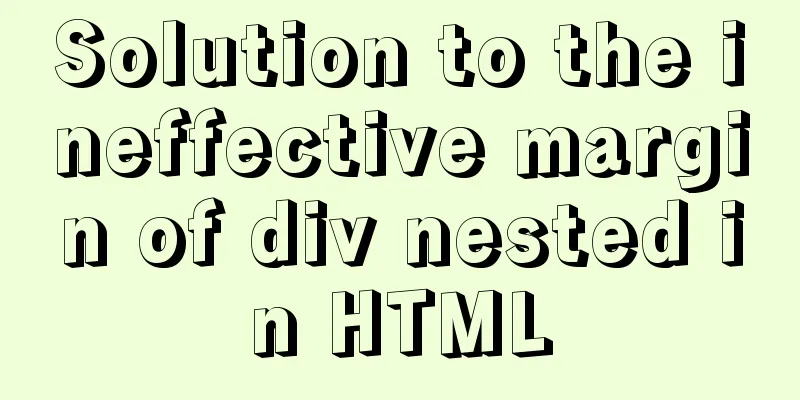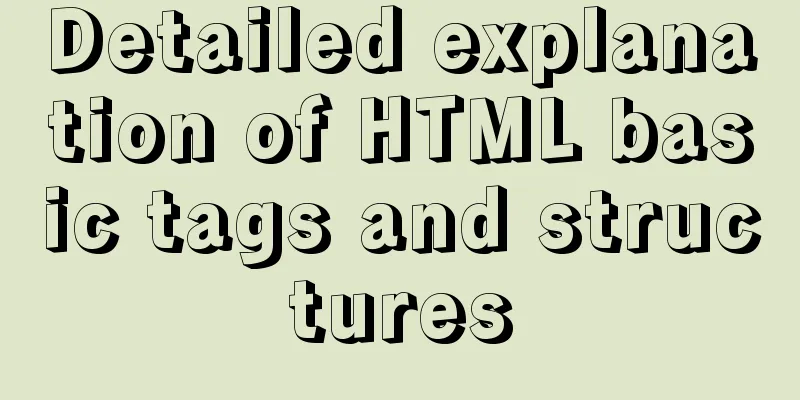MySQL 8.0.18 adds users to the database and grants permissions
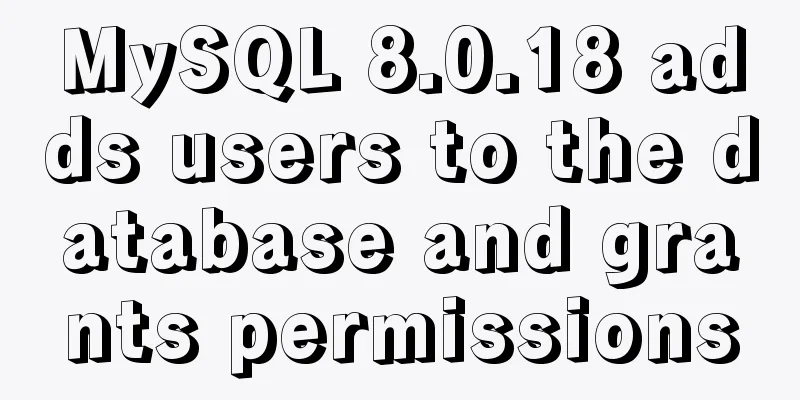
|
1. It is preferred to use the root user to log in to the database 2. Using MySQL database 3. Create a user for mysql: dev Password: dev12345 4. Check the permissions of user dev SELECT * FROM user WHERE user='dev'; SHOW GRANTS FOR dev; 5. Assign EXECUTE (execute stored procedure), INSERT, SELECT, and UPDATE permissions to user dev on the database named dev_db. @'%' means that this database can be accessed from any IP address. GRANT EXECUTE,INSERT,SELECT,UPDATE ON dev_db.* TO 'dev'@'%'; FLUSH PRIVILEGES; 6. Query the permissions again SELECT * FROM USER WHERE USER='dev_dv'; SHOW GRANTS FOR dev; Summarize The above is what I introduced to you about adding users and granting permissions to the database in MySQL 8.0.18. I hope it will be helpful to you. If you have any questions, please leave me a message and I will reply to you in time. I would also like to thank everyone for their support of the 123WORDPRESS.COM website! You may also be interested in:
|
<<: Detailed explanation of script debugging mechanism in bash
>>: The vue configuration file automatically generates routing and menu instance code
Recommend
How to implement Docker container self-start
Container auto-start Docker provides a restart po...
Detailed steps for using jib for docker deployment in Spring Cloud
Introduction to Jib Jib is a library developed by...
A brief analysis of the use of the HTML webpack plugin
Using the html-webpack-plugin plug-in to start th...
JavaScript Shorthand Tips
Table of contents 1. Merge arrays 2. Merge arrays...
Ideas and codes for implementing Vuex data persistence
What is vuex vuex: is a state manager developed s...
How to get the real path of the current script in Linux
1. Get the real path of the current script: #!/bi...
Detailed tutorial on downloading mysql on Windows 10
MySQL versions are divided into Enterprise Editio...
Detailed explanation of the principle and usage of MySQL stored procedures
This article uses examples to explain the princip...
Several ways to encapsulate axios in Vue
Table of contents Basic Edition Step 1: Configure...
Encoding problems and solutions when mysql associates two tables
When Mysql associates two tables, an error messag...
JavaScript to achieve fireworks effects (object-oriented)
This article shares the specific code for JavaScr...
Solution to the ineffective global style of the mini program custom component
Table of contents Too long to read Component styl...
MySQL database SELECT query expression analysis
A large part of data management is searching, and...
Docker image creation, uploading, pulling and deployment operations (using Alibaba Cloud)
Since I found that the push image always timed ou...
mysql 5.7.18 winx64 free installation configuration method
1. Download 2. Decompression 3. Add the path envi...