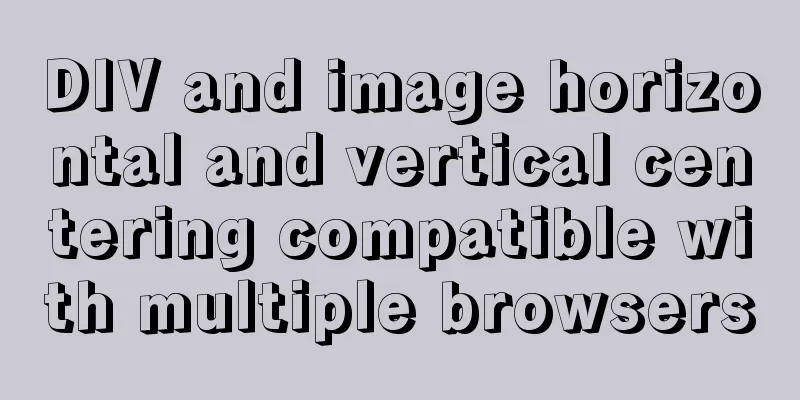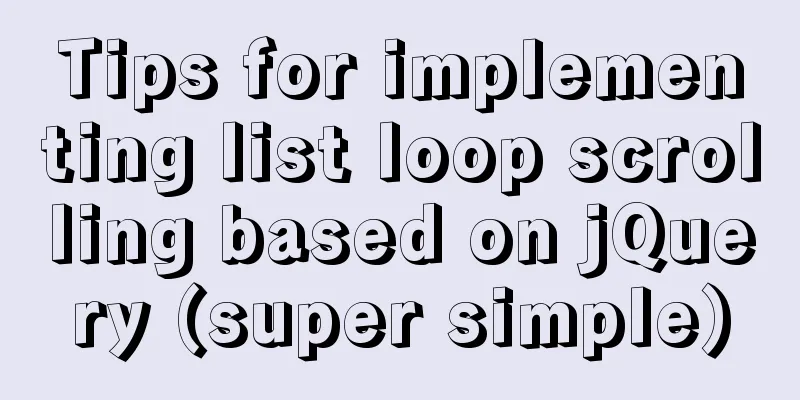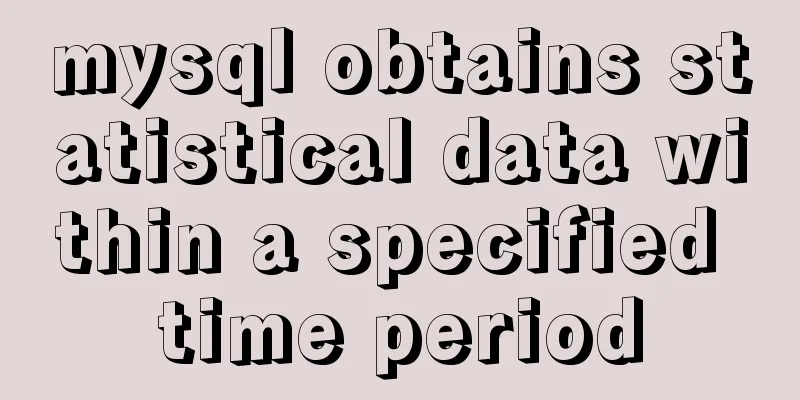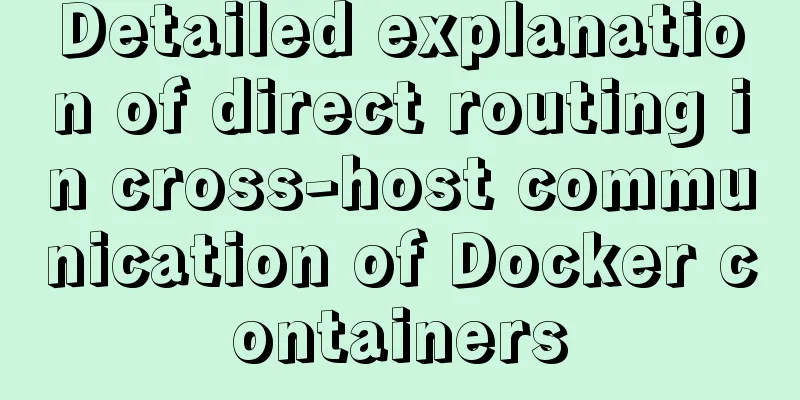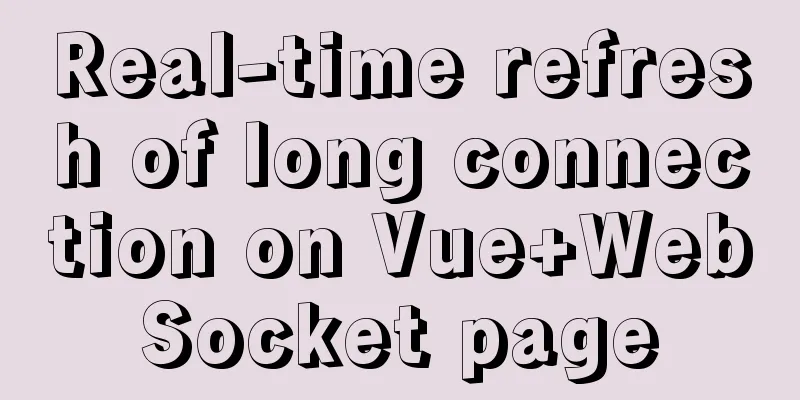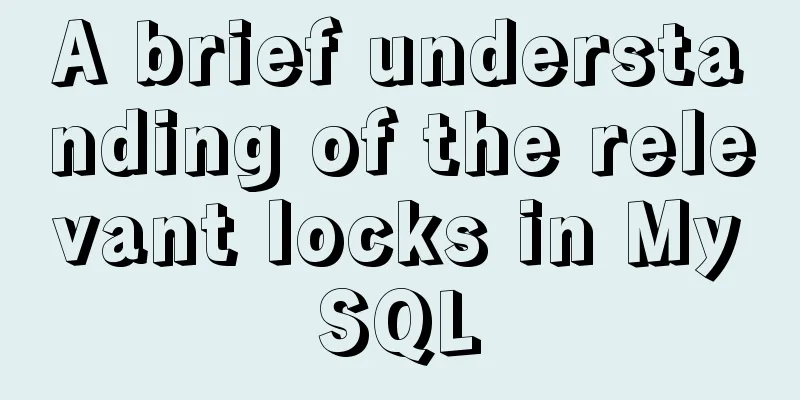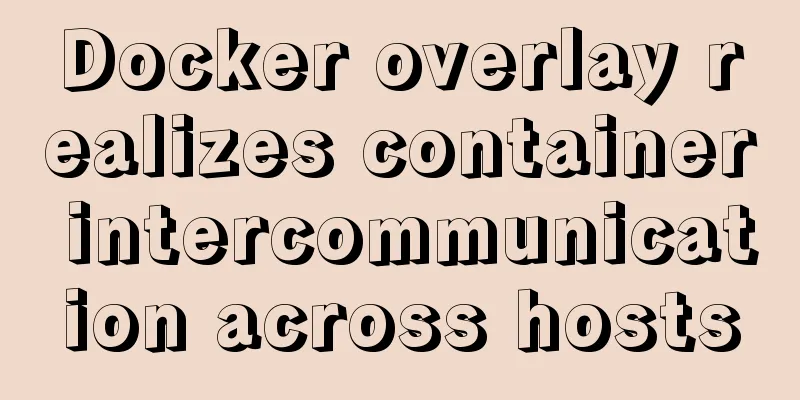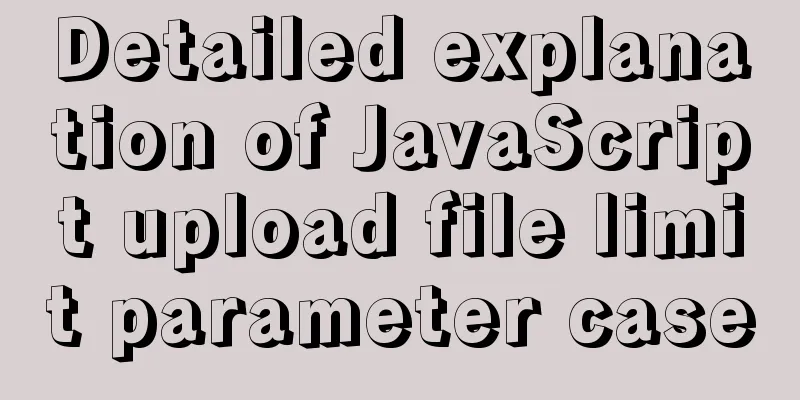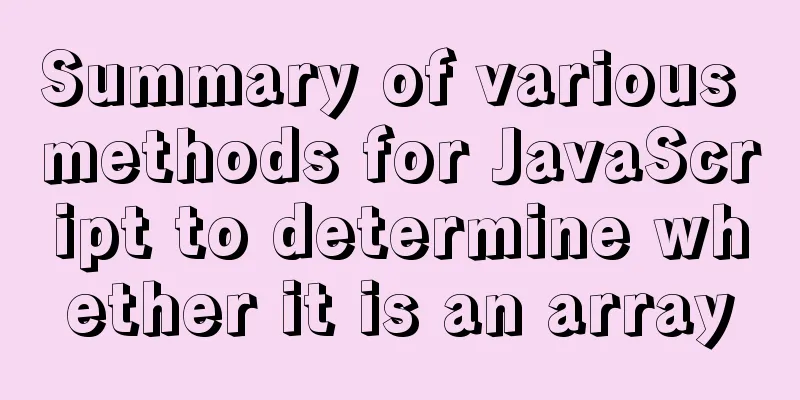A detailed guide to custom directives in Vue

1. What is a custom instruction?The inline attributes starting with v- that we see are all instructions. Different instructions can complete or implement different functions and perform low-level operations on ordinary DOM elements. This is when custom instructions are used. In addition to the default built-in instructions for core functions (v-model and v-show), Vue also allows you to register custom instructions. Several ways to use the command: //Will instantiate a command, but this command has no parameter `v-xxx` // -- Pass the value to the instruction `v-xxx="value"` // -- Pass the string into the directive, such as `v-html="'<p>Content</p>'"` `v-xxx="'string'"` // -- pass parameters (`arg`), such as `v-bind:class="className"` `v-xxx:arg="value"` // -- Use modifiers (`modifier`) `v-xxx:arg.modifier="value"` 2. How to customize instructionsRegistering a custom directive can be done globally or locally. Global registration is mainly registered using the Vue.directive method The first parameter of Vue.directive is the name of the directive (without the v- prefix), and the second parameter can be object data or a directive function
// Register a global custom directive `v-focus`
Vue.directive('focus', {
// When the bound element is inserted into the DOM...
inserted: function (el) {
// Focus element el.focus() // A small function that automatically focuses the input box after the page is loaded}
})
Local registration is done by setting the directive attribute in the component options
directives: {
focus:
// Definition of instruction inserted: function (el) {
el.focus() // A small function that automatically focuses the input box after the page is loaded}
}
}
You can then use the new v-focus property on any element in your template like this: <input v-focus /> Hook functionCustom instructions also have hook functions like components:
All hook function parameters are as follows:
Except for el, all other parameters should be read-only and should not be modified. If you need to share data between hooks, it is recommended to do so through the element's dataset For example:
<div v-demo="{ color: 'white', text: 'hello!' }"></div>
<script>
Vue.directive('demo', function (el, binding) {
console.log(binding.value.color) // "white"
console.log(binding.value.text) // "hello!"
})
</script>
3. Application ScenariosUsing custom components can meet some of our daily scenarios. Here are a few examples of custom components:
Input box anti-shakeIn this case, set a v-throttle custom instruction to achieve anti-shake For example:
// 1. Set v-throttle custom directive Vue.directive('throttle', {
bind: (el, binding) => {
let throttleTime = binding.value; // Anti-shake timeif (!throttleTime) { // If the user does not set the anti-shake time, the default is 2s
throttleTime = 2000;
}
let cbFun;
el.addEventListener('click', event => {
if (!cbFun) { // First execution cbFun = setTimeout(() => {
cbFun = null;
}, throttleTime);
} else {
event && event.stopImmediatePropagation();
}
}, true);
},
});
// 2. Set v-throttle custom instructions for the button tag <button @click="sayHello" v-throttle>Submit</button>
Lazy loading of imagesSet a v-lazy custom component to complete image lazy loading
const LazyLoad = {
// install method install(Vue,options){
// Loading image instead of image let defaultSrc = options.default;
Vue.directive('lazy',{
bind(el,binding){
LazyLoad.init(el,binding.value,defaultSrc);
},
inserted(el){
// Compatibility processing if('InterpObserver' in window){
LazyLoad.observe(el);
}else{
LazyLoad.listenerScroll(el);
}
},
})
},
// Initialization init(el,val,def){
// src stores the real src
el.setAttribute('src',val);
// Set src to loading image el.setAttribute('src',def);
},
// Use InterpObserver to monitor el
observe(el){
let io = new InterpObserver(entries => {
let realSrc = el.dataset.src;
if (entries[0].isIntersecting) {
if(realSrc){
el.src = realSrc;
el.removeAttribute('src');
}
}
});
io.observe(el);
},
// Listen for scroll events listenerScroll(el){
let handler = LazyLoad.throttle(LazyLoad.load,300);
LazyLoad.load(el);
window.addEventListener('scroll',() => {
handler(el);
});
},
// Load the real image load(el){
let windowHeight = document.documentElement.clientHeight
let elTop = el.getBoundingClientRect().top;
let elBtm = el.getBoundingClientRect().bottom;
let realSrc = el.dataset.src;
if(elTop - windowHeight<0&&elBtm > 0){
if(realSrc){
el.src = realSrc;
el.removeAttribute('src');
}
}
},
// throttle(fn,delay){
let timer;
let prevTime;
return function(...args){
let currTime = Date.now();
let context = this;
if(!prevTime) prevTime = currTime;
clearTimeout(timer);
if (currTime - prevTime > delay) {
prevTime = currTime;
fn.apply(context,args);
clearTimeout(timer);
return;
}
timer = setTimeout(function(){
prevTime = Date.now();
timer = null;
fn.apply(context,args);
},delay);
}
}
}
export default LazyLoad;
One-click Copy function
import { Message } from 'ant-design-vue';
const vCopy = { //
/*
bind hook function, called when binding for the first time, can be used to do initialization settings el: the DOM object to be acted on value: the value passed to the instruction, that is, the value we want to copy*/
bind(el, { value }) {
el.$value = value; // Use a global property to store the passed value, because this value will be used in other hook functions el.handler = () => {
if (!el.$value) {
// When the value is empty, give a prompt. The prompt I use here is the prompt of ant-design-vue. You can use it at will. Message.warning('No copy content');
return;
}
// Dynamically create textarea tag const textarea = document.createElement('textarea');
// Set the textarea to readonly to prevent the keyboard from automatically appearing on iOS, and move the textarea out of the visible area textarea.readOnly = 'readonly';
textarea.style.position = 'absolute';
textarea.style.left = '-9999px';
// Assign the value to be copied to the value attribute of the textarea tag textarea.value = el.$value;
//Insert textarea into body document.body.appendChild(textarea);
// Select the value and copy textarea.select();
// textarea.setSelectionRange(0, textarea.value.length);
const result = document.execCommand('Copy');
if (result) {
Message.success('Copy successful');
}
document.body.removeChild(textarea);
};
// Bind click event, which is the so-called one-click copy el.addEventListener('click', el.handler);
},
// When the incoming value is updated, trigger componentUpdated(el, { value }) {
el.$value = value;
},
// When the instruction is unbound from the element, remove the event binding unbind(el) {
el.removeEventListener('click', el.handler);
},
};
export default vCopy;
Drag
<div ref="a" id="bg" v-drag></div>
directives: {
drag: {
bind() {},
inserted(el) {
el.onmousedown = (e) => {
let x = e.clientX - el.offsetLeft;
let y = e.clientY - el.offsetTop;
document.onmousemove = (e) => {
let xx = e.clientX - x + "px";
let yy = e.clientY - y + "px";
el.style.left = xx;
el.style.top = yy;
};
el.onmouseup = (e) => {
document.onmousemove = null;
};
};
},
},
},
There are many application scenarios for custom components, such as drag and drop instructions, page watermarks, permission verification, etc. SummarizeThis is the end of this article about custom directives in Vue. For more relevant Vue custom directive content, please search for previous articles on 123WORDPRESS.COM or continue to browse the following related articles. I hope you will support 123WORDPRESS.COM in the future! You may also be interested in:
|
<<: Analysis of parameter transfer process of driver module in Linux
>>: How to install Solr 8.6.2 in Docker and configure the Chinese word segmenter
Recommend
Linux system repair mode (single user mode)
Table of contents Preface 1. Common bug fixes in ...
Vue elementUI form nested table and verification of each row detailed explanation
Table of contents Effect display Code Link Key Co...
HTML+VUE paging to achieve cool IoT large screen function
Effect demo.html <html> <head> <me...
Docker image management common operation code examples
Mirroring is also one of the core components of D...
Example of how to implement value transfer between WeChat mini program pages
Passing values between mini program pages Good ...
Sample code for implementing history in vuex
I have recently been developing a visual operatio...
Understanding MySQL index pushdown in five minutes
Table of contents What is index pushdown? The pri...
JavaScript canvas to achieve scratch lottery example
This article shares the specific code of JavaScri...
React uses emotion to write CSS code
Table of contents Introduction: Installation of e...
Example code of the spread operator and its application in JavaScript
The spread operator allows an expression to be ex...
Detailed installation and use of RocketMQ in Docker
To search for RocketMQ images, you can search on ...
Solve the problem of running jupyter notebook on the server
Table of contents The server runs jupyter noteboo...
Detailed graphic tutorial on installation, startup and basic configuration of MySQL under Windows version
download: Step 1: Open the website (enter the off...
How to write the Nofollow tag and how to use it
The "nofollow" tag was proposed by Goog...