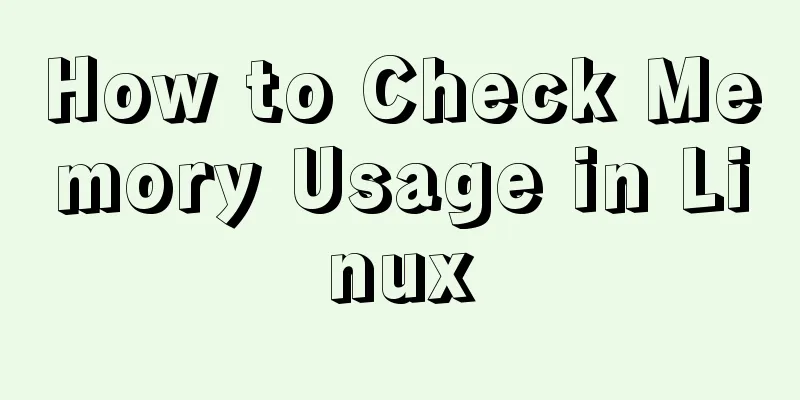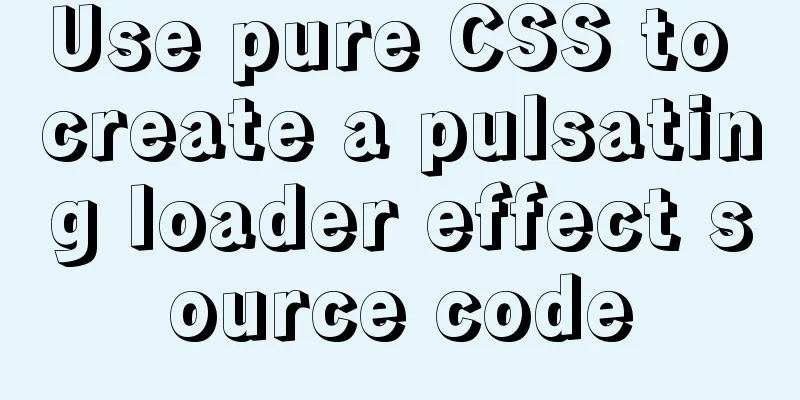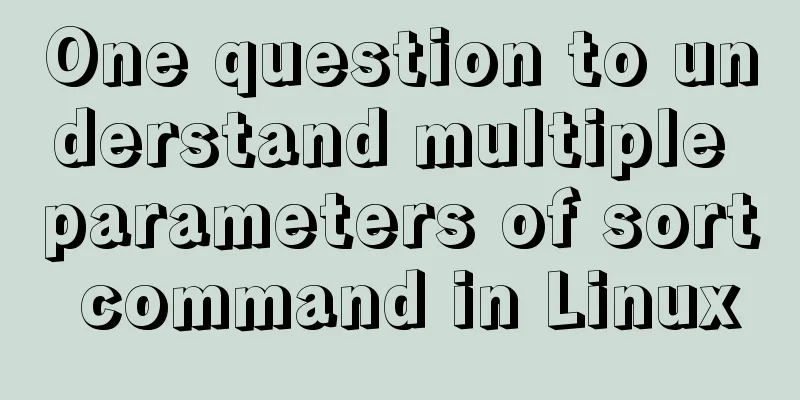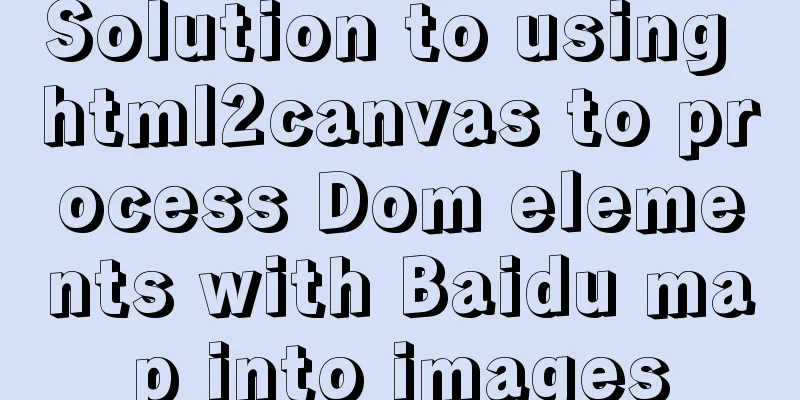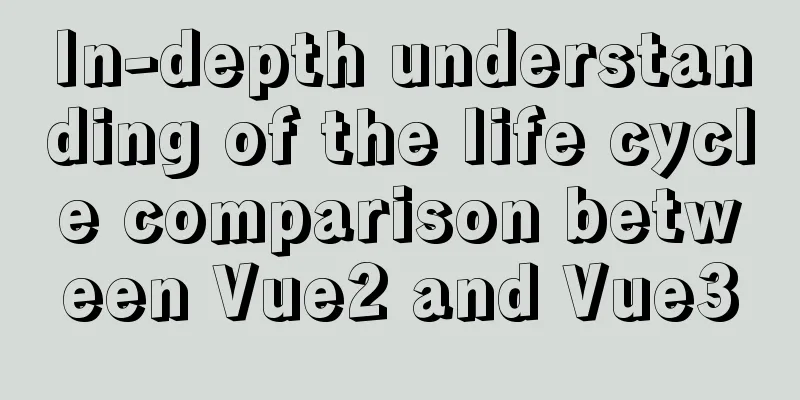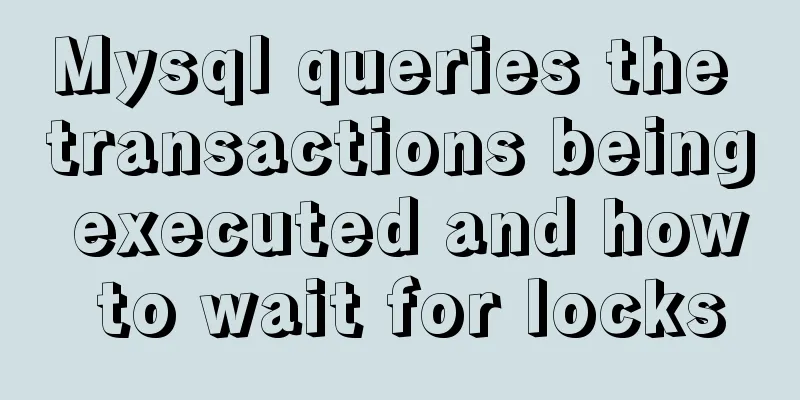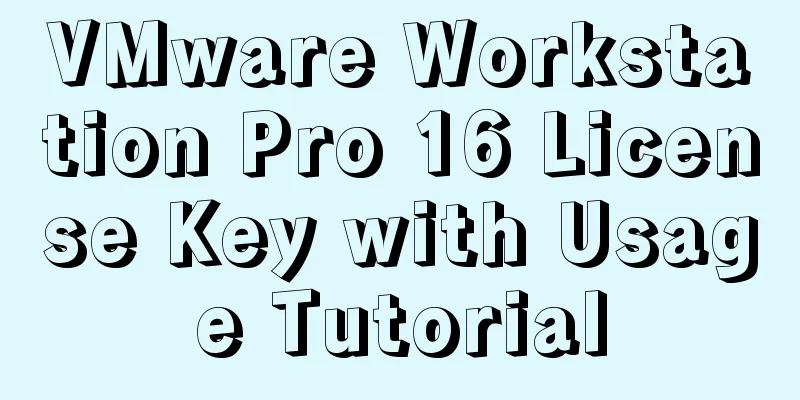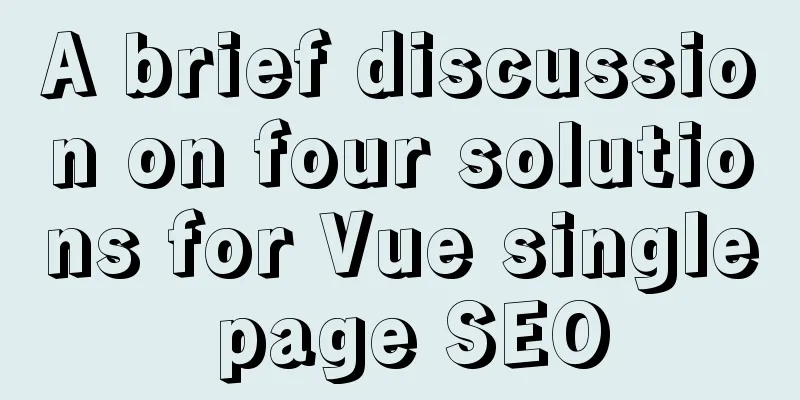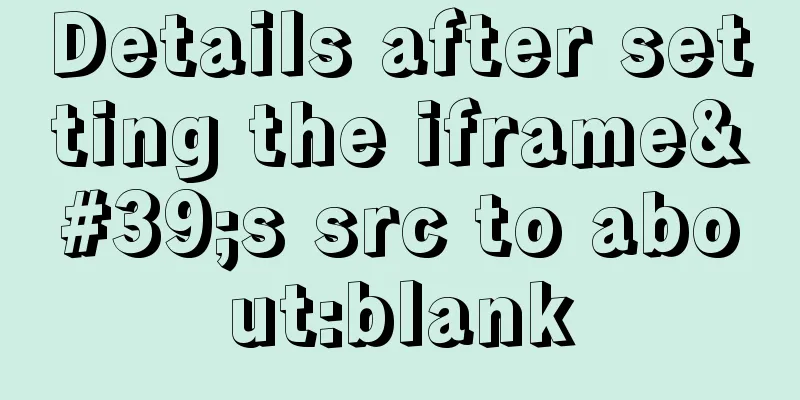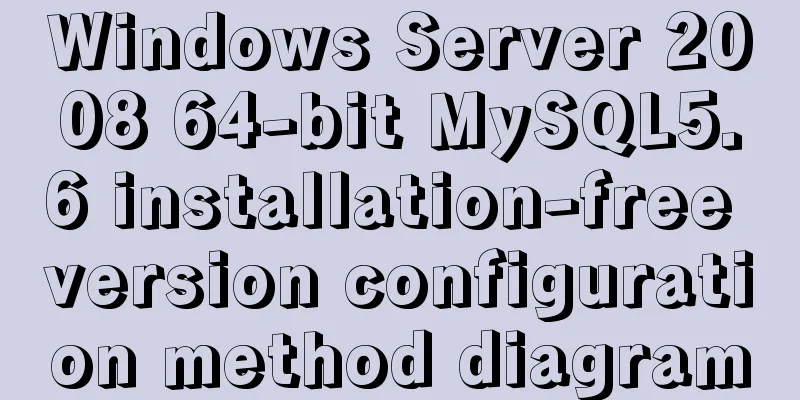Simple example of HTML text formatting (detailed explanation)
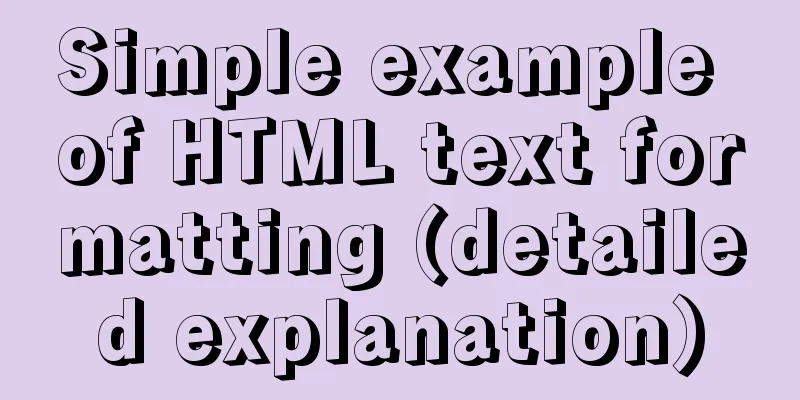
|
1. Text formatting: This example demonstrates how to format text in an HTML file. XML/HTML CodeCopy content to clipboard
The effect is as follows:
2. Preformatted text: This example demonstrates how to use the pre tag to control blank lines and spaces. XML/HTML CodeCopy content to clipboard
The effect is as follows:
3. “Computer Output” label: This example demonstrates the display effects of different “Computer Output” labels. XML/HTML CodeCopy content to clipboard
The effect is as follows:
4. Address: This example demonstrates how to write an address in an HTML file. XML/HTML CodeCopy content to clipboard
The effect is as follows:
5. Abbreviations and acronyms: This example demonstrates how to implement abbreviations or acronyms. XML/HTML CodeCopy content to clipboard
The effect is as follows:
6. Text direction: This example demonstrates how to change the direction of text. XML/HTML CodeCopy content to clipboard
The effect is as follows:
7. Block quotations: This example demonstrates how to implement quotations of varying lengths. XML/HTML CodeCopy content to clipboard
The effect is as follows:
8. Delete sub-effects and insert sub-effects. XML/HTML CodeCopy content to clipboard
The effect is as follows:
The above simple example of HTML text formatting (detailed explanation) is all the content that the editor shares with you. I hope it can give you a reference. I also hope that you will support 123WORDPRESS.COM. |
<<: Introduction to Apache deployment of https in cryptography
>>: Three ways to create a gray effect on website images
Recommend
How many common loops do you know about array traversal in JS?
Preface As a basic data structure, arrays and obj...
JavaScript to implement login slider verification
This article example shares the specific code of ...
How to build a private Docker repository using Harbor
Table of contents 1. Open source warehouse manage...
Analysis of the implementation process of Nginx high availability solution in production environment
Preparation: 192.168.16.128 192.168.16.129 Two vi...
Analysis of the process of building a LAN server based on http.server
I don’t know if you have ever encountered such a ...
A detailed introduction to the Linux directory structure
When you first start learning Linux, you first ne...
Share 20 excellent web form design cases
Sophie Hardach Clyde Quay Wharf 37 East Soapbox Rx...
How to develop uniapp using vscode
Because I have always used vscode to develop fron...
VirtualBox CentOS7.7.1908 Python3.8 build Scrapy development environment [graphic tutorial]
Table of contents environment Install CentOS Conf...
A record of the pitfalls of the WeChat applet component life cycle
The component lifecycle is usually where our busi...
CSS achieves the effect of aligning multiple elements at both ends in a box
The arrangement layout of aligning the two ends o...
Vue.js implements music player
This article shares the specific code of Vue.js t...
CentOS 7 configuration Tomcat9+MySQL solution
Configure Tomcat First install Tomcat Installing ...
Detailed explanation of nginx optimization in high concurrency scenarios
In daily operation and maintenance work, nginx se...
MySQL Series 3 Basics
Table of contents Tutorial Series 1. Introduction...