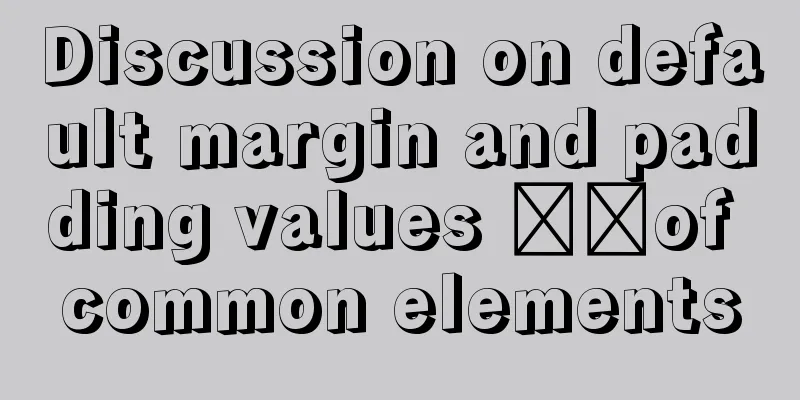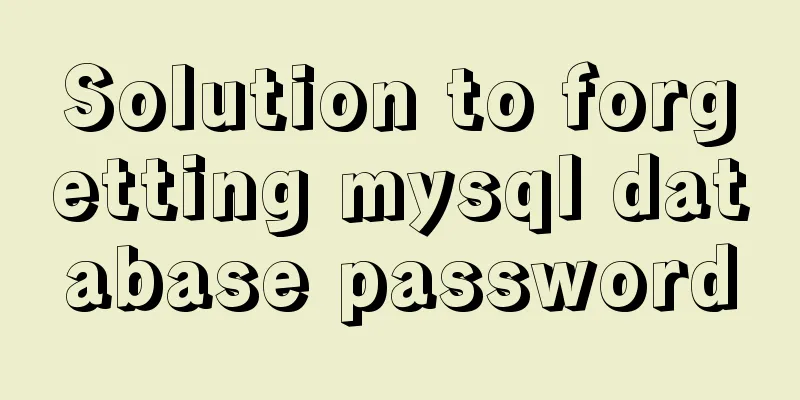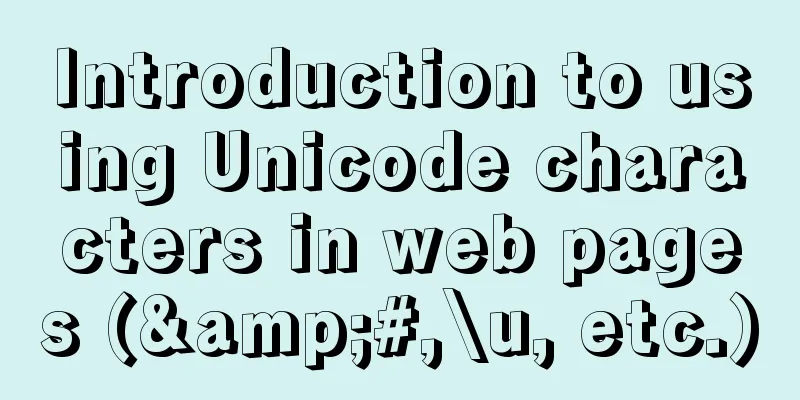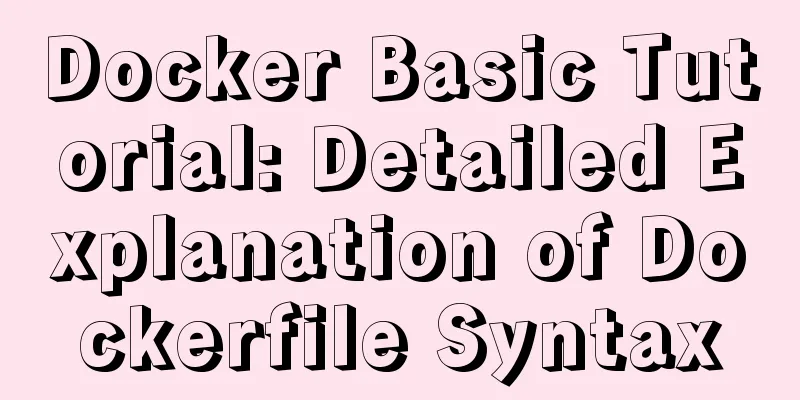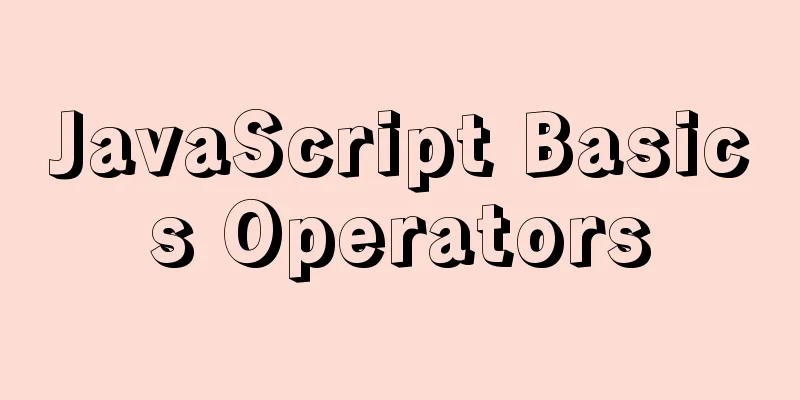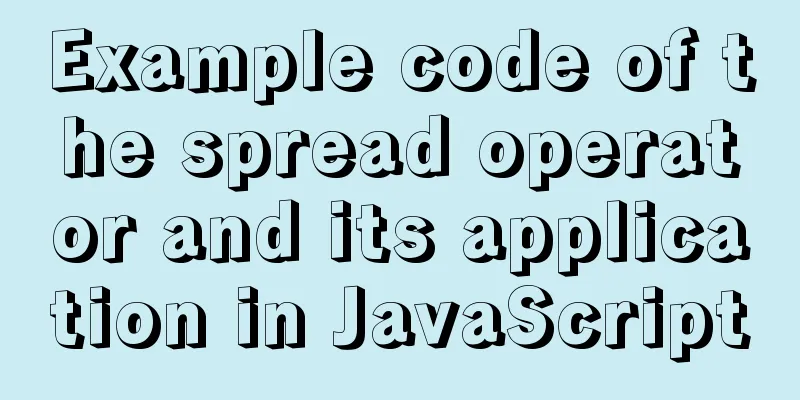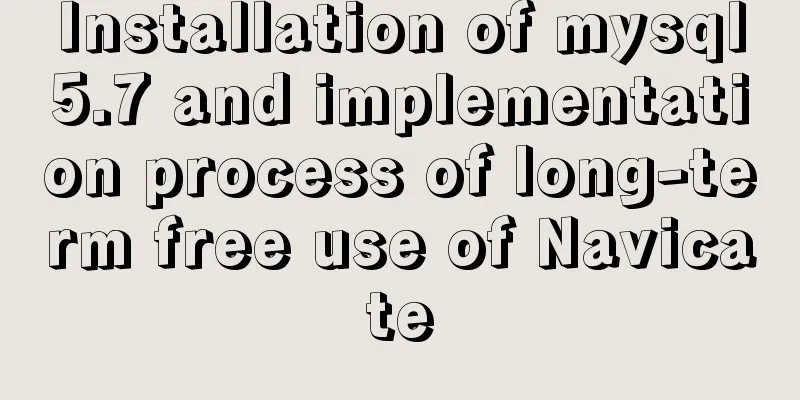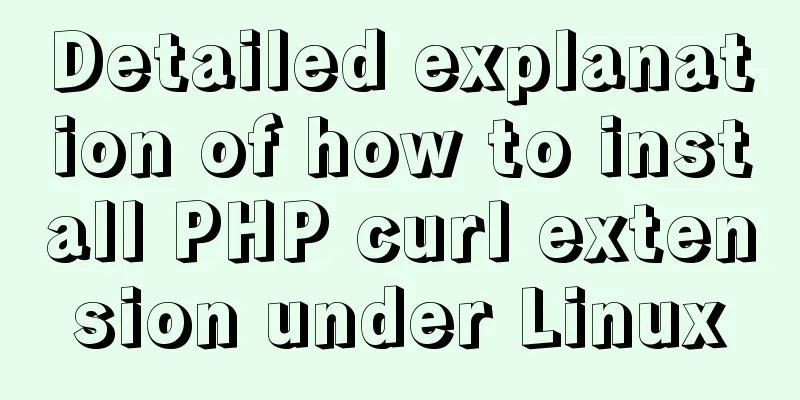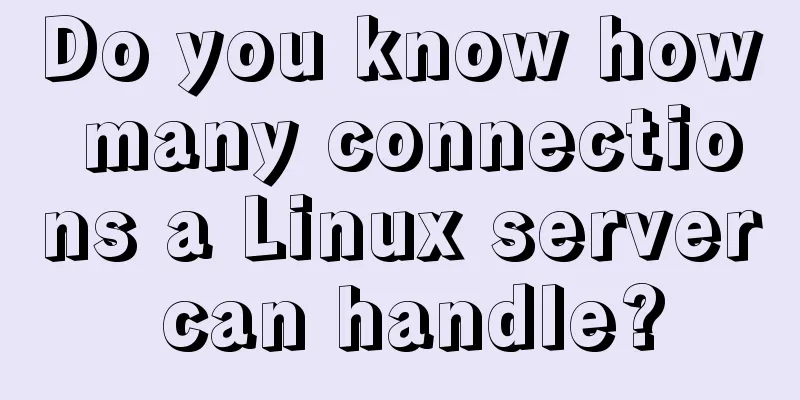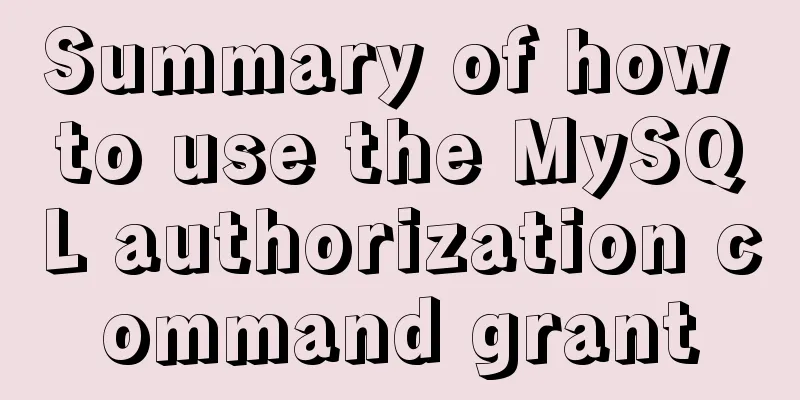Example of using #include file in html
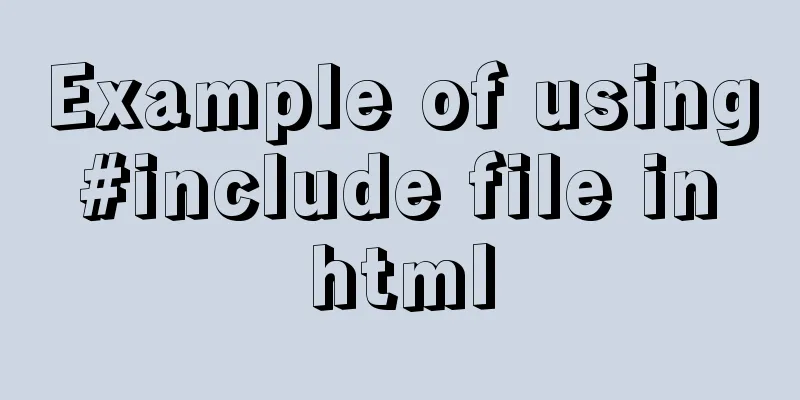
|
There are two files a.htm and b.htm. In the same directory, the content of a.htm is as follows Copy code The code is as follows:<!-- #include file="b.htm" --> b.htm content is as follows Today: Rain 31 ℃~26 ℃ <br />Tomorrow: Thunderstorm 33 ℃~27 ℃ When I opened a directly in the browser, nothing was displayed. Later I learned that include is SSI (Server Side Include) and include is not supported in html. Then I changed a.htm to a.aspx and published the page on IIS. Then I could see the content in a.aspx. To achieve this effect in HTML, you can use the iframe tag. I found an example on the Internet as follows: Copy code The code is as follows:<iframe frameborder=0 border=0 width=300 height=300 src="b.htm" mce_src="b.htm"></iframe> Usage of #include file in html parameter PathType Type the path to FileName. A path can be one of the following types: Path type meaning The file name is a relative path to the directory containing the document with the #include directive. The included file can be located in the same directory or a subdirectory; but it cannot be in the directory above the page with the #include directive. The virtual file name is the full virtual path to the virtual directory on the Web site. FileName Specifies the file names to include. FileName must include the file name extension, and the file name must be enclosed in quotation marks ("). Notes The file containing the #include directive must use a file extension that is mapped to the SSI interpreter; otherwise, the Web server will not process the command. By default, the extensions .stm, .shtm, and .shtml are mapped to the interpreter (Ssinc.dll). If Internet Services Manager is installed, you can modify the default extension mappings and add new mappings. See Setting up application mappings. Included files can have any file extension, but it is recommended to give them the .inc extension. Example <!--The included file exists in the same directory as the parent file. --> <!-- #include file = "myfile.inc" --> <!--The included files are located in the script virtual directory. --> <!-- #include virtual = "/scripts/tools/global.inc" --> The difference between include file and include virtual 1.#include file includes the relative path of the file, #include virtual includes the virtual path of the file. 2. In the same virtual directory, the effects of <!--#include file="file.asp"--> and <!--#include virtual="file.asp"--> are the same. However, assuming the virtual directory is named myweb, then <!--#include virtual="myweb/file.asp"--> can also pass debugging, but we know that <!--#include file="myweb/file.asp"--> will definitely report an error. 3. If a site has two virtual directories myweb1 and myweb2, myweb1 contains file file1.asp and myweb2 contains file file2.asp, if file1.asp wants to call file2.asp, then you need to write in file1.asp: <!--#include virtual="myweb2/file2.asp"-->. In this case, it is impossible to use #include file, and using <!--#include file="myweb2/file2.asp"--> will inevitably result in an error. Conversely, the same is true for including files from myweb1 in files in myweb2. If the included file is in a folder, just add the folder to the virtual path. 4. Whether you use #include file or #include virtual, use “/” or “/” in the path, or use both of them interchangeably, it will not affect the compilation effect, and the program will execute smoothly. 5. The above situation does not apply to the mutual calls of two site files, and in the same site, <!--#include file="file.asp"--> and <!--#include virtual="file.asp"--> are equivalent. However, assuming that the site name is website, it is wrong to use <!--#include virtual="website/file.asp"-->. |
<<: SQL implementation of LeetCode (182. Duplicate mailboxes)
>>: Detailed explanation of the use of Vue mixin
Recommend
Detailed explanation of the differences between the four types of positioning in CSS
We all know that the commonly used positioning me...
Analysis of MySQL user management operation examples
This article describes the MySQL user management ...
Detailed example code of mysql batch insert loop
background A few days ago, when I was doing pagin...
Two ways to write stored procedures in Mysql with and without return values
Process 1: with return value: drop procedure if e...
Which is faster among MySQL full-text index, joint index, like query, and json query?
Table of contents Query Background 1. Like query ...
How to configure Hexo and GitHub to bind a custom domain name under Windows 10
Hexo binds a custom domain name to GitHub under W...
Vue code highlighting plug-in comprehensive comparison and evaluation
Table of contents Comprehensive comparison From t...
Introduction to JavaScript built-in objects
Table of contents 1. Built-in objects 2. Math Obj...
Example code for implementing image adaptive container with CSS
There is often a scenario where the image needs t...
How to check where the metadata lock is blocked in MySQL
How to check where the metadata lock is blocked i...
Detailed explanation of MySql view trigger stored procedure
view: When a temporary table is used repeatedly, ...
Mini Program Custom TabBar Component Encapsulation
This article example shares the specific code for...
Is your website suitable for IE8?
During the Olympic Games, IE 8 Beta 2 will be rele...
Vue3 uses axios interceptor to print front-end logs
Table of contents 1. Introduction 2. Use axios in...
WiFi Development | Introduction to WiFi Wireless Technology
Table of contents Introduction to WiFi Wireless T...