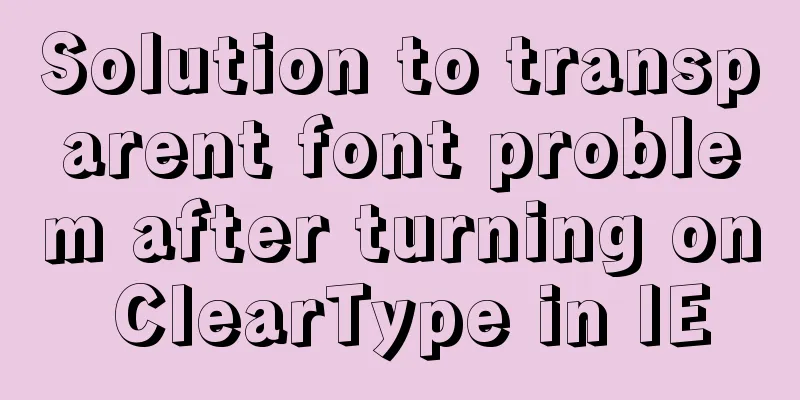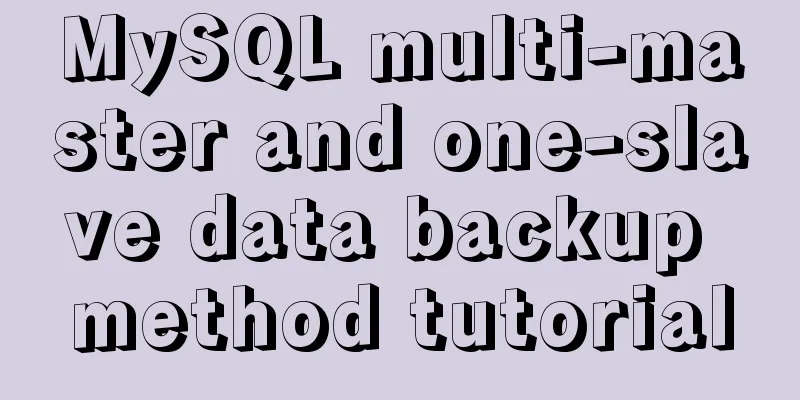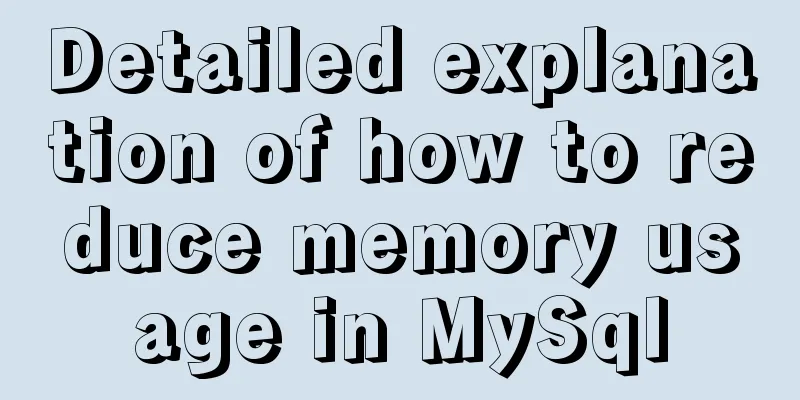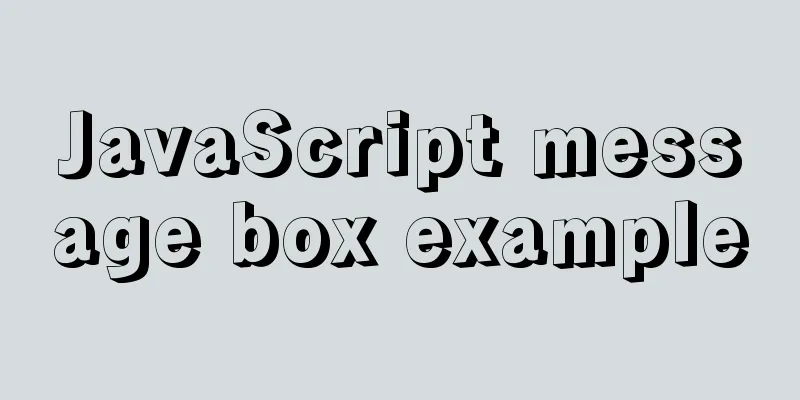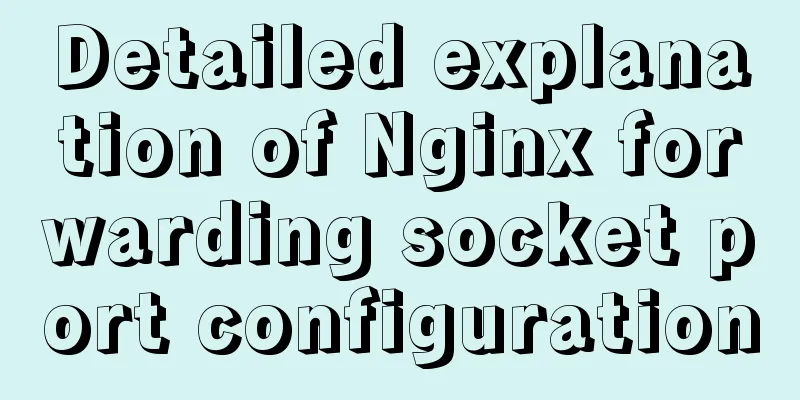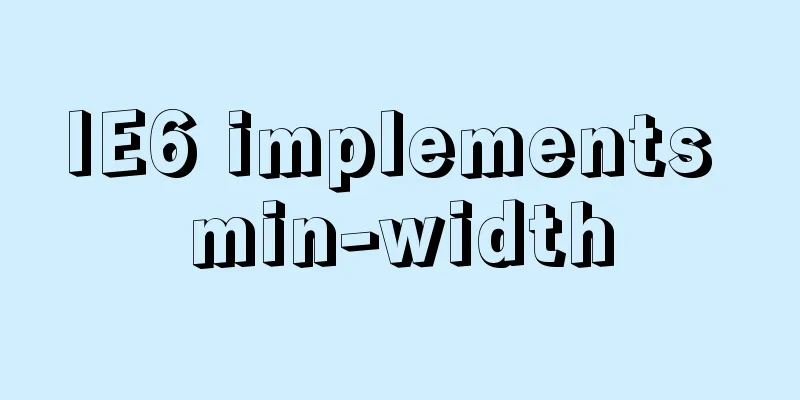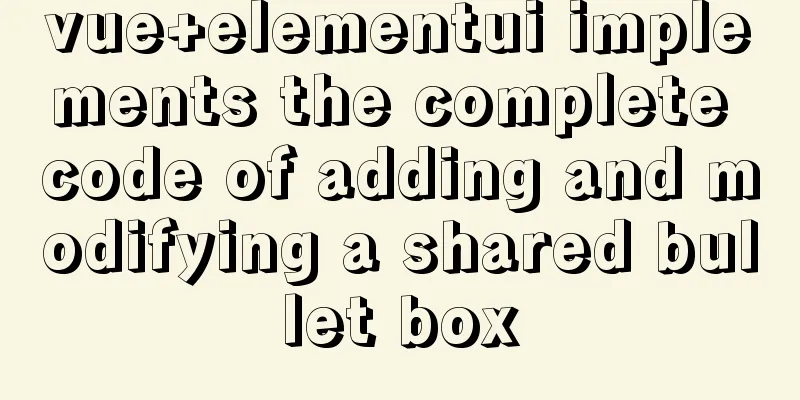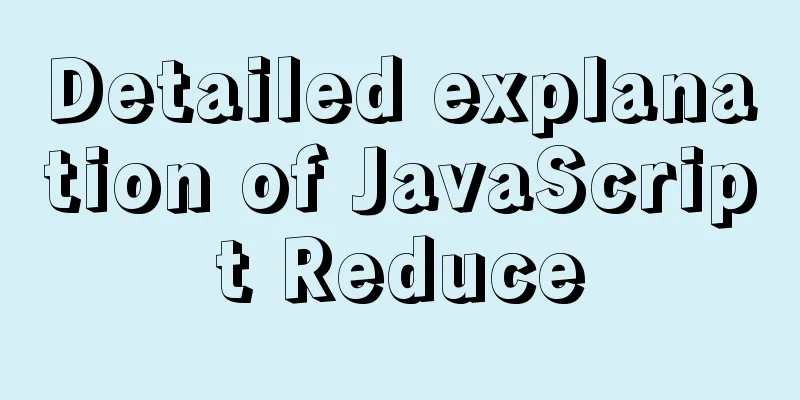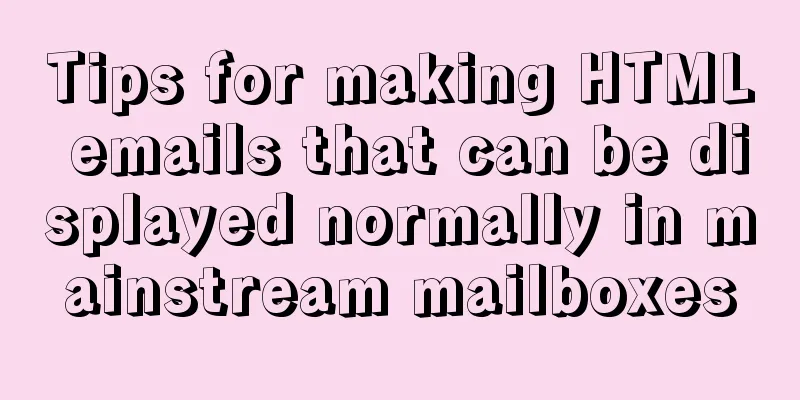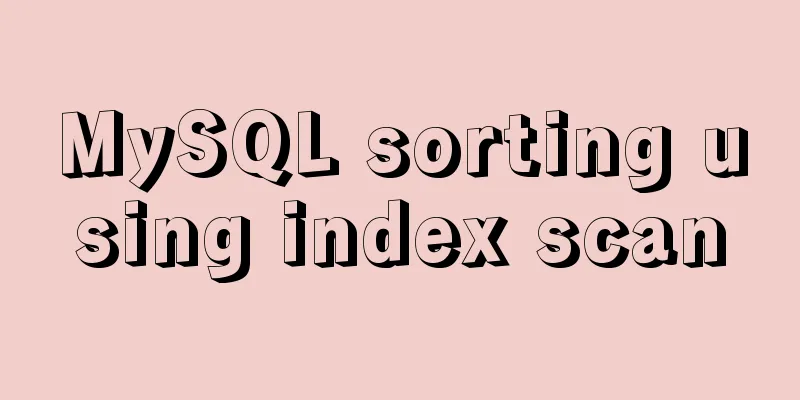Example code for implementing image adaptive container with CSS
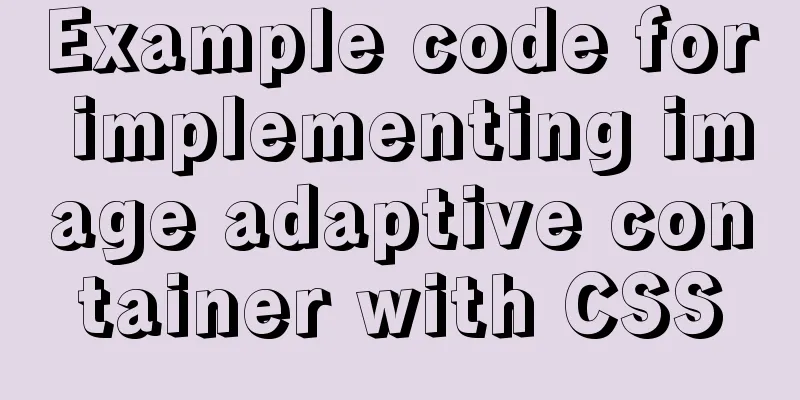
|
There is often a scenario where the image needs to adapt to the size of the container. 1. The img tag method We can immediately think of setting width and height to 100%. Let’s take a look at the effect.
<div class='div1'>
<img src="./peiqi.png" alt="">
</div>
.div1 {
width:500px;
height:400px;
border:1px solid black;
}
.div1 img {
/*
width: 100%;
height:100%;
*/
}
This is a normal page (if the image is larger than the container, the image will exceed the container)
.div1 {
width:500px;
height:400px;
border:1px solid black;
}
.div1 img {
width: 100%;
height:100%;
}
This is 100% Peggy Uh, it seems like the Chinese New Year has just passed. Although it meets the requirements of adaptation, the image is distorted as shown in the figure. If the image is smaller than the container and you force it to adapt, the image will be distorted. If it is a single image (logo, placeholder image, etc.), you can develop it according to the design draft. However, we often encounter irregular images obtained by the interface. Generally, if the image is smaller than the container, it will be centered horizontally and vertically.
<div class='div1'>
<img src="./peiqi.png" alt="">
</div>
<div class='div1'>
<img src="./peiqi2.png" alt="">
</div>
<div class='div1'>
<img src="./peiqi4.jpeg" alt="">
</div>
.div1 {
width:500px;
height:400px;
border:1px solid black;
display: table-cell;
vertical-align: middle;
}
.div1 img {
max-width: 100%;
max-height: 100%;
display: block;
margin: auto;
}The max-height property prevents the height property from being set to a value greater than max-height.
This effect is much more comfortable 2. Background image method
.div {
background-size: contain;
}background-size: contain; expands the image to its maximum size so that its width and height completely fits the content area. On the code
div {
height: 400px;
width: 500px;
border: 1px solid black;
background-repeat: no-repeat;
background-size: contain;
background-position: center;
}
.div1 {
background-image: url(./peiqi1.png);
}
.div2 {
background-image: url(./peiqi2.png);
}
.div3 {
background-image: url(./peiqi4.jpeg);
}
<div class='div1'></div>
<div class='div2'></div>
<div class='div3'></div>
Of course, in the end it all depends on demand and what the product requires. The above is the full content of this article. I hope it will be helpful for everyone’s study. I also hope that everyone will support 123WORDPRESS.COM. |
<<: 3 ways to correctly modify the maximum number of connections in MySQL
Recommend
Linux ssh server configuration code example
Use the following terminal command to install the...
Vue component to realize carousel animation
This article example shares the specific code of ...
MySQL 8.0 New Features - Introduction to the Use of Management Port
Table of contents Preface Connection Management A...
Application of HTML and CSS in Flash
Application of HTML and CSS in Flash: I accidental...
How to install pip package in Linux
1. Download the pip installation package accordin...
Tutorial on resetting the root password of Mac MySQL
Disclaimer: This password reset method can direct...
MySQL 5.7.18 Archive compressed version installation tutorial
This article shares the specific method of instal...
The implementation principle of Mysql master-slave synchronization
1. What is MySQL master-slave synchronization? Wh...
How to use Maxwell to synchronize MySQL data in real time
Table of contents About Maxwell Configuration and...
JavaScript closure details
Table of contents 1. What is a closure? 2. The ro...
MySQL string splitting operation (string interception containing separators)
String extraction without delimiters Question Req...
Detailed explanation of inline elements and block-level elements in commonly used HTML tags
Block element HTML tag classification details * a...
jQuery plugin to achieve image comparison
This article example shares the specific code of ...
Example of using MRG_MyISAM (MERGE) to implement query after partitioning in MySQL
Optimizing large amounts of database data is a hu...
Use Javascript to develop sliding-nav navigation plug-in with sliding bar effect
Table of contents 1. Introduction 2. Usage 3. Dev...