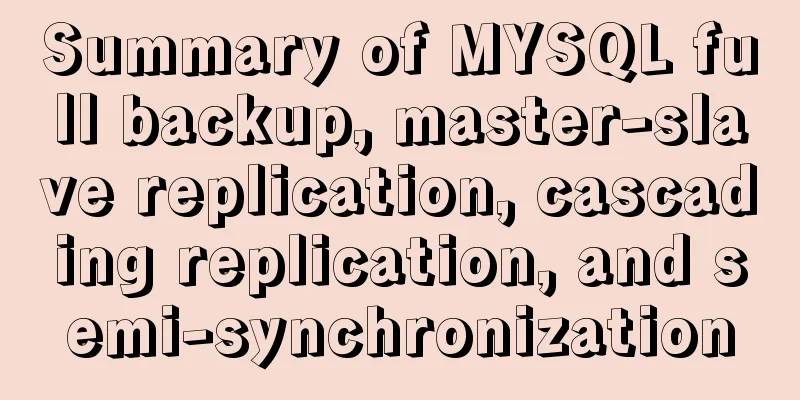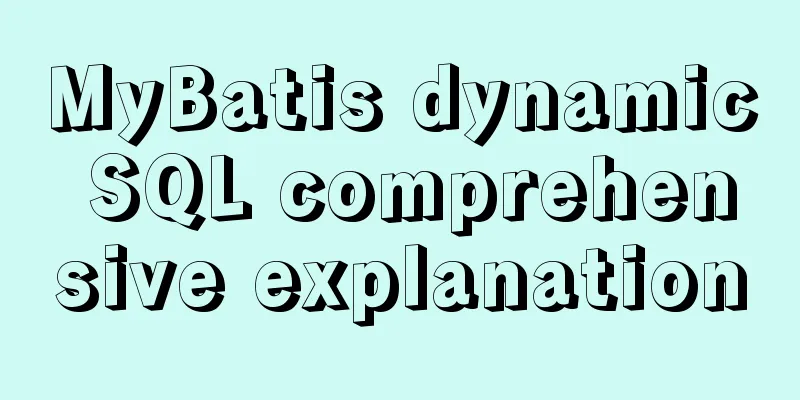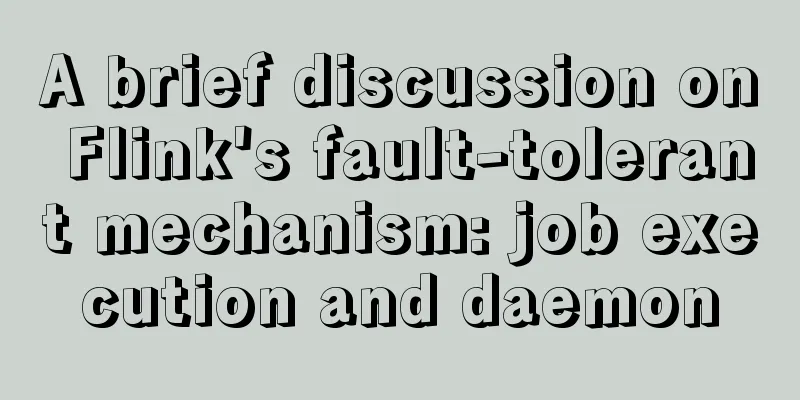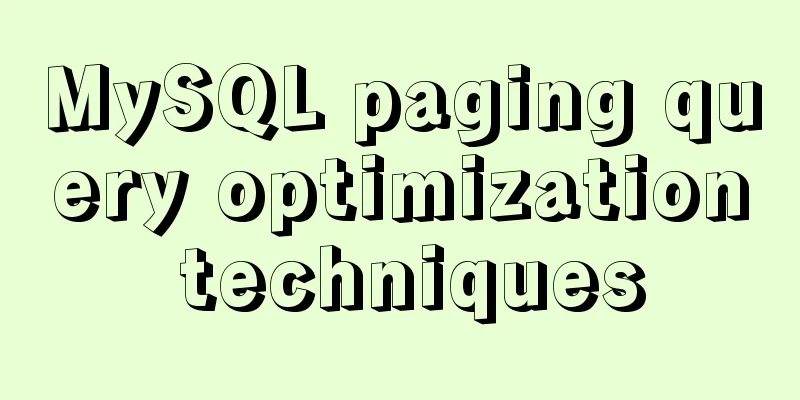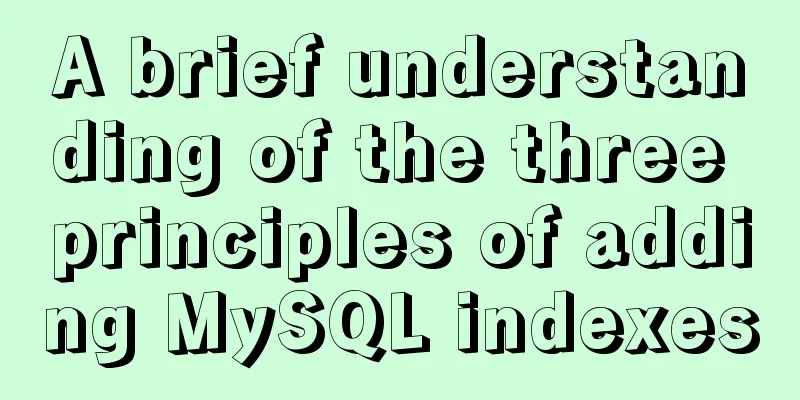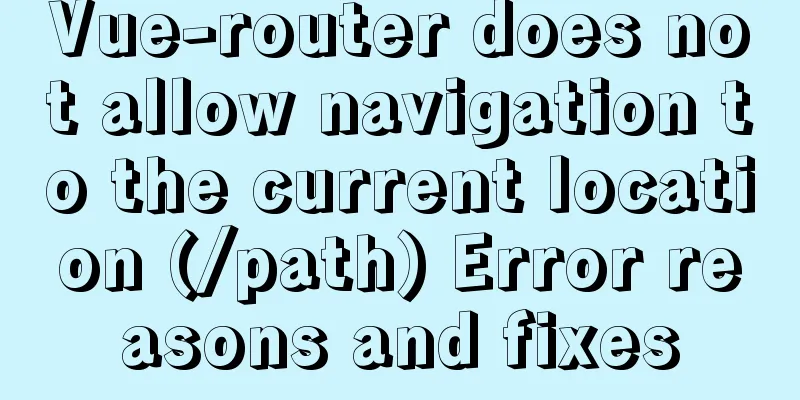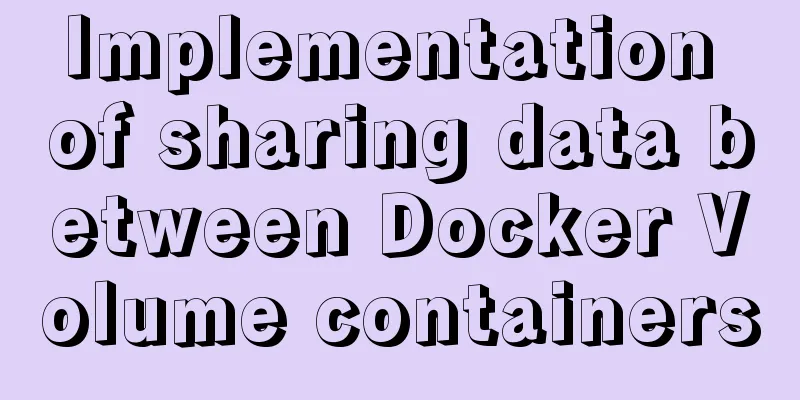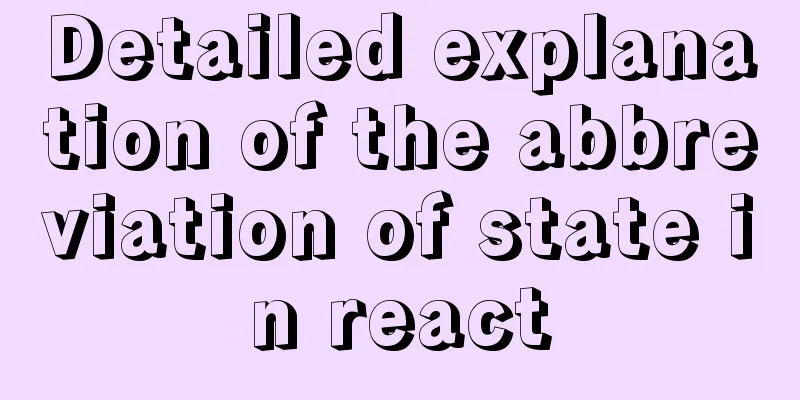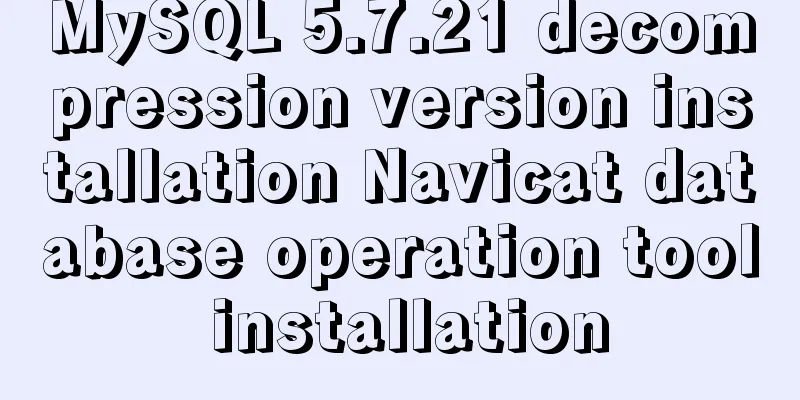Sharing of SVN service backup operation steps
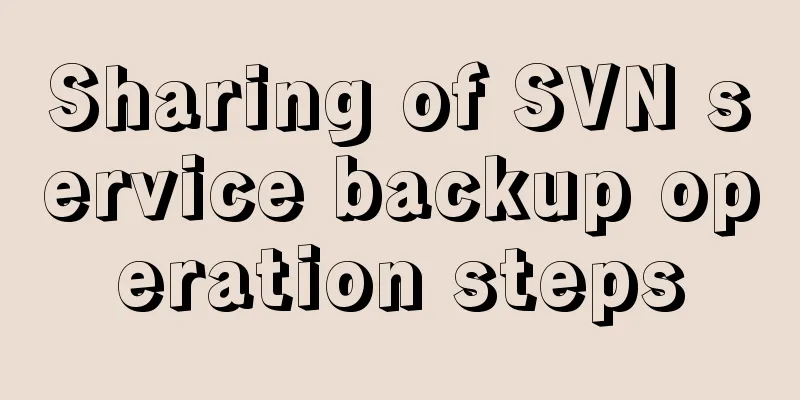
|
SVN service backup steps 1. Prepare the source server and target server
2. Install the SVN server on the target server (251). The script is as follows: 3. Create a new repository (svnadmin create path). The script is as follows: 4. Enter the root directory of the svn-storage-bak warehouse. The script is as follows: 5. Copy hooks/pre-revprop-change.tmpl to hooks/pre-revprop-change. The script is as follows: 6. Add execution permissions to the pre-revprop-change script above. The script is as follows: 7. Edit the pre-revprop-change script, change the last line exit 1 to exit 0, and save. The operation is as follows:
8. Use svnsync to set up a new warehouse synchronization to point to the target warehouse (svnsync init file://// current target svn warehouse path, source warehouse url). The script is as follows: 9. Then enter the username and password of the current server. and the username and password of the source svn server 10. Perform SVN synchronization backup. The script is as follows: Then start backing up. 11. Write the synchronization script in step 10 into a script file and redirect the log output to facilitate checking whether the synchronization is successful later. Then set it in the crontab scheduled task. It is executed at 1:00 a.m. every day. (I now write the synchronization script directly in crontab. It is recommended to write a separate script file to execute it regularly.) My scheduled task writing method (reference):
12. Start the SVN service. The specific script is as follows: 13. Test to see if the synchronization is successful Use For example: I use 219 to do a test on the target server.
Summarize The above is the full content of this article. I hope that the content of this article will have certain reference learning value for your study or work. Thank you for your support of 123WORDPRESS.COM. If you want to learn more about this, please check out the following links You may also be interested in:
|
<<: Problems with index and FROM_UNIXTIME in mysql
>>: Analysis and solution of data loss during Vue component value transfer
Recommend
Detailed tutorial for downloading and installing mysql8.0.21
Official website address: https://www.mysql.com/ ...
An example of how to quickly deploy web applications using Tomcat in Docker
After learning the basic operations of Docker, we...
Complete steps to configure a static IP address for a Linux virtual machine
Preface In many cases, we will use virtual machin...
CUDA8.0 and CUDA9.0 coexist under Ubuntu16.04
Preface Some of the earlier codes on Github may r...
What is a MySQL tablespace?
The topic I want to share with you today is: &quo...
How to set directory whitelist and IP whitelist in nginx
1. Set a directory whitelist: Do not set restrict...
In-depth understanding of the life cycle comparison between Vue2 and Vue3
Table of contents Cycle comparison usage Summariz...
Detailed tutorial on installing MySQL 8.0.19 in zip version on win10
Table of contents 1. After downloading, unzip it ...
Summary of several error logs about MySQL MHA setup and switching
1: masterha_check_repl replica set error replicat...
Comprehensive understanding of Node event loop
Table of contents Node Event Loop Event loop diag...
Install MySQL (including utf8) using Docker on Windows/Mac
Table of contents 1. Docker installation on Mac 2...
How to use echarts to visualize components in Vue
echarts component official website address: https...
Detailed explanation of the use and differences of various lock mechanisms in Linux
Preface: I believe that those who need to underst...
Introduction to keyword design methods in web design
Many times, we ignore the setting of the web page ...
CSS implements horizontal scrolling navigation bar on mobile devices (also applicable to PC devices)
Function Origin I was recently working on an H5 t...