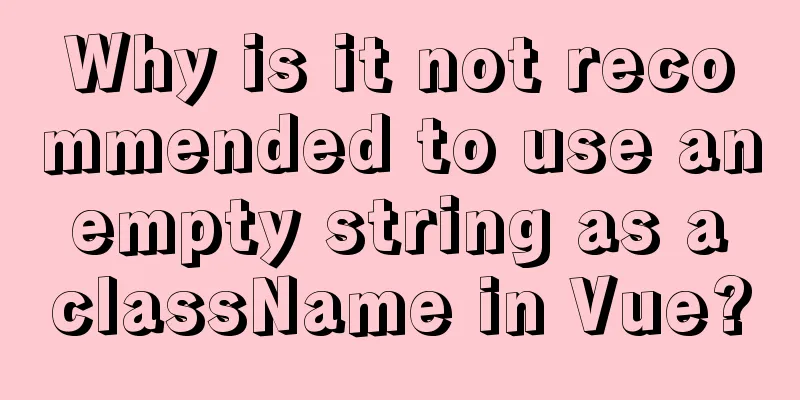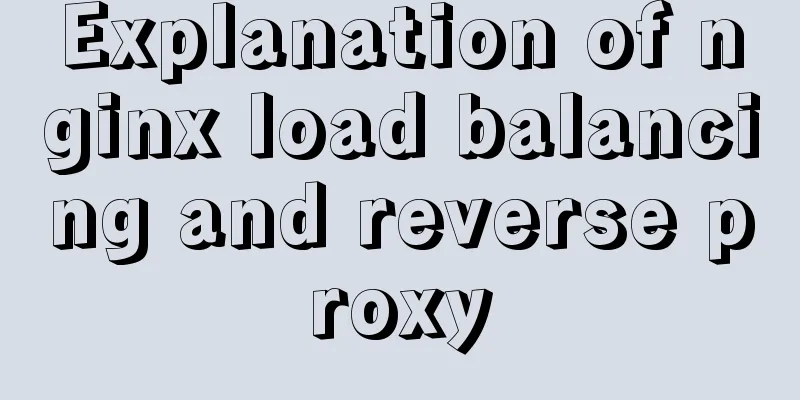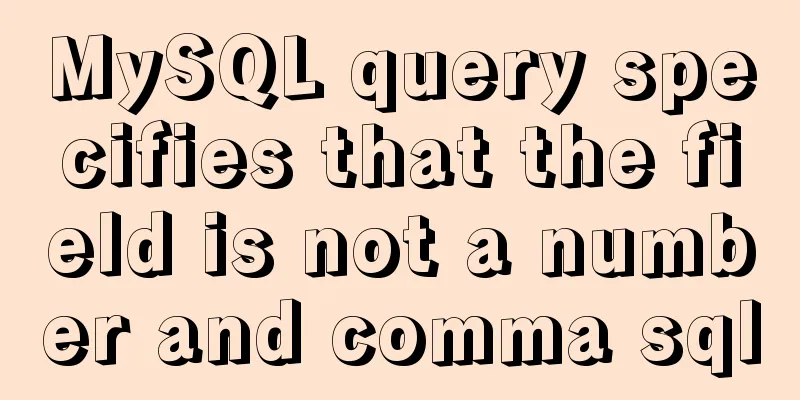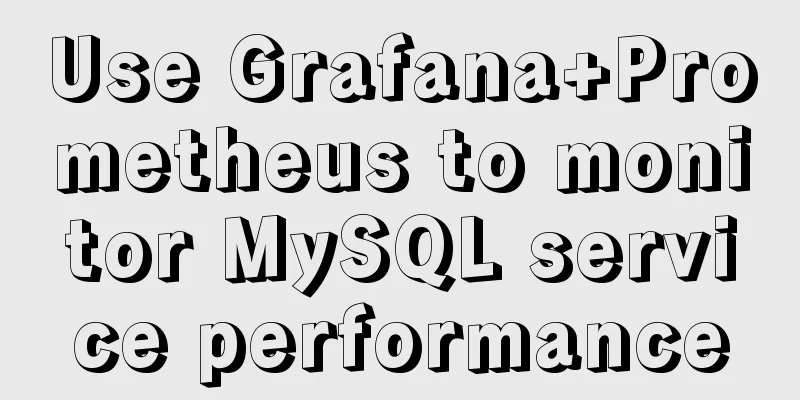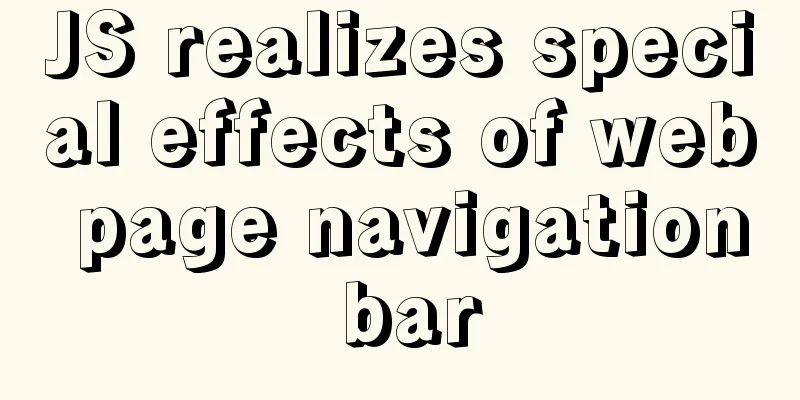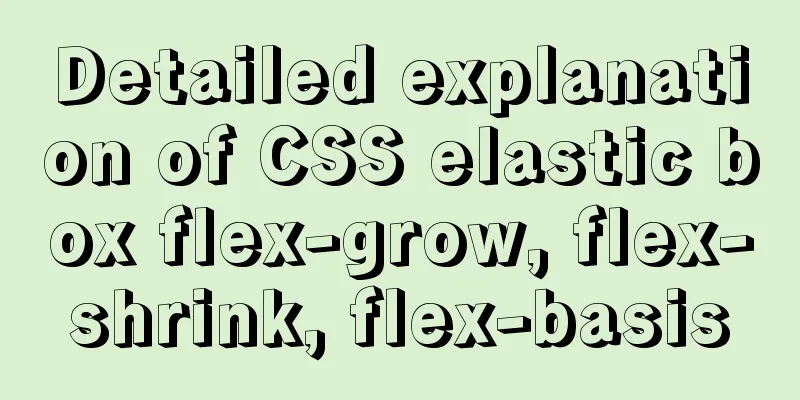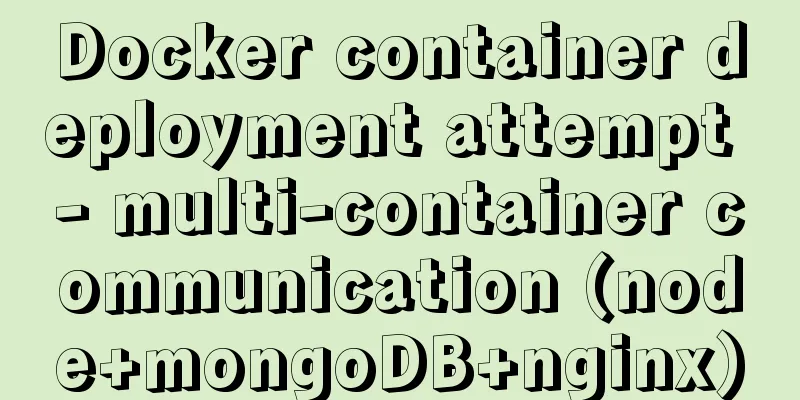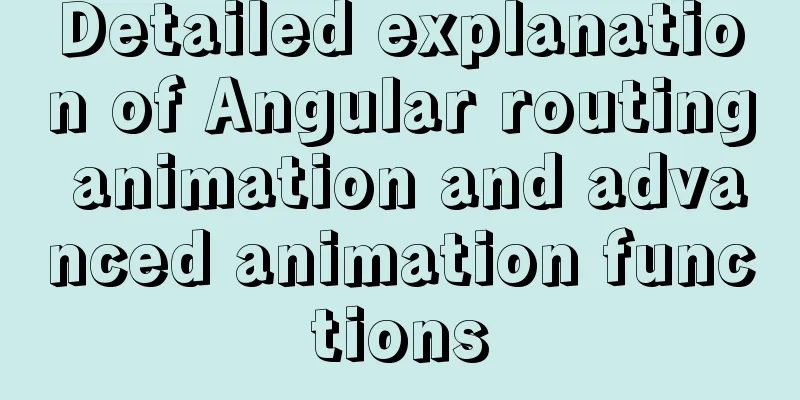Introduction to Linux environment variables and process address space
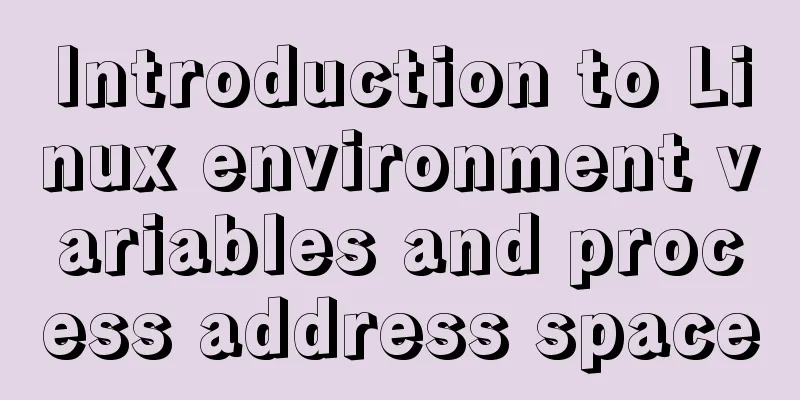
Linux environment variables and process address space
//View the process pid and parent process [dy@VM-12-10-centos jincheng_12_5]$ ps ajx | head -1 && ps axj | grep 3669470
PPID PID PGID SID TTY TPGID STAT UID TIME COMMAND
3669469 3669470 3669470 3669439 pts/0 3681645 S 1001 0:00 -bash
3669470 3681645 3681645 3669439 pts/0 3681645 R+ 1001 0:00 ps axj
3669470 3681646 3681645 3669439 pts/0 3681645 R+ 1001 0:00 grep --color=auto 3669470
//The first method to run the program without adding a path [dy@VM-12-10-centos jincheng_12_5]$ ll
total 28
-rw-rw-r-- 1 dy dy 73 Dec 5 16:46 Makefile
-rwxrwxr-x 1 dy dy 17432 Dec 5 16:47 proc
-rw-rw-r-- 1 dy dy 75 Dec 5 16:47 proc.c
[dy@VM-12-10-centos jincheng_12_5]$ sudo cp proc /usr/bin/
//Add your own executable program to the system path [sudo] password for dy:
[dy@VM-12-10-centos jincheng_12_5]$ proc //Add your own executable program to the system path, and you don't need to add the ./ path. Hello world!
[dy@VM-12-10-centos jincheng_12_5]$ ./proc
hello world!
[dy@VM-12-10-centos jincheng_12_5]$ sudo rm /usr/bin/proc //Delete from the system path [dy@VM-12-10-centos jincheng_12_5]$ proc
-bash: /usr/bin/proc: No such file or directory
//The second type [dy@VM-12-10-centos jincheng_12_5]$ $PATH
-bash: /home/dy/.local/bin:/home/dy/bin:/usr/local/bin:/usr/bin:/usr/local/sbin:/usr/sbin: No such file or directory
[dy@VM-12-10-centos jincheng_12_5]$ pwd
/home/dy/jincheng_12_5
//Add the current path to the environment variable PATH [dy@VM-12-10-centos jincheng_12_5]$ PATH=$PATH:/home/dy/jincheng_12_5
[dy@VM-12-10-centos jincheng_12_5]$ proc
hello world!
//Only save 3000 commands [dy@VM-12-10-centos jincheng_12_5]$ echo $HISTSIZE
3000
//Show how many commands were run before [dy@VM-12-10-centos jincheng_12_5]$ history |wc -l
636
[dy@VM-12-10-centos jincheng_12_5]$ history
// Output all previous commands to the display // Display all environment variables [dy@VM-12-10-centos jincheng_12_5]$ env
LS_COLORS=rs=0:di=01;34:ln=01;36:mh=00:pi=40;33:so=01;35:do=01;35:bd=40;33;01:cd=40;33;01:or=40;31;01:mi=01;05;37;41:su=37;41:sg=30;43:ca=30;41:tw=30;42:ow=34;42:st=37;44:ex=01;32:*.tar=01;31:*.tgz=01;31:*.arc=01;31:*.arj=01;31:*.taz=01;31:*.lha=01;31:*.lz4=01;31:*.lzh=01;31:*.lzma=01;31:*.tlz=01;31:*.txz=01;31:*.tzo=01;31:*.t7z=01;31:*.zip=01;31:*.z=01;31:*.dz=01;31:*.gz=01;31:*.lrz=01;31:*.lz=01;31:*.lzo=01;31:*.xz=01;31:*.zst=01;31:*.tzst=01;31:*.bz2=01;31:*.bz=01;31:*.tbz=01;31:*.tbz2=01;31:*.tz=01;31:*.deb=01;31:*.rpm=01;31:*.jar=01;31:*.war=01;31:*.ear=01;31:*.sar=01;31:*.rar=01;31:*.alz=01;31:*.ace=01;31:*.zoo=01;31:*.cpio=01;31:*.7z=01;31:*.rz=01;31:*.cab=01;31:*.wim=01;31:*.swm=01;31:*.dwm=01;31:*.esd=01;31:*.jpg=01;35:*.jpeg=01;35:*.mjpg=01;35:*.mjpeg=01;35:*.gif=01;35:*.bmp=01;35:*.pbm=01;35:*.pgm=01;35:*.ppm=01;35:*.tga=01;35:*.xbm=01;35:*.xpm=01;35:*.tif=01;35:*.tiff=01;35:*.png=01;35:*.svg=01;35:*.svgz=01;35:*.mng=01;35:*.pcx=01;35:*.mov=01;35:*.mpg=01;35:*.mpeg=01;35:*.m2v=01;35:*.mkv=01;35:*.webm=01;35:*.ogm=01;35:*.mp4=01;35:*.m4v=01;35:*.mp4v=01;35:*.vob=01;35:*.qt=01;35:*.nuv=01;35:*.wmv=01;35:*.asf=01;35:*.rm=01;35:*.rmvb=01;35:*.flc=01;35:*.avi=01;35:*.fli=01;35:*.flv=01;35:*.gl=01;35:*.dl=01;35:*.xcf=01;35:*.xwd=01;35:*.yuv=01;35:*.cgm=01;35:*.emf=01;35:*.ogv=01;35:*.ogx=01;35:*.aac=01;36:*.au=01;36:*.flac=01;36:*.m4a=01;36:*.mid=01;36:*.midi=01;36:*.mka=01;36:*.mp3=01;36:*.mpc=01;36:*.ogg=01;36:*.ra=01;36:*.wav=01;36:*.oga=01;36:*.opus=01;36:*.spx=01;36:*.xspf=01;36:
LANG=en_US.utf8
HISTTIMEFORMAT=%F %T
HOSTNAME=VM-12-10-centos
OLDPWD=/home/dy
USER=dy
PWD=/home/dy/jincheng_12_5
HOME=/home/dy
MAIL=/var/spool/mail/dy
SHELL=/bin/bash
TERM=xterm
SHLVL=1
PROMPT_COMMAND=history -a; history -a; printf "\033]0;%s@%s:%s\007" "${USER}" "${HOSTNAME%%.*}" "${PWD/#$HOME/\~}"
LOGNAME=dy
PATH=/home/dy/.local/bin:/home/dy/bin:/usr/local/bin:/usr/bin:/usr/local/sbin:/usr/sbin:/home/dy/jincheng_12_5
HISTSIZE=3000
LESSOPEN=||/usr/bin/lesspipe.sh %s
_=/usr/bin/env
echo: Display the value of an environment variable export: Set a new environment variable [dy@VM-12-10-centos jincheng_12_5]$ ./proc //Local variables do not exist I am a proc : pid:3700079 ppid:3669470 Segmentation fault (core dumped) [dy@VM-12-10-centos jincheng_12_5]$ export MY_VAL [dy@VM-12-10-centos jincheng_12_5]$ ./proc I am a proc : pid:3700163 ppid:3669470 hello dy /home/dy/.local/bin:/home/dy/bin:/usr/local/bin:/usr/bin:/usr/local/sbin:/usr/sbin:/home/dy/jincheng_12_5 /home/dy /bin/bash env: Display all environment variables unset: clear environment variables env environment variable set: Display locally defined shell variables and environment variables //Set environment variables [dy@VM-12-10-centos jincheng_12_5]$ hello=1234 //Remember to add $ to output environment variables [dy@VM-12-10-centos jincheng_12_5]$ echo $hello 1234 [dy@VM-12-10-centos jincheng_12_5]$ set | grep hello hello=1234 Most of the commands run on the command line have bash as their parent process. bash creates child processes that execute your commands. Get environment variables through code
#include <stdio.h>
#include<stdlib.h>
#include <unistd.h>
int main(int argc, char *argv[], char *env[])
{
for(int i = 0; argv[i]; ++i)//Interpret the command line parameters//for(int i = 0; i < argc; ++i)
{
printf("argv[%d]:%s\n",i,argv[i]);
}
for(int i = 0; env[i]; ++i) //You can get the environment variable through the code {
printf("env[%d]:%s\n",i,env[i]);
}
return 0;
}
int x = atoi(argv[2]);
int y = atoi(argv[3]);
if (strcmp(argv[1],"-a") == 0)
{
printf("%d + %d = %d\n",x,y,x+y);
}
else
{
printf("%d - %d = %d\n",x,y,xy);
}
#include <stdio.h>
int main(int argc, char *argv[])
{
extern char **environ;
int i = 0;
for(; environ[i]; i++){
printf("%s\n", environ[i]);
}
return 0;
}
Process address space
#include <stdio.h>
#include <unistd.h>
int g_val = 0;
int main()
{
pid_t id = fork();
if(id < 0)
{
perror("fork() fail\n");
}
else if(id == 0)
{
printf("I am a child:%d,%d,%p\n",getpid(),g_val,&g_val);
}else
{
printf("I am a fatcher: %d, %d, %p\n",getppid(),g_val,&g_val);
}
return 0;
}
Let's change the code slightly
#include <stdio.h>
#include <unistd.h>
int g_val;
int main()
{
pid_t id = fork();
if(id < 0)
{
perror("fork() fail");
}
else if(id == 0)
{
g_val = 100;
printf("I am a child:%d,%d,%p\n",getpid(),g_val,&g_val);
}else
{
sleep(3);
printf("I am a fatcher: %d, %d, %p\n",getppid(),g_val,&g_val);
}
return 0;
}
At this point we find that the value of the variable has changed, the parent process is 0, the child process is 100, but the address of the variable is still the same.
Why is it a virtual address, not a physical address?What is process address space? Process address space: It is a way of looking at memory, an abstract concept, kernel struct mm struct, so each process thinks that it has exclusive system memory resources (you think your father's property belongs to you alone) Region division: The address space is linear and is divided into one region after another, [start, end] Virtual address: Each address between [start, end] is called a virtual address
A mapping of virtual addresses to physical addresses
Why does process address space exist? Protect physical memory and prevent direct access to addresses within any process, making it easier to verify legitimacy. Decouple memory management from process management so that each process can view code and data in the same way.
From now on we can directly tell the difference between process and program.
This is the end of this article about Linux environment variables and process address space. For more relevant Linux environment variables and process space content, please search for previous articles on 123WORDPRESS.COM or continue to browse the following related articles. I hope everyone will support 123WORDPRESS.COM in the future! You may also be interested in:
|
<<: HTML 5.1 learning: 14 new features and application examples
>>: Will CSS3 really replace SCSS?
Recommend
Detailed explanation of custom instructions for Vue.js source code analysis
Preface In addition to the default built-in direc...
Install mysql5.7 on Ubuntu 18.04
Ubuntu 18.04 installs mysql 5.7 for your referenc...
Ubuntu 20.04 CUDA & cuDNN Installation Method (Graphical Tutorial)
CUDA installation download cuda Enter the nvidia-...
MySQL slow query log configuration and usage tutorial
Preface MySQL slow query log is a function that w...
Solution to the same IP after cloning Ubuntu 18 virtual machine
Preface I recently used a virtual machine to inst...
Installation method of MySQL 5.7.18 decompressed version under Win7x64
Related reading: Solve the problem that the servi...
CSS style does not work (the most complete solution summary in history)
When we write pages, we sometimes find that the C...
CSS--overflow:hidden in project examples
Here are some examples of how I use this property ...
MySQL index for beginners
Preface Since the most important data structure i...
Detailed example of deploying Nginx+Apache dynamic and static separation
Introduction to Nginx dynamic and static separati...
Detailed steps to delete environment variables in Linux
How to delete environment variables in Linux? Use...
Example of writing mobile H5 to invoke APP (IOS, Android)
iOS 1. URL scheme This solution is basically for ...
DOCTYPE element detailed explanation complete version
1. Overview This article systematically explains ...
The MySQL version is lower than the one that does not support two timestamp type values.
MySQL error: Error code: 1293 Incorrect table def...
Use CSS to prevent Lightbox to realize the display of large image code without refreshing when clicking on small image
Use CSS to prevent Lightbox to realize the displa...
![[External link image transfer failed. The source site may have an anti-hotlink mechanism. It is recommended to save the image and upload it directly (img-7v2pxCt8-1639035758639)(C:\Users\Administrator\AppData\Roaming\Typora\typora-user-images\image-20211208141656121.png)]](upload/2022/web/2021121016134127.png)







![[External link image transfer failed. The source site may have an anti-hotlink mechanism. It is recommended to save the image and upload it directly (img-wu0C4V57-1639035758649) (C:\Users\Administrator\AppData\Roaming\Typora\typora-user-images\image-20211209150456785.png)]](upload/2022/web/2021121016134335.png)