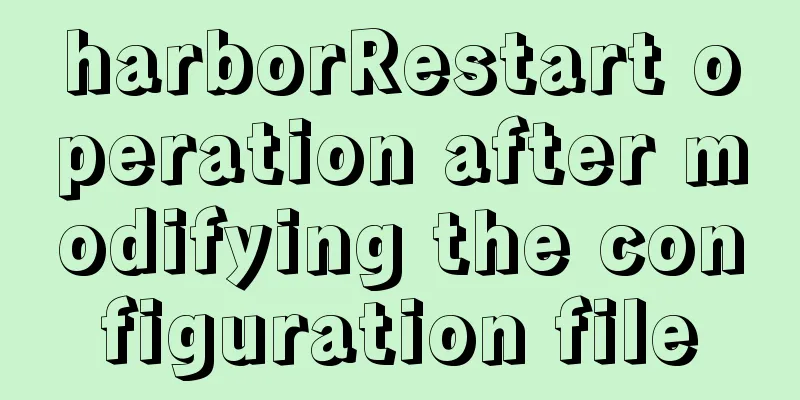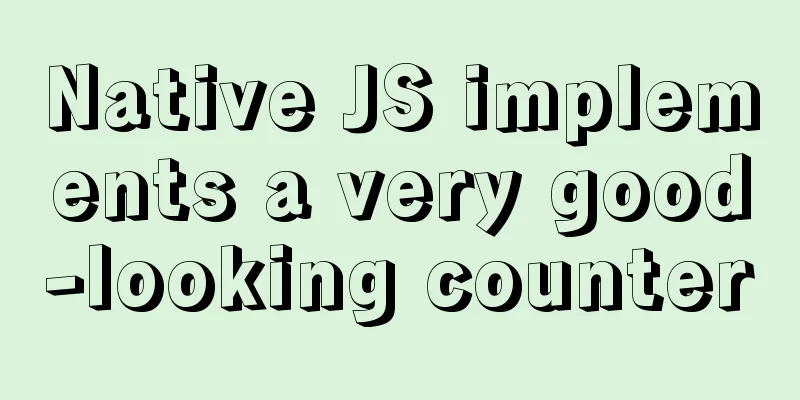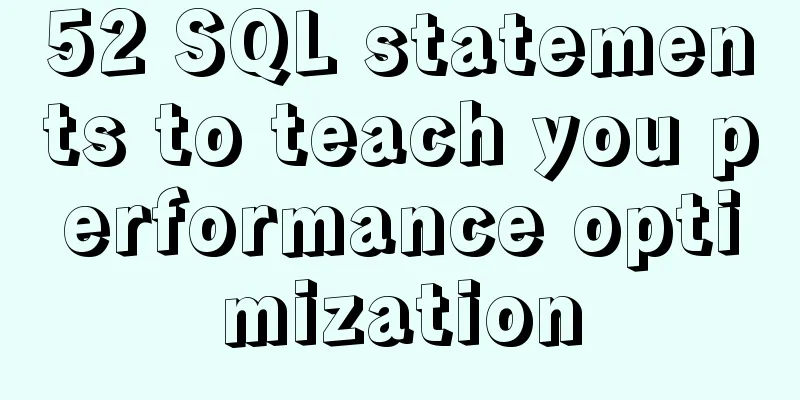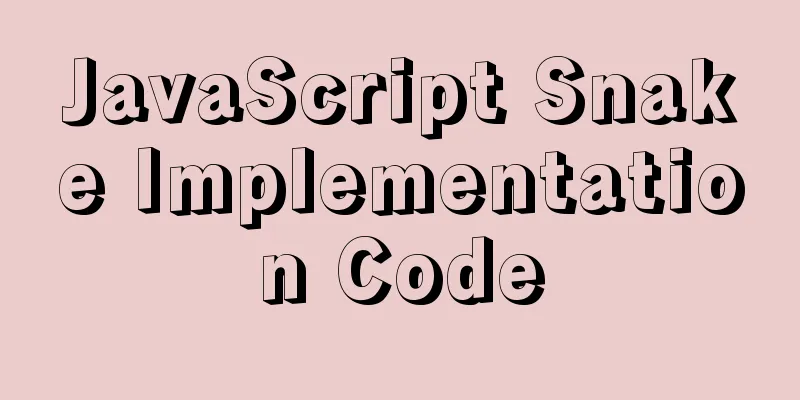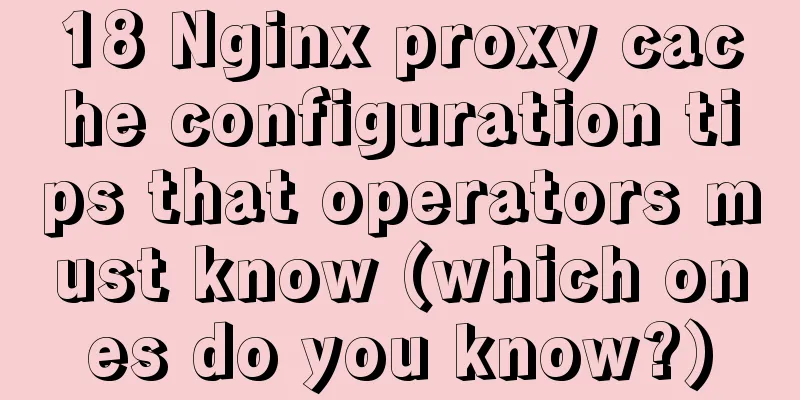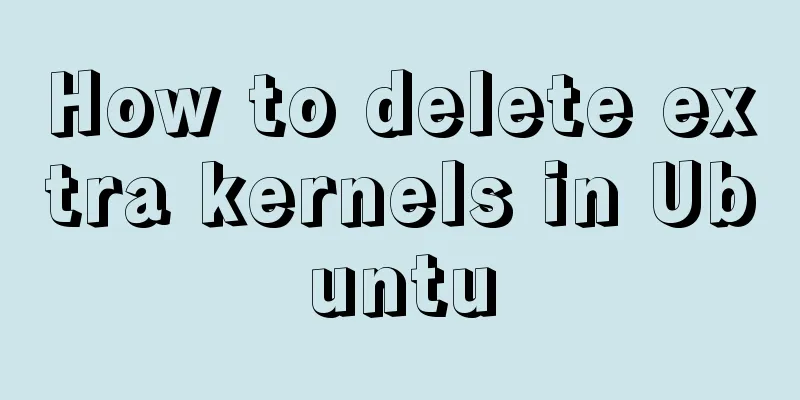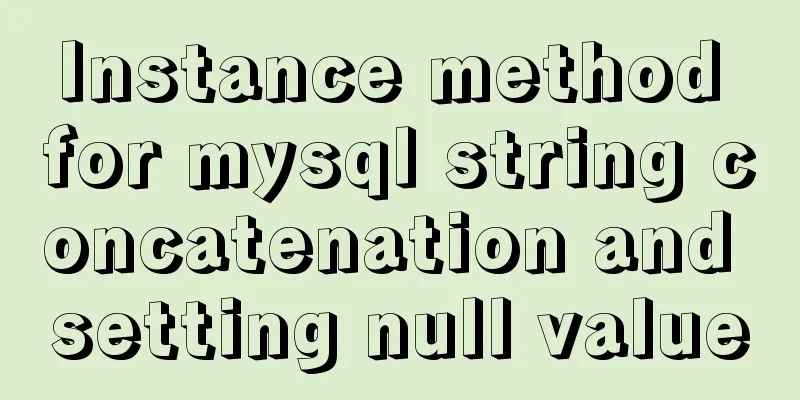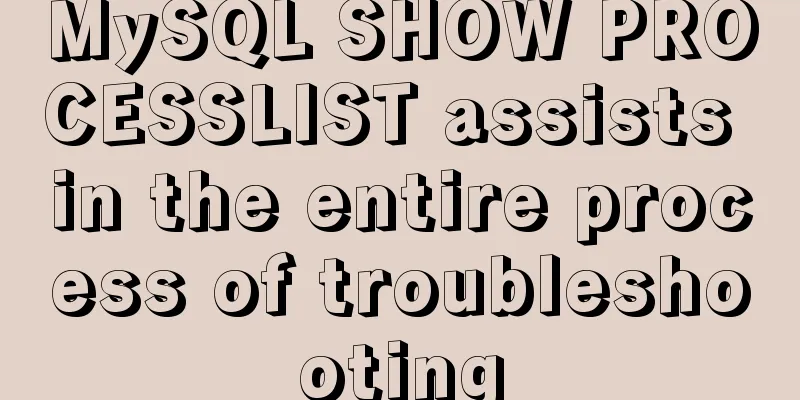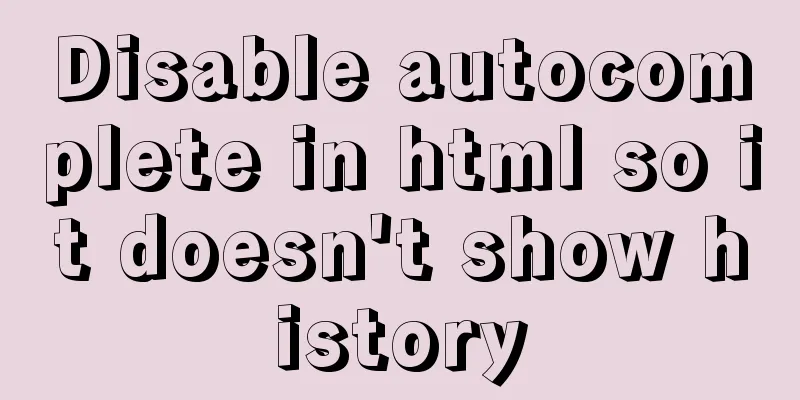Docker uses the mysqldump command to back up and export mysql data in the project
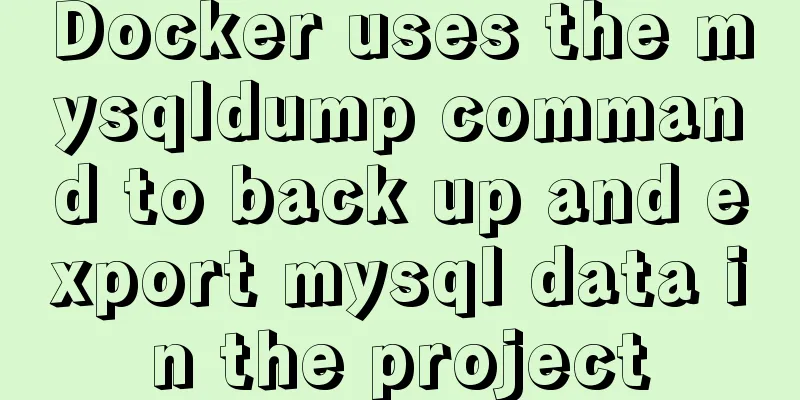
|
mysqldump command Introduction: A database backup program Format: mysqldump [options] [db_name [tbl_name ...]] Description: The mysqldump client utility performs a logical backup, generating a set of SQL statements that can be executed to reproduce the original database object definitions and table data. It dumps one or more MySQL databases for backup or transfer to another SQL server. The mysqldump command can also generate output in CSV, other delimited text, or XML formats. The following figure shows the renamed image name uoj. Now we need to export mysql in this image.
Run the following command: docker exec -it uoj mysqldump -uroot -proot app_uoj233 >/data/database_bak/app_uoj233.sql #Note: uoj is the image name -u is the database username -p is the database password app_uoj233 is the data name in the project, /data/database_bak/ is the export directory, app_uoj233.sql is the exported sql file, i.e. the database
Summarize The above is what I introduced to you. I hope it will be helpful to you. If you have any questions, please leave me a message and I will reply to you in time. I would also like to thank everyone for their support of the 123WORDPRESS.COM website! You may also be interested in:
|
<<: MySQL 8.0.16 installation and configuration tutorial under CentOS7
>>: MySQL 8.0.16 installation and configuration method graphic tutorial under Windows
Recommend
js tag syntax usage details
Table of contents 1. Introduction to label statem...
Detailed explanation of writing and using Makefile under Linux
Table of contents Makefile Makefile naming and ru...
Detailed explanation of JSON.parse and JSON.stringify usage
Table of contents JSON.parse JSON.parse Syntax re...
Detailed steps for installing JDK and Tomcat on Linux cloud server (recommended)
Download and install JDK Step 1: First download t...
Installation of Ubuntu 18.04 reports: failed to load ldlinux.c32 and its solution steps
Preface I have an old laptop with Win7. In order ...
Detailed explanation of the idea of implementing dynamic columns in angularjs loop object properties
Angularjs loop object properties to achieve dynam...
jQuery plugin to implement minesweeper game (1)
This article shares the specific code of the firs...
Learn the common methods and techniques in JS arrays and become a master
Table of contents splice() Method join() Method r...
7 skills that great graphic designers need to master
1》Be good at web design 2》Know how to design web p...
The perfect solution for MYSQL5.7.24 installation without data directory and my-default.ini and service failure to start
MySQL official website download address: https://...
Linux uses iftop to monitor network card traffic in real time
Linux uses iftop to monitor the traffic of the ne...
A brief discussion of the interesting box model of CSS3 box-sizing property
Everyone must know the composition of the box mod...
7 Ways to Write a Vue v-for Loop
Table of contents 1. Always use key in v-for loop...
Interview questions: The difference between the Holy Grail layout and the double-wing layout
Preface Today I will share with you a holy grail ...
How to create scheduled tasks using crond tool in Linux
Preface Crond is a scheduled execution tool under...