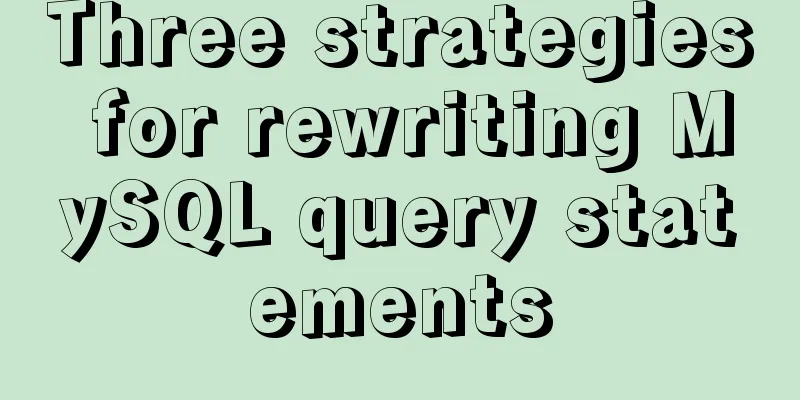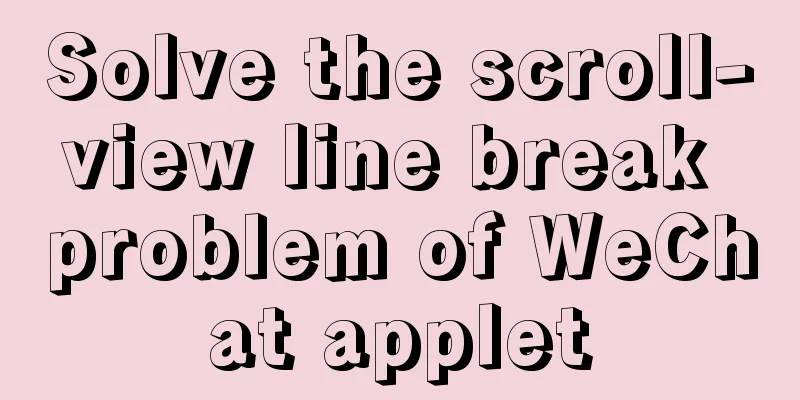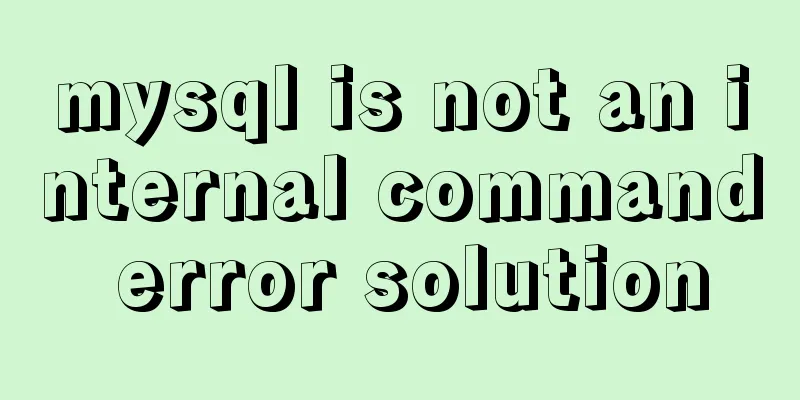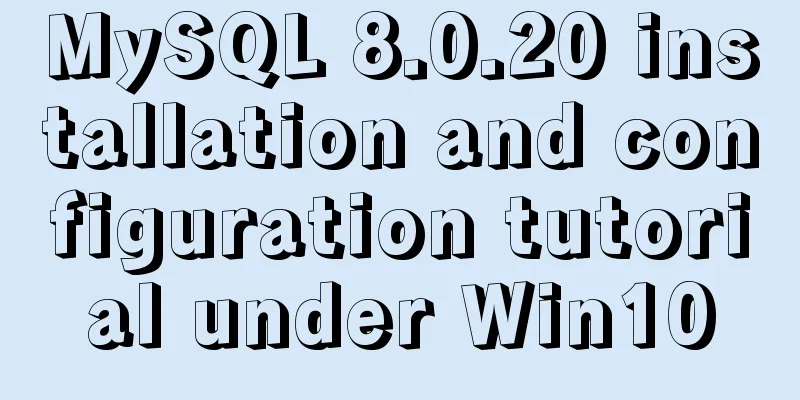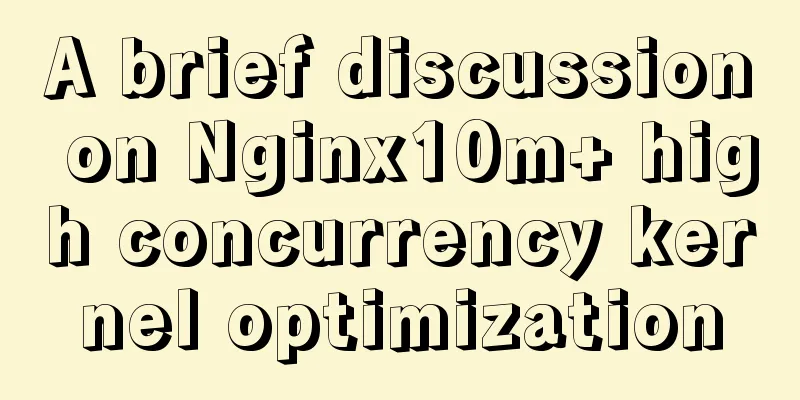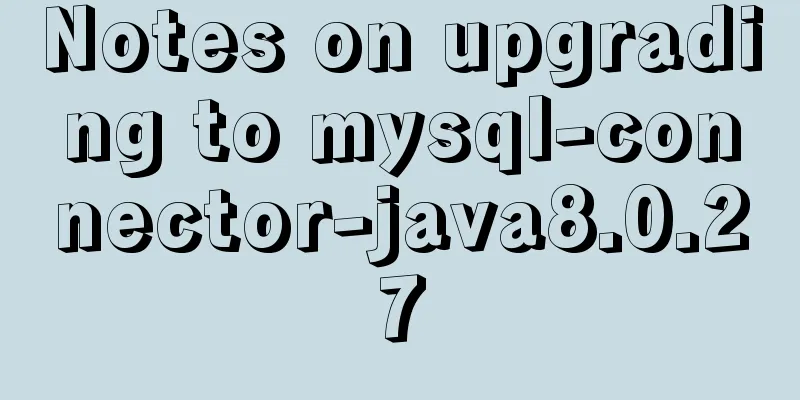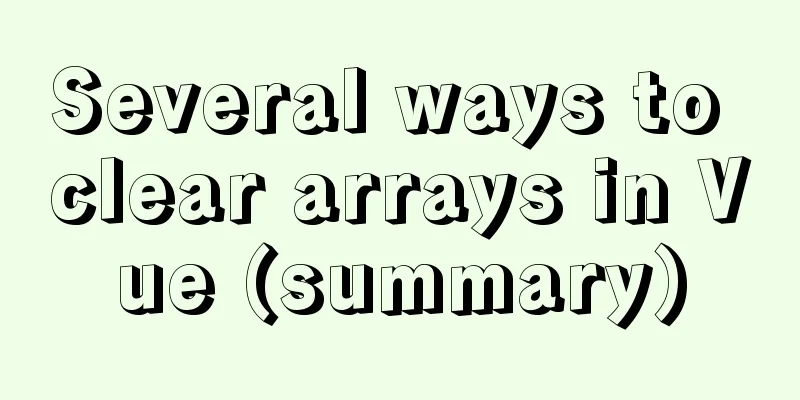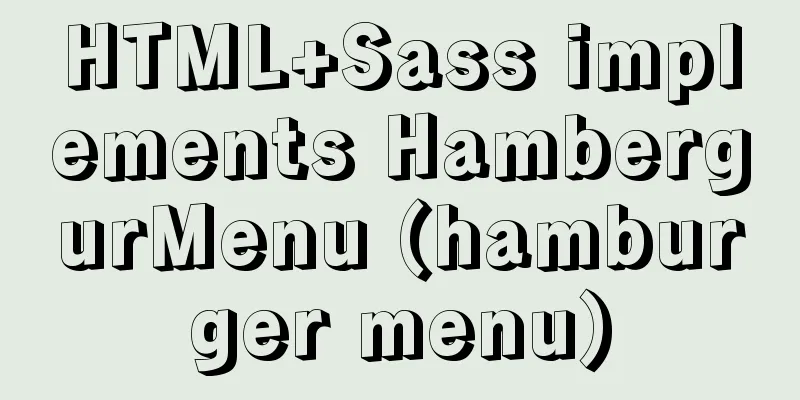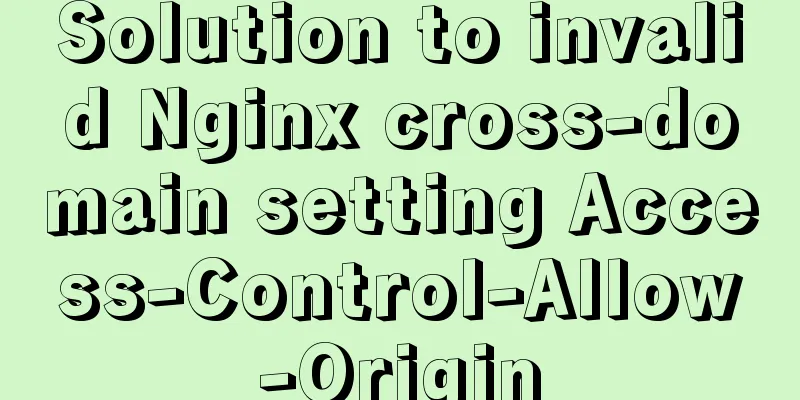Perfect solution to MySQL common insufficient memory startup failure
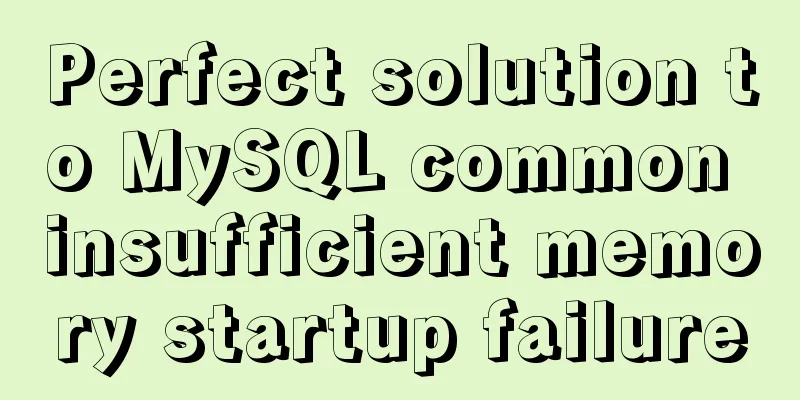
|
1. If MySQL is not started successfully, check the error log
2. The main error messages are as follows: [ERROR] InnoDB: mmap(136151040 bytes) failed; errno 12 [ERROR] InnoDB: Cannot allocate memory for the buffer pool [ERROR] InnoDB: Plugin initialization aborted with error Generic error [ERROR] Plugin 'InnoDB' init function returned error. [ERROR] Plugin 'InnoDB' registration as a STORAGE ENGINE failed. [ERROR] Failed to initialize plugins. [ERROR] Aborting 3. After querying, it is because of insufficient memory. Check the memory
Increase the swap space to solve the problem: dd if=/dev/zero of=/swapfile bs=1M count=1024 mkswap /swapfile swapon /swapfile
4. Add automatic mounting: Add /swapfile swap swap defaults 0 0 to the file /etc/fstab service mysql start Started successfully 5. Notes: Generate an empty file dd if=/dev/zero of=1.txt bs=1M count=2 Generate an empty file of a specified size if=filename: input filename of=filename: output filename bs=byte size count=number Summarize The above is the perfect solution to the common MySQL startup failure due to insufficient memory that I introduced to you. I hope it will be helpful to you. If you have any questions, please leave me a message and I will reply to you in time. I would also like to thank everyone for their support of the 123WORDPRESS.COM website! You may also be interested in:
|
<<: Linux configuration SSH password-free login "ssh-keygen" basic usage
>>: Some details about semicolons in JavaScript
Recommend
Detailed explanation of a method to rename procedure in MYSQL
Recently I have used the function of renaming sto...
Linux installation MongoDB startup and common problem solving
MongoDB installation process and problem records ...
How to create WeChat games with CocosCreator
Table of contents 1. Download WeChat developer to...
Use Docker to create a distributed lnmp image
Table of contents 1. Docker distributed lnmp imag...
Solution to the img tag problem below IE10
Find the problem I wrote a simple demo before, bu...
CenterOS7 installation and configuration environment jdk1.8 tutorial
1. Uninstall the JDK that comes with centeros fir...
MySQL View Principle Analysis
Table of contents Updatable Views Performance of ...
The hottest trends in web design UI in 2013 The most popular UI designs
Time flies, and in just six days, 2013 will becom...
Detailed explanation of Vue3.0 + TypeScript + Vite first experience
Table of contents Project Creation Project Struct...
Detailed explanation of uniapp's global variable implementation
Preface This article summarizes some implementati...
Summary of common tool examples in MySQL (recommended)
Preface This article mainly introduces the releva...
Detailed explanation of modifying the default style of external component Vant based on Vue cli development
Table of contents Preface 1. Less 2. Import your ...
Solution to blank page after Vue packaging
1. Solution to the problem that the page is blank...
A detailed introduction to the three installation methods of rpm, yum and source code under Linux
Chapter 1 Source Code Installation The installati...
MySQL uses SQL statements to modify table names
In MySQL, you can use the SQL statement rename ta...