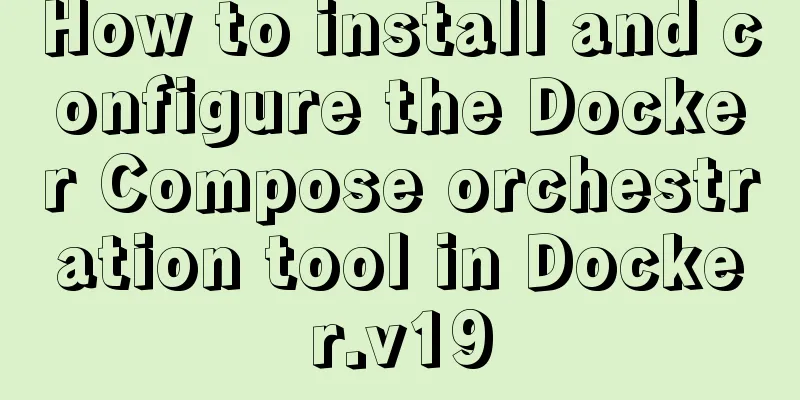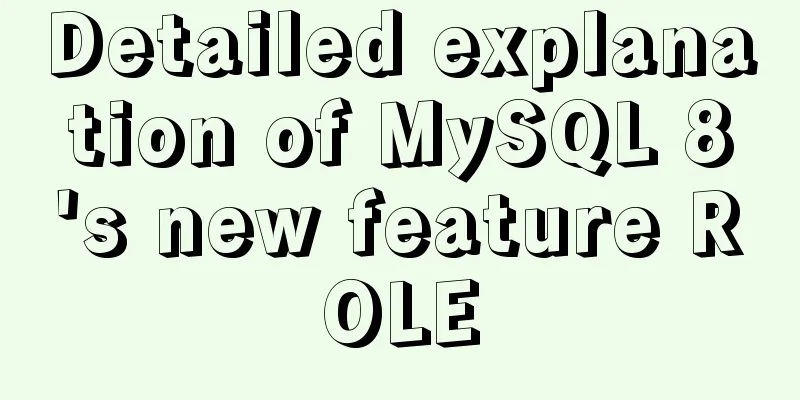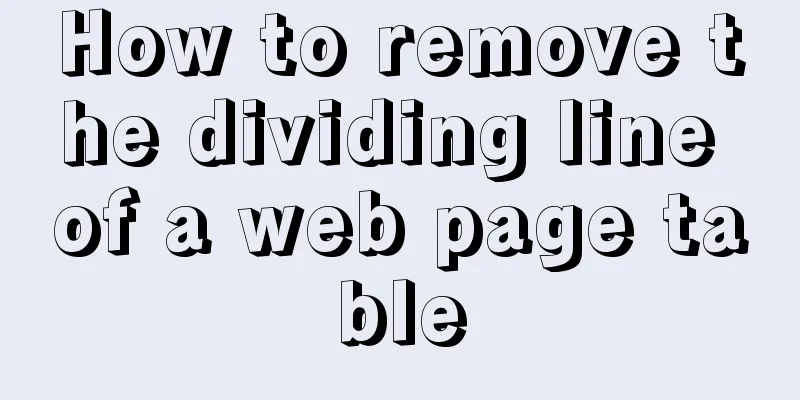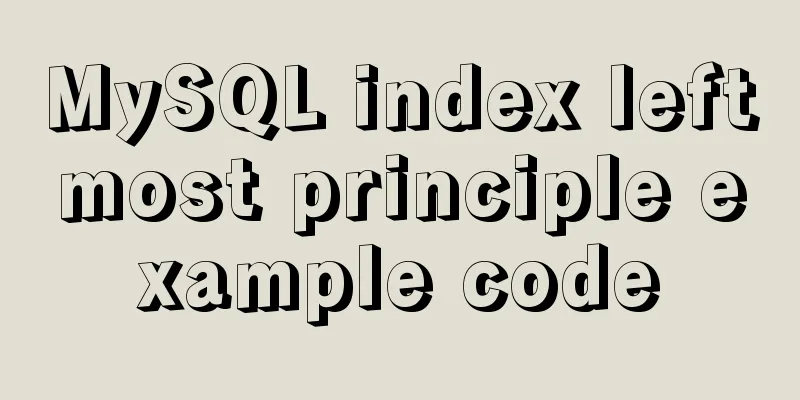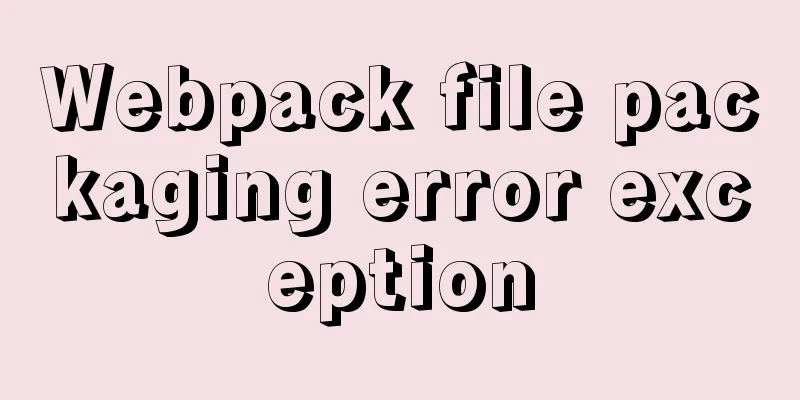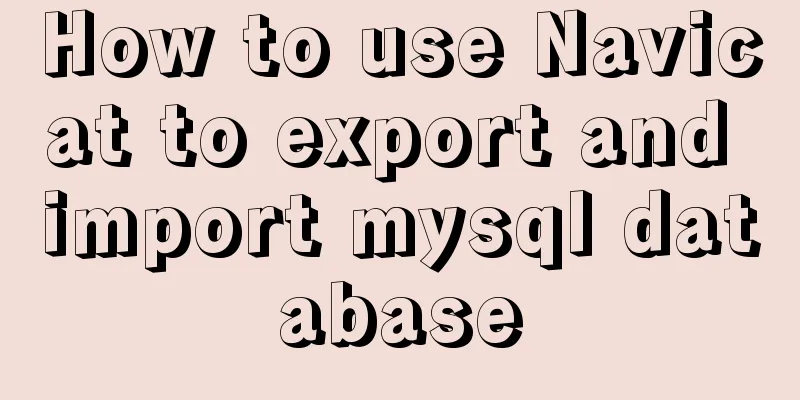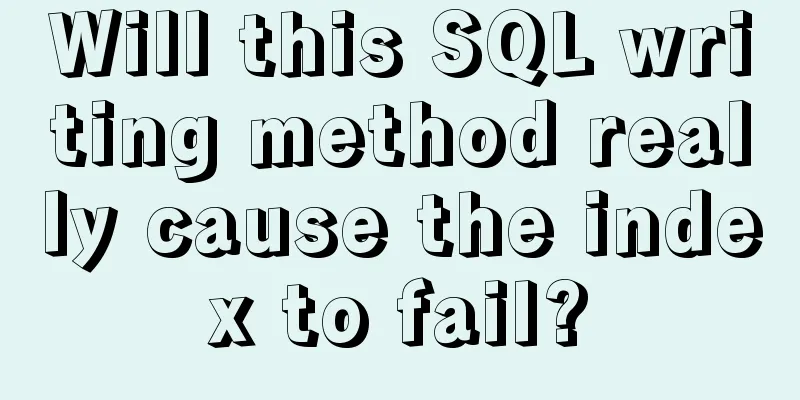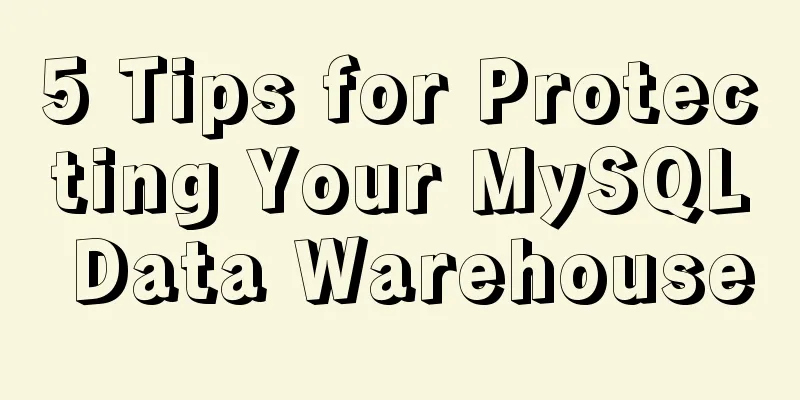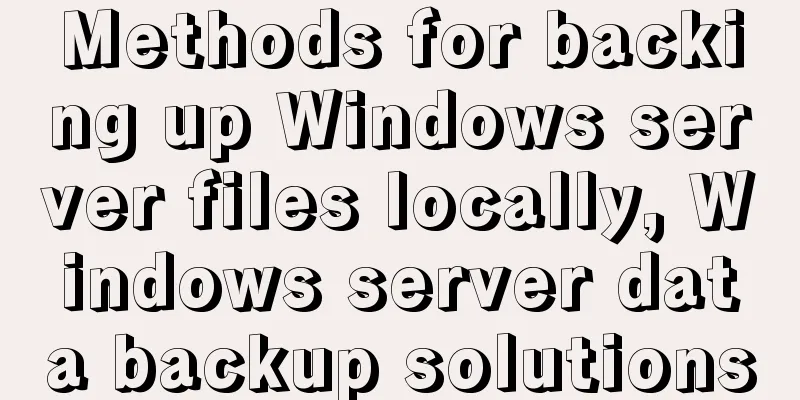MySQL uses SQL statements to modify table names
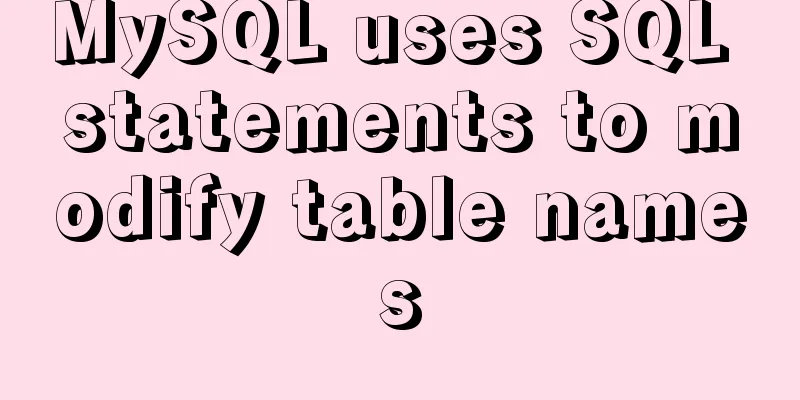
|
In MySQL, you can use the SQL statement rename table to modify the table name. The basic syntax of the SQL statement rename table to modify the table name is:RENAME TABLE <old table name> TO <new table name>; Let's modify the test table to test1 table. 1. First, check which tables are in the current database. mysql> show tables; +-------------------+ | Tables_in_cainiao | +-------------------+ | test | | test2 | +-------------------+ 2 rows in set (0.00 sec) 2. Perform the rename operation and change test to test1. mysql> rename table test to test1; Query OK, 0 rows affected (0.08 sec) 3. Check the results again. mysql> show tables; +-------------------+ | Tables_in_cainiao | +-------------------+ | test1 | | test2 | +-------------------+ 2 rows in set (0.00 sec) Supplement: How to modify table names, table attribute names, etc. in MySQL alter table table name change original column name new column name type; --modify the column attribute name of the table alter table table name modify column name type; --Modify the class type of the table alter table table name drop column name; --Delete a column of the table alter table table name add column name type; -- add a column alter table table name rename new table name; --modify the table name Supplement: MYSQL batch modify table prefix and table name sql statement Modify table nameALTER TABLE original table name RENAME TO new table name; One SQL statement can only modify one table show tables;
1. SELECT CONCAT( 'ALTER TABLE ', table_name, 'RENAME TO db_', substring(table_name, 4), ';' ) FROM information_schema. TABLES WHERE table_name LIKE 'ct%';
Copy the batch to Notepad++, keep only the SQL statements, and then copy them to MySQL for execution 2.php script batch modify mysql database table prefix
<?php
//Set relevant information $dbserver='localhost'; //The connected server is usually localhost
$dbname='corethink';//database name$dbuser='root';//database user name$dbpassword='root';//database password$old_prefix='ct_';//database prefix$new_prefix='new_';//database prefix is changed toif ( !is_string($dbname) || !is_string($old_prefix)|| !is_string($new_prefix) ){
return false;
}
if (!mysql_connect($dbserver, $dbuser, $dbpassword)) {
print 'Could not connect to mysql';
exit;
}
//Get all table names in the database $result = mysql_list_tables($dbname);
if (!$result){
print "DB Error, could not list tablesn";
print 'MySQL Error: ' . mysql_error();
exit;
}
//Store the table name in $data
while ($row = mysql_fetch_row($result)) {
$data[] = $row[0];
}
//Filter the table name to modify the prefix foreach($data as $k => $v){
$preg = preg_match("/^($old_prefix{1})([a-zA-Z0-9_-]+)/i", $v, $v1);
if($preg){
$tab_name[$k] = $v1[2];
}
}
if($preg){
foreach($tab_name as $k => $v){
$sql = 'RENAME TABLE `'.$old_prefix.$v.'` TO `'.$new_prefix.$v.'`';
mysql_query($sql);
}
print data table prefix: .$old_prefix."<br>".has been changed to: .$new_prefix."<br>";
}else{ print The prefix of your database table.$old_prefix.Incorrect input. Please check the prefix of the relevant database table;
if (mysql_free_result($result)){
return true;
}
}
?>Because the mysql_list_tables method is outdated, a message indicating that the method is outdated will be displayed when running the above program
Set error_reporting in php.ini to not display method deprecation prompts
3. Batch delete table SELECT CONCAT( 'drop table ', table_name, ';' ) FROM information_schema. TABLES WHERE table_name LIKE 'uc_%'; Execute the query, and the SQL statement drop table table_name will be automatically generated. The above is my personal experience. I hope it can give you a reference. I also hope that you will support 123WORDPRESS.COM. If there are any mistakes or incomplete considerations, please feel free to correct me. You may also be interested in:
|
<<: Analysis of the differences between Iframe and FRAME
>>: 5 issues you should pay attention to when making a web page
Recommend
Detailed explanation of MySQL Group by optimization
Table of contents Standard execution process opti...
Implementation code for saving images to MySQL database and displaying them on the front-end page
Table of contents 1. First, use pycharm to create...
Brief introduction and usage of Table and div
Web front end 1 Student ID Name gender age 01 Zha...
Detailed explanation of using INS and DEL to mark document changes
ins and del were introduced in HTML 4.0 to help au...
The contents of the table in HTML are displayed horizontally and vertically in the center
Specify in CSS style file #class td /*Set the tab...
Example code for implementing a simple search engine with MySQL
Table of contents Preface Introduction ngram full...
Detailed example of mysql trigger usage
MySQL trigger syntax details: A trigger is a spec...
Detailed explanation of where Docker saves log files
Table of contents Where are the logs stored? View...
A simple example of using Vue3 routing VueRouter4
routing vue-router4 keeps most of the API unchang...
Analysis of the implementation principle of Vue instructions
Table of contents 1. Basic Use 2. Working Princip...
The main differences between MySQL 4.1/5.0/5.1/5.5/5.6
Some command differences between versions: show i...
Summary of Linux date command knowledge points
Usage: date [options]... [+format] or: date [-u|-...
SSM projects are frequently deployed as war packages, using tomcat and maven to implement hot deployment configuration
background As we all know, after we develop a Jav...
Brief analysis of mysql scheduled backup tasks
Introduction In a production environment, in orde...
A simple example of how to implement fuzzy query in Vue
Preface The so-called fuzzy query is to provide q...