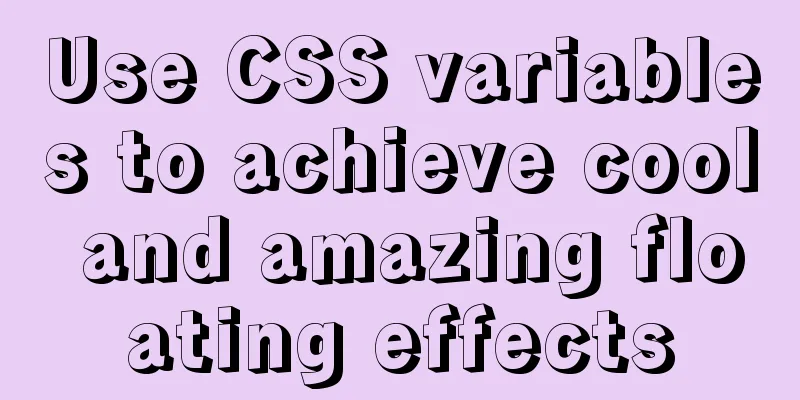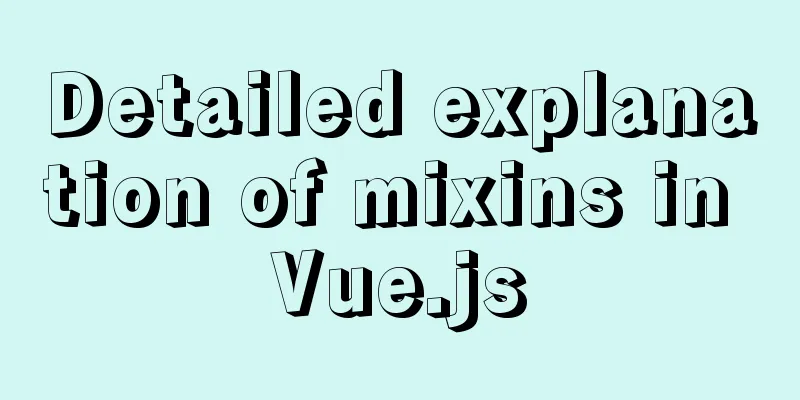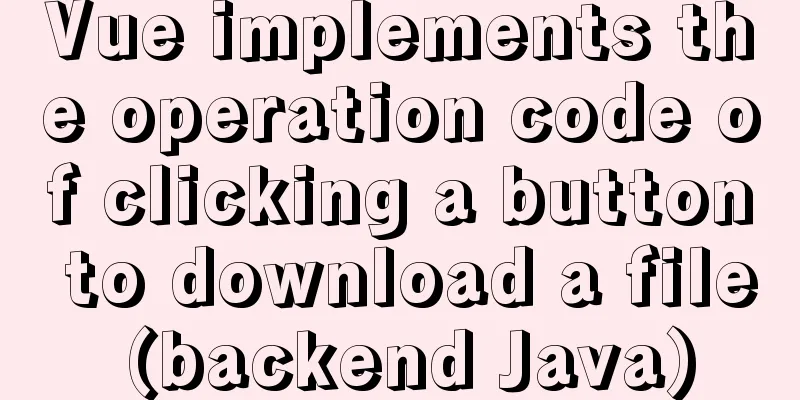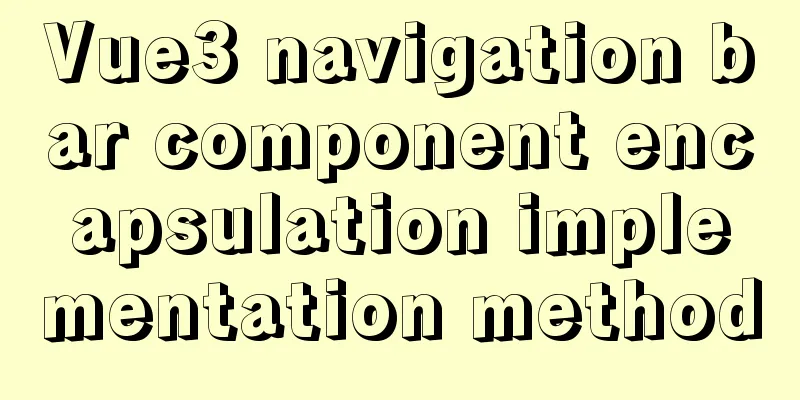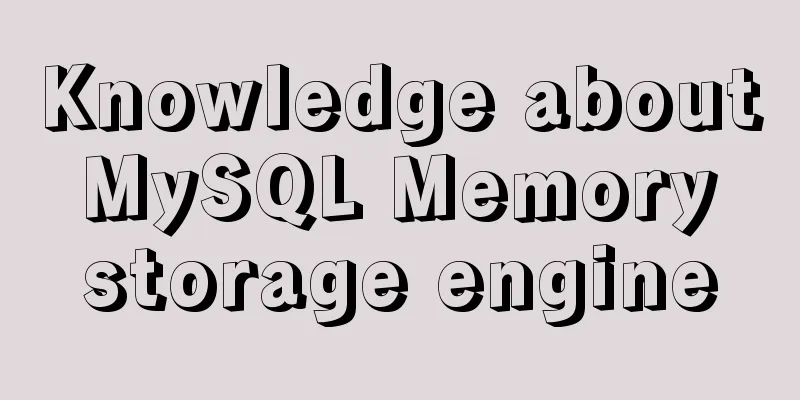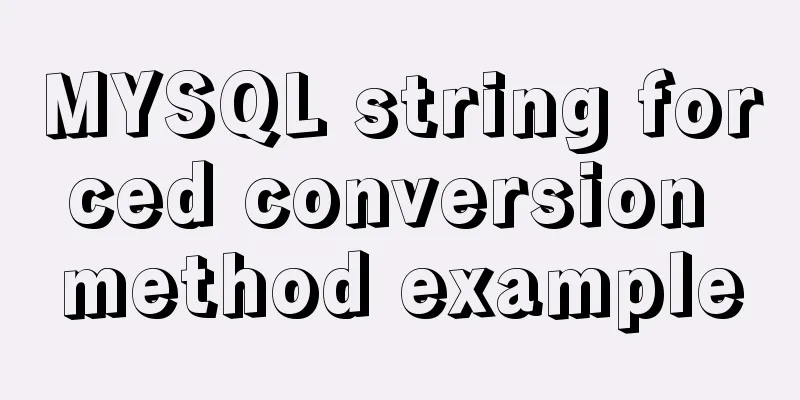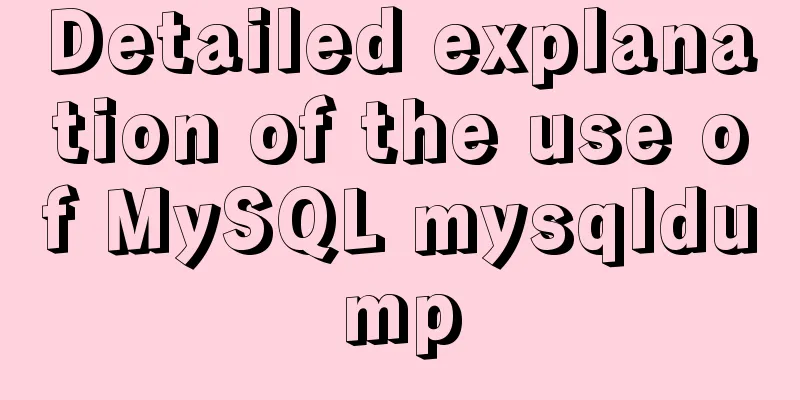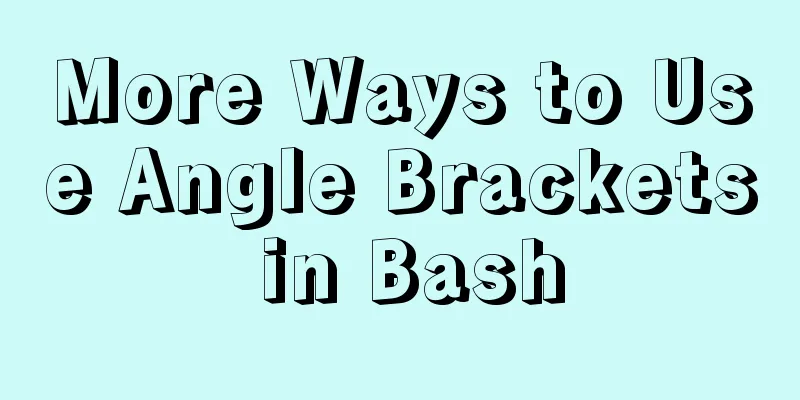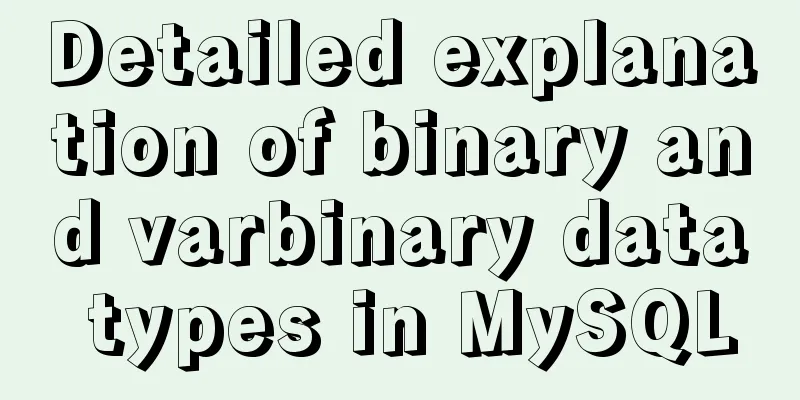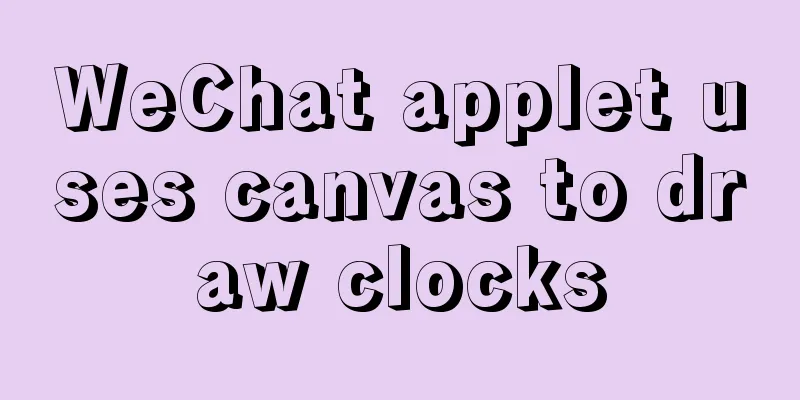Detailed explanation of how to install mysql5.6 from binary installation package in centos7 environment
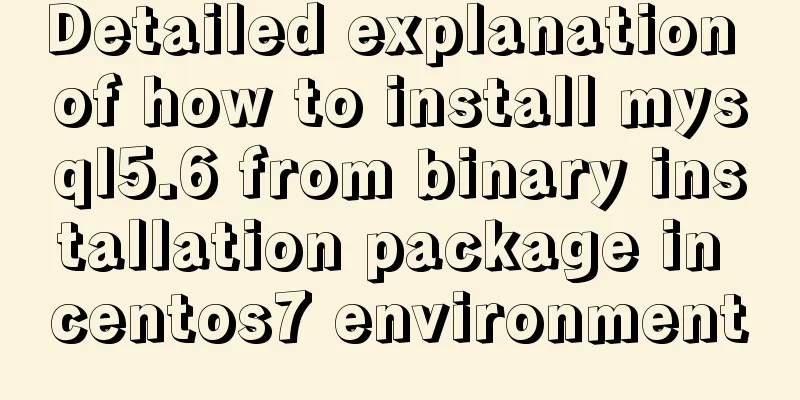
|
This article describes how to install mysql5.6 using the binary installation package in centos7 environment. Share with you for your reference, the details are as follows: CentOS 7 binary installation package to install mysql5.6 1. Download the mysql5.6 binary installation package http://mirrors.sohu.com/mysql/MySQL-5.6/ For example: mysql-5.6.34-linux-glibc2.5-x86_64.tar.gz 2. Install mysql5.6 (installed in /data/mysql56) (1) Create a MySQL user account > useradd -s /sbin/nologin -M mysql (2) Unzip the compressed package > tar xf mysql-5.6.34-linux-glibc2.5-x86_64.tar.gz (3) Rename >mv mysql-5.6.34-linux-glibc2.5-x86_64 mysql56 (4) Copy the configuration file > cp /data/mysql56/support-files/my-default.cnf /etc/my.cnf Modify the configuration file [client] port = 3306 socket = /data/mysql56/mysql.sock default-character-set = utf8 [mysqld] skip-name-resolve user = mysql basedir = /data/mysql56 datadir = /data/mysql56/data port = 3306 server_id = 10 socket = /data/mysql56/mysql.sock pid-file = /data/mysql56/mysql.pid log-error = /data/mysql56/data/mysql.err log-bin = /data/mysql56/data/mysql-bin character-set-server = utf8 (*Binary installation, the default configuration file is in /etc/my.cnf) (5) Initialize the database > chown -R mysql.mysql /data/mysq56 > /data/mysql56/scripts/mysql_install_db \ --defaults-file=/etc/my.cnf \ --user=mysql \ --basedir=/data/mysql56 \ --datadir=/data/mysql56/data If the following message appears
> yum -y install autoconf This package will install the Data:Dumper module 3. Configure and start mysql > cp /data/mysql56/support-files/mysql.server /etc/init.d/mysqld > chmod 755 /etc/init.d/mysqld (*Note that the default path for MySQL binary installation is /usr/local/mysql, so /usr/local/mysql needs to be replaced in the startup script) > sed -i 's#/usr/local/mysql#/data/mysql56#g' /data/mysql56/bin/mysqld_safe /etc/init.d/mysqld Start mysql > service mysqld start 4. Add auto-start > chkconfig --add mysqld > chkconfig mysqld on > chkconfig --list mysqld 5. Configure environment variables > echo 'export PATH=/data/mysql56/bin:$PATH' >> /etc/profile > source /etc/profile 6. Change the mysql password (the default root password for mysql5.6 installation is empty) >mysqladmin -u root password '123456' 7. Clean up useless MySQL users and libraries Login to mysql >mysql -uroot -p Query User > select user,host from mysql.user; As shown below
> drop user "root"@"::1"; > drop user ""@"localhost"; > drop user ""@"localhost.localdomain"; > drop user "root"@"localhost.localdomain"; Delete unused libraries > drop database test; Readers who are interested in more MySQL-related content can check out the following topics on this site: "MySQL query skills", "MySQL common functions summary", "MySQL log operation skills", "MySQL transaction operation skills summary", "MySQL stored procedure skills" and "MySQL database lock related skills summary" I hope this article will be helpful to everyone's MySQL database design. You may also be interested in:
|
<<: Echart Bar double column chart style most complete detailed explanation
>>: How to use IDEA to configure tomcat and create JSP files
Recommend
MySQL sharding details
1. Business scenario introduction Suppose there i...
How to implement the association between frame windows and the use of the target attribute of hyperlinks
To achieve the association of the frame window, th...
The functions and differences between disabled and readonly
1: readonly is to lock this control so that it can...
jQuery plugin to achieve image suspension
This article shares the specific code of the jQue...
MySQL enables slow query (introduction to using EXPLAIN SQL statement)
Today, database operations are increasingly becom...
Implement QR code scanning function through Vue
hint This plug-in can only be accessed under the ...
Solution to installing vim in docker container
Table of contents The beginning of the story Inst...
Implementation of MySQL master-slave status check
1. Check the synchronization status of A and B da...
Open the Windows server port (take port 8080 as an example)
What is a Port? The ports we usually refer to are...
CSS sprites technology integrates multiple backgrounds into one PNG image CSS positioning
The image integration technology used by American...
Database issues and pitfalls in connecting to cloud servers with Navicat Premium15
When using a cloud server, we sometimes connect t...
Summary of Vue3 combined with TypeScript project development practice
Table of contents Overview 1. Compositon API 1. W...
Specific implementation methods of MySQL table sharding and partitioning
Vertical table Vertical table splitting means spl...
Ubuntu installation Matlab2020b detailed tutorial and resources
Table of contents 1. Resource files 2. Installati...
MySQL isolation level detailed explanation and examples
Table of contents 4 isolation levels of MySQL Cre...