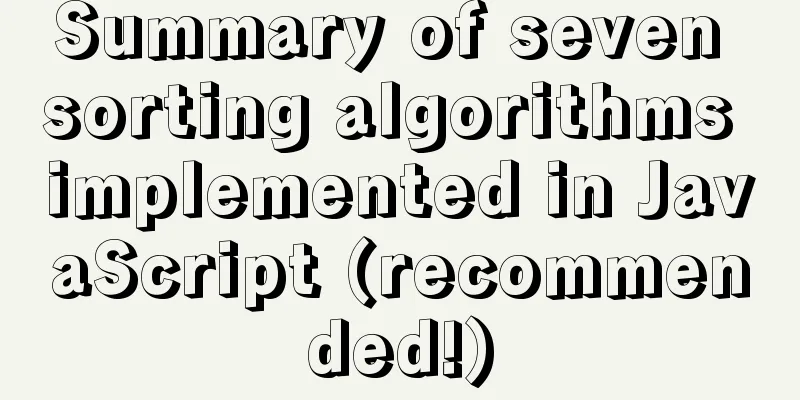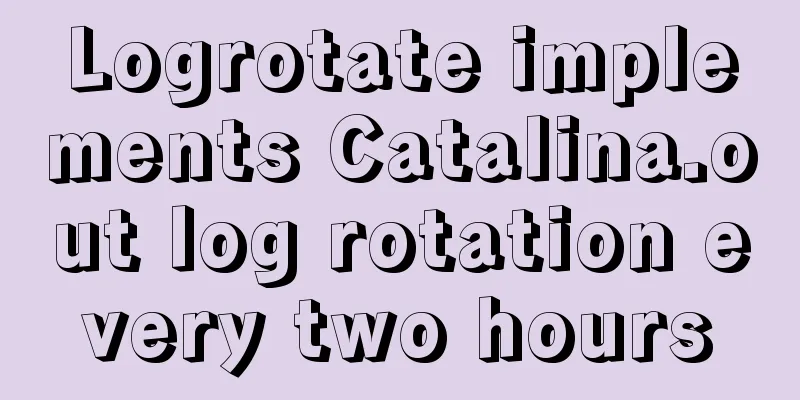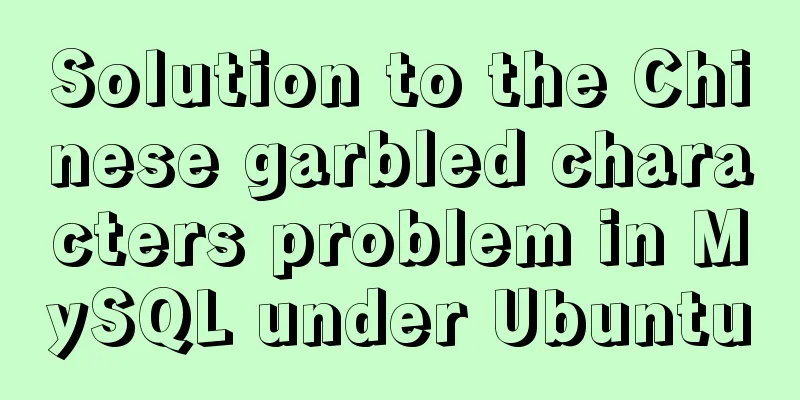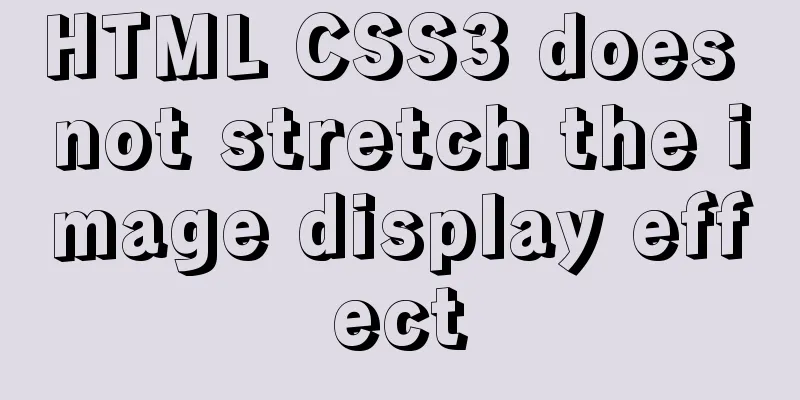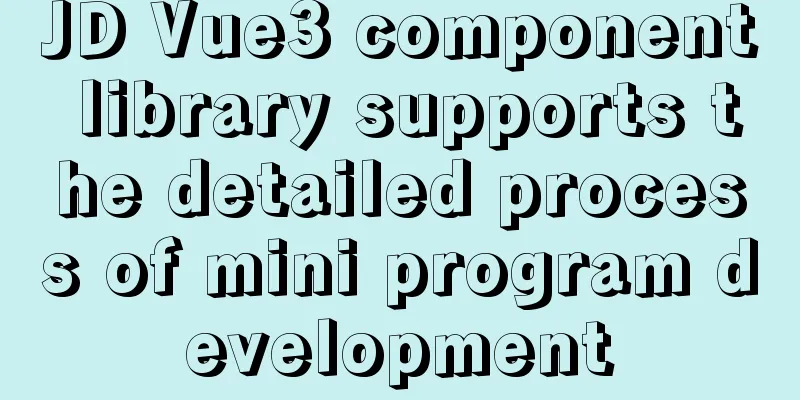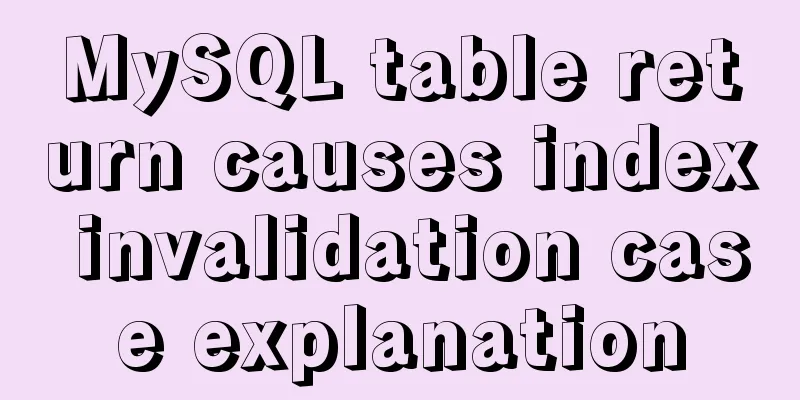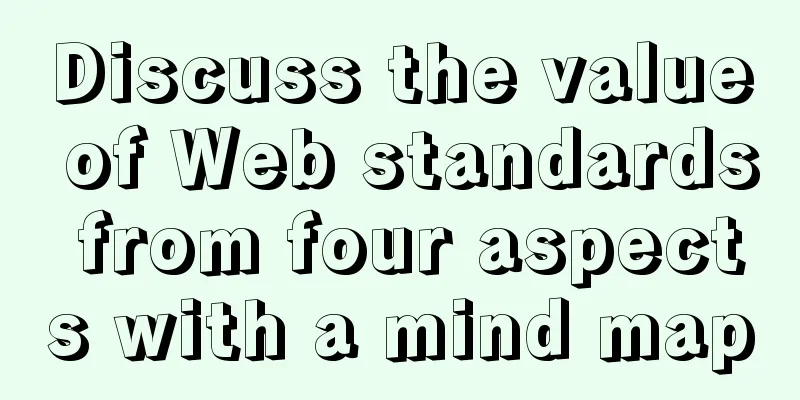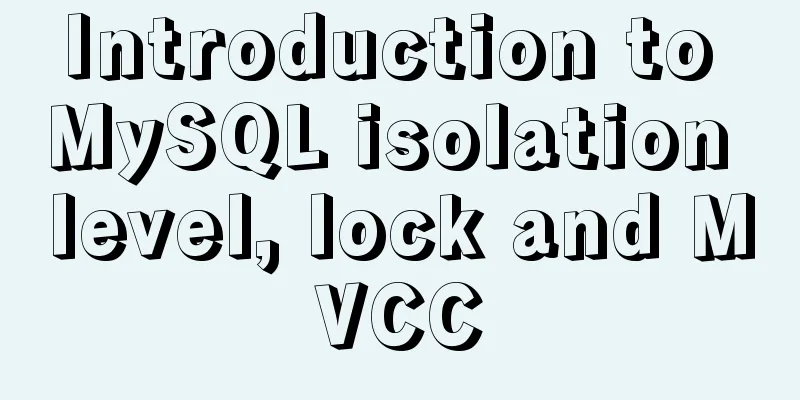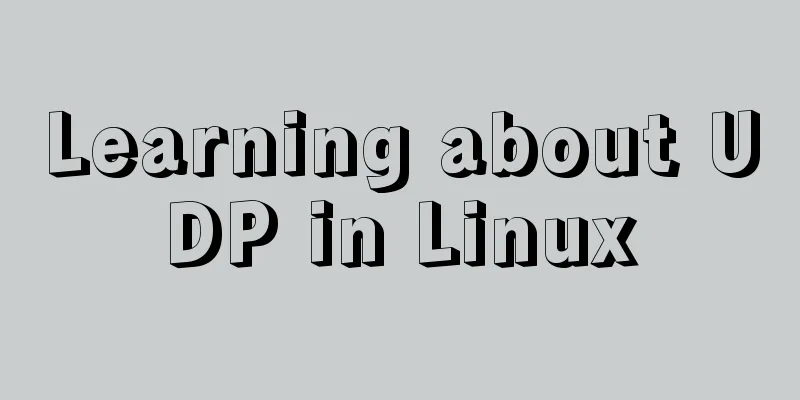How to create a virtual environment using virtualenv under Windows (two ways)
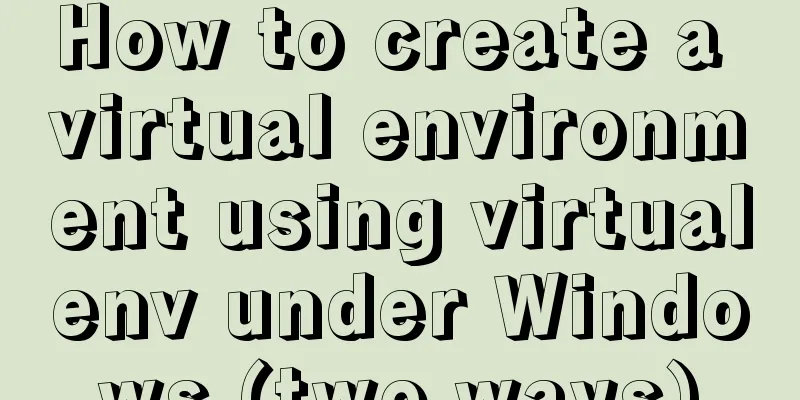
|
Operating system: windowns10_x64 Python version: 3.6.8 Method 1: Use virtualenv directly 1. Installation 2. Create a virtual environment 3. Start the virtual environment 4. Exit the virtual environment If you need to delete the virtual environment, just delete py36env. Method 2: Using virtualenvwrapper 1. Installation 2. Set the environment variable WORKON_HOME to specify the default path of the virtualenvwrapper virtual environment For example, set it to c:\venv and create the venv directory. If not set, the relevant folders will be automatically created in the current user directory. 3. Create a virtual environment 4. View all virtual environments and start virtual environments 5. Exit the virtual environment If you need to delete the virtual environment, execute the following command: This article's github address: https://github.com/mike-zhang/mikeBlogEssays/blob/master/2019/20191026_Use virtualenv under windows.rst Summarize The above is the way I introduced to you to use virtualenv to create a virtual environment under Windows. I hope it will be helpful to you! You may also be interested in:
|
<<: How to store text and pictures in MySQL
>>: How to preview pdf file using pdfjs in vue
Recommend
Details of function nesting and closures in js
Table of contents 1. Scope 2. Function return val...
The magic of tbody tag speeds up the display of table content
You must have saved other people’s web pages and l...
Solution to Linux server graphics card crash
When the resolution of the login interface is par...
Json string + Cookie + localstorage in JS
Table of contents 1.Json string 1.1Json Syntax 1....
Case analysis of several MySQL update operations
Table of contents Case Study Update account balan...
MySQL 8.0.15 installation and configuration method graphic tutorial
This article records the installation and configu...
Linux system file sharing samba configuration tutorial
Table of contents Uninstall and install samba Cre...
base target="" specifies the target of the base link to open the frame
<base target=_blank> changes the target fram...
Introduction to 10 online development tools for web design
1. Online Text Generator BlindTextGenerator: For ...
Use and optimization of MySQL COUNT function
Table of contents What does the COUNT function do...
Solve the problem of Chinese garbled characters when inserting data into MySQL by Tomcat under Linux
1. Problem The project developed using Eclipse on...
The process of deploying and running countly-server in docker in win10
I have just come into contact with and become fam...
Graphic tutorial on configuring log server in Linux
Preface This article mainly introduces the releva...
Write a React-like framework from scratch
Recently I saw the article Build your own React o...
Detailed steps for using AES.js in Vue
Use of AES encryption Data transmission encryptio...