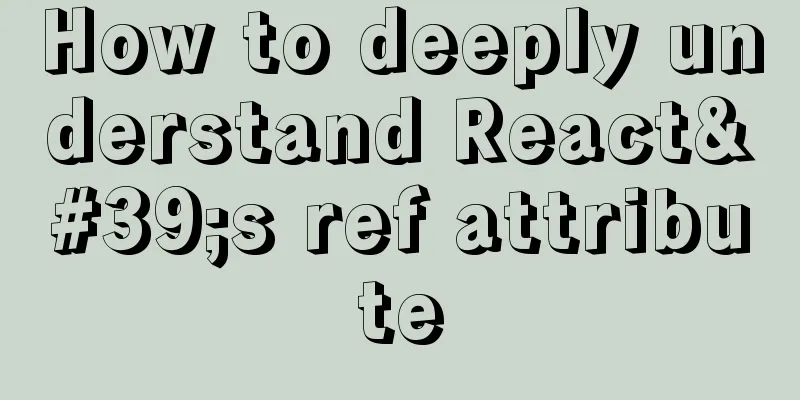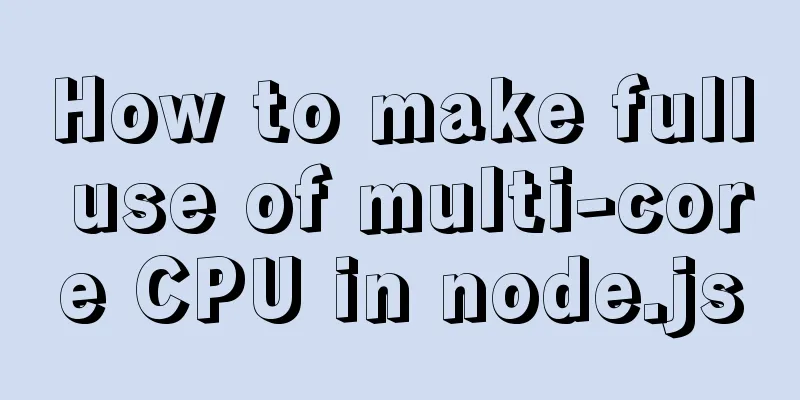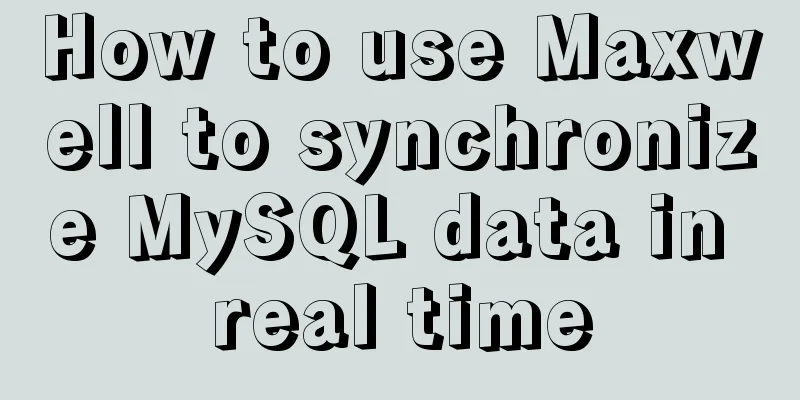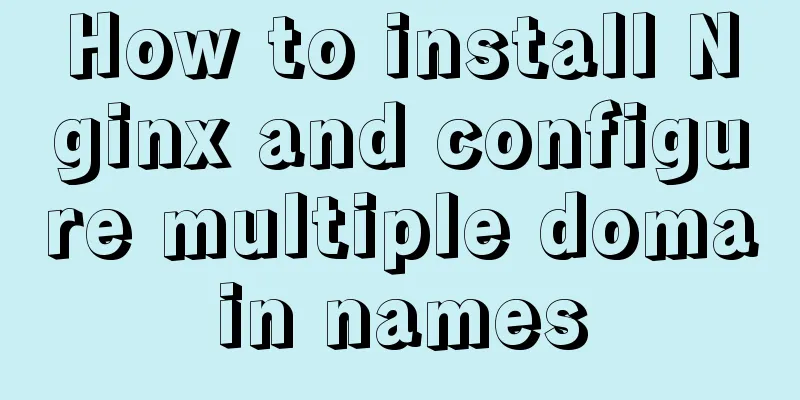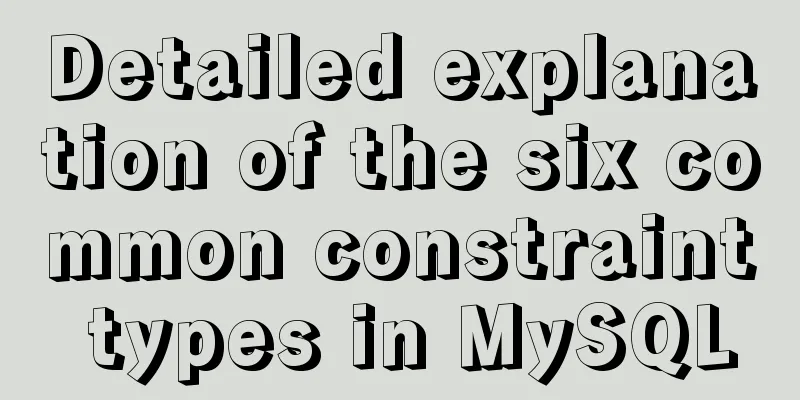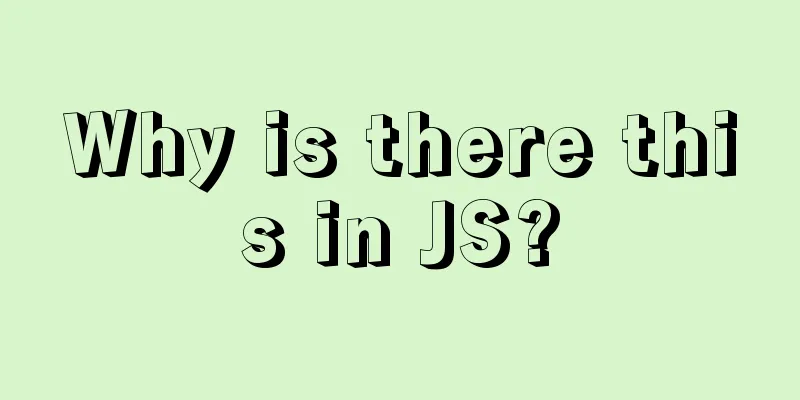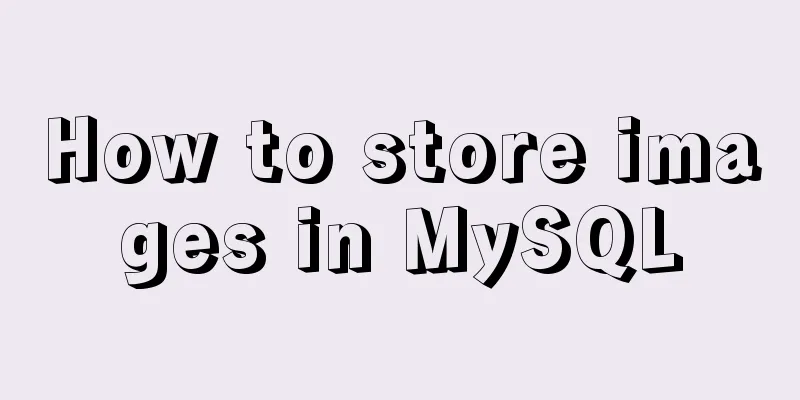Detailed explanation of mysql execution plan id is empty (UNION keyword)
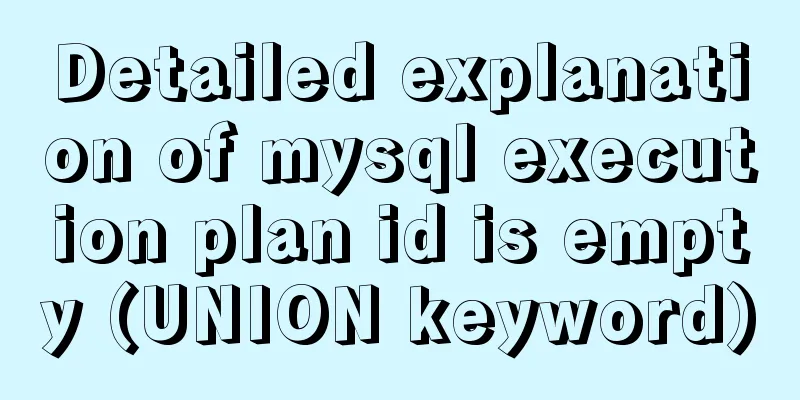
|
Introduction During the work process, slow queries are sometimes tuned. For MySQL SQL statement tuning, MySQL itself provides a powerful explain keyword for query analysis and execution plan. This article mainly introduces the relevant content about the MySQL execution plan ID being empty (UNION keyword), and shares it for your reference and study. Let's take a look at the detailed introduction. The UNION operator is used to combine the result sets of two or more SELECT statements. For example, I have two tables. Table 1 records the data of male employees in the company, including age, name, and position. Table 2 records the data of female employees in the company, including fields such as name, home address, and mobile phone number. At this time, we want to query the collection of names in the two tables based on certain conditions. The UNION keyword will be used. UNION can query multiple fields, but the SELECT statement must have the same number of columns. Columns must also have similar data types. Also, the order of the columns in each SELECT statement must be the same. grammar SELECT column_name(s) FROM table_name1 UNION SELECT column_name(s) FROM table_name2 The UNION operator will deduplicate the result set. If duplicate values are allowed, you can use UNION ALL. There is no other difference between the two except the deduplication function. Examples The example here creates two tables based on the introduction and performs corresponding operations. First, create two tables, user1 and user2. The table creation statements are as follows: -- Create table statement CREATE TABLE user1 ( id INT, age INT, NAME VARCHAR (5), position VARCHAR (8) ); CREATE TABLE user2 ( id INT, name VARCHAR(5), address VARCHAR(50), phone_number VARCHAR(20) ) Secondly, insert the corresponding data, the sql is as follows: -- Data insertion statement INSERT INTO user1 VALUES ( 1, 20, 'Zhang San', 'Technical Director' ); INSERT INTO user1 VALUES ( 2, 20, 'Li Si', 'Product Manager' ); INSERT INTO user1 VALUES ( 3, 20, 'Wang Wu', 'Operations Director' ); INSERT INTO user1 VALUES ( 4, 20, 'Zhao Liu', 'Logistics Manager' ) INSERT INTO user2 ( id, NAME, address, phone_number ) VALUES ( 1, 'Zhenzhen', 'Beijing', '155332211' ); INSERT INTO user2 ( id, NAME, address, phone_number ) VALUES ( 2, 'Lian Lian', 'Shanghai', '155332211' ); INSERT INTO user2 ( id, NAME, address, phone_number ) VALUES ( 3, 'Love love', 'Shenzhen', '155332211' ); Finally, run the UNION statement to query -- UNION statement SELECT NAME FROM user1 UNION SELECT name FROM user2 After the code is executed, the results are as follows:
The column names in the result set here are the column names of the first select statement of the UNION statement (user1 is NAME and user2 is name). When explaining, id is null When executing the UNION execution plan, the execution id of the last operation to merge the result set is null. Moreover, the select_type of the first execution is a simple query, the second and subsequent queries are UNION, and the select_type of the final merge is UNION RESULT. The execution plan code is as follows: EXPLAIN SELECT NAME FROM user1 UNION SELECT name FROM user2 The results are as follows:
Summarize The above is the full content of this article. I hope that the content of this article will have certain reference learning value for your study or work. If you have any questions, you can leave a message to communicate. Thank you for your support for 123WORDPRESS.COM. You may also be interested in:
|
<<: Summary of 6 solutions for implementing singleton mode in JS
>>: How to limit access frequency, download rate and number of concurrent connections in Nginx
Recommend
Detailed explanation of downloading, installing and using nginx server
download http://nginx.org/en/download.html Unzip ...
IE6 distortion problem
question: <input type="hidden" name=...
Detailed explanation of the hierarchical relationship problem caused by CSS positioning
Absolute, relative and fixed in position position...
Detailed explanation of MySQL database isolation level and MVCC
Table of contents 1. Isolation Level READ UNCOMMI...
Instructions for using JSON operation functions in Mysql5.7
Preface JSON is a lightweight data exchange forma...
Vue codemirror realizes the effect of online code compiler
Preface If we want to achieve the effect of onlin...
Overview and Introduction to Linux Operating System
Table of contents 1. What is an Operating System ...
How to modify the port mapping of a running Docker container
Preface When docker run creates and runs a contai...
Tutorial on how to modify the root password in MySQL 5.7
Version update, the password field in the origina...
What are HTML inline elements and block-level elements and their differences
I remember a question the interviewer asked durin...
MYSQL performance analyzer EXPLAIN usage example analysis
This article uses an example to illustrate the us...
Perfect solution to the problem that Navicat cannot connect after installing mysql in docker
1. Docker pulls the image docker pull mysql (pull...
Centos7 installation and configuration of Mysql5.7
Step 1: Get the MySQL YUM source Go to the MySQL ...
CSS tips for controlling animation playback and pause (very practical)
Today I will introduce a very simple trick to con...
In-depth understanding of the core principles of React Native (Bridge of React Native)
In this article we assume you already know the ba...