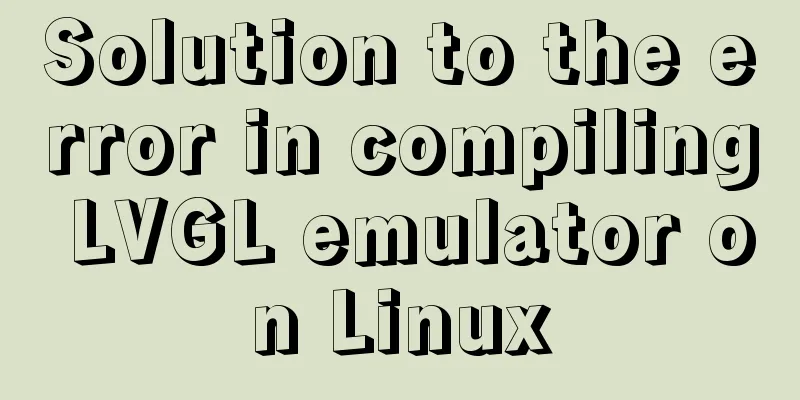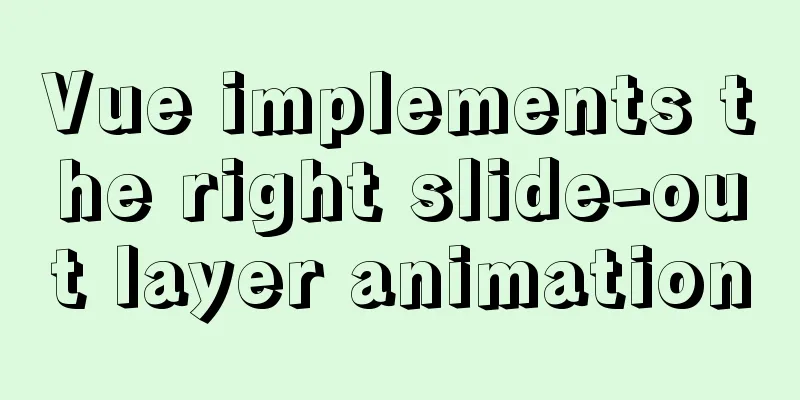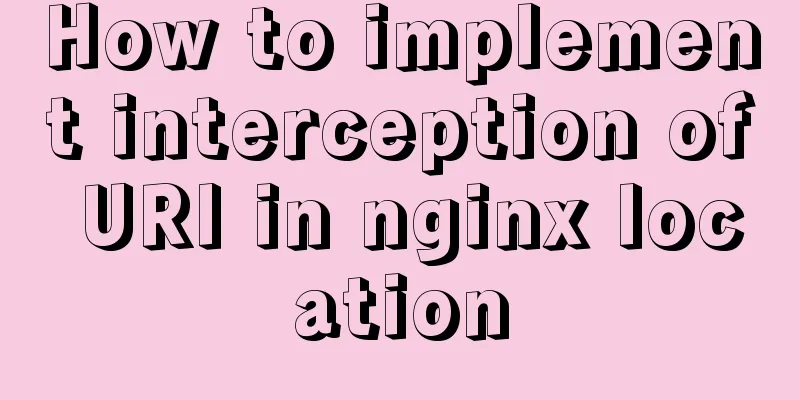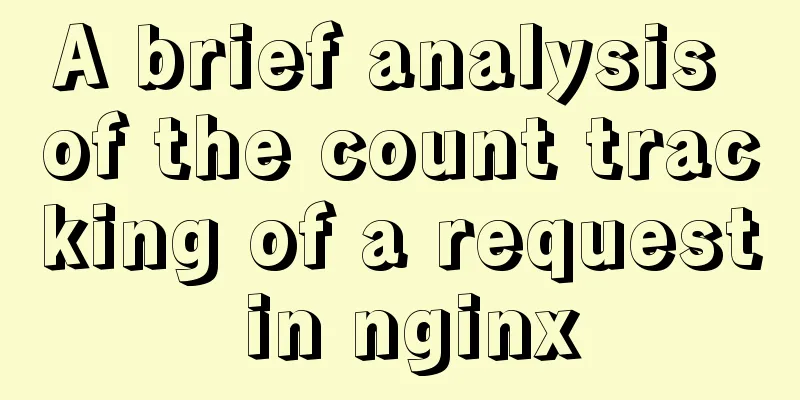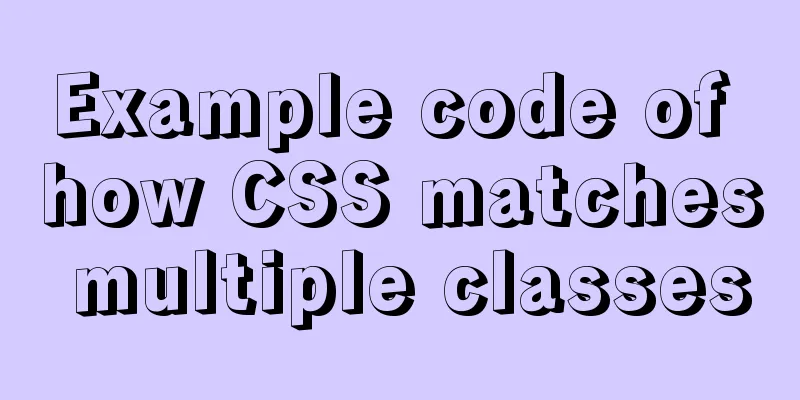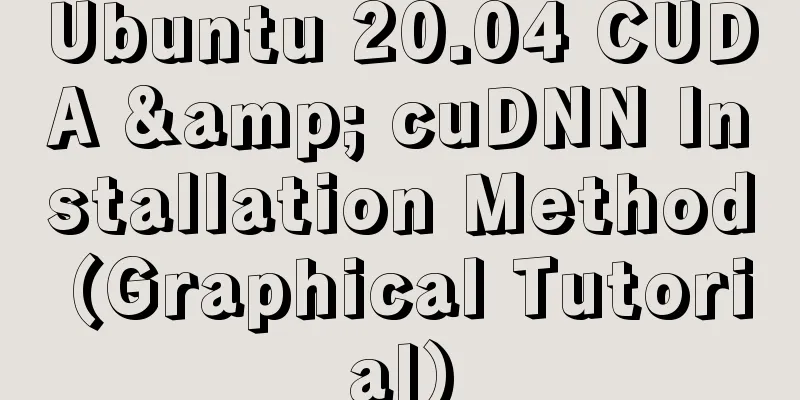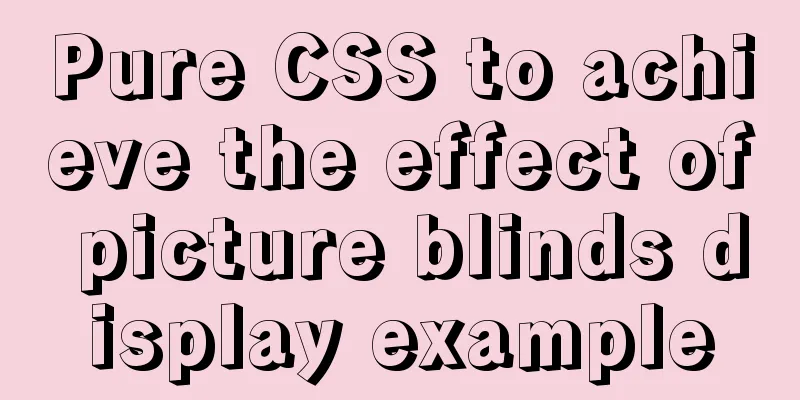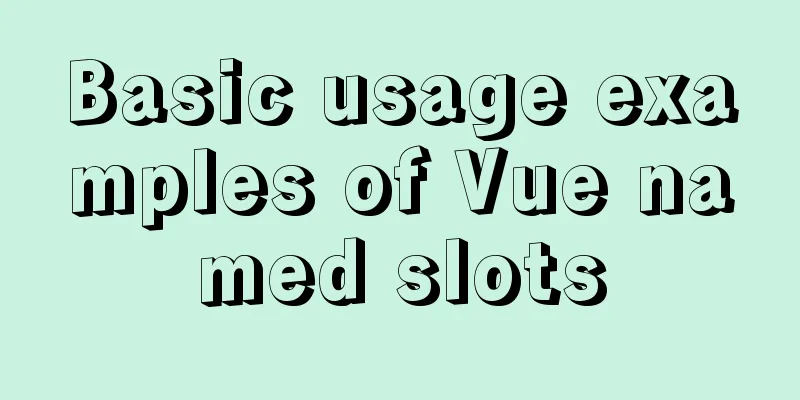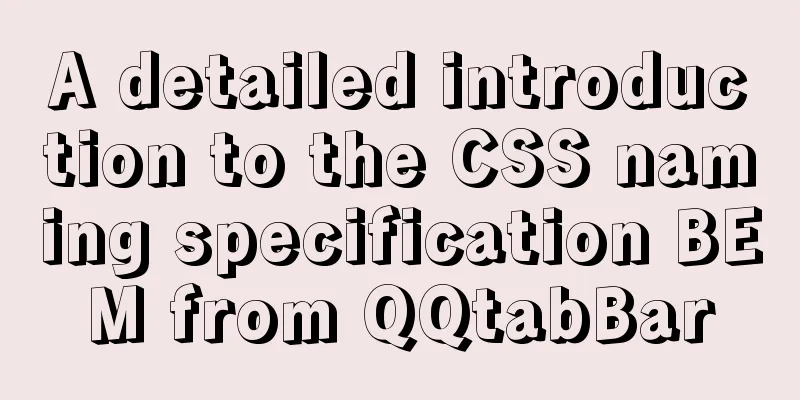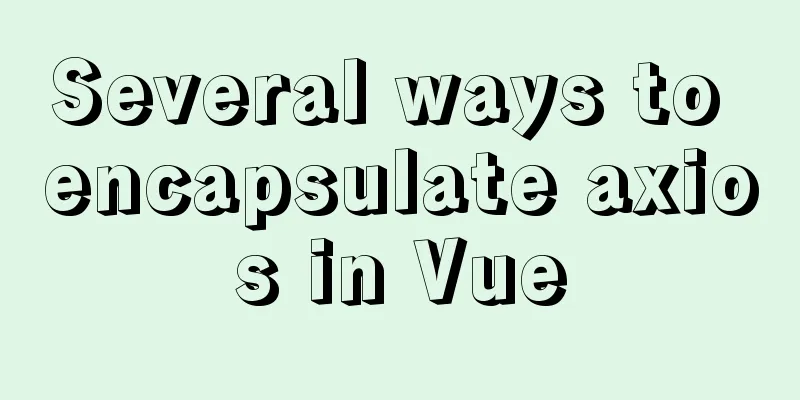Detailed explanation of how to select all child elements using CSS
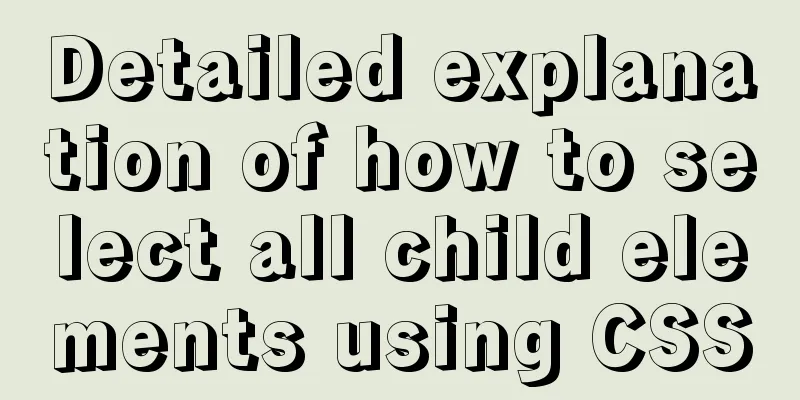
|
How to recursively select all child elements using CSS? The following article will introduce to you how to recursively select all child elements using CSS. I hope it will be helpful to you. When an element is a child of some other element, you can match it using the child selector, which selects all child elements of a specific parent. A child selector consists of two or more selectors separated by ">"; it is also called an element > element selector. Note: The child selector can only select its own subclasses, second-level elements, but cannot select elements below the second level. grammar: Selects all child elements of a specified element element1 > element2 If you want to recursively select all child elements, use the following syntax element1 > * {
// CSS styles}Example 1: Select all child elements <!DOCTYPE html>
<html>
<head>
<meta charset="utf-8">
<title>Child element selector</title>
<style>
.demo > p{
background-color: green;
padding: 5px;
}
</style>
</head>
<body>
<div class="demo">
<p>Paragraph 1</p>
<p>Paragraph 2</p>
<span>Paragraph 3</span>
<div>Paragraph 4</div>
</div>
<p>Paragraph 6</p>
<p>Paragraph 7</p>
</html>Effect picture:
Example 2: Recursively select all child elements <!DOCTYPE html>
<html>
<head>
<meta charset="utf-8">
<title>Child element selector</title>
<style>
.demo > *{
background-color: green;
}
</style>
</head>
<body>
<div class="demo">
<p>Paragraph 1</p>
<p>Paragraph 2</p>
<span>Paragraph 3</span>
<div>Paragraph 4</div>
</div>
<p>Paragraph 6</p>
<p>Paragraph 7</p>
</html>Effect picture:
This is the end of this article on how to use CSS to select all child elements. For more information about how to select all child elements with CSS, please search previous articles on 123WORDPRESS.COM or continue to browse the related articles below. I hope you will support 123WORDPRESS.COM in the future! |
<<: Summary of several commonly used CentOS7 images based on Docker
>>: Some suggestions for HTML beginners and novices, experts can ignore them
Recommend
The implementation process of Linux process network traffic statistics
Preface Linux has corresponding open source tools...
Solution to mysql prompt "got timeout reading communication packets"
Error message: user: 'root' host: `localh...
Website background music implementation method
For individual webmasters, how to make their websi...
Using Docker to create static website applications (multiple ways)
There are many servers that can host static websi...
DD DT DL tag usage examples
We usually use the <ul><li> tags, but ...
What should I do if I can't view the source file of a web page?
Q: Whether using Outlook or IE, when you right-cl...
Detailed explanation of the simple use of MySQL query cache
Table of contents 1. Implementation process of qu...
Summary of HTML knowledge points for the front end (recommended)
1. HTML Overview htyper text markup language Hype...
CSS3 Bezier Curve Example: Creating Link Hover Animation Effects
We will use CSS3 animated transitions to create a...
Linux kernel device driver Linux kernel module loading mechanism notes summary
#include <linux/moduleparam.h> 1. Module pa...
Unable to define IE6 font: 13px size is invalid, IE6 automatically displays a larger font solution
A few days ago, when I was adjusting a module of a...
Two ways to build a private GitLab using Docker
The first method: docker installation 1. Pull the...
Solution to the bug that IE6 select cannot be covered by div
Use div to create a mask or simulate a pop-up wind...
Implementation of MySQL master-slave status check
1. Check the synchronization status of A and B da...
Detailed implementation plan of Vue front-end exporting Excel files
Table of contents 1. Technology Selection 2. Tech...