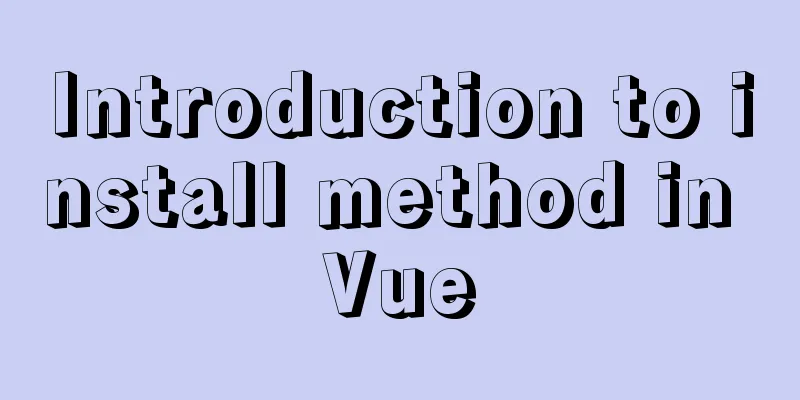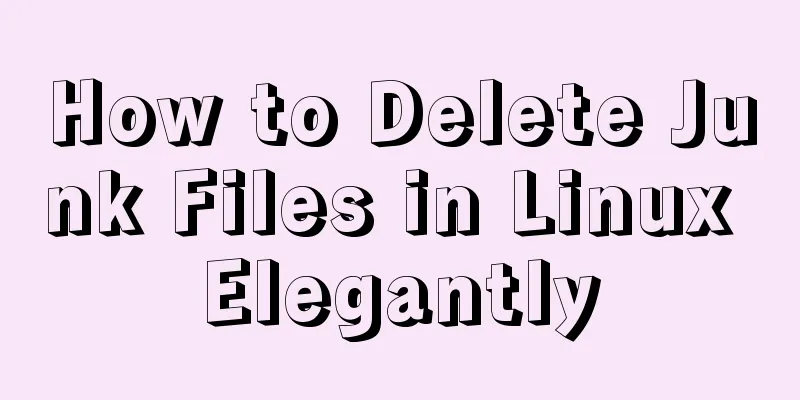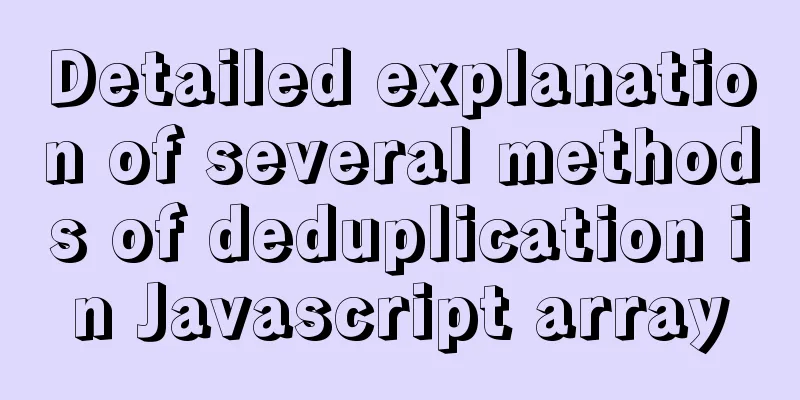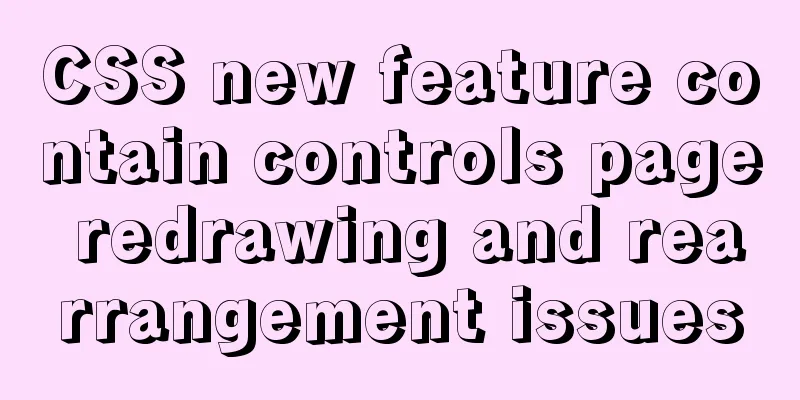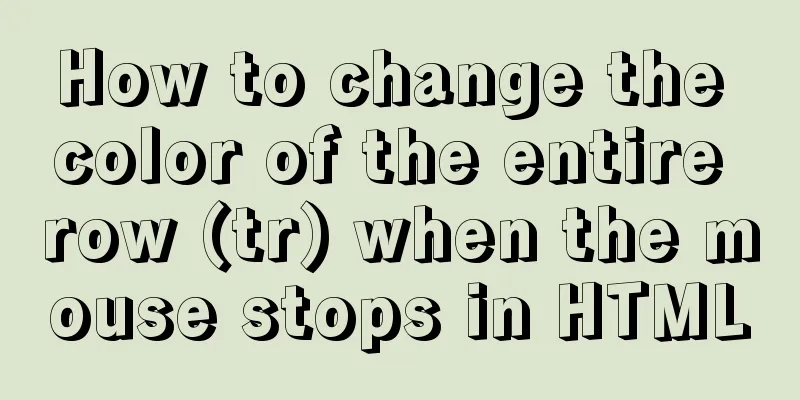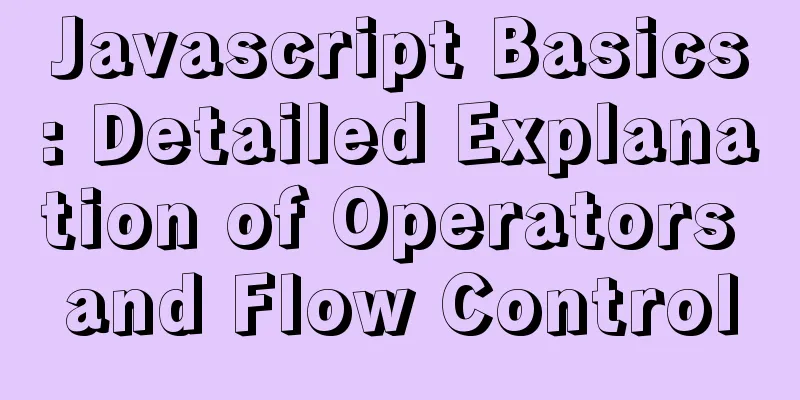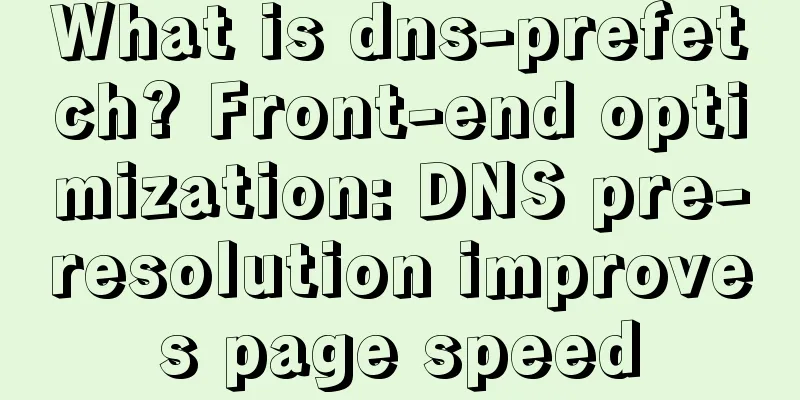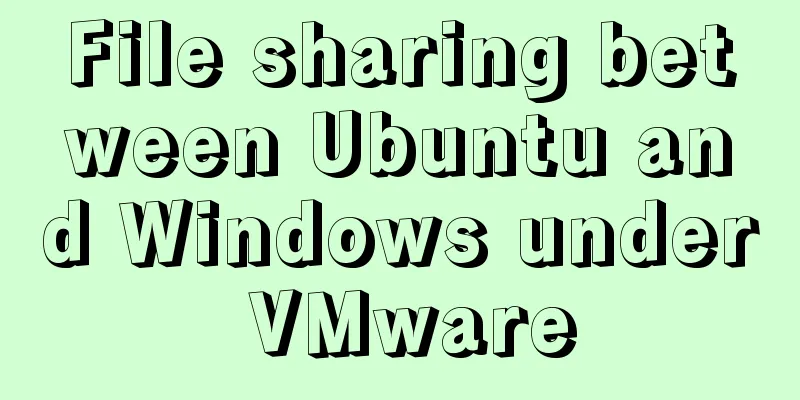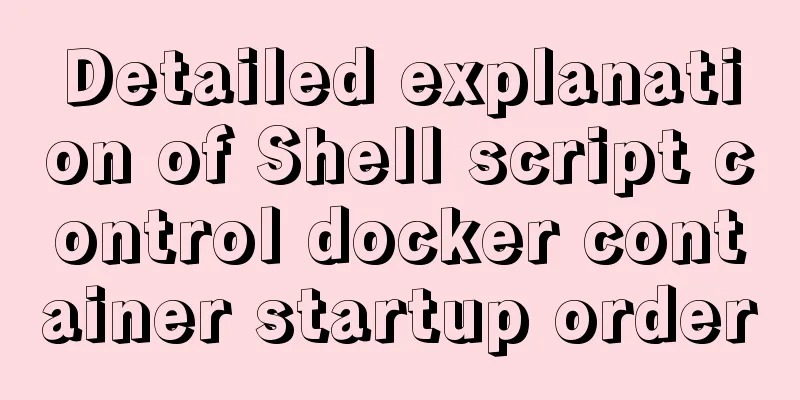vue-cli introduction and installation
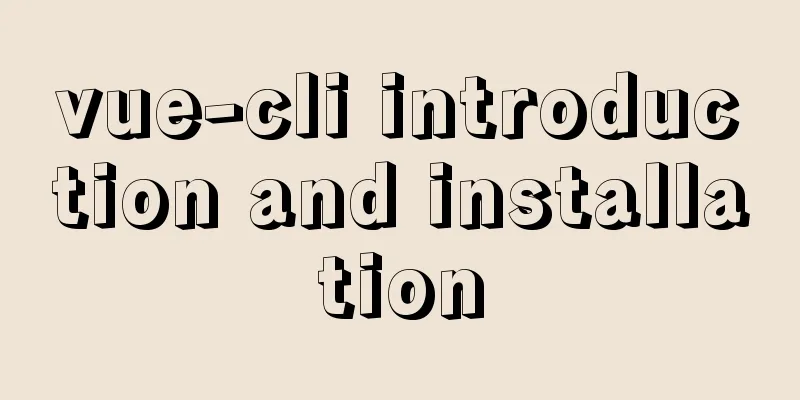
1. Introduction 2. Introduction to vue-cli
2.1 CLI 2.2 CLI Service
2.3 CLI plugin When you run the Plugins can be created as part of the project creation process, or added to the project at a later stage. They can also be grouped into a set of reusable 3. @vue-cli installation The installation command is as follows: npm install -g @vue/cli You can use this command to check whether its version is correct vue --version This is the end of this article about the introduction and installation of vue-cli. For more relevant vue-cli introduction and installation content, please search for previous articles on 123WORDPRESS.COM or continue to browse the related articles below. I hope everyone will support 123WORDPRESS.COM in the future! You may also be interested in:
|
<<: Example code for using CSS to implement the style of logistics progress
>>: Docker image import and export code examples
Recommend
Installation tutorial of MySQL 5.1 and 5.7 under Linux
The operating system for the following content is...
js+canvas realizes code rain effect
This article shares the specific code of js+canva...
HTML+CSS+JS to implement the Don't Step on the Whiteboard game
Table of contents Background 1. Thought Analysis ...
Example of using store in vue3 to record scroll position
Table of contents Overall Effect Listen for conta...
Implementation of Nginx load balancing/SSL configuration
What is load balancing? When a domain name points...
Implementing access control and connection restriction based on Nginx
Preface Nginx 's built-in module supports lim...
Problems with using multiple single quotes and triple quotes in MySQL concat
When dynamically concatenating strings, we often ...
Tutorial diagram of installing MySQL service through MySQL Installer under Windows
MYSQL officially provides an Installer method to ...
Springboot uses vue+echarts front-end and back-end interaction to realize dynamic donut chart
Table of contents Preface 1. Environment Configur...
Solve the problem of ifconfig being unavailable in docker
Recently, when I was learning docker, I found tha...
Web page comments cause text overflow in IE
The experimental code is as follows: </head>...
How to deeply understand React's ref attribute
Table of contents Overview 1. Creation of Refs ob...
A brief discussion on MySQL select optimization solution
Table of contents Examples from real life Slow qu...
Detailed explanation of the service problem reported by Ubuntu 20.04 using Xshell through SSH connection
1. I recently installed a new version of Ubuntu. ...
In-depth understanding of the use of r2dbc in MySQL
Introduction MySQL should be a very common databa...