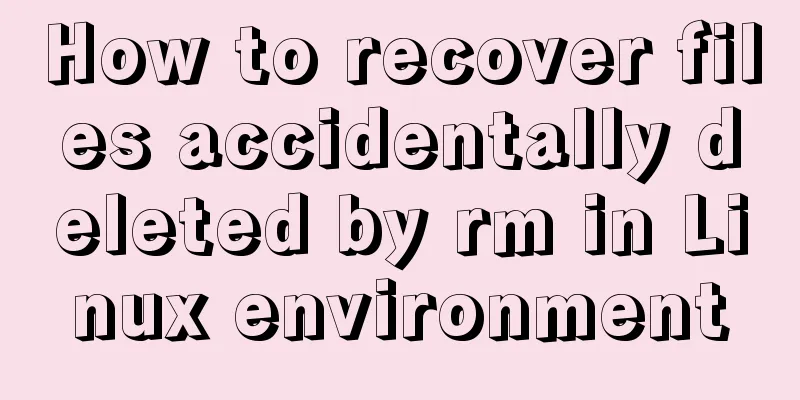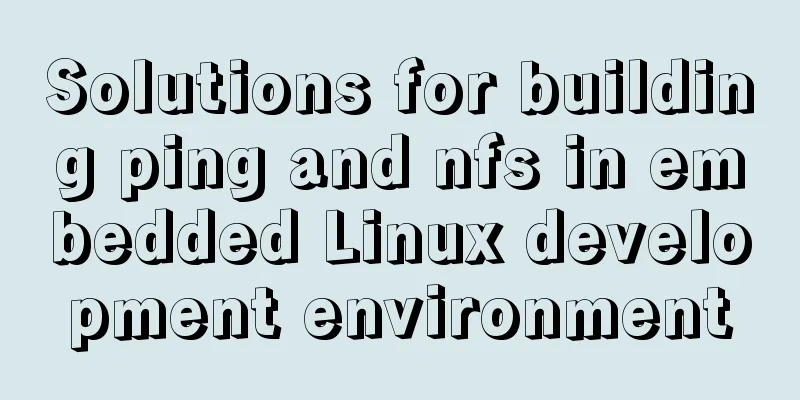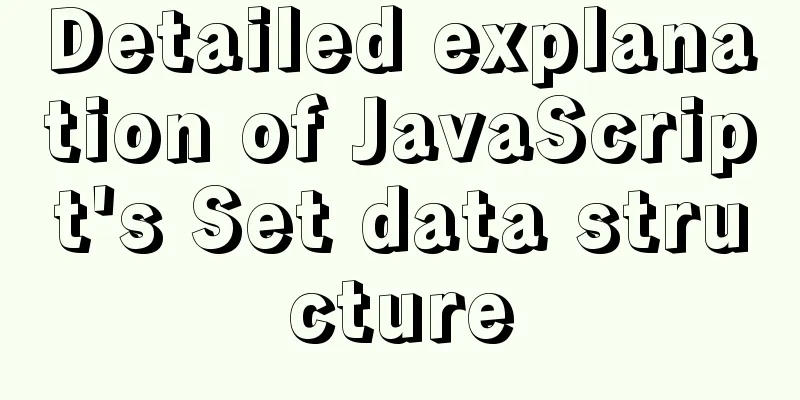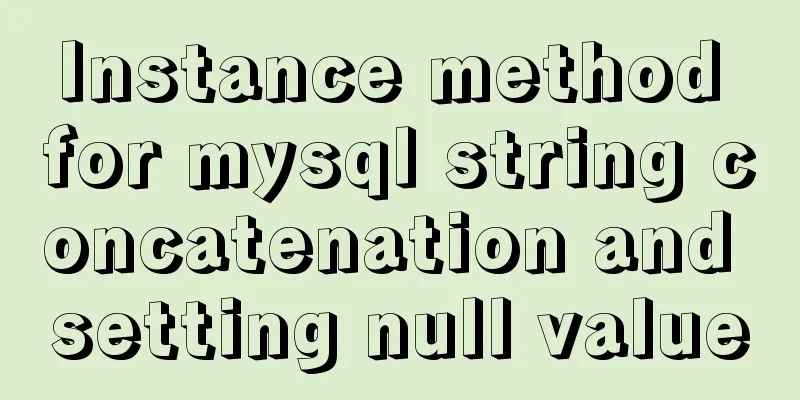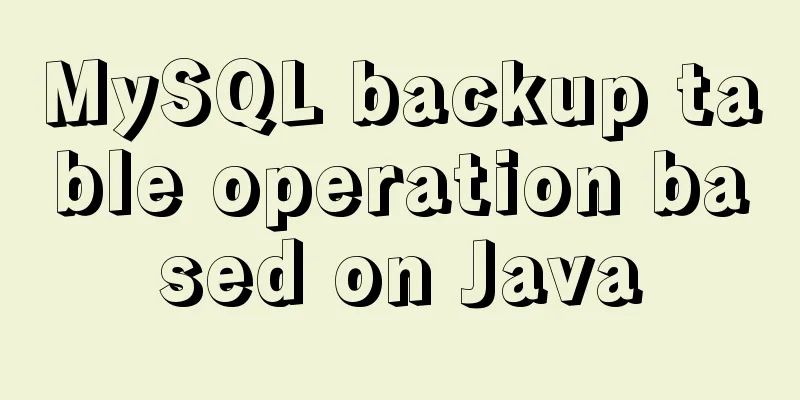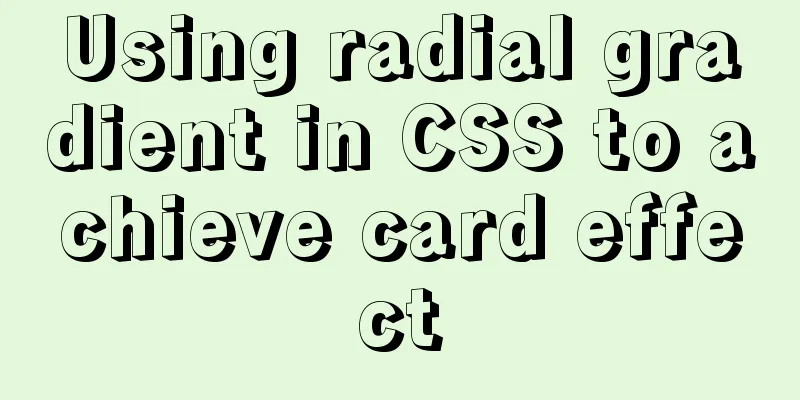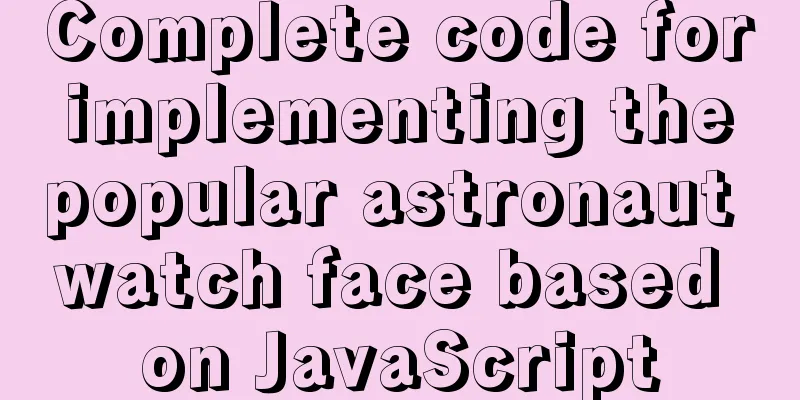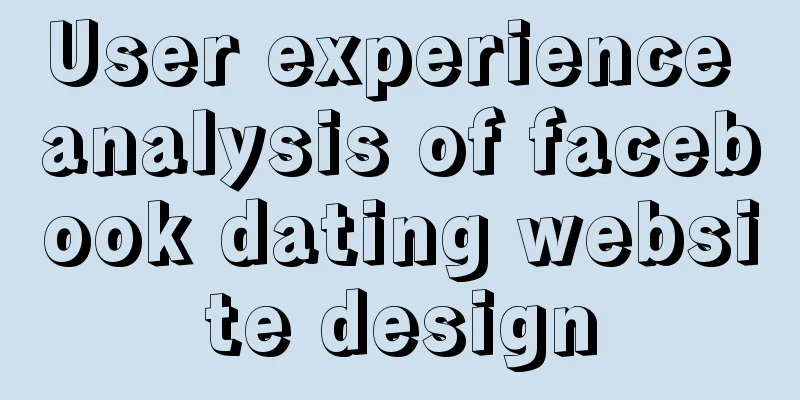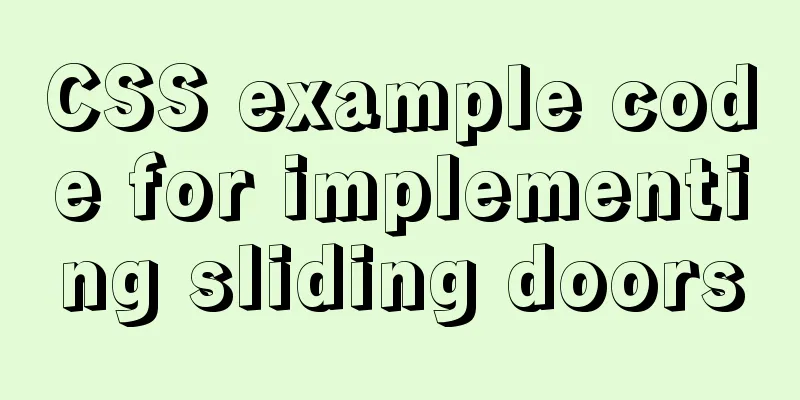jQuery implements shopping cart function
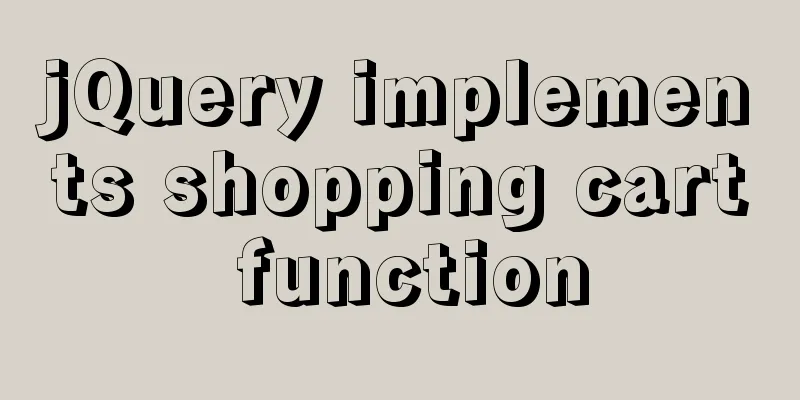
|
This article example shares the specific code of jQuery to implement the shopping cart function for your reference. The specific content is as follows html
<!DOCTYPE html>
<html>
<head>
<title>Shopping Cart</title>
<meta charset="utf-8" />
<style type="text/css">
h1 {
text-align: center;
}
table {
margin: 0 auto;
width: 60%;
border: 2px solid #aaa;
border-collapse: collapse;
}
table th, table td {
border: 2px solid #aaa;
padding: 5px;
}
th {
background-color: #eee;
}
</style>
<script src="jquery-3.2.1.min.js"></script>
<script src="gw.js"></script>
</head>
<body>
<h1>What a bargain</h1>
<table id="tb1">
<tr>
<th>Products</th>
<th>Unit price (yuan)</th>
<th>Color</th>
<th>Inventory</th>
<th>Positive Rate</th>
<th>Operation</th>
</tr>
<tr>
<td>Logitech M185 Mouse</td>
<td>80</td>
<td>Black</td>
<td>893</td>
<td>98%</td>
<td align="center"><input type="button" value="Add to cart"
onclick="addshoping(this);" /></td>
</tr>
<tr>
<td>Microsoft X470 Keyboard</td>
<td>150</td>
<td>Black</td>
<td>9028</td>
<td>96%</td>
<td align="center"><input type="button" value="Add to cart"
onclick="addshoping(this);" /></td>
</tr>
<tr>
<td>Locke iPhone 6 case</td>
<td>60</td>
<td>Transparent</td>
<td>672</td>
<td>99%</td>
<td align="center"><input type="button" value="Add to cart"
onclick="addshoping(this);" /></td>
</tr>
<tr>
<td>Bluetooth headset</td>
<td>100</td>
<td>Blue</td>
<td>8937</td>
<td>95%</td>
<td align="center"><input type="button" value="Add to cart"
onclick="addshoping(this);" /></td>
</tr>
<tr>
<td>Kingston USB flash drive</td>
<td>70</td>
<td>Red</td>
<td>482</td>
<td>100%</td>
<td align="center"><input type="button" value="Add to cart"
onclick="addshoping(this);" /></td>
</tr>
</table>
<h1>Shopping Cart</h1>
<table>
<thead>
<tr>
<th>Products</th>
<th>Unit price (yuan)</th>
<th>Quantity</th>
<th>Amount (Yuan)</th>
<th>Delete</th>
</tr>
</thead>
<tbody id="goods">
</tbody>
<tfoot>
<tr>
<td colspan="3" align="right">Total</td>
<td id="total"></td>
<td></td>
</tr>
</tfoot>
</table>
</body>
</html>js
//Add shopping cart function addshoping(btn) {
var name = $(btn).parent().siblings().eq(0).html()
var price = $(btn).parent().siblings().eq(1).html()
var trs = $("#goods tr")
var nameArr = new Array();
$.each(trs, function (index, value) {
nameArr.push($(this).children('td').eq(0).text())
})
var $tr = $('<tr>' +
'<td>' + name + '</td>' +
'<td>' + price + '</td>' +
'<td align="center">' +
'<input type="button" value="-" onclick="jian(this);"/> ' +
'<input type="number" size="3" readonly value="1"/> ' +
'<input type="button" value="+" onclick="increase(this);"/>' +
'</td>' +
'<td>' + price + '</td>' +
'<td align="center"><input type="button" value="x" onclick="del(this);"/></td>' +
'</tr>');
var ishasName = nameArr.indexOf(name)
if (ishasName >= 0) {
var goodcount = trs.eq(ishasName).children('td').eq(2).children().eq(1).val()
Number.parseInt(goodcount);
trs.eq(ishasName).children('td').eq(2).children().eq(1).val(++goodcount)
var price=trs.eq(ishasName).children('td').eq(1).html()
Number.parseInt(price)
trs.eq(ishasName).children('td').eq(3).html(goodcount*price);
} else {
// $tr.insertAfter($("#goods tr:eq(0)"))
$("#goods").append($tr);
}
var kucun = tds.eq(3).html()
Number.parseInt(kucun)
tds.eq(3).html(--kucun)
sum()
}
//Increase function increase(btn){
var num=$(btn).prev().val()
Number.parseInt(num);
var bignew=$(btn).prev().val(++num)
var price = $(btn).parent().prev().html();
$(btn).parent().next().html(num*price);
sum();
};
//Reduce function jian(btn){
var num = $(btn).next().val()
if(num<=1){
return;
}
Number.parseInt(--num)
var price = $(btn).parent().prev().html();
var newprice=$(btn).parent().next().html();
$(btn).parent().next().html(newprice-price);
$(btn).next().val(num)
sum()
}
//delete function del(btn){
$(btn).parent().parent().remove()
sum();
}
//sum function sum() {
// Get all rows under tbody var $trs = $("#goods tr");
// loop through them var sum = 0;
for (var i = 0; i < $trs.length; i++) {
// Get each row var $tr = $trs.eq(i);
// Get the value of the fourth column in the row (amount)
var mny = $tr.children().eq(3).html();
sum += parseFloat(mny);
}
// Write to total$("#total").html(sum);
};Running results:
The above is the full content of this article. I hope it will be helpful for everyone’s study. I also hope that everyone will support 123WORDPRESS.COM. You may also be interested in:
|
<<: Implementation of FIFO in Linux process communication
>>: SQL serial number acquisition code example
Recommend
Understanding JavaScript prototype chain
Table of contents 1. Understanding the Equality R...
Copy and paste is the enemy of packaging
Before talking about OO, design patterns, and the ...
Vant uploader implements the drag-and-drop function for uploading pictures (set as cover)
The effect diagram is as follows: <!DOCTYPE ht...
Web page production TD can also overflow hidden display
Perhaps when I name this article like this, someon...
Steps to encapsulate the carousel component in vue3.0
Table of contents 1: Encapsulation idea 2. Packag...
How to import, register and use components in batches in Vue
Preface Components are something we use very ofte...
Detailed explanation of using Nodejs built-in encryption module to achieve peer-to-peer encryption and decryption
Encryption and decryption are an important means ...
Detailed explanation of the use of Arguments object in JavaScript
Table of contents Preface Basic Concepts of Argum...
How to solve the high concurrency problem in MySQL database
Preface We all know that startups initially use m...
Example to explain the size of MySQL statistics table
Counting the size of each table in each database ...
How to change password and set password complexity policy in Ubuntu
1. Change password 1. Modify the password of ordi...
Alibaba Cloud OSS access rights configuration (RAM permission control) implementation
Scenario You need to authorize the tester to use ...
A brief discussion on JavaScript shallow copy and deep copy
Table of contents 1. Direct assignment 2. Shallow...
Linux file systems explained: ext4 and beyond
Today I will take you through the history of ext4...
How to modify create-react-app's configuration without using eject
1. Why is eject not recommended? 1. What changes ...