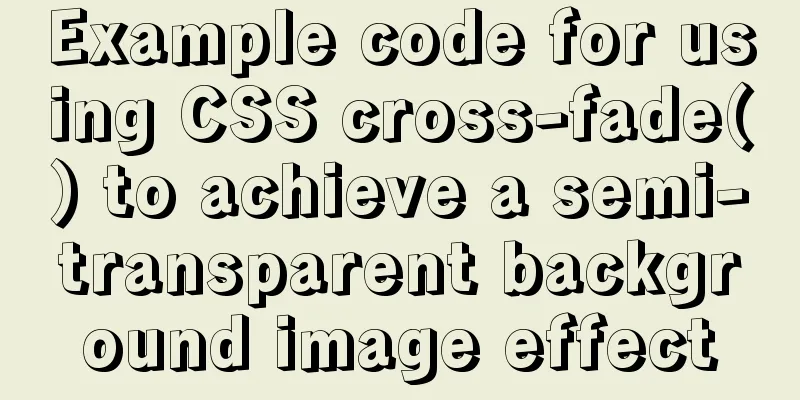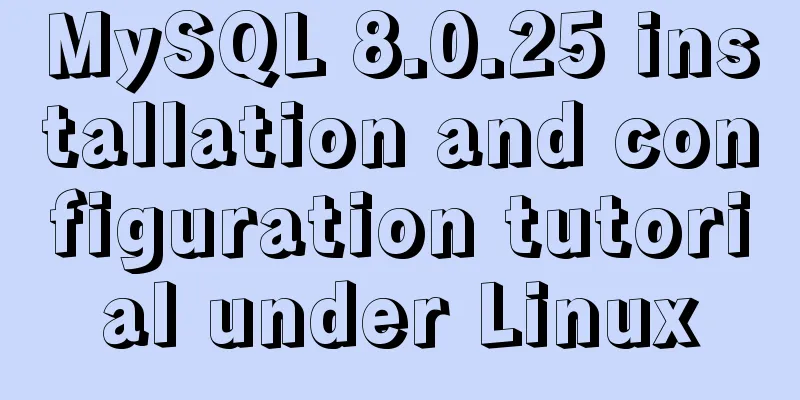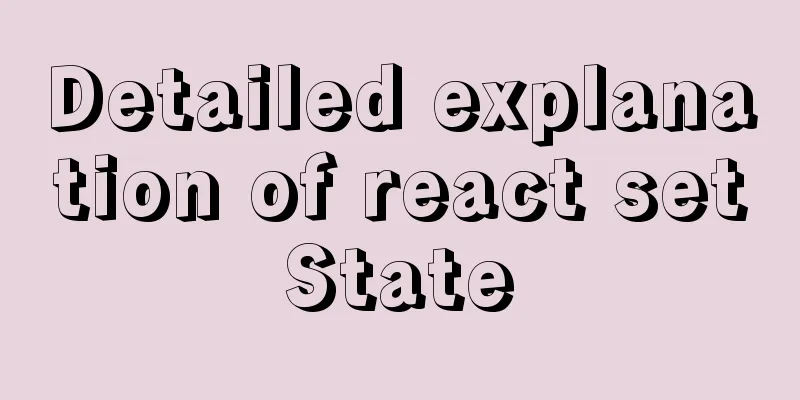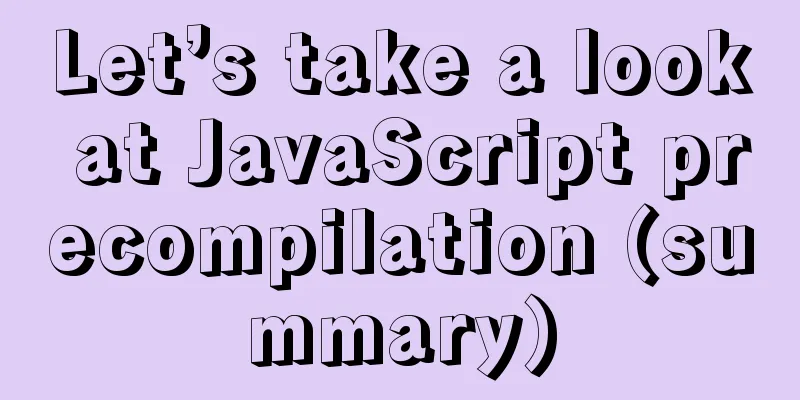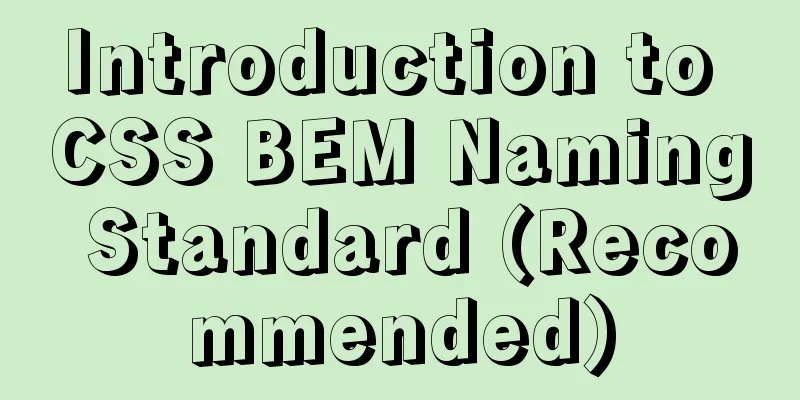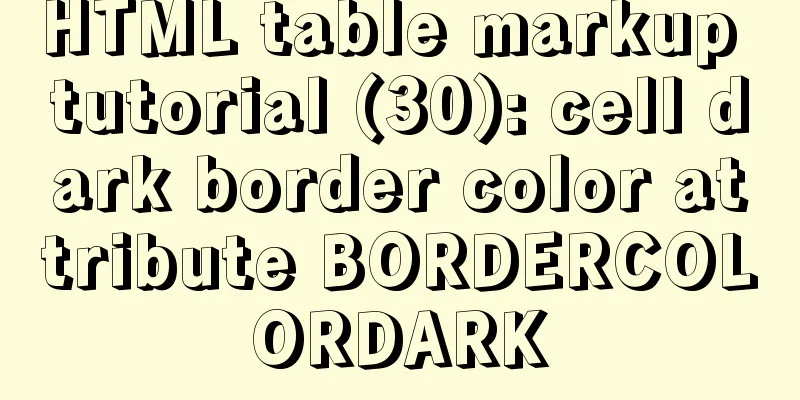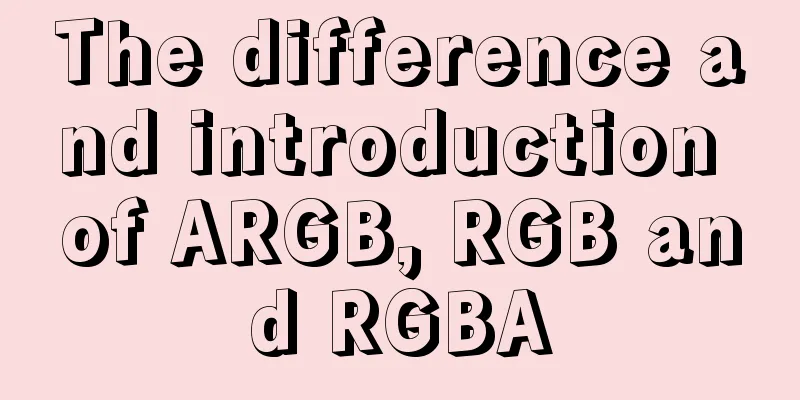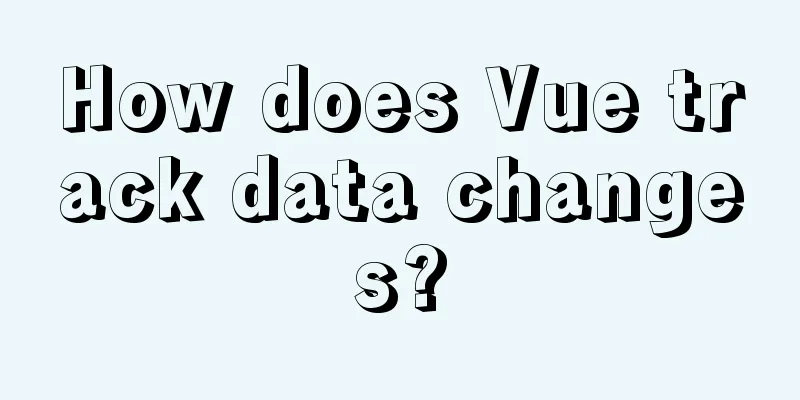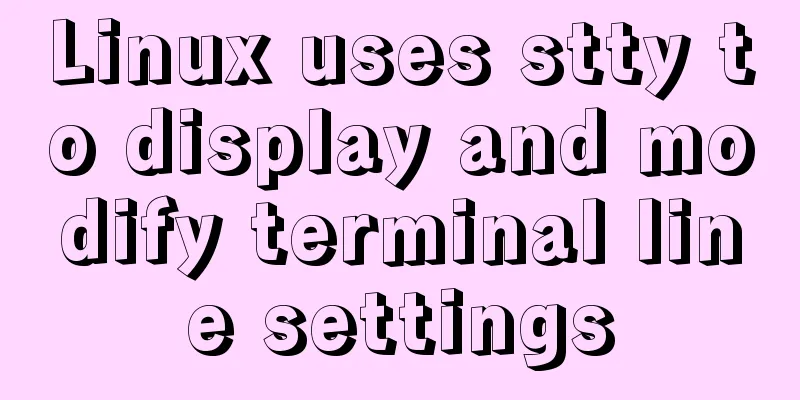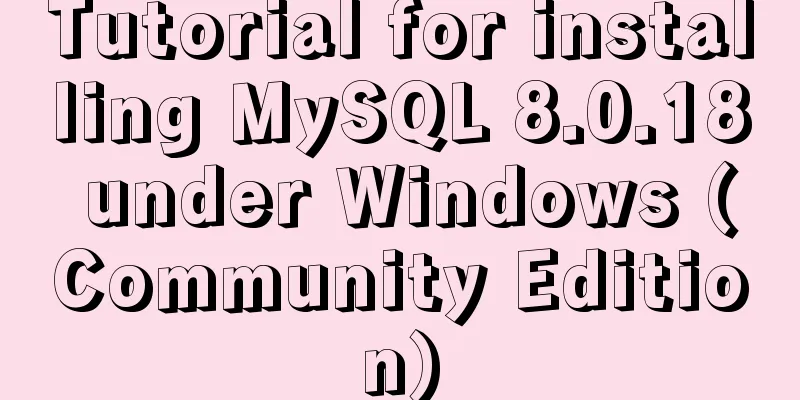Win10 + Ubuntu20.04 LTS dual system boot interface beautification
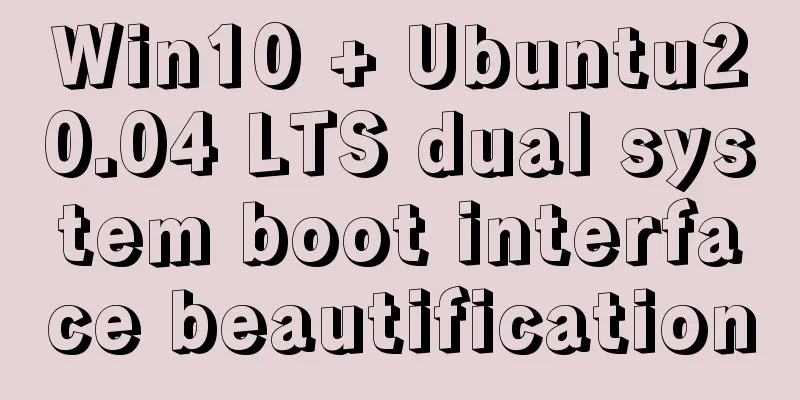
|
Effect display The built-in boot interface is too ugly, so I downloaded a theme to beautify it. The effect is as follows
Theme download address Download this theme: https://www.gnome-look.org/p/1009236/ Installing the Theme Unzip $ tar xvJf Vimix-1080p.tar.xz
Enter the unzipped folder $ cd Vimix-1080p Install $ sudo ./install.sh
Modify startup settings If you can use vi or vim $ sudo vi /etc/default/grub or $ sudo vim /etc/default/grub If you don't know how to use vi or vim $ sudo gedit /etc/default/grub
Generally, we need to change GRUB_DEFAULT (default boot item: this number is the number of boot items you see when you boot up, from top to bottom. Remember! The numbering starts from 0, which means that the first item is 0, the second item is 1, and so on), GRUB_TIMEOUT_STYLE (whether to display the countdown, the hidden attribute means that the countdown will not be displayed), and GRUB_TIMEOUT (waiting time, in seconds) renew Remember to update the changes at the end and enter $ sudo update-grub This is the end of this article about beautifying the boot interface of win10 + Ubuntu20.04 LTS dual system. For more relevant content about beautifying the interface of Ubuntu20.04 LTS dual system, please search for previous articles on 123WORDPRESS.COM or continue to browse the related articles below. I hope everyone will support 123WORDPRESS.COM in the future! You may also be interested in:
|
<<: 22 Vue optimization tips (project practical)
>>: How to safely shut down a MySQL instance
Recommend
CSS to achieve scrolling image bar example code
On some websites, you can often see some pictures...
Introduction to ApplicationHost.config (IIS storage configuration area file)
For a newly created website, take ASP.NET MVC5 as...
Use JavaScript to create page effects
11. Use JavaScript to create page effects 11.1 DO...
Several methods and advantages and disadvantages of implementing three-column layout with CSS
Preface The three-column layout, as the name sugg...
Front-end AI cutting tips (experience)
AI image cutting needs to be coordinated with PS....
Example of how to check the capacity of MySQL database table
This article introduces the command statements fo...
960 Grid System Basic Principles and Usage
Of course, there are many people who hold the oppo...
Complete MySQL Learning Notes
Table of contents MyISAM and InnoDB Reasons for p...
Two ways to open and close the mysql service
Method 1: Use cmd command First, open our DOS win...
Sample code for generating QR code using js
Some time ago, the project needed to develop the ...
The use of mysql unique key in query and related issues
1. Create table statement: CREATE TABLE `employee...
A Brief Analysis of MySQL PHP Syntax
Let's first look at the basic syntax of the c...
How to create, save, and load Docker images
There are three ways to create an image: creating...
Various types of jQuery web page verification code plug-in code examples
html <!DOCTYPE html> <html lang="en...
Detailed explanation of the differences between similar tags and attributes in HTML
【1】<i></i> and <em></em> ...