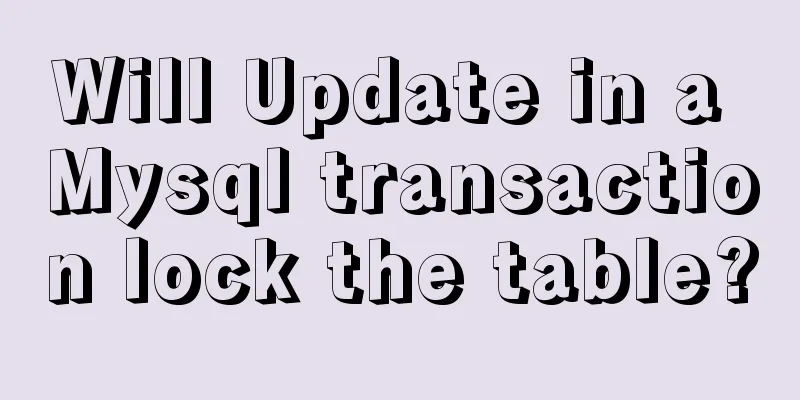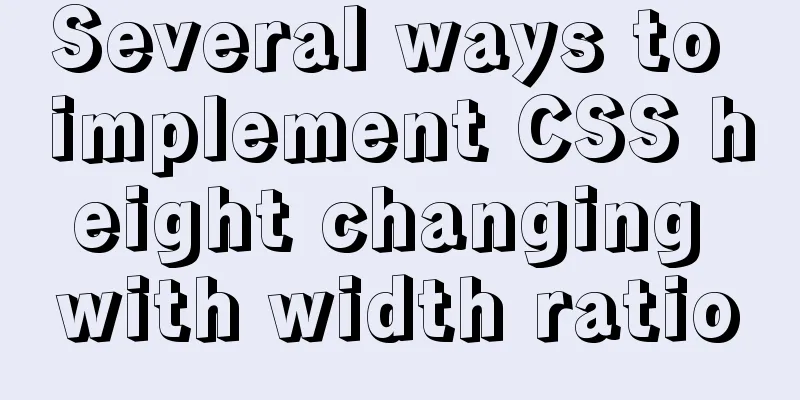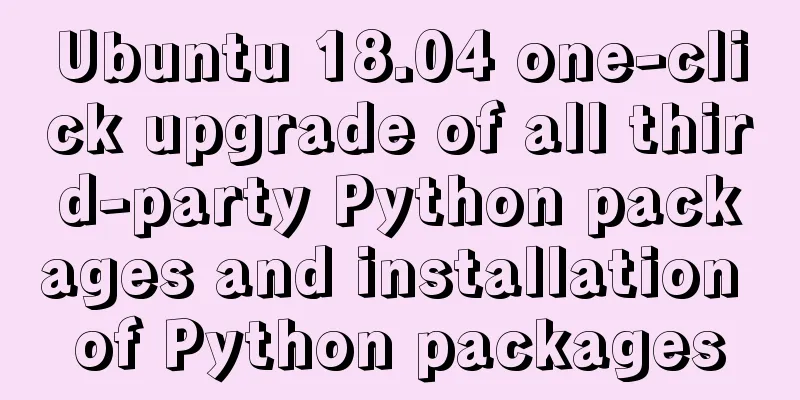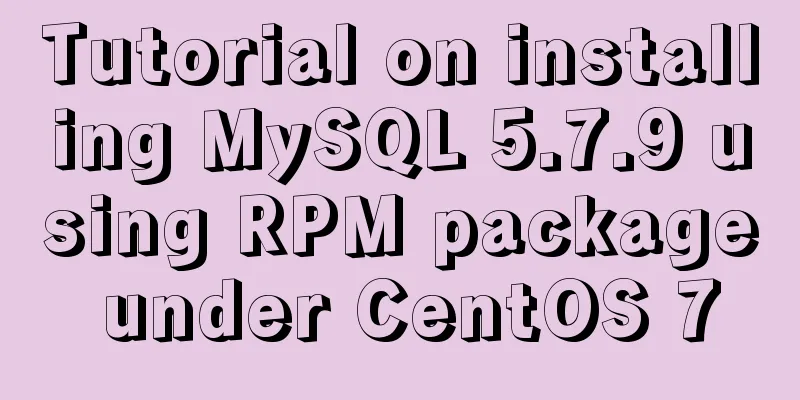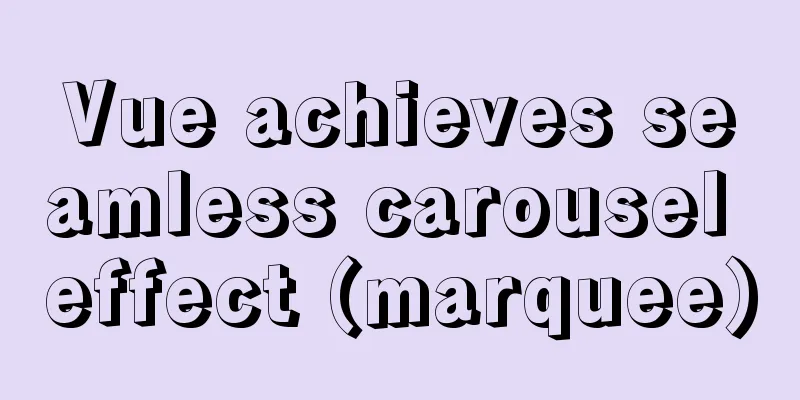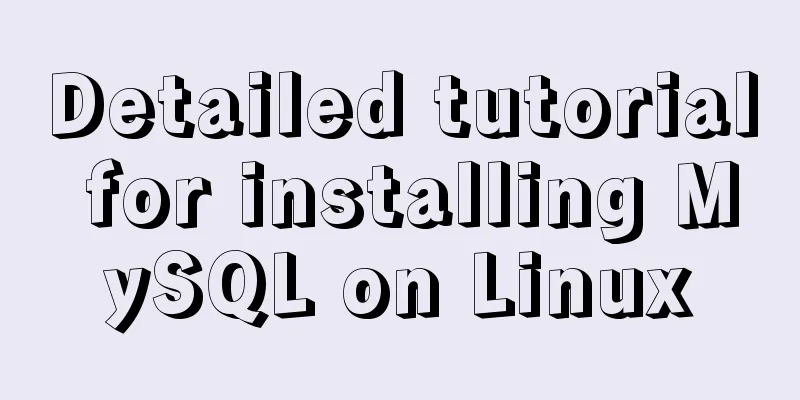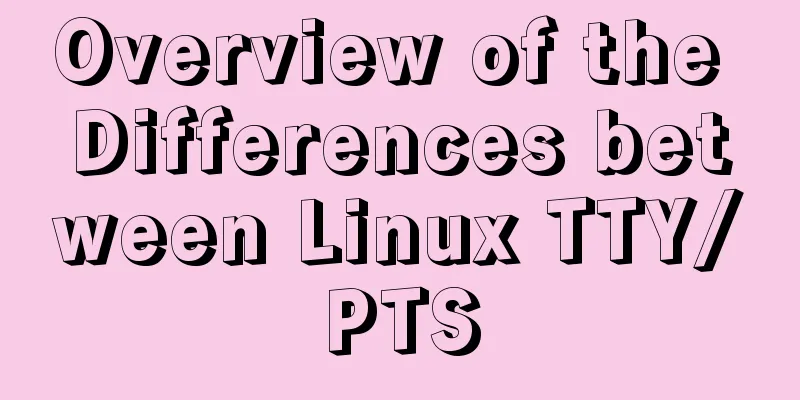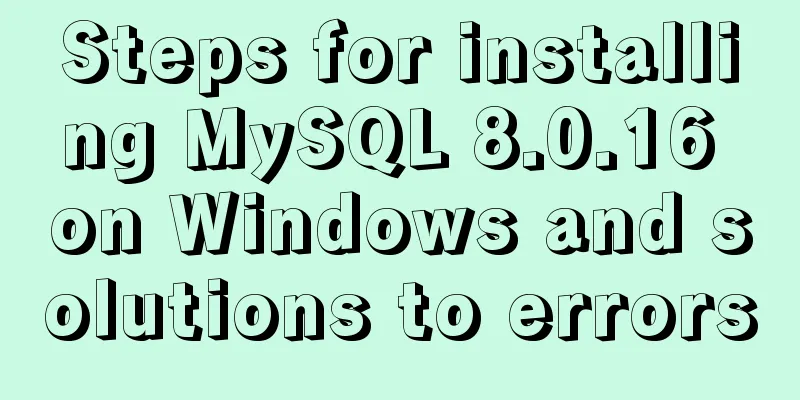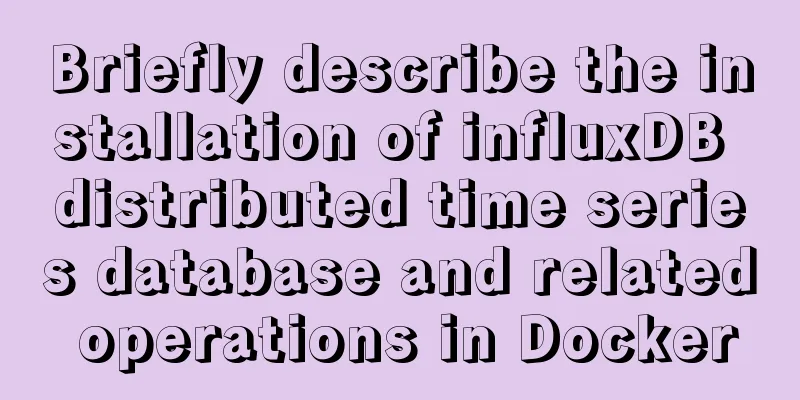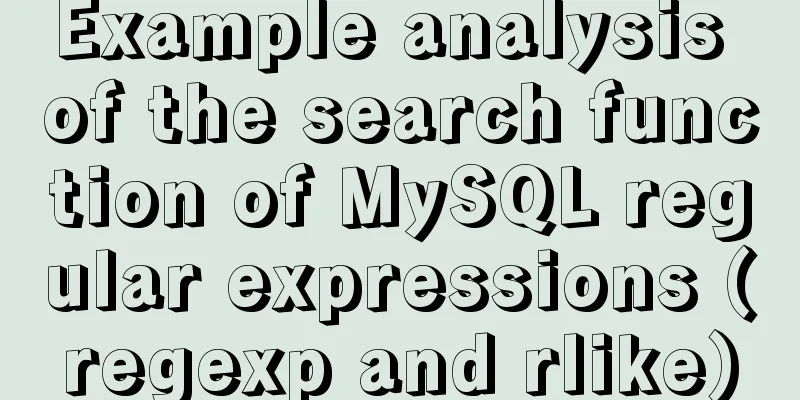How to call the browser sharing function in Vue
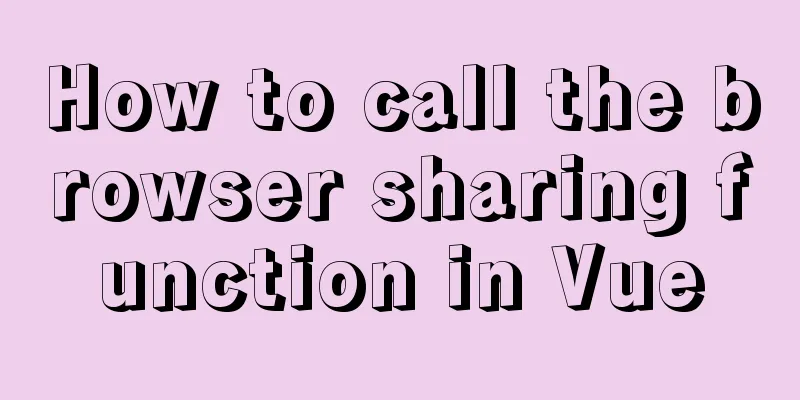
|
Preface Vue (pronounced /vjuː/, similar to view) is a progressive framework for building user interfaces. Officially described as a progressive framework, this article mainly introduces the relevant information about vue calling browser sharing. Let's take a look at the detailed introduction. Here are the steps: 1. Development environment vue+vant 2. Computer system Windows 10 Professional Edition 3. In the process of using Vue development, we often encounter sharing. Let me share my method below, I hope it will be helpful to you. 4. Look at the effect picture first:
5. Use NativeShare.js to achieve the above functions // Install npm install nativeshare 6. Introduce in the corresponding component import NativeShare from 'nativeshare' 7. Click the share icon and add the corresponding code in methods:
cshare() {
if (navigator.userAgent.toLowerCase().indexOf('micromessenger') !== -1) {
this.ui.showToast('Please open QQ browser to share pictures and texts', 2)
} else {
try {
this.nativeShare.setShareData({
// link: 'http://192.168.3.82:8080/#/pages/index/itest',
title: 'title111',
desc: 'desc11',
// icon: 'https://t12.baidu.com/it/u=751929707,172094732&fm=76',
})
this.nativeShare.call('default ')
} catch (err) {
console.log(err)
this.ui.showToast('This browser does not support jump')
}
}
},8. Why choose NativeShare.js? Compatibility (without a doubt the most compatible browser plugin) Problems: 1.UC Android cannot set icon 2. Baidu Browser Android cannot specify sharing 9. NativeShare has only three powerful methods: getShareData() Get the shared text setShareData() Set the shared text call(command = 'default', [options]) Call the browser's native sharing component 10.ShareData sets the format of the copy as
{
icon: '',
link: '',
title: '',
desc: '',
from: '',
// The following callbacks are currently only supported in WeChat and QQ. success: noop,
fail: noop,
cancel: noop,
trigger: noop,
}11. When calling the call method, the first parameter specifies the command to use to call the shared component. Currently 6 commands are supported. They are:
Summarize This is the end of this article about how Vue calls the browser sharing function. For more relevant Vue calls the browser to share content, please search for previous articles on 123WORDPRESS.COM or continue to browse the following related articles. I hope everyone will support 123WORDPRESS.COM in the future! |
<<: Detailed graphic explanation of MySql5.7.18 character set configuration
>>: Linux kernel device driver proc file system notes
Recommend
JS implements simple calendar effect
This article shares the specific code of JS to ac...
A brief analysis of the issues that should be paid attention to when making 404 error pages
When optimizing a website, we must learn to use e...
Using vue3 to imitate the side message prompt effect of Apple system
Table of contents Animation Preview Other UI Libr...
Realize breadcrumb function based on vue-router's matched
This article mainly introduces the breadcrumb fun...
Div adaptive height automatically fills the remaining height
Scenario 1: Html: <div class="outer"...
Tips for List Building for Website Maintenance Pages
And, many times, maintenance requires your website...
Sample code for implementing multi-application deployment using tomcat+nginx
Table of contents Multi-application deployment 1-...
How to display and format json data on html page
JSON data is displayed and formatted on the HTML ...
9 Tips for MySQL Database Optimization
Table of contents 1. Choose the most appropriate ...
Why Nginx is better than Apache
Nginx has taken over the majority of the Web serv...
Website Design Experience Summary of Common Mistakes in Website Construction
Reminder: Whether it is planning, designing, or de...
How to modify the time zone and time in Ubuntu system
On a Linux computer, there are two times, one is ...
Share MySql8.0.19 installation pit record
The previous article introduced the installation ...
Detailed explanation of MLSQL compile-time permission control example
Preface The simple understanding of MySQL permiss...
Detailed explanation of MySQL combined query
Using UNION Most SQL queries consist of a single ...