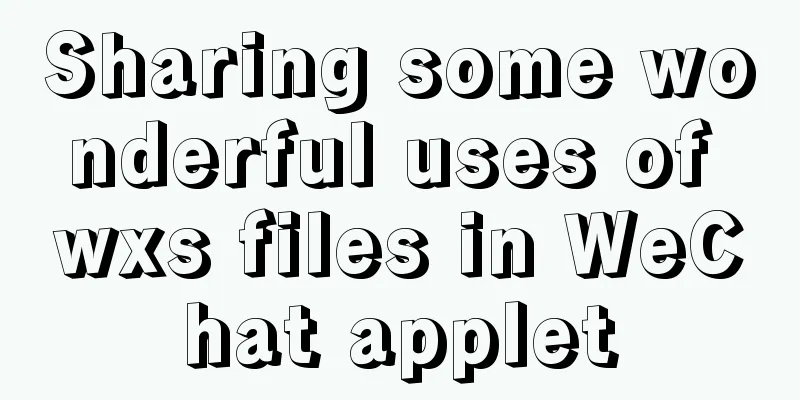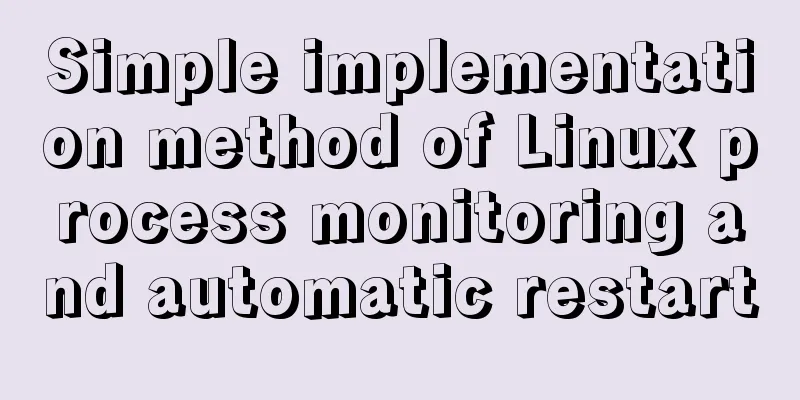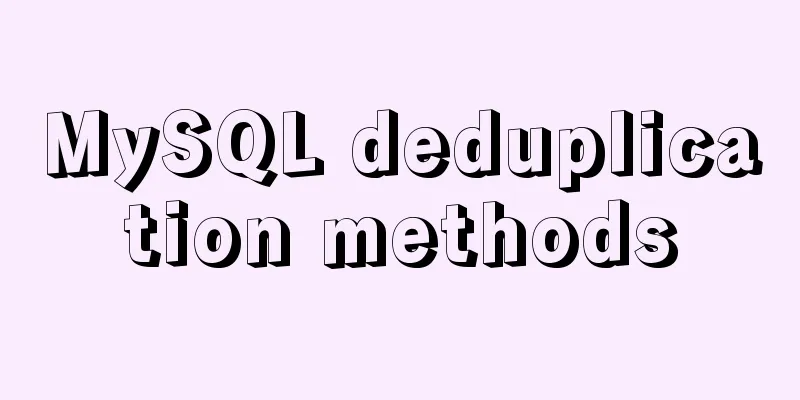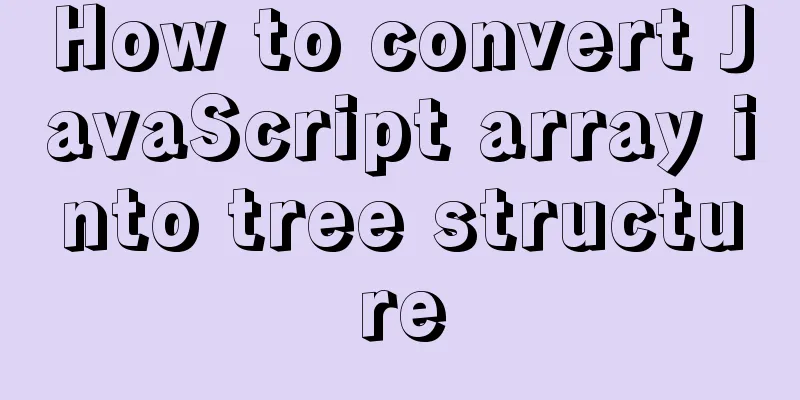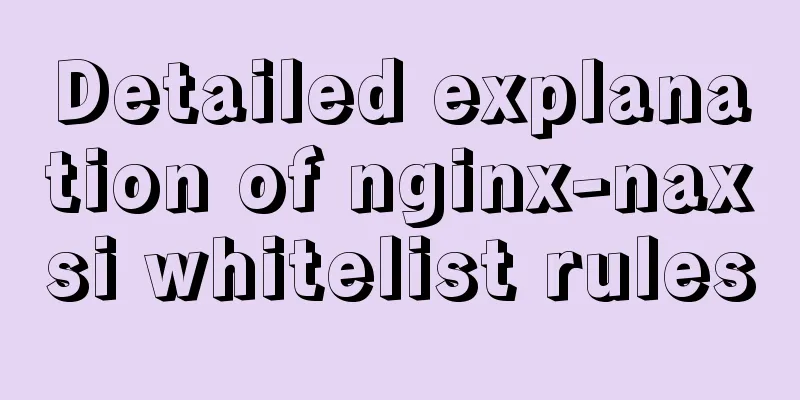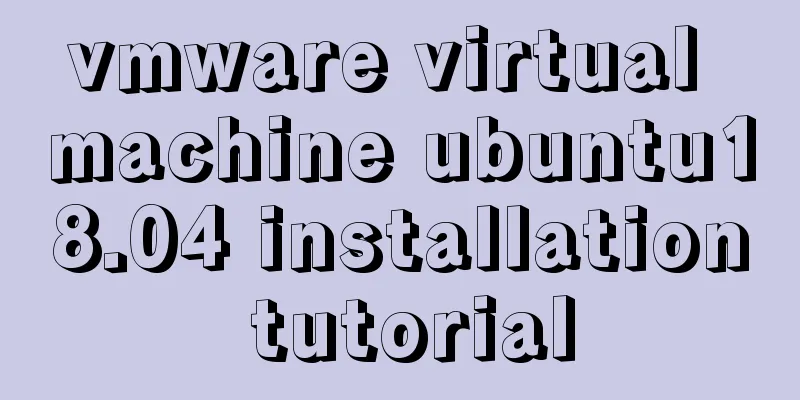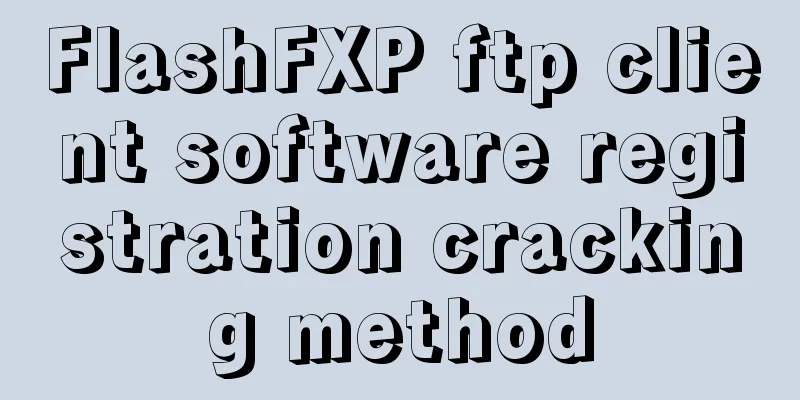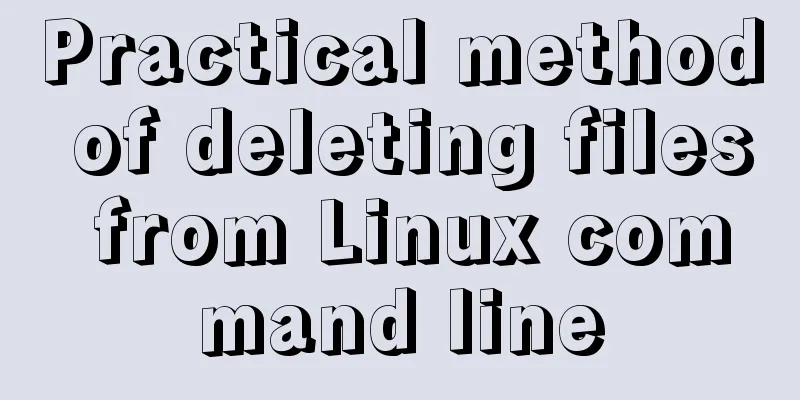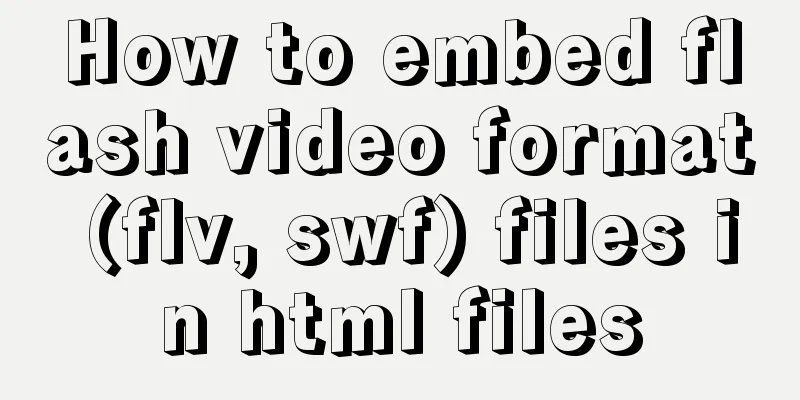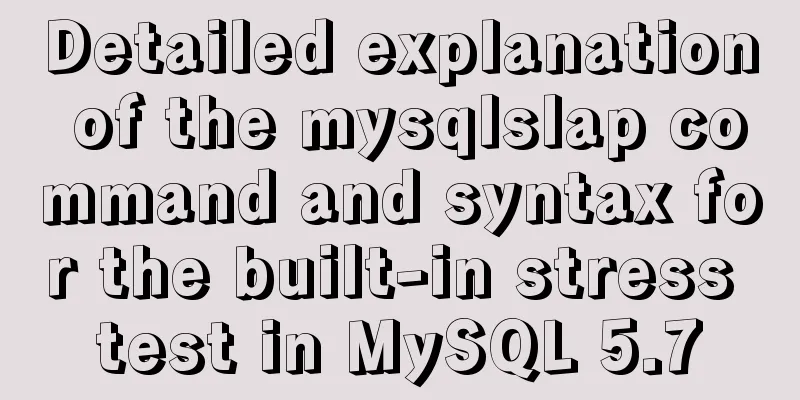9 Tips for MySQL Database Optimization
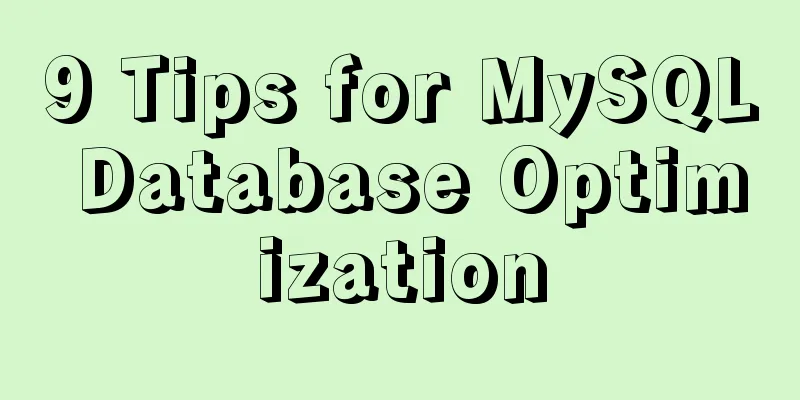
1. Choose the most appropriate field attributes For example, when defining the postal code field, if you set it to 2. Try to set the field to NOT NULL Whenever possible, set the field to For some text fields, such as "province" or "gender", we can define them as ENUM (enumeration) type. Because in MySQL, the ENUM type is treated as numeric data, and numeric data is processed much faster than text data. This way we can improve the performance of the database. 3. Use JOIN instead of sub-queriesMySQL supports SQL subqueries starting from version 4.1. This technique can be used to create a singleton query result using a select statement, and then use this result as a filter condition in another query. For example, if we want to delete customers who do not have any orders in the customer basic information table, we can use a subquery to first retrieve the customer IDs of all customers who have placed orders from the sales information table, and then pass the result to the main query, as shown in the following figure:
If you use a JOIN to complete this task, the speed will be much faster, especially when there is an index on CustomerID in the salesinfo table, the performance will be better. The query is as follows:
The reason why JOIN is more efficient is that MySQL does not need to create a temporary table in memory to complete this query that logically requires two steps. Additionally, if your application has many JOIN queries, you should make sure that the fields in the two tables being JOINed are indexed. In this way, MySQL will start a mechanism to optimize the JOIN SQL statement for you. And the fields used for JOIN should be of the same type. For example: If you JOIN a DECIMAL field with an INT field, MySQL cannot use their indexes. For those Inner SELECT A.id,A.name,B.id,B.name FROM A LEFT JOIN B ON A.id=B.id; SELECT A.id,A.name,B.id,B.name FROM A RIGHT JOIN ON B A.id= B.id; SELECT A.id,A.name,B.id,B.name FROM A INNER JOIN ON A.id =B.id; It has been confirmed in many aspects that SELECT A.id,A.name,B.id,B.name FROM A,B WHERE A.id = B.id; Recommendation: Use
For example, we have two tables:
We use SELECT p.LastName, p.FirstName, o.OrderNo FROM Persons p INNER JOIN Orders of ON p.Id_P=o.Id_P and 1=1 -- Use and to connect multiple conditions ORDER BY p.LastName Query result set:
In this connection method, if the Id_P field in the Orders table cannot find a match in the Persons table, it will not be listed. Note: Simply But if we join two tables:
However, this writing method does not conform to the standard and may only work for certain databases, such as The difference between inner join query ( We use left join to query the two tables. The SQL is as follows: SELECT p.LastName, p.FirstName, o.OrderNo FROM Persons p LEFT JOIN Orders o ON p.Id_P=o.Id_P ORDER BY p.LastName The query results are as follows:
You can see that the We use right join to query the two tables. The SQL is as follows: SELECT p.LastName, p.FirstName, o.OrderNo FROM Persons p RIGHT JOIN Orders o ON p.Id_P=o.Id_P ORDER BY p.LastName The query results are as follows:
The Id_P field value of the last record in the Orders table is 65. There is no matching record in the left table, but it is still retained. We use full join to query the two tables. The SQL is as follows: SELECT p.LastName, p.FirstName, o.OrderNo FROM Persons p FULL JOIN Orders o ON p.Id_P=o.Id_P ORDER BY p.LastName The query results are as follows:
The query result is the union of 4. Use UNION instead of manually created temporary tables MySQL has supported union queries since version 4.0, which can combine two or more
When we can confirm that there will be no duplicate result sets or we don't care about duplicate result sets, try to use union all instead of union. The main difference between union and union all is that the former needs to merge two or more result sets before performing unique filtering operations, which involves sorting, adding a lot of CPU operations, increasing resource consumption and latency. 5. Affairs Although we can use Imagine that you want to insert a certain data into two related tables at the same time. The following situation may occur: after the first table is successfully updated, an unexpected situation suddenly occurs in the database, causing the operation in the second table to not be completed. This will cause incomplete data or even damage the data in the database. To avoid this situation, you should use transactions, which ensure that either every statement in the statement block succeeds or fails. In other words, the consistency and integrity of the data in the database can be maintained. A transaction begins with the BEGIN keyword and ends with the COMMIT keyword. If an SQL statement fails during this period, the Rollback command can restore the database to the state before begin. BEGIN; INSERTINTOsalesinfoSETCustomerID=14; UPDATEinventorySETQuantity=11WHEREitem='book'; COMMIT; Another function of a transaction is that when multiple users use the same data source at the same time, it can provide users with a secure access mechanism by locking the database, thus ensuring that the user's operations are not interfered with by other users. Generally speaking, transactions must meet four conditions (ACID):
Concurrency issues of transactions:
MySQL transaction isolation levels
Transaction control statements:
6. Use foreign keysThe locking table method can maintain the integrity of the data, but it cannot guarantee the relevance of the data. At this time we can use foreign keys. For example: a foreign key can ensure that each sales record points to an existing customer. Here, the foreign key can map CREATE TABLE customerinfo(customerid int primary key) engine = innodb; CREATE TABLE salesinfo( salesid int not null,customerid int not null, primary key(customerid,salesid),foreign key(customerid) references customerinfo(customerid) on delete cascade)engine = innodb; Note the parameter " 7. Lock tableAlthough transactions are a very good way to maintain database integrity, their exclusivity sometimes affects database performance, especially in large application systems. Since the database will be locked during the execution of the transaction, other user requests can only wait temporarily until the transaction ends. If a database system is used by only a few users, the impact of transactions will not be a big problem; but if there are thousands of users accessing a database system at the same time, such as accessing an e-commerce website, there will be serious response delays. In fact, in some cases we can get better performance by locking the table. The following example is a method of locking a table to complete the transaction function in the previous example.
Here, we use a 8. Use indexes Indexing is a common method to improve database performance. It allows the database server to retrieve specific rows much faster than without an index. This is especially true when the query contains commands such as So which fields should be indexed? Generally speaking, indexes should be created on fields that will be used for For example, the " In addition, MySQL supports full-text indexing and searching starting from version 3.23.23. The full-text index in MySQL is a 9. Optimize the query statement9.1 Not using subqueries Example: In MySQL 5.5, the internal execution planner executes the subquery in this way: first check the outer table and then match the inner table, instead of checking the inner table t2 first. When the data in the outer table is very large, the query speed will be very slow. In MariaDB10/MySQL5.6, the join method is used to optimize it. This SQL statement will be automatically converted to SELECT t1.* FROM t1 JOIN t2 ON t1.id = t2.id; But please note that the optimization is only effective for 9.2 Avoid Functional Indexesexample: Since MySQL does not support functional indexes like Oracle, even if the d field has an index, the entire table will be scanned directly. Should be changed to —–> SELECT * FROM t WHERE d >= '2016-01-01'; 9.3 Replace OR with INInefficient query SELECT * FROM t WHERE LOC_ID = 10 OR LOC_ID = 20 OR LOC_ID = 30; —–> Efficient query SELECT * FROM t WHERE LOC_IN IN (10,20,30); 9.4 LIKE double percent sign cannot use indexSELECT * FROM t WHERE name LIKE '%de%'; —–> SELECT * FROM t WHERE name LIKE 'de%'; Currently only MySQL 5.7 supports full-text indexing (supports Chinese) 9.5 Read the appropriate records LIMIT M,NSELECT * FROM t WHERE 1; —–> SELECT * FROM t WHERE 1 LIMIT 10; 9.6 Avoiding Data Type InconsistenciesSELECT * FROM t WHERE id = '19'; —–> SELECT * FROM t WHERE id = 19; 9.7 Group statistics can prohibit sortingSELECT goods_id,count(*) FROM t GROUP BY goods_id; By default, MySQL sorts all fields in —–> SELECT goods_id,count(*) FROM t GROUP BY goods_id ORDER BY NULL; 9.8 Avoid Random Record FetchingSELECT * FROM t1 WHERE 1=1 ORDER BY RAND() LIMIT 4; MySQL does not support functional indexes, which will result in a full table scan—–> SELECT * FROM t1 WHERE id >= CEIL(RAND()*1000) LIMIT 4; 9.9 Prevent unnecessary ORDER BY sortingSELECT count(1) FROM user u LEFT JOIN user_info i ON u.id = i.user_id WHERE 1 = 1 ORDER BY u.create_time DESC; —–> SELECT count(1) FROM user u LEFT JOIN user_info i ON u.id = i.user_id; 9.10 Batch INSERTINSERT INTO t (id, name) VALUES(1,'Bea'); INSERT INTO t (id, name) VALUES(2,'Belle'); INSERT INTO t (id, name) VALUES(3,'Bernice'); —–> INSERT INTO t (id, name) VALUES(1,'Bea'), (2,'Belle'),(3,'Bernice'); This concludes this article about 9 techniques for optimizing MySQL databases. For more techniques related to optimizing MySQL databases, please search previous articles on 123WORDPRESS.COM or continue browsing the following related articles. I hope you will support 123WORDPRESS.COM in the future! You may also be interested in:
|
<<: Analyzing the practical record of using docker to build microservices with SpringBoot
>>: Solution to the problem that the background image of a label does not display in IE8
Recommend
Solution to the problem of information loss with "_" in header when using Nginx proxy
Preface When developing a gateway project, the si...
What does this.parentNode.parentNode (parent node of parent node) mean?
The parent node of the parent node, for example, t...
How to build a Vue3 desktop application
In this article, we will look at how to develop a...
Code for implementing simple arrow icon using div+CSS in HTML
In web design, we often use arrows as decoration ...
Introduction to fork in multithreading under Linux
Table of contents Question: Case (1) fork before ...
Analysis of the principle of Nginx+Tomcat to achieve load balancing and dynamic and static separation
1. Implementation principle of Nginx load balanci...
How to manually install MySQL 5.7 on CentOS 7.4
MySQL database is widely used, especially for JAV...
Summary of several common ways to abbreviate javascript code
Table of contents Preface Arrow Functions Master ...
MySQL foreign key constraint disable and enable commands
Disabling and enabling MySQL foreign key constrai...
Implementation example of video player based on Vue
When the existing video player cannot meet the ne...
Vue v-model related knowledge summary
v-model is a Vue directive that provides two-way...
Tutorial on migrating mysql from phpstudy to Linux
Project Purpose Migrate the data in MySQL 5.5.53 ...
MySQL 8.0.15 winx64 compression package installation and configuration method graphic tutorial
This article shares the installation and configur...
Detailed explanation of the knowledge points of using TEXT/BLOB types in MySQL
1. The difference between TEXT and BLOB The only ...
Implementation of MySQL GRANT user authorization
Authorization is to grant certain permissions to ...