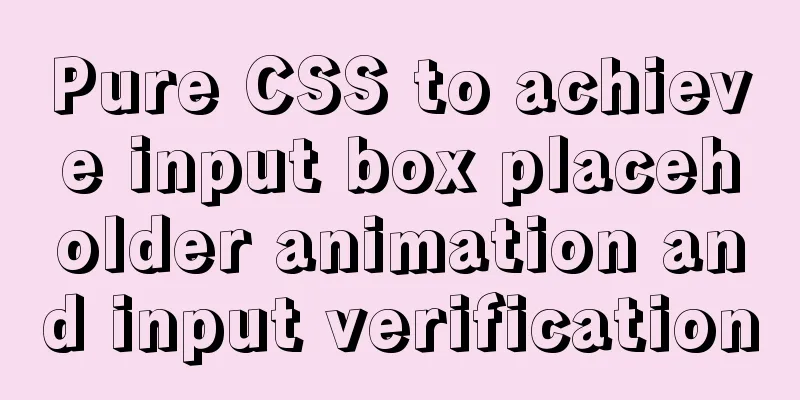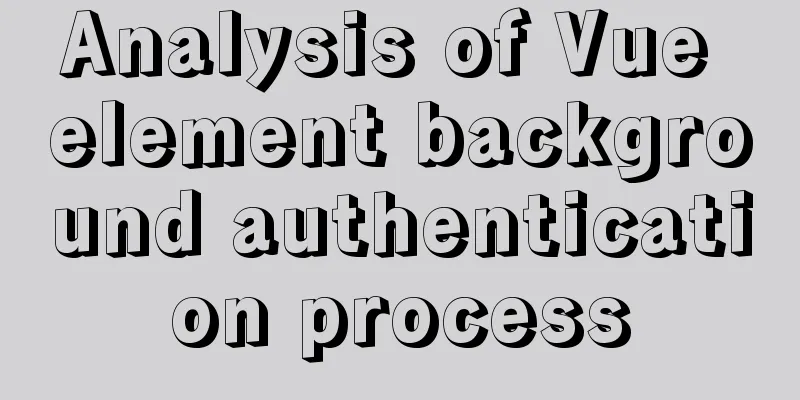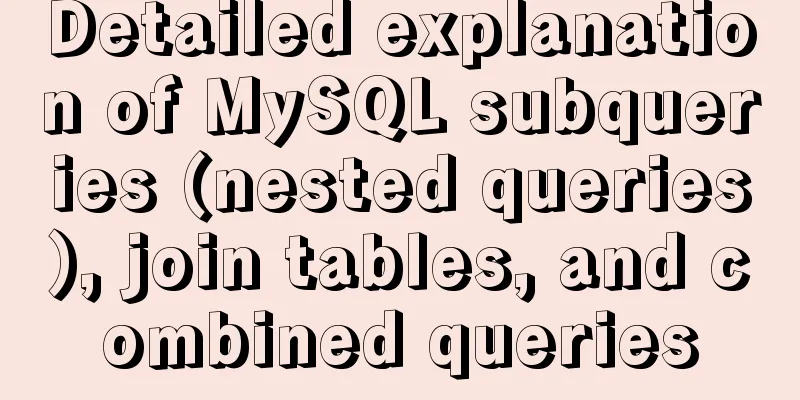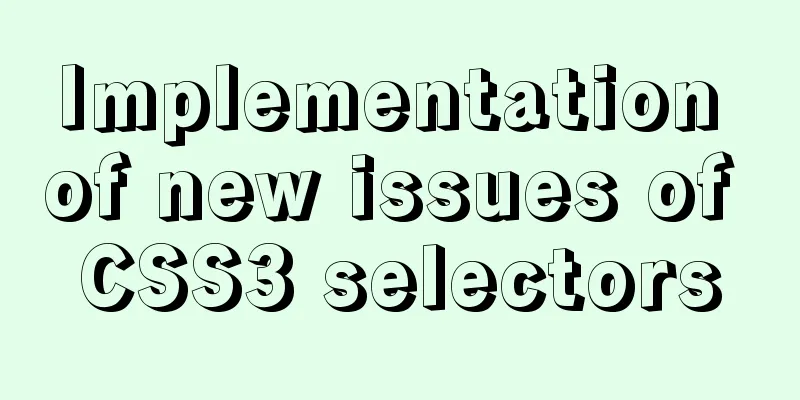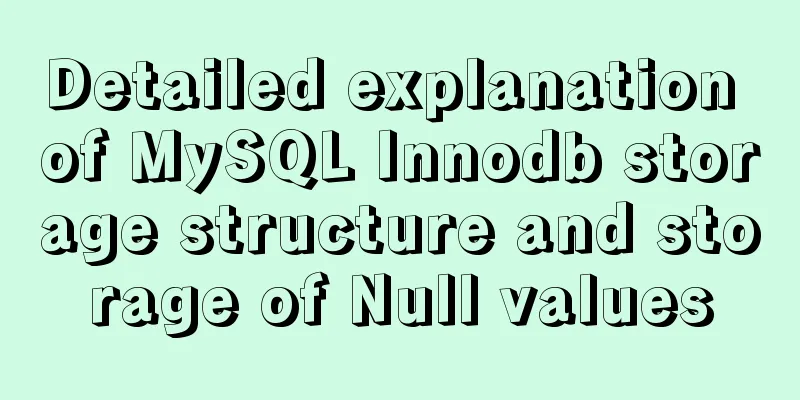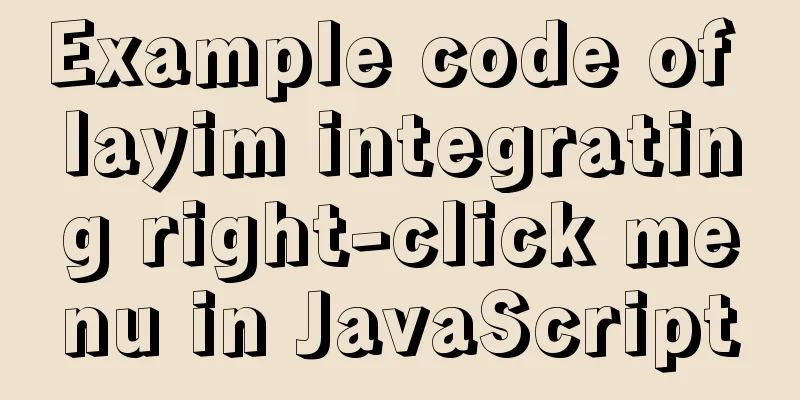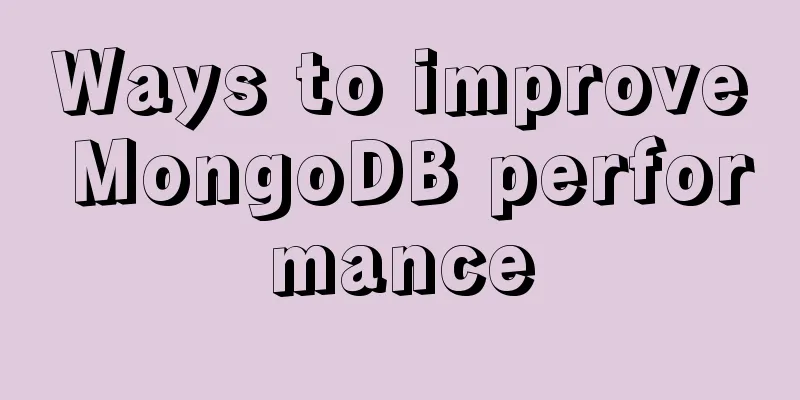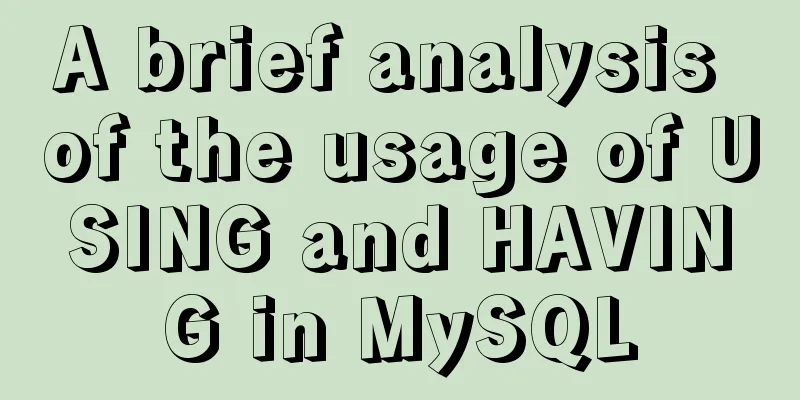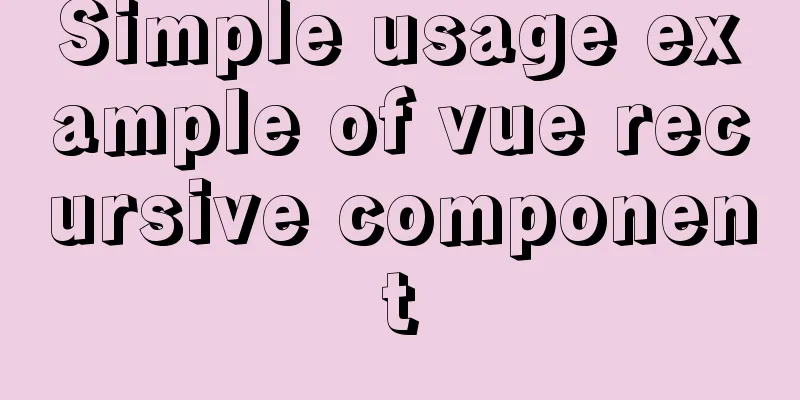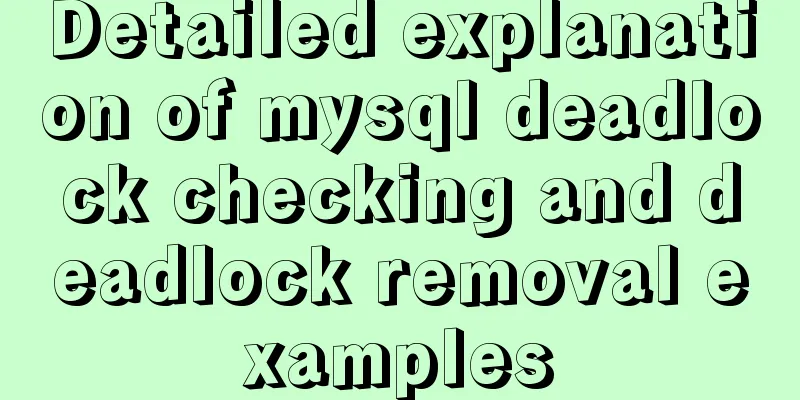The principle and direction of JavaScript this
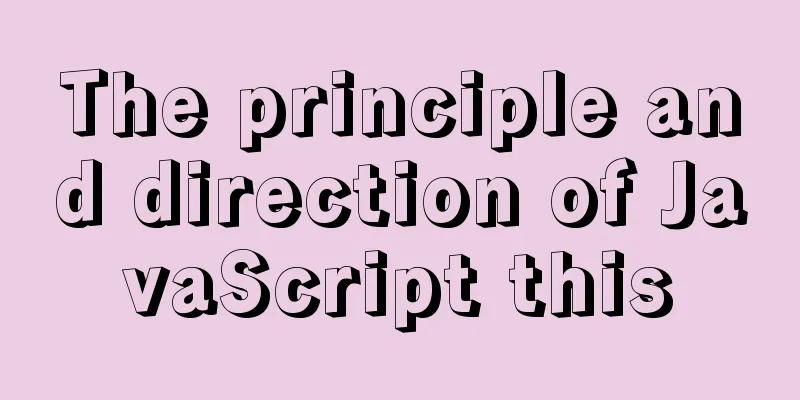
How to determine what this points to?
How to understand the this principle?To learn JavaScript, you need to understand the following two ways of writing:
var obj = {
foo: function () {}
};
var foo = obj.foo;
//Writing method 1 obj.foo()
//Writing method 2 foo()These two ways of writing are one function call and one object method. Although obj.foo and foo both point to a function, their execution results may be different. Take a look at the following code:
var obj = {
foo: function () { console.log(this.bar) },
bar: 1
};
var foo = obj.foo;
var bar = 2;
obj.foo() // 1
foo() // 2Why are the running results different? Because the function body uses the this keyword, many textbooks and materials will tell you that this refers to the environment in which the function is running. For obj.foo(), foo runs in the obj environment, so this points to obj; for foo(), foo runs in the global environment, so this points to the global environment. Therefore, the operating results of the two are different. So how do you determine where this points to? Or in which environment does this run?
var obj = { foo: 5 };The above code assigns an object to the variable obj. The JavaScript engine will first generate an object {foo: 5} in the memory, and then assign the address of this object to obj. obj is a variable address. Reading obj.foo will first get the memory address from obj, then read the original object from this address and return the foo attribute. How is the foo property stored in memory?
{
foo: {
[[value]]: 5
[[writable]]: true
[[enumerable]]: true
[[configurable]]: true
}
}The value of the foo attribute is stored in the value attribute of the attribute description object. What if the value of the property is a function?
var obj = { foo: function () {} };At this time, the JavaScript engine will save the function separately in the memory, and then assign the address of the function to the value attribute of the foo attribute.
{
foo: {
[[value]]: The address of the function...
}
}Because a function is stored separately in memory, it can be executed in different environments (contexts).
var f = function () {};
var obj = { f: f };
// Execute f() alone
// obj environment executes obj.f()JavaScript allows you to reference other variables in the current environment within a function body.
var f = function () {
console.log(x);
};This function uses other variables X. Look at the code below
var f = function () {
console.log(this.x);
}
var x = 1;
var obj = {
f: f,
x: 2,
};
// Execute f() alone // 1
// obj environment executes obj.f() // 2You can see that the results of function execution are different. Function f is executed globally, so what about its this? this.x refers to the global environment's x. As for obj.f executed in the obj environment, its this is obviously in the obj environment, so this points to obj.x in the obj environment. So, at the beginning of the article, obj.foo() finds foo through obj, so it is executed in the obj environment. Once var foo = obj.foo, the variable foo directly points to the function itself, and the function itself foo() is in the global environment, so foo() is executed in the global environment.
function foo() {
console.log(this.name);
}
function Foo(fn) {
fn();
}
var obj = {
name: 'zl',
foo,
}
var name = "Heternally";
Foo(obj.foo);So what is the result of executing the above code? This is the end of this article about the principle and detailed explanation of JavaScript this. For more relevant JavaScript this content, please search for previous articles on 123WORDPRESS.COM or continue to browse the following related articles. I hope you will support 123WORDPRESS.COM in the future! You may also be interested in:
|
<<: It's the end of the year, is your MySQL password safe?
>>: Overview of the basic components of HTML web pages
Recommend
How to set the height of the autosize textarea in Element UI
After setting textarea input in Element UI to aut...
Solution for multiple Docker containers not having the same port number
Background In Docker, four containers are created...
How to import CSS styles into HTML external style sheets
The link-in style is to put all the styles in one...
MySQL 5.7.18 winx64 installation and configuration method graphic tutorial
The installation of compressed packages has chang...
Detailed explanation of the new features of ES9: Async iteration
Table of contents Asynchronous traversal Asynchro...
HTML+CSS makes div tag add delete icon in the upper right corner sample code
1. Requirements description Display the delete ic...
MySQL and sqlyog installation tutorial with pictures and text
1. MySQL 1.1 MySQL installation mysql-5.5.27-winx...
10 ways to view compressed file contents in Linux (summary)
Generally speaking, when we view the contents of ...
CSS list sliding to prevent being covered by the bottom and adapt to the longer screen model processing
1. When the mobile terminal processes the list sl...
Summary of Vue's monitoring of keyboard events
Key Modifiers When listening for keyboard events,...
How to add and delete unique indexes for fields in MySQL
1. Add PRIMARY KEY (primary key index) mysql>A...
A complete guide on how to query and delete duplicate records in MySQL
Preface This article mainly introduces the method...
How to implement image mapping with CSS
1. Introduction Image maps allow you to designate...
HTML background color gradient effect achieved through CSS style
Effect screenshots: Implementation code: Copy code...
202 Free High Quality XHTML Templates (2)
Following the previous article 202 Free High-Qual...