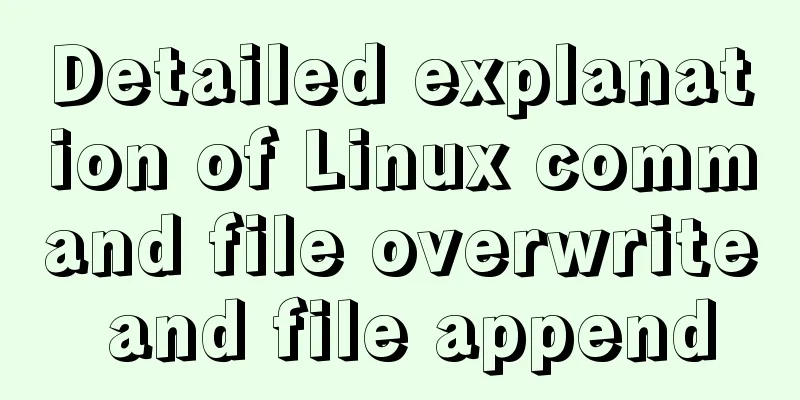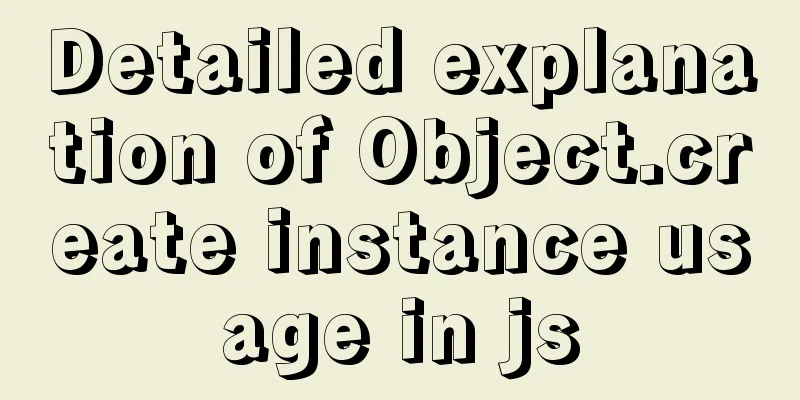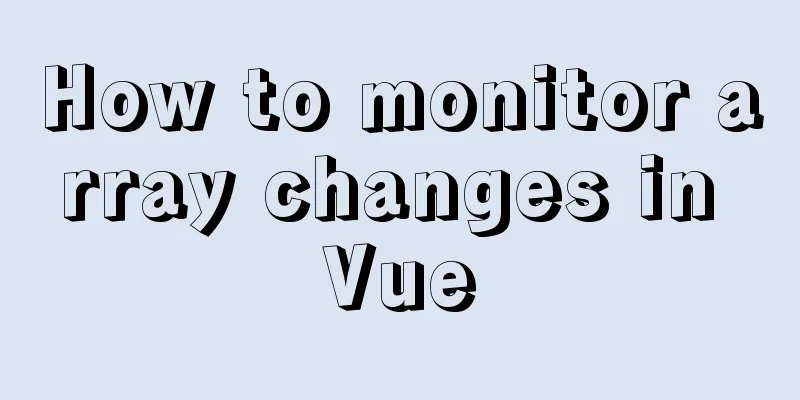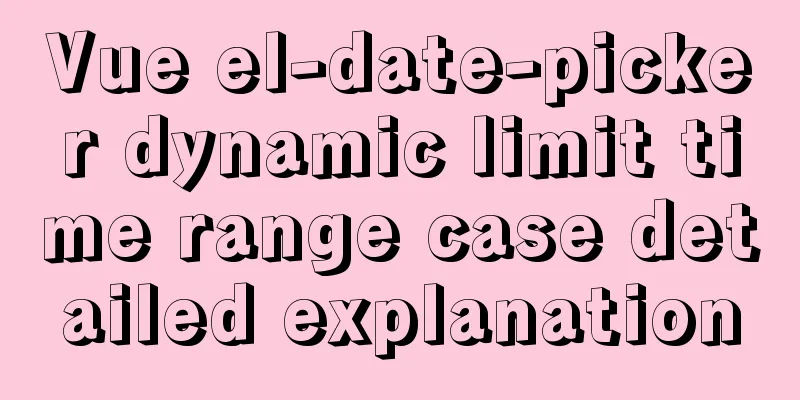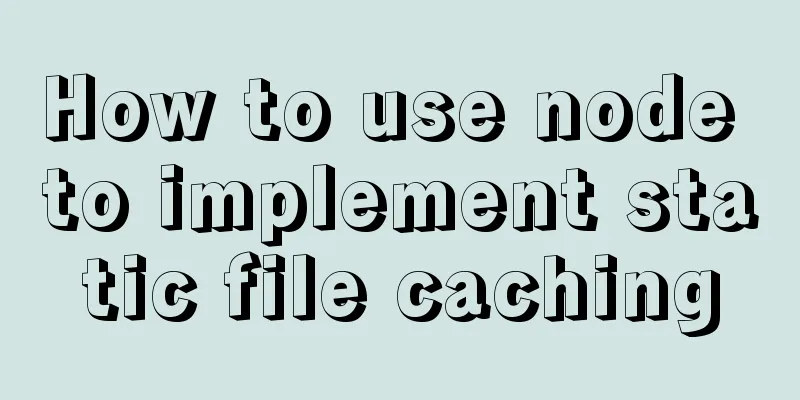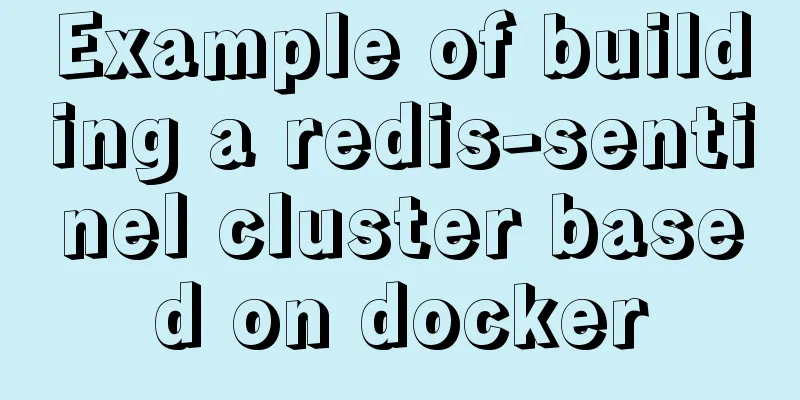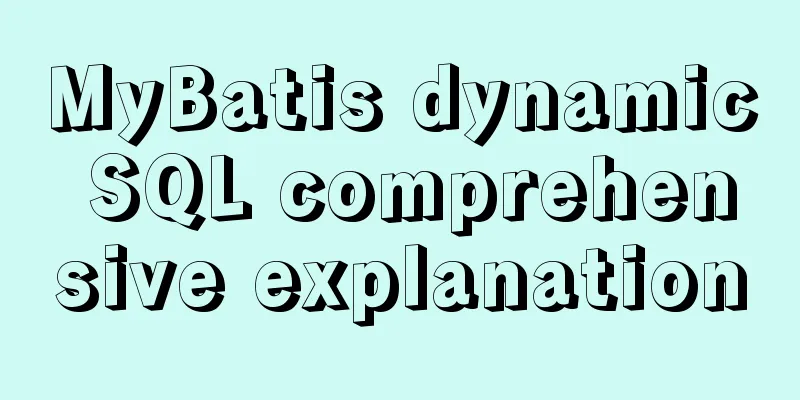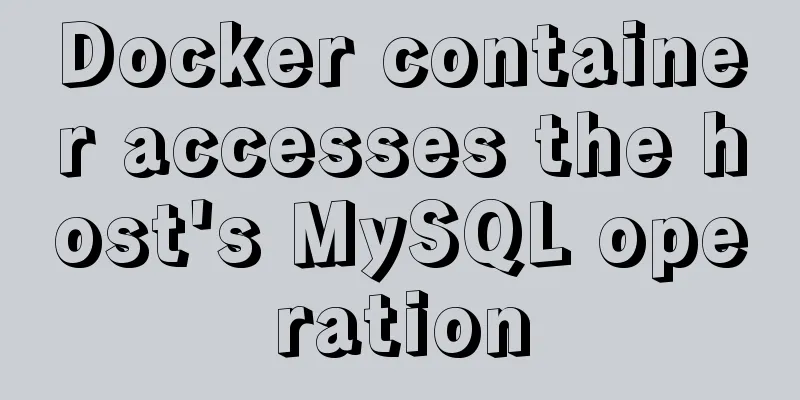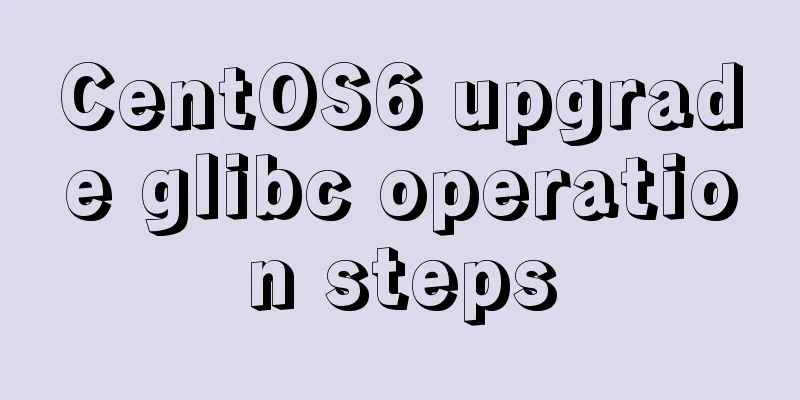Tutorial on upgrading from Centos7 to Centos8 (with pictures and text)
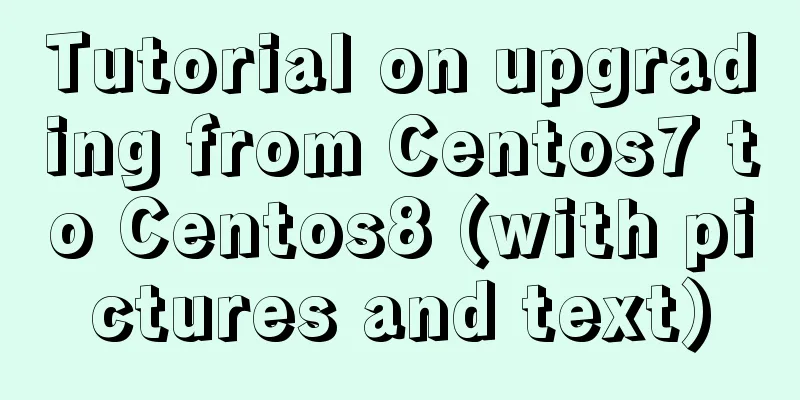
|
If you upgrade in a formal environment, please back up your data and important configurations! Because the upgrade will cause some applications to be uninstalled. 1. Install the epel source
2. Install rpmconf and yum-utils
3. Execute rpmconf. If some prompts appear, please enter Y and press Enter to continue. If no prompts appear, continue to step 4.
4. Install dnf
5. Remove yum and yum-metadata-parser
6. Delete the /etc/yum directory
7. Install Centos8 source and upgrade epel source dnf -y upgrade dnf -y upgrade http://mirrors.163.com/centos/8.0.1905/BaseOS/x86_64/os/Packages/centos-release-8.0-0.1905.0.9.el8.x86_64.rpm dnf -y upgrade https://dl.fedoraproject.org/pub/epel/epel-release-latest-8.noarch.rpm dnf clean all
8. Uninstall the kernel of centos7
9. Upgrade to centos8. This step will generally report an error. If there is no error, please proceed to step 10. dnf -y --releasever=8 --allowerasing --setopt=deltarpm=false distro-sync
After finding the error, first uninstall the package name similar to the one after from package in the figure rpm -e --nodeps sysvinit-tools-2.88-14.dsf.el7.x86_64 rpm -e --nodeps python-inotify-0.9.4-4.el7.noarch rpm -e --nodeps adwaita-qt5-1.0-1.el7.x86_64 rpm -e --nodeps pycairo-1.8.10-8.el7.x86_64
After uninstalling, perform the upgrade again dnf -y --releasever=8 --allowerasing --setopt=deltarpm=false distro-sync 10. Execute rpmconf, the following interface will appear, just keep entering Y and pressing Enter
11. Restart the machine Summarize The above is the tutorial on upgrading from Centos7 to Centos8 introduced by the editor. I hope it will be helpful to everyone. If you have any questions, please leave me a message and the editor will reply to you in time. I would also like to thank everyone for their support of the 123WORDPRESS.COM website! You may also be interested in:
|
<<: Simple steps to write custom instructions in Vue3.0
>>: How to create components in React
Recommend
The current better way to make select list all options when selected/focused
During development, I encountered such a requireme...
Installation and usage analysis of Portainer, a visual UI management tool for Docker
Portainer is an excellent Docker graphical manage...
Comparison between Redis and Memcache and how to choose
I've been using redis recently and I find it ...
Let's talk about what JavaScript's URL object is
Table of contents Overview Hash Properties Host p...
Solution to the problem that MySQL commands cannot be entered in Chinese
Find the problem Recently, when I connected to th...
Solve the problem that Docker pulls MySQL image too slowly
After half an hour of trying to pull the MySQL im...
MySQL 5.7.17 installation and configuration tutorial for Mac
1. Download MySQL Click on the official website d...
Detailed explanation of homology and cross-domain required for front-end interviews
Preface As we all know, the browser's homolog...
Web page production TD can also overflow hidden display
Perhaps when I name this article like this, someon...
The most basic code for web pages
◆Add to favorites illustrate Click to add your we...
Linux file management command example analysis [permissions, create, delete, copy, move, search, etc.]
This article describes the Linux file management ...
A brief analysis of MySQL backup and recovery
Table of contents 1. Introduction 2. Simple defin...
CentOS 7 builds hadoop 2.10 high availability (HA)
This article introduces how to build a high-avail...
How to install Solr 8.6.2 in Docker and configure the Chinese word segmenter
1. Environment version Docker version 19.03.12 ce...
Keepalived+Nginx+Tomcat sample code to implement high-availability Web cluster
Keepalived+Nginx+Tomcat to achieve high availabil...