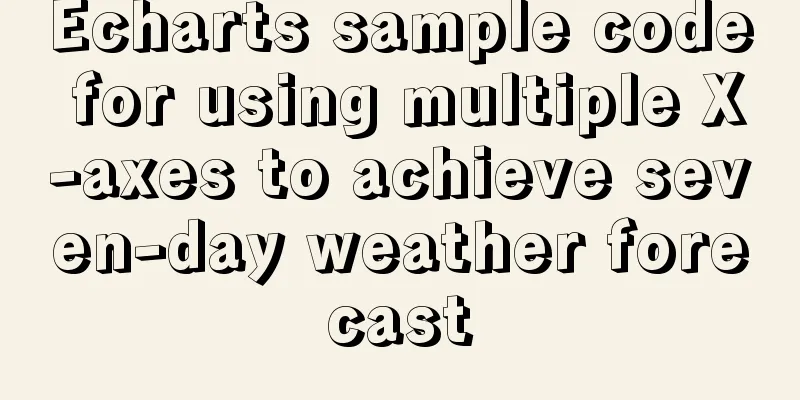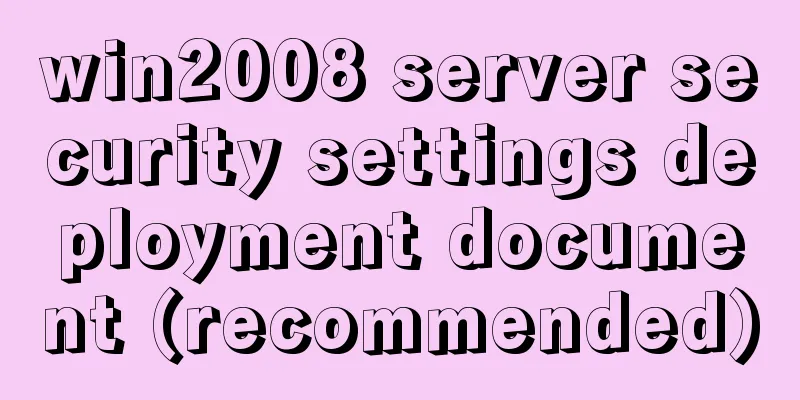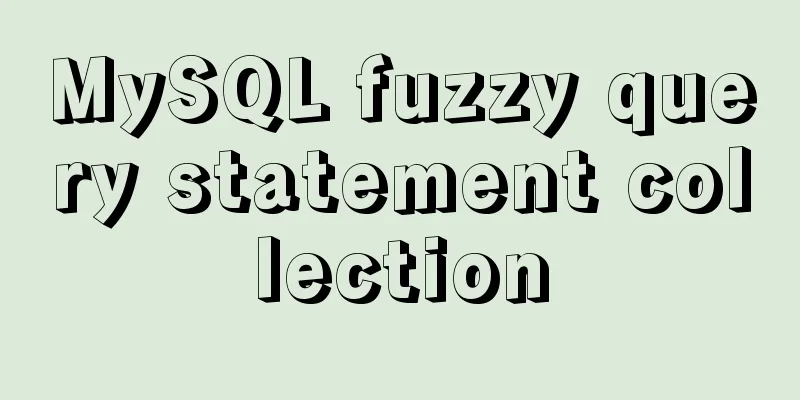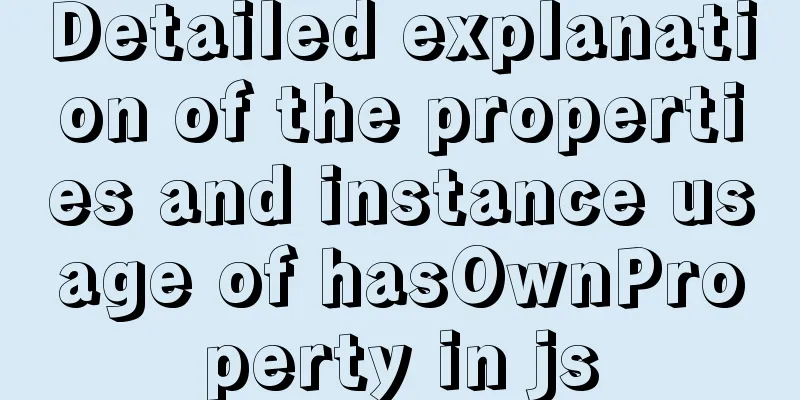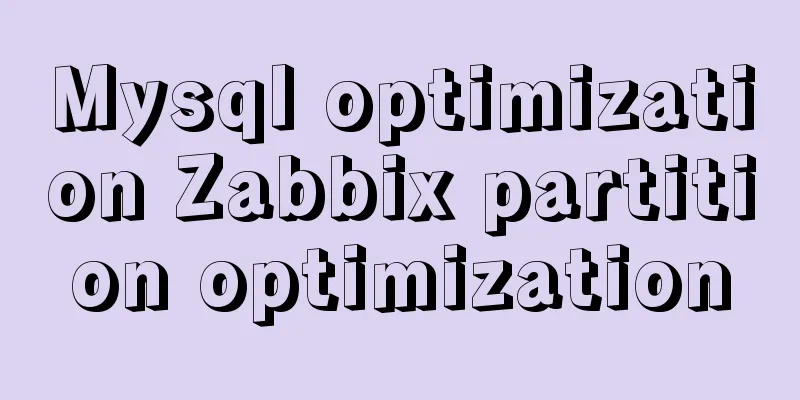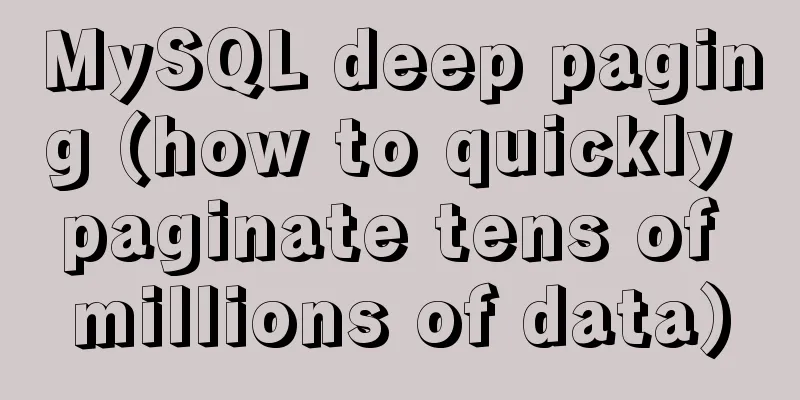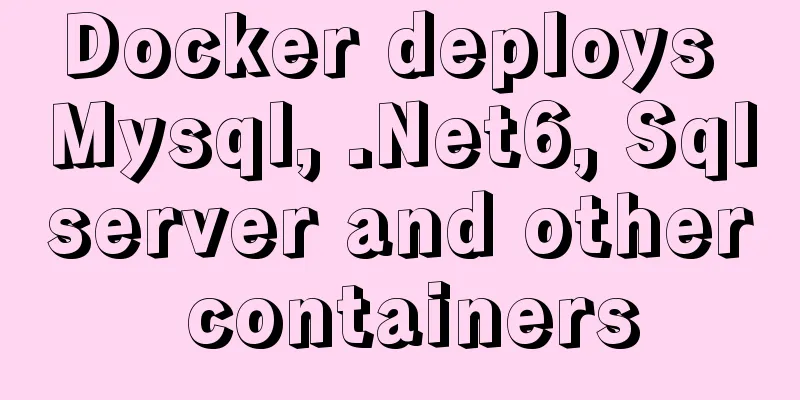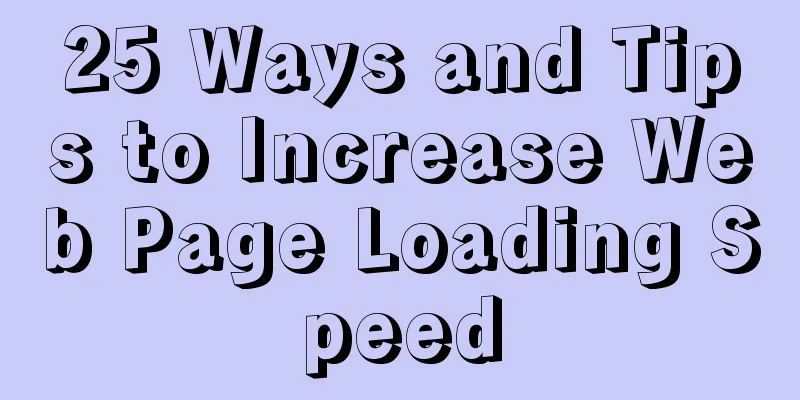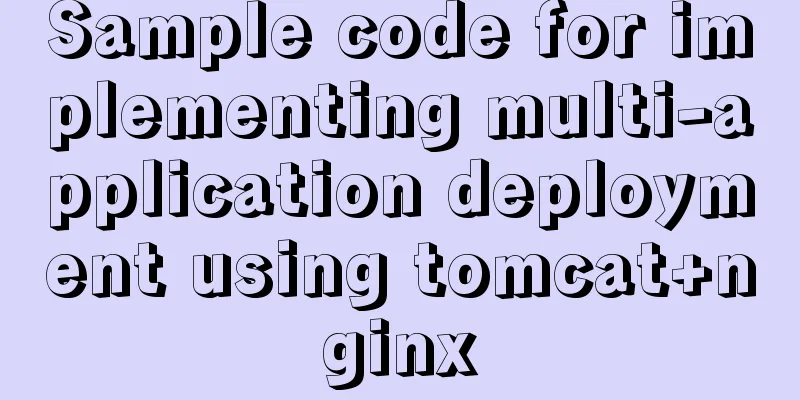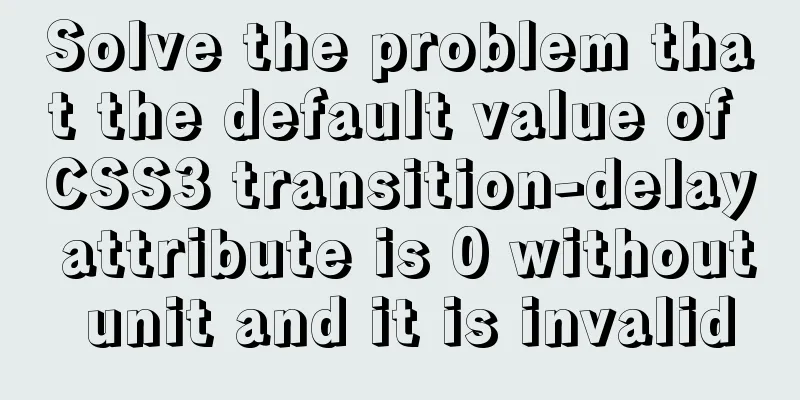Install MySQL 5.7.18 using rpm package under CentOS 7
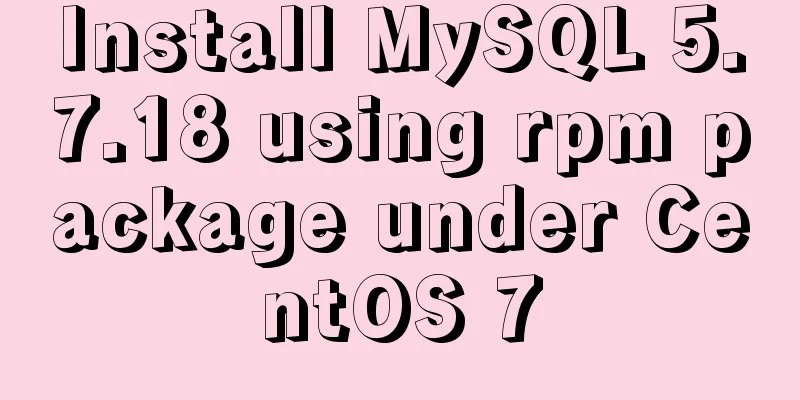
|
I have been using MySQL recently. The article mysql-installation under Linux wrote about using other methods to install MySQL. This time I mainly used the rpm format to install it. After trying it, I felt that this installation mode was simpler. Uninstall MariaDB CentOS7 installs MariaDB instead of MySQL by default. There may be a conflict between MariaDB database and MySQL, so uninstall MariaDB first. 1. Check the installed MariaDB related packages Download mysql rpm package Below is the download address of the official website: Install mysql using rpm The following steps require root privileges. There are dependencies between packages, so the rpm commands must be executed in sequence. mkdir mysql tar -xv -f mysql-5.7.18-1.el7.x86_64.rpm-bundle.tar -C mysql cd mysql rpm -ivh mysql-community-common-5.7.18-1.el7.x86_64.rpm rpm -ivh mysql-community-libs-5.7.18-1.el7.x86_64.rpm rpm -ivh mysql-community-client-5.7.18-1.el7.x86_64.rpm rpm -ivh mysql-community-server-5.7.18-1.el7.x86_64.rpm Problems: 1) libaio.so.1()(64bit) is needed by MySQL-server Solution: Install libaio-0.3.107-10.el6.x86_64.rpm ①Download address: http://mirror.centos.org/centos/6/os/x86_64/Packages/libaio-0.3.107-10.el6.x86_64.rpm ②Execute: rpm -ivh libaio-0.3.107-10.el6.x86_64.rpm 2) net-tools is needed Solution: yum install net-tools 3) perl (Getopt::Long) is needed by mysql-community-server-5.7.18-1.el7.x86_64 Solution: yum install perl After successful installation, delete the installation files and temporary files, or you can choose not to delete them. Log in to mysql and change the initial password The following steps require root privileges. vi /etc.my.cnf skip-grant-tables
2. Change the user and group of the MySQL database directory, and then start mysql chown -R mysql:mysql /var/lib/mysql/ systemctl start mysqld.service //Start the mysql database service 3. Login mysql -uroot -p 4. Change password
use mysql;
update user set authentication_string =password('your own password') where host ='localhost' and user='mysql';
quit;5. Log in again using your password mysql -uroot -p The above is the full content of this article. I hope it will be helpful for everyone’s study. I also hope that everyone will support 123WORDPRESS.COM. You may also be interested in:
|
<<: Summary of nginx configuration location method
>>: Detailed explanation of Nginx static service configuration (root and alias instructions)
Recommend
Global call implementation of Vue2.x Picker on mobile terminal
Table of contents What is the Picker component Pr...
Sharing of two website page translation plug-ins
TranslateThis URL: http://translateth.is Google T...
Detailed explanation of Vue element plus multi-language switching
Table of contents Preface How to switch between m...
Is it true that the simpler the web design style, the better?
Original address: http://www.webdesignfromscratch...
Implementation steps for docker deployment lnmp-wordpress
Table of contents 1. Experimental Environment 2. ...
Detailed explanation of primitive values and reference values in ECMAScript
Table of contents Preface What are dynamic proper...
HTML table markup tutorial (48): CSS modified table
<br />Now let's take a look at how to cl...
JS realizes picture digital clock
This article example shares the specific code of ...
MySQL constraint types and examples
constraint Constraints ensure data integrity and ...
HTML table markup tutorial (5): light border color attribute BORDERCOLORLIGHT
In a table, you can define the color of the upper...
Brief analysis of mysql scheduled backup tasks
Introduction In a production environment, in orde...
Summary of common MySQL table design errors
Table of contents Mistake 1: Too many columns of ...
js implements a simple method of encapsulating jQuery and a detailed explanation of chain operations
Table of contents 1. Implement the $(".box1&...
Web Design Tutorial (2): On Imitation and Plagiarism
<br />In the previous article, I introduced ...
Solution for coexistence of multiple versions of PHP under Linux system (super simple)
Since PHP7 came out, as a fan of the latest versi...