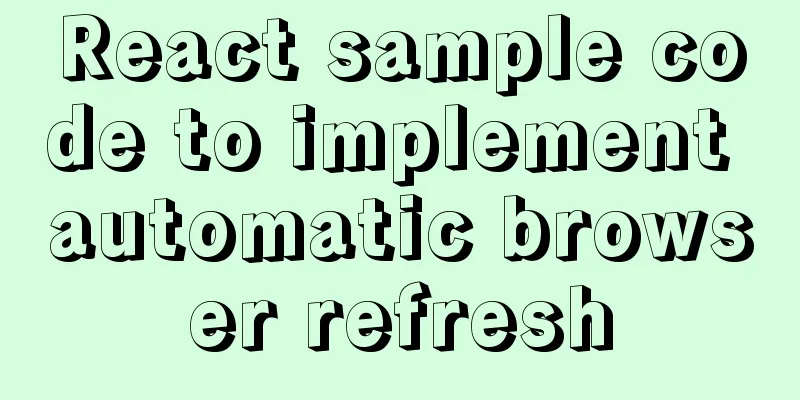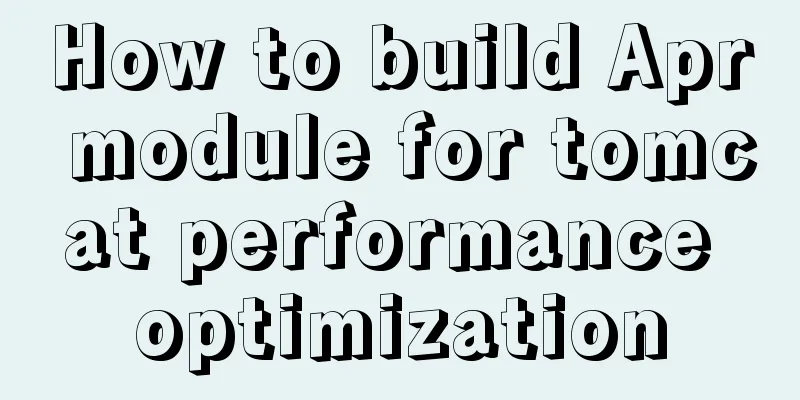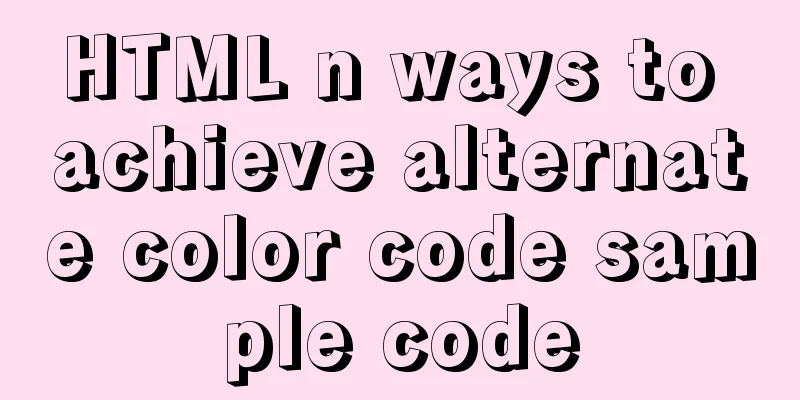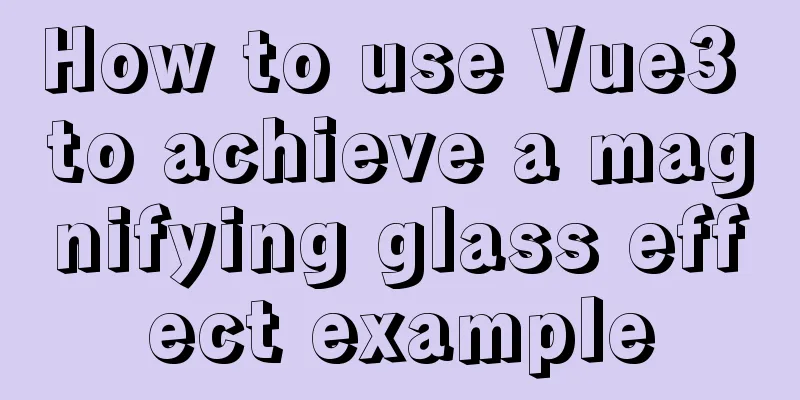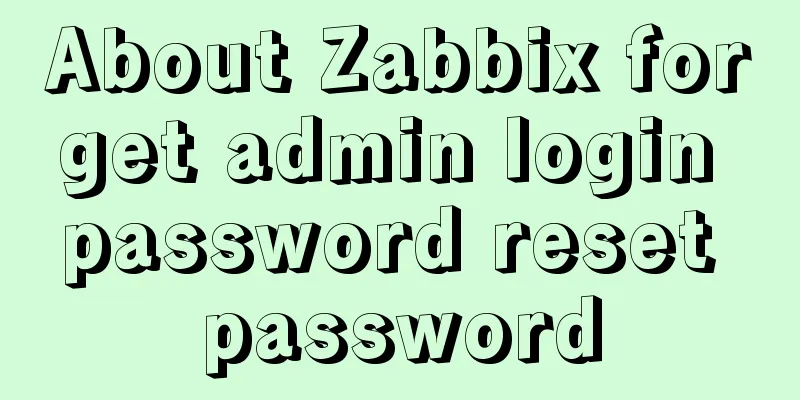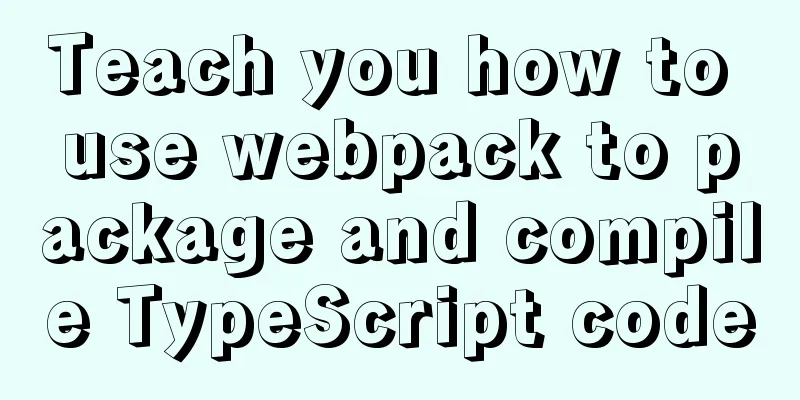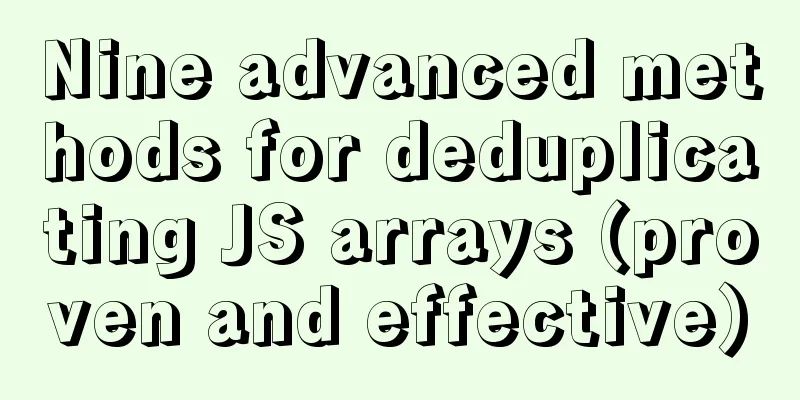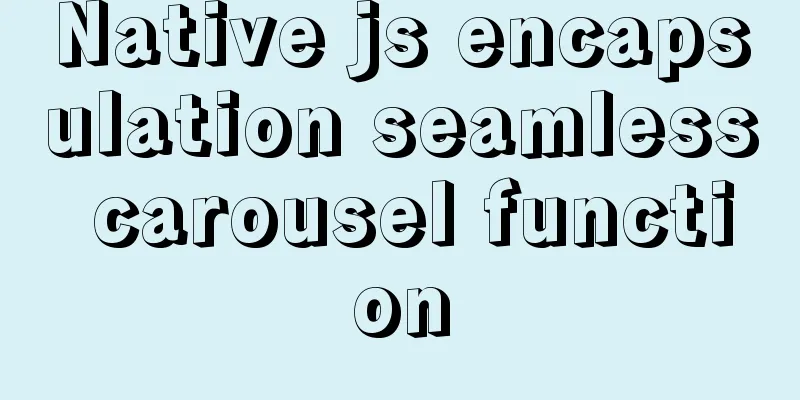js implements array flattening
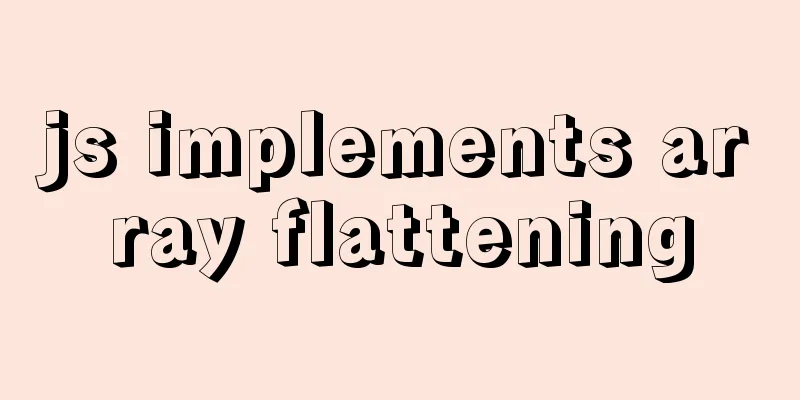
How to flatten an arrayWhat is array flattening? Array flattening : refers to converting a multidimensional array into a one-dimensional array. Example: Flatten the following array. const arr = [1, [2, 3, [4, 5]]] // ---> [ 1, 2, 3, 4, 5 ] 1. Using flat()The flat() method was proposed by ES10. It recursively traverses the array at a specified depth and merges all elements with the elements in the traversed sub-array into a new array and returns it. (flat means "horizontal; flat") const result1 = arr.flat(Infinity) // specifies the depth to be infinite console.log(result1) // [ 1, 2, 3, 4, 5 ] const result2 = arr.flat(1) // Specify depth as 1 console.log(result2) // [ 1, 2, 3, [ 4, 5 ] ] const result3 = arr.flat(2) // specifies the depth to be 2 console.log(result3) // [ 1, 2, 3, 4, 5 ] 2. Use regular expressionsThe array elements obtained by the following methods will be converted into strings, which is not recommended;
const result1 = JSON.stringify(arr).replace(/\[|\]/g, '').split(',')
console.log(result1) // [ '1', '2', '3', '4', '5' ] Array elements are converted to stringsOptimize the above methods;
const result2 = JSON.parse('[' + JSON.stringify(arr).replace(/\[|\]/g, '') + ']')
console.log(result2) // [ 1, 2, 3, 4, 5 ]
3. Use reduce()+concat()
function flatten(arr) {
return arr.reduce((pre, current) => {
return pre.concat(Array.isArray(current) ? flatten(current) : current)
}, [])
}
const result = flatten(arr)
console.log(result) // [ 1, 2, 3, 4, 5 ]
4. Use function recursion
const result = []
function exec(arr) {
arr.forEach(item => {
if (Array.isArray(item)) {
exec(item)
} else {
result.push(item)
}
})
}
exec(arr)
console.log(result) // [ 1, 2, 3, 4, 5 ]
5. Use the spread operator + concat()
some() method: Tests whether there is at least one element in the array that passes the provided function test (it returns a Boolean value).
function flatten(arr) {
while (arr.some(item => Array.isArray(item))) {
arr = [].concat(...arr)
}
return arr
}
const result = flatten(arr)
console.log(result) // [ 1, 2, 3, 4, 5 ]
SummarizeThis article ends here. I hope it can be helpful to you. I also hope you can pay more attention to more content on 123WORDPRESS.COM! You may also be interested in:
|
<<: Detailed explanation of how to quickly build a blog website using Docker
>>: Detailed explanation of the setting of background-image attribute in HTML
Recommend
Detailed explanation of 4 common data sources in Spark SQL
Generic load/write methods Manually specify optio...
Use the sed command to modify the kv configuration file in Linux
sed is a character stream editor under Unix, that...
Detailed explanation of software configuration using docker-compose in linux
Preface This article will share some docker-compo...
Detailed steps for Python script self-start and scheduled start under Linux
1. Python automatically runs at startup Suppose t...
Pure CSS to achieve candle melting (water droplets) sample code
Achieve results Implementation ideas The melting ...
How to implement variable expression selector in Vue
Table of contents Defining the HTML structure Inp...
Example of implementing element table row and column dragging
The element ui table does not have a built-in dra...
Simple implementation method of vue3 source code analysis
Table of contents Preface 🍹Preparation 🍲vue3 usag...
Summary of commonly used operators and functions in MySQL
Let’s build the data table first. use test; creat...
VMware15/16 Detailed steps to unlock VMware and install MacOS
VMware version: VMware-workstation-full-16 VMware...
How to Rename Multiple Files at Once in Linux
Preface In our daily work, we often need to renam...
Tips for optimizing MySQL SQL statements
When faced with a SQL statement that is not optim...
Implementation of mysql decimal data type conversion
Recently, I encountered a database with the follo...
Neon light effects implemented with pure CSS3
This is the effect to be achieved: You can see th...
Display ellipsis effect when table cell content exceeds (implementation code)
illustrate In front-end development, you often en...