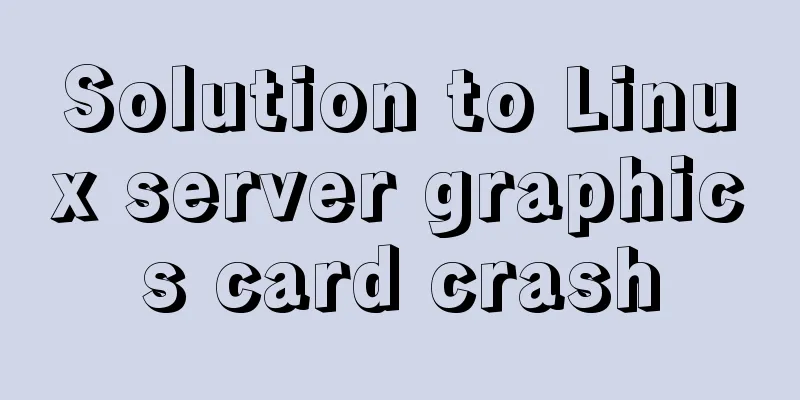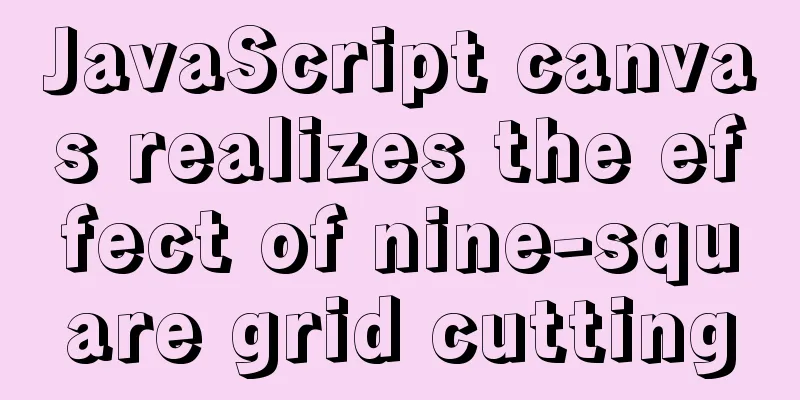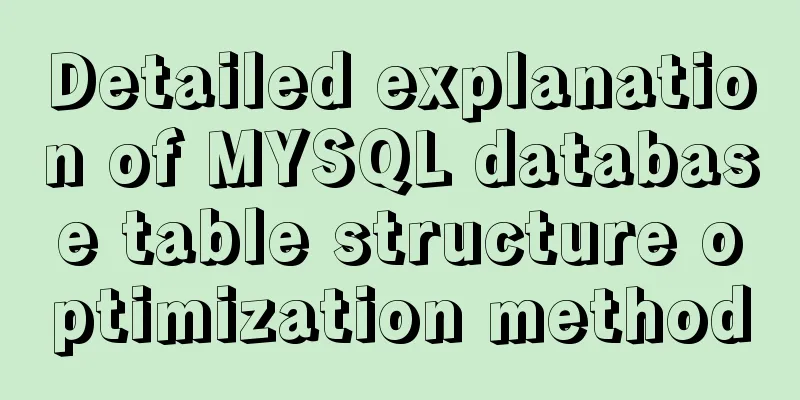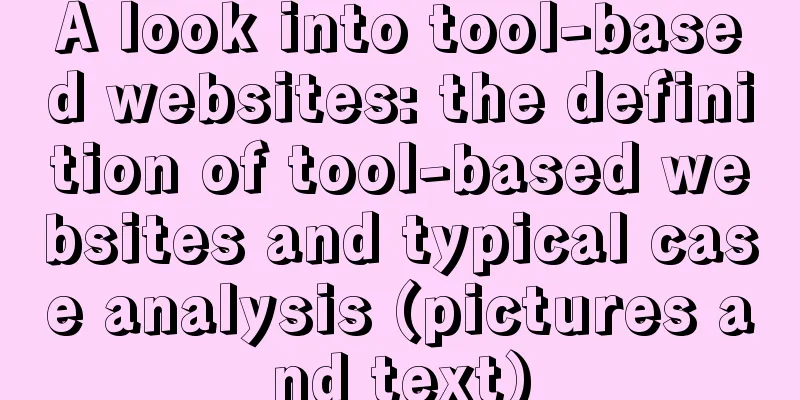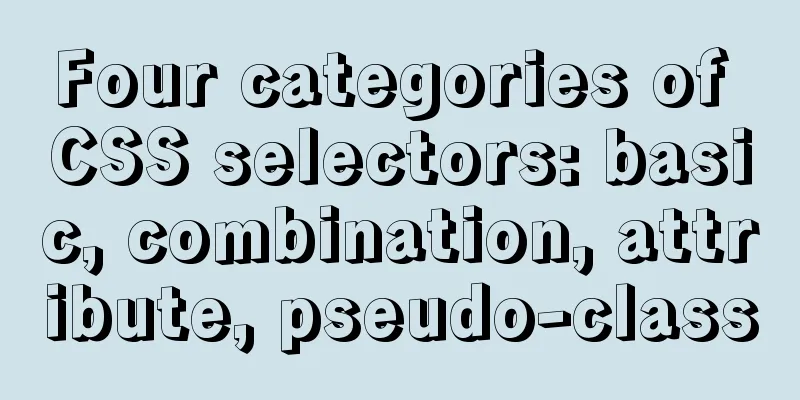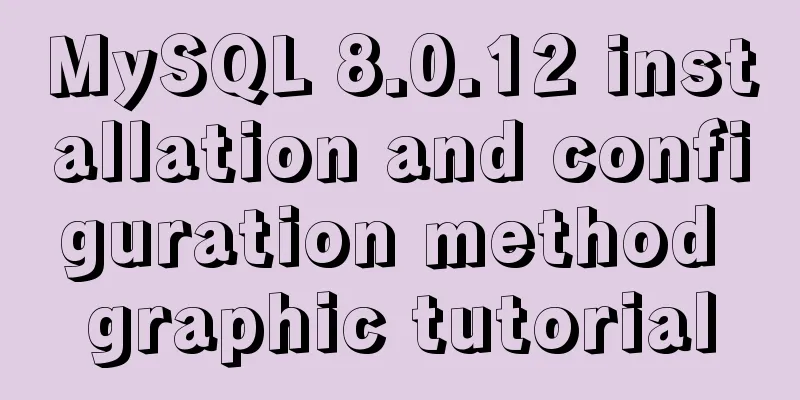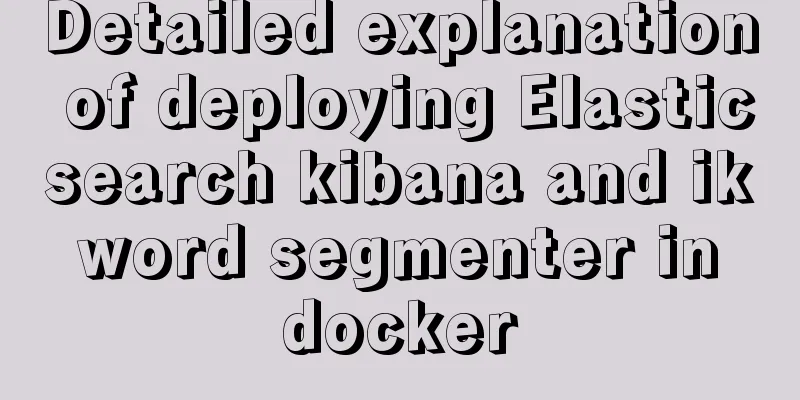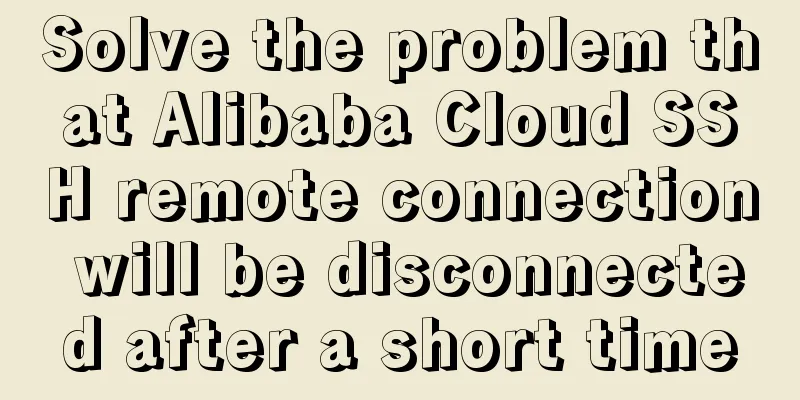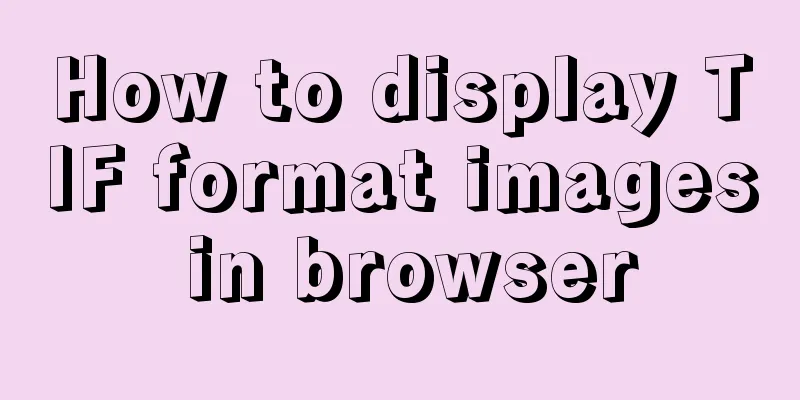A nice html printing code supports page turning
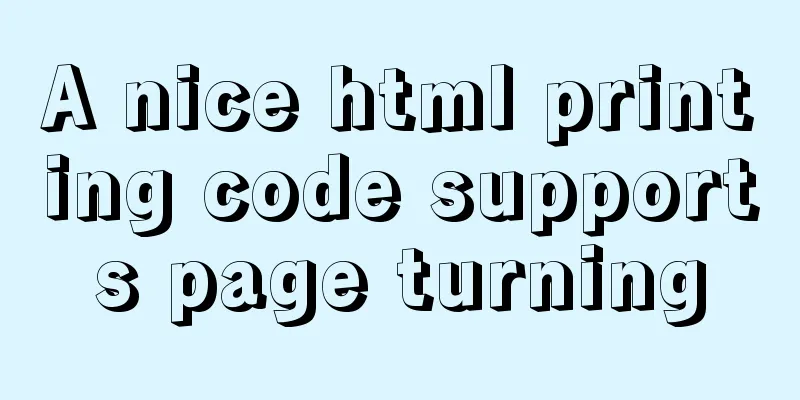
|
ylbtech_html_print HTML print code, support page turning Copy code The code is as follows:<html> <head> <meta name=vs_targetSchema content="http://schemas.microsoft.com/intellisense/ie5"> <title>Take a look</title> <meta http-equiv="Content-Type" content="text/html; charset=gb2312"> <!--media=print This attribute is effective when printing--> <style media=print> .Noprint{display:none;} .PageNext{page-break-after: always;} </style> <style> .tdp { border-bottom: 1 solid #000000; border-left: 1 solid #000000; border-right: 0 solid #ffffff; border-top: 0 solid #ffffff; } .tabp { border-color: #000000 #000000 #000000 #000000; border-style: solid; border-top-width: 2px; border-right-width: 2px; border-bottom-width: 1px; border-left-width: 1px; } .NOPRINT { font-family: "宋体"; font-size: 9pt; } </style> </head> <body> <center class="Noprint" > <p> <OBJECT id=WebBrowser classid=CLSID:8856F961-340A-11D0-A96B-00C04FD705A2 height=0 width=0> </OBJECT> <input type=button value=Print onclick=document.all.WebBrowser.ExecWB(6,1)> <input type=button value=direct print onclick=document.all.WebBrowser.ExecWB(6,6)> <input type=button value=Page Settings onclick=document.all.WebBrowser.ExecWB(8,1)> </p> <p> <input type=button value=Print Preview onclick=document.all.WebBrowser.ExecWB(7,1)> <br/> </p> <hr align="center" width="90%" size="1" noshade> </center> <table width="90%" border="0" align="center" cellpadding="2" cellspacing="0" class="tabp"> <tr> <td colspan="3" class="tdp">Page 1</td> </tr> <tr> <td width="29%" class="tdp"> </td> <td width="28%" class="tdp"> </td> <td width="43%" class="tdp"> </td> </tr> <tr> <td colspan="3" class="tdp"> </td> </tr> <tr> <td colspan="3" class="tdp"><table width="100%" border="0" cellspacing="0" cellpadding="0"> <tr> <td width="50%" class="tdp"><p>Such a report</p> <p>It is enough for general requirements. </p></td> <td> </td> </tr> </table></td> </tr> </table> <hr align="center" width="90%" size="1" noshade class="NOPRINT" > <!--Pagination--> <div class="PageNext"></div> <table width="90%" border="0" align="center" cellpadding="2" cellspacing="0" class="tabp"> <tr> <td class="tdp">Page 2</td> </tr> <tr> <td class="tdp">See the paging?</td> </tr> <tr> <td class="tdp"> </td> </tr> <tr> <td class="tdp"> </td> </tr> <tr> <td class="tdp"><table width="100%" border="0" cellspacing="0" cellpadding="0"> <tr> <td width="50%" class="tdp"><p>Such a report</p> <p>It is enough for general requirements. </p></td> <td> </td> </tr> </table></td> </tr> </table> <hr align="center" width="90%" size="1" noshade class="NOPRINT" > <div class="PageNext"></div> <table width="90%" border="0" align="center" cellpadding="2" cellspacing="0" class="tabp"> <tr> <td class="tdp">Page 3</td> </tr> <tr> <td class="tdp">See the paging?</td> </tr> <tr> <td class="tdp"> </td> </tr> <tr> <td class="tdp"> </td> </tr> <tr> <td class="tdp"><table width="100%" border="0" cellspacing="0" cellpadding="0"> <tr> <td width="50%" class="tdp"><p>Such a report</p> <p>It is enough for general requirements. </p></td> <td> </td> </tr> </table></td> </tr> </table> </body> </html> |
<<: VMware Workstation virtual machine installation operation method
>>: Mysql example of splitting into multiple rows and columns by specific symbols
Recommend
How to debug loader plugin in webpack project
Recently, when I was learning how to use webpack,...
Instructions for using MySQL isolation Read View
Which historical version can the current transact...
Example code for css flex layout with automatic line wrapping
To create a flex container, simply add a display:...
Solution to MySQLSyntaxErrorException when connecting to MySQL using bitronix
Solution to MySQLSyntaxErrorException when connec...
Vue Element front-end application development: Use of API Store View in Vuex
Table of contents Overview 1. Separation of front...
About the problem of dynamic splicing src image address of img in Vue
Let's take a look at the dynamic splicing of ...
HTML table tag tutorial (24): horizontal alignment attribute of the row ALIGN
In the horizontal direction, you can set the row ...
Linux method example to view all information of the process
There is a task process on the server. When we us...
How to use Linux commands in IDEA
Compared with Windows system, Linux system provid...
JavaScript implements the generation of 4-digit random verification code
This article example shares the specific code for...
Vue+flask realizes video synthesis function (drag and drop upload)
Table of contents We have written about drag and ...
Common naming rules for CSS classes and ids
Public name of the page: #wrapper - - The outer e...
Detailed graphic explanation of how to install and completely delete MySQL by decompression
1. Install MySQL (1) Unzip the downloaded MySQL c...
How to write the parent and child directories of HTML relative paths
How to indicate the parent directory ../ represent...
Index in MySQL
Preface Let's get straight to the point. The ...