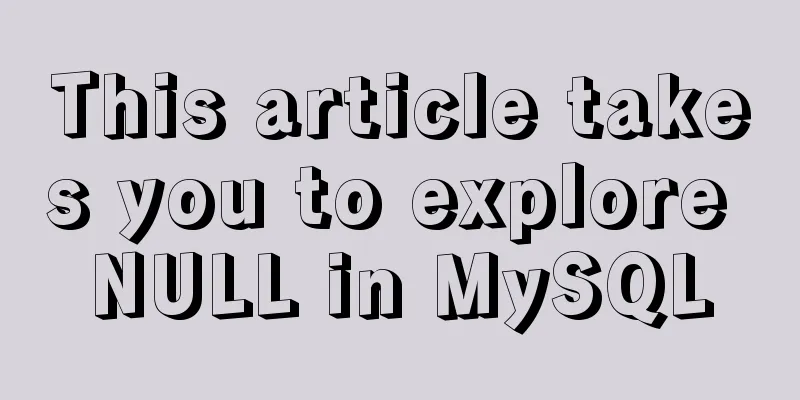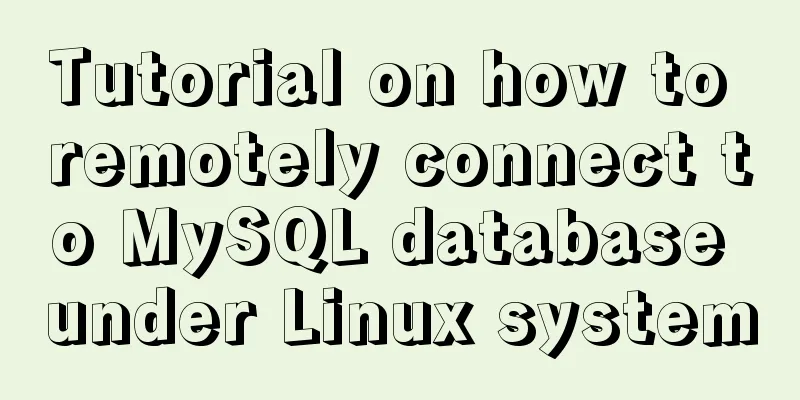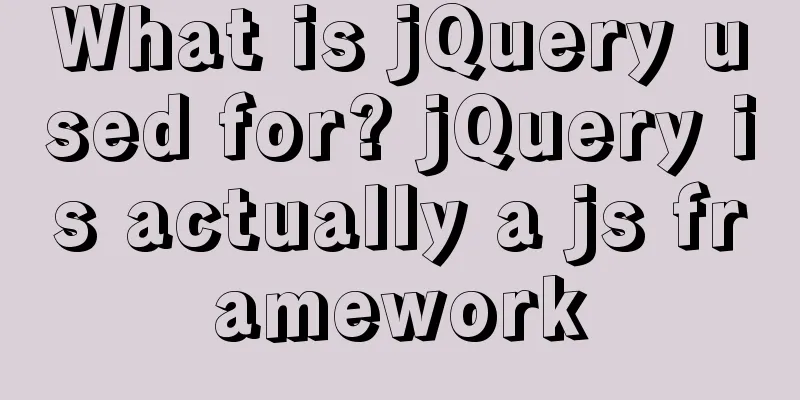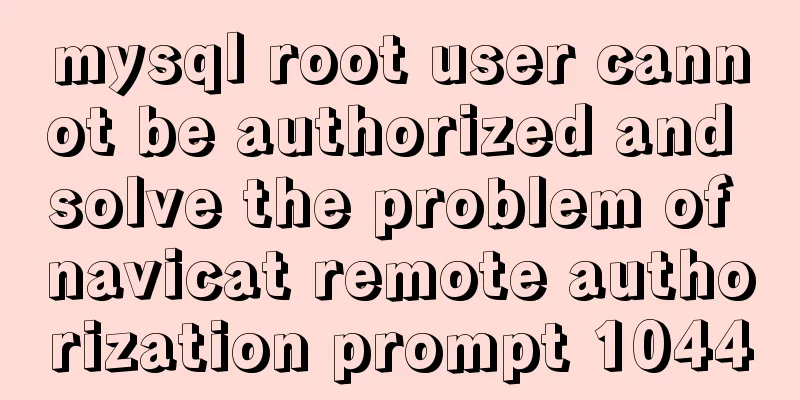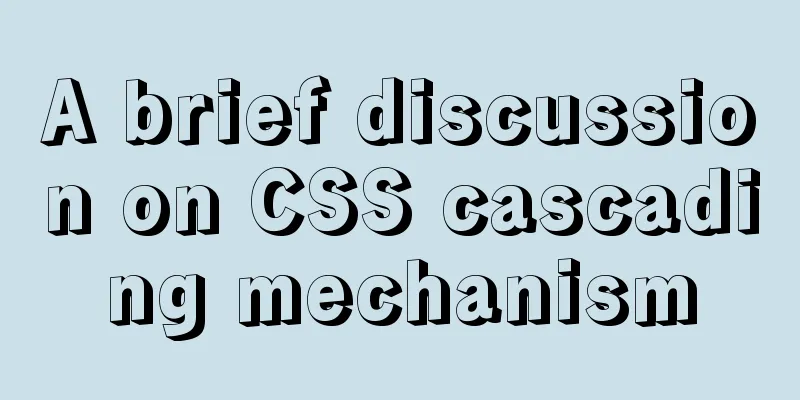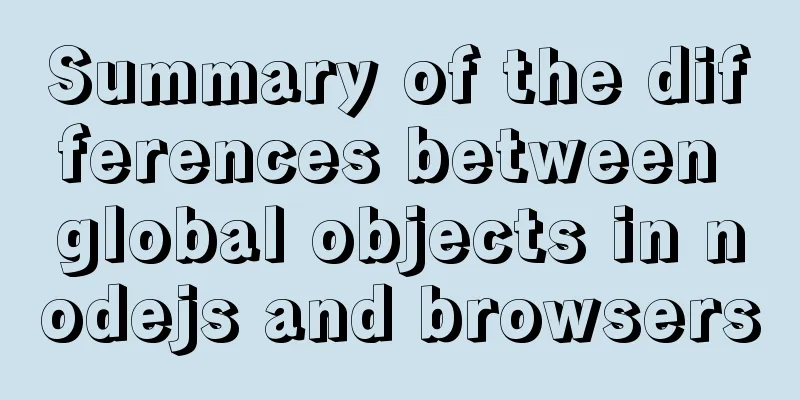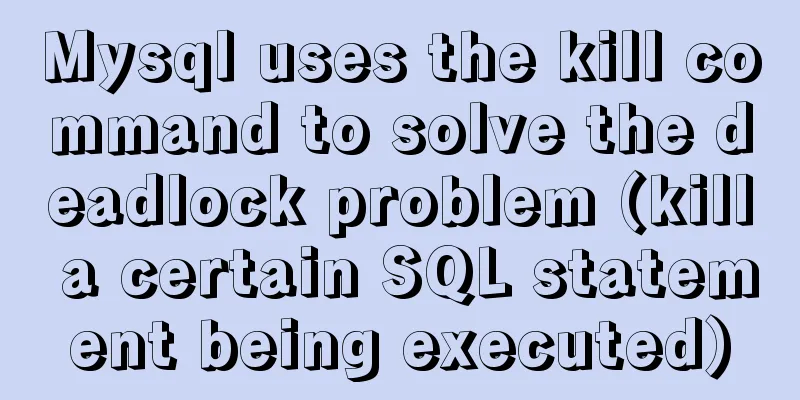JavaScript to achieve digital clock effect
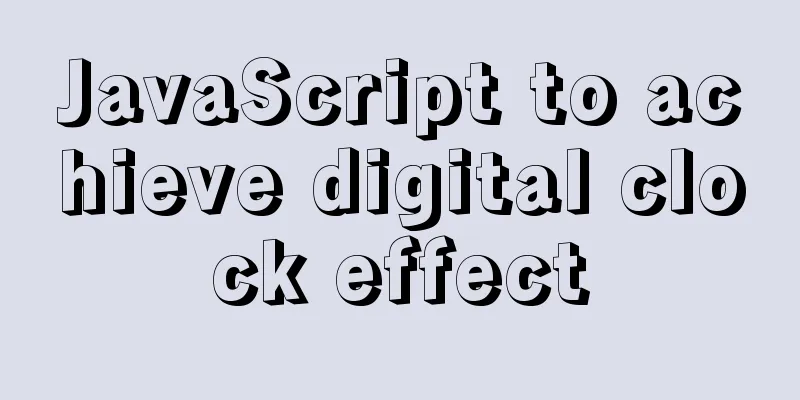
|
This article example shares the specific code of JavaScript to achieve the digital clock effect for your reference. The specific content is as follows Rendering
Demand Analysis 1. Get time through date source codeHTML Part <div id="div"> <img src="img/0.png" /> <img src="img/0.png" /> <img src="img/0.png" /> <img src="img/0.png" /> <img src="img/0.png" /> <img src="img/0.png" /> seconds</div> CSS part <style> /*none*/ </style> JavaScript
<script>
// Requirement: digital clock var date = new Date();
var imgArr = document.getElementsByTagName('img'); //Get a collection of img pictures var hours, minutes, seconds;
var time = setInterval(function () {
date = new Date();
// Get hours hours = date.getHours();
imgArr[0].src = "img/" + parseInt(hours / 10) + ".png"
imgArr[1].src = "img/" + hours % 10 + ".png"
// Get minutes minutes = date.getMinutes();
imgArr[2].src = "img/" + parseInt(minutes / 10) + ".png"
imgArr[3].src = "img/" + minutes % 10 + ".png"
// Get seconds seconds = date.getSeconds();
imgArr[4].src = "img/" + parseInt(seconds / 10) + ".png"
imgArr[5].src = "img/" + seconds % 10 + ".png"
console.log(hours);
console.log(minutes);
console.log(seconds);
}, 1000)
</script>Total code
<!DOCTYPE html>
<html lang="en">
<head>
<meta charset="UTF-8">
<meta name="viewport" content="width=device-width, initial-scale=1.0">
<title>Document</title>
</head>
<body>
<div id="div">
<img src="img/0.png" />
<img src="img/0.png" />
<img src="img/0.png" />
<img src="img/0.png" />
<img src="img/0.png" />
<img src="img/0.png" />
seconds</div>
</body>
</html>
<script>
// Requirement: digital clock var date = new Date();
var imgArr = document.getElementsByTagName('img'); //Get a collection of img pictures var hours, minutes, seconds;
var time = setInterval(function () {
date = new Date();
// Get hours hours = date.getHours();
imgArr[0].src = "img/" + parseInt(hours / 10) + ".png"
imgArr[1].src = "img/" + hours % 10 + ".png"
// Get minutes minutes = date.getMinutes();
imgArr[2].src = "img/" + parseInt(minutes / 10) + ".png"
imgArr[3].src = "img/" + minutes % 10 + ".png"
// Get seconds seconds = date.getSeconds();
imgArr[4].src = "img/" + parseInt(seconds / 10) + ".png"
imgArr[5].src = "img/" + seconds % 10 + ".png"
}, 1000)
</script>Images used:
Since you don't have pictures, directly copying the code will not show the effect. You can find a few pictures to replace them and modify them slightly. As long as you can understand the code, there will be no problem in modifying it. The above is the full content of this article. I hope it will be helpful for everyone’s study. I also hope that everyone will support 123WORDPRESS.COM. You may also be interested in:
|
<<: Detailed explanation of CentOS configuration of Nginx official Yum source
>>: 4 Ways to Quickly Teach Yourself Linux Commands
Recommend
Vant+postcss-pxtorem implements browser adaptation function
Rem layout adaptation The styles in Vant use px a...
Detailed steps to install 64-bit Ubuntu system and Docker tool on Raspberry Pi 3B+
If you want to install some 64-bit applications (...
Interview questions: The difference between the Holy Grail layout and the double-wing layout
Preface Today I will share with you a holy grail ...
JavaScript design pattern chain of responsibility pattern
Table of contents Overview Code Implementation Pa...
How to process blob data in MySQL
The specific code is as follows: package epoint.m...
2 reasons why html-css tag style setting does not work
1 CSS style without semicolon ";" 2 Tags...
js date and time formatting method example
js date time format Convert the date and time to ...
Steps to deploy ingress-nginx on k8s
Table of contents Preface 1. Deployment and Confi...
How to implement remote connection for Redis under Linux
After installing Redis on Linux, use Java to conn...
8 Reasons Why You Should Use Xfce Desktop Environment for Linux
For several reasons (including curiosity), I star...
MySQL 8.0.22 installation and configuration graphic tutorial
MySQL8.0.22 installation and configuration (super...
Analysis of slow insert cases caused by large transactions in MySQL
【question】 The INSERT statement is one of the mos...
CSS float (float, clear) popular explanation and experience sharing
I came into contact with CSS a long time ago, but...
Discuss the value of Web standards from four aspects with a mind map
I have roughly listed some values to stimulate ...
Detailed steps to install Sogou input method on Ubuntu 20.04
1. Install Fcitx input framework Related dependen...