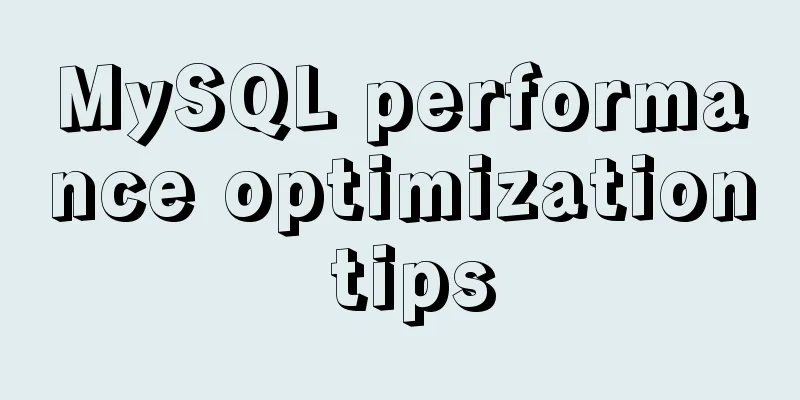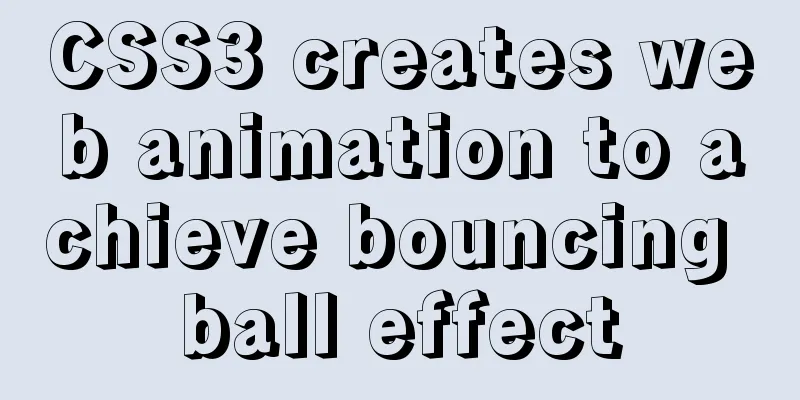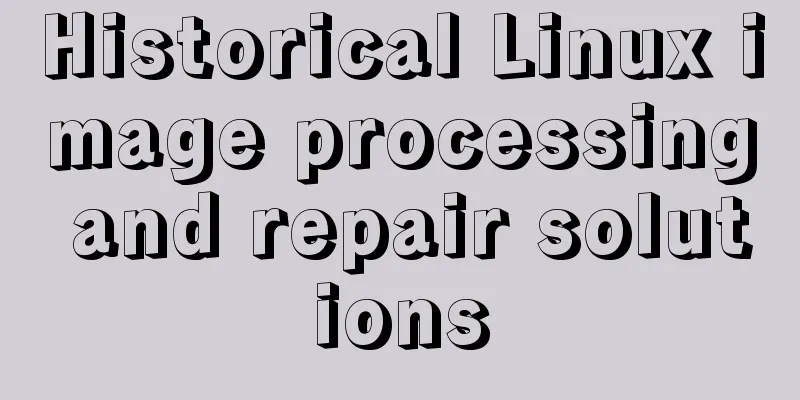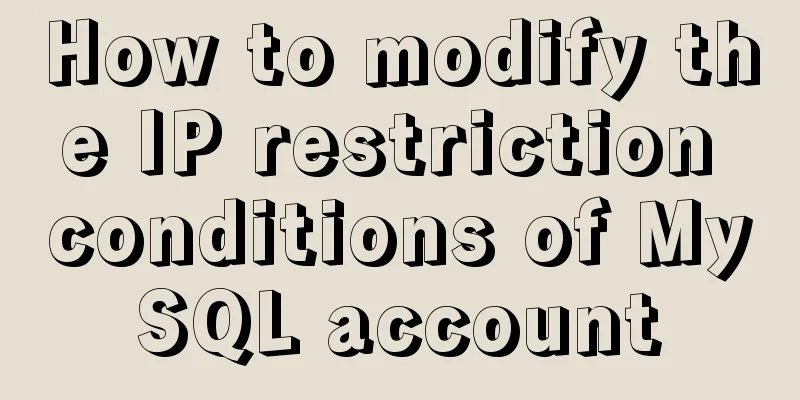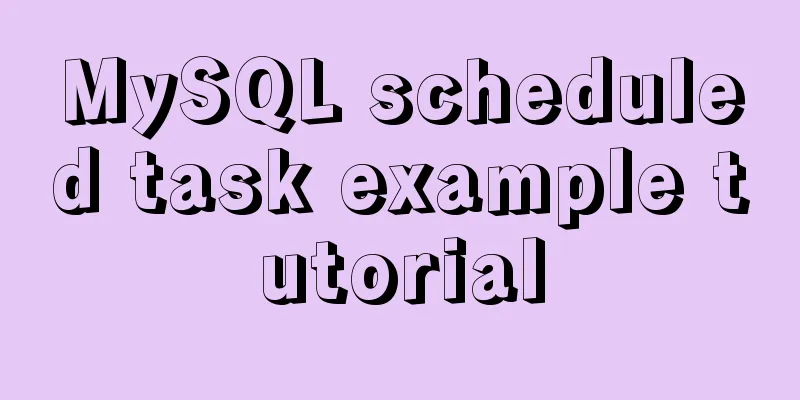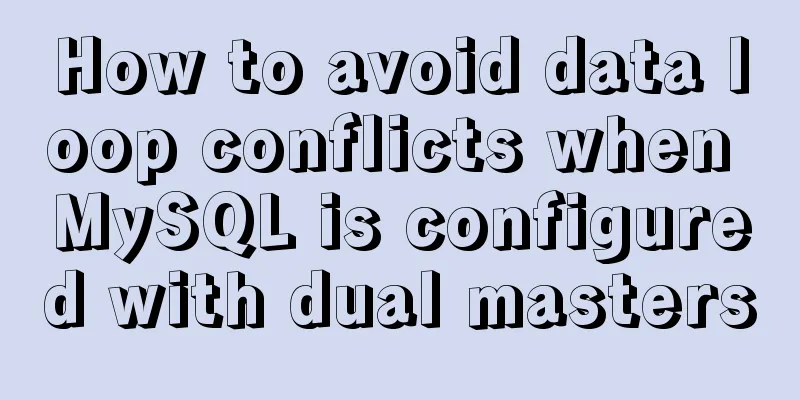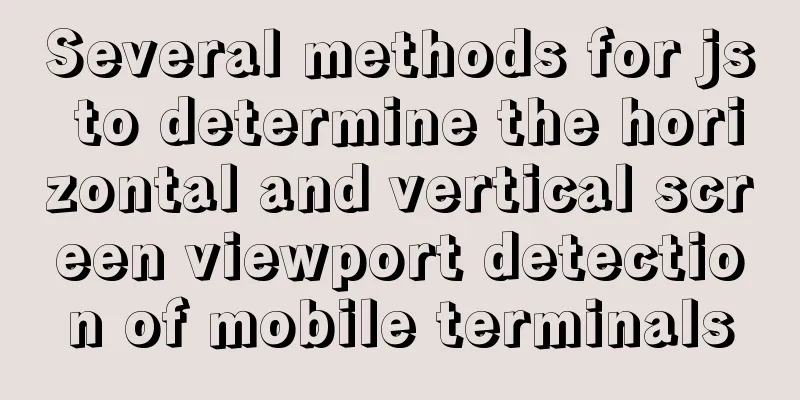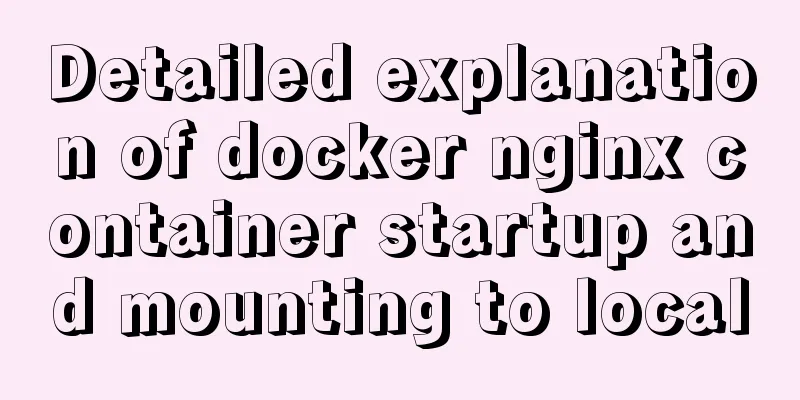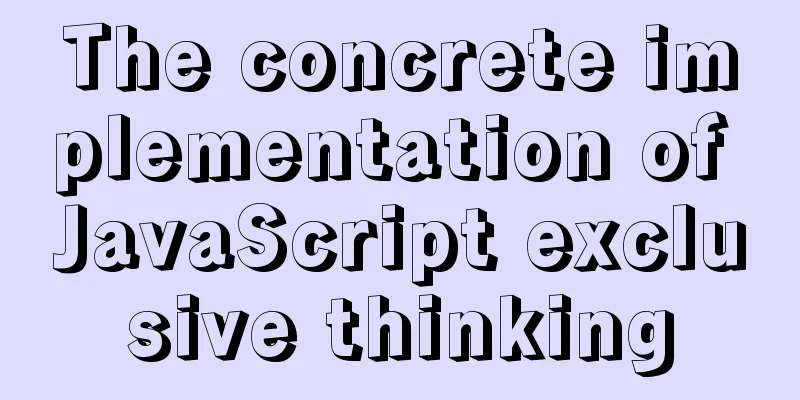Detailed explanation of two table copy statements: SELECT INTO and INSERT INTO SELECT (Differences between SQL database and Oracle database)
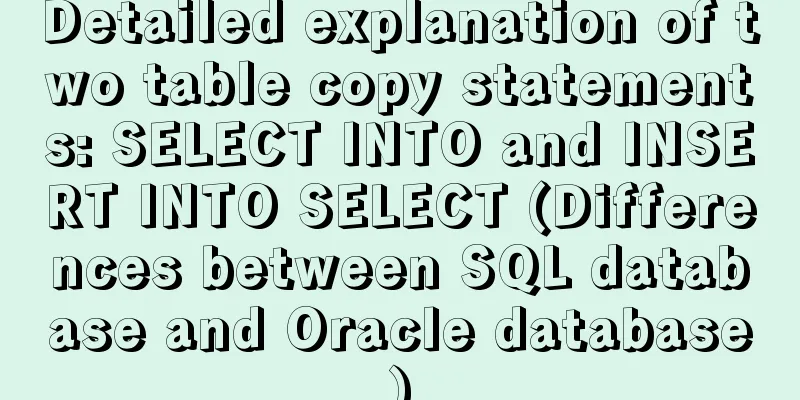
|
1. INSERT INTO SELECT statement The statement format is: Insert into Table2(field1,field2,...) select value1,value2,... from Table1 Or: Insert into Table2 select * from Table1 Note: (1) The target table Table2 must exist, and the fields field, field2... must also exist. (2) Note the primary key constraint of Table2. If Table2 has a primary key and it is not empty, then field1, field2, etc. must include the primary key. (3) Pay attention to the syntax. Do not add values to confuse it with the SQL for inserting a piece of data. Do not write it as: Insert into Table2(field1,field2,...) values (select value1,value2,... from Table1) Since the target table Table2 already exists, we can insert constants in addition to the fields of the source table Table1. Here is an example:
--1. Create a test table create TABLE Table1
(
a varchar(10),
b varchar(10),
c varchar(10)
)
create TABLE Table2
(
a varchar(10),
c varchar(10),
d int
)
--2. Create test data Insert into Table1 values('赵','asds','90')
Insert into Table1 values('money','asds','100')
Insert into Table1 values('孙','asds','80')
Insert into Table1 values('李','asds',null)
select * from Table2
--3. INSERT INTO SELECT statement copies some columns and constant values of table data Insert into Table2 (a, c, d) select a,c,5 from Table1
Or: Insert into Table2 select * from Table1
--4. Display the updated results select * from Table2
--5. Delete the test table drop TABLE Table1
drop TABLE Table22. SELECT INTO FROM Statement The statement format is: SELECT vale1, value2 into Table2 from Table1 The target table Table2 is required not to exist, because Table2 will be automatically created during insertion, and the specified field data in Table1 will be copied to Table2. Here is an example:
--1. Create a test table create TABLE Table1
(
a varchar(10),
b varchar(10),
c varchar(10)
)
--2. Create test data Insert into Table1 values('赵','asds','90')
Insert into Table1 values('money','asds','100')
Insert into Table1 values('孙','asds','80')
Insert into Table1 values('李','asds',null)
--3.SELECT INTO FROM statement creates table Table2 and copies data select a,c INTO Table2 from Table1
--4. Display the updated results select * from Table2
--5. Delete the test table drop TABLE Table1
drop TABLE Table2 Note: If you execute this statement in SQL/Plus or PL/SQL, you will get an "ORA-00905: missing keyword" error. This is due to the difference between PL/Sql and T-SQL. If you want to implement this function in PL/SQL, you can use Create table newTable as select * from ...: NewTable is the same as ATable except that it has no keys. ---------SQL SELECT INTO Syntax Introduction Comparison between select into in mysql and select into in sql <br /> Now there is a table called student, and I want to copy the data in this table to a new table called dust. answer 01: Now use the select..into.. statement to achieve the above stuff. MySQL does not support Select Into statements to directly back up table structures and data. There are several methods that can be used instead. There are also other methods that can be used, which are summarized as follows: Method 1: MYSQL does not support: Method 2: 1. Back up the table structure and data first 2. Modify the name of the backup table MySQL Select into outfile is used to export the specified query data to a file as follows: 1. Export all the data in the table to outfile.txt in the root directory of drive C as follows: 2. Export the data of the specified query condition 2005-06-08 in the table to outfile1.txt in the root directory of drive C as follows: mysql> load data local infile "d:/gpsdata.txt" into table positiondata fields terminated by ';' (userid,latitude,longitude,altitude,speed,innerid,repo LOAD DATA [LOW_PRIORITY CONCURRENT] [LOCAL] INFILE 'file_name.txt' fields and lines are in front, (col_name_or_user_var, ...) are in the back. If you put the attributes you want to write directly after the table name when you use it, this is incorrect. You must write them after fields and lines! One more thing to add: when data from table A is copied to table B, table B cannot have an auto-increment ID. If there is an auto-increment ID, do not insert the auto-increment insert into B (title) select title from A You may also be interested in:
|
<<: Detailed explanation of setting resource cache in nginx
>>: Detailed explanation of ECharts mouse event processing method
Recommend
Say goodbye to hard coding and let your front-end table automatically calculate the instance code
Preface When my team was developing the tax syste...
Apache Calcite code for dialect conversion
definition Calcite can unify Sql by parsing Sql i...
Detailed tutorial on migrating the home directory to a new partition under Ubuntu
When the user's home directory becomes larger...
Attributes and usage of ins and del tags
ins and del were introduced in HTML 4.0 to help au...
Use Html+Css to implement a simple navigation bar function (the navigation bar switches the background color when the mouse is encountered)
Ⅰ. Problem description: Use html+css to implement...
Detailed explanation of Mybatis special character processing
Preface: Mybatis special character processing, pr...
Node+socket realizes simple chat room function
This article shares the specific code of node+soc...
Solution to the same IP after cloning Ubuntu 18 virtual machine
Preface I recently used a virtual machine to inst...
Add a copy code button code to the website code block pre tag
Referring to other more professional blog systems...
Detailed explanation of the difference between WeChat applet bindtap and catchtap
Table of contents 1. What is an event? 2. How to ...
Detailed explanation of common for loop in JavaScript statements
There are many loop statements in JavaScript, inc...
Website construction experience summary
<br />What principles should be followed to ...
Use of marker tags in CSS list model
This article mainly introduces the ::master pseud...
Solution to the problem of eight hours difference in MySQL insertion time
Solve the problem of eight hours time difference ...
A brief discussion on using virtual lists to optimize tables in el-table
Table of contents Preface Solution Specific imple...