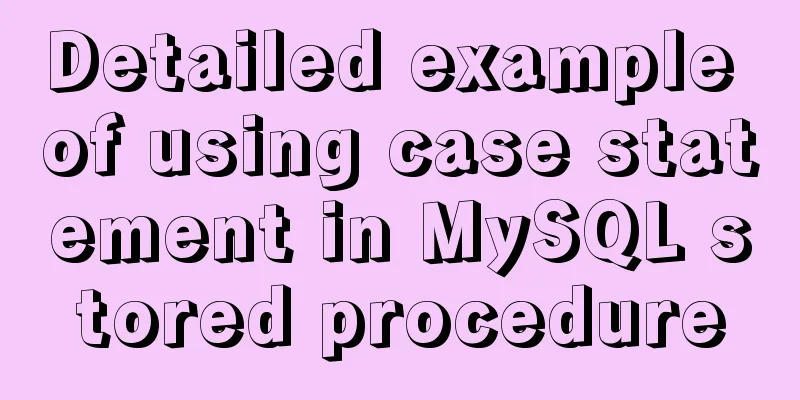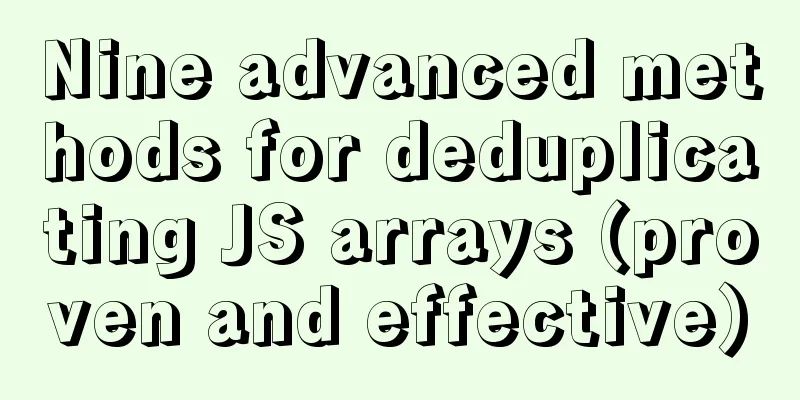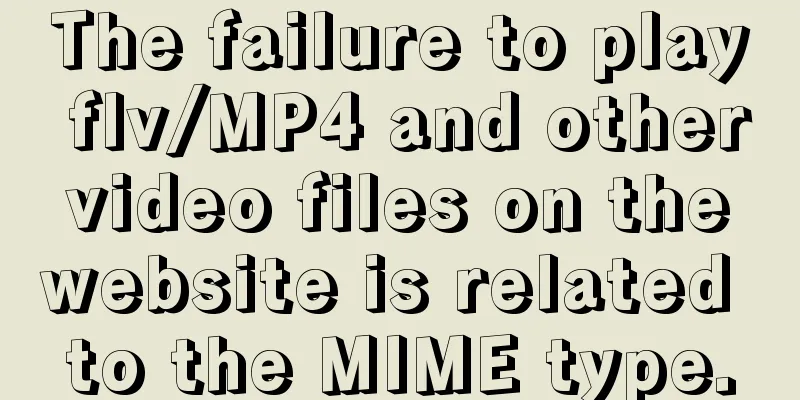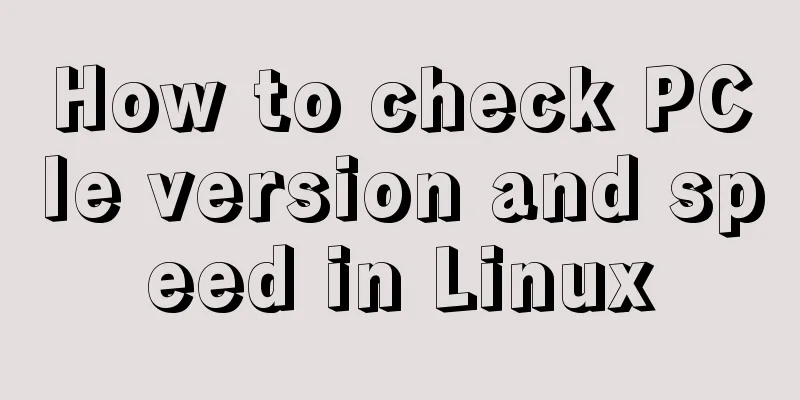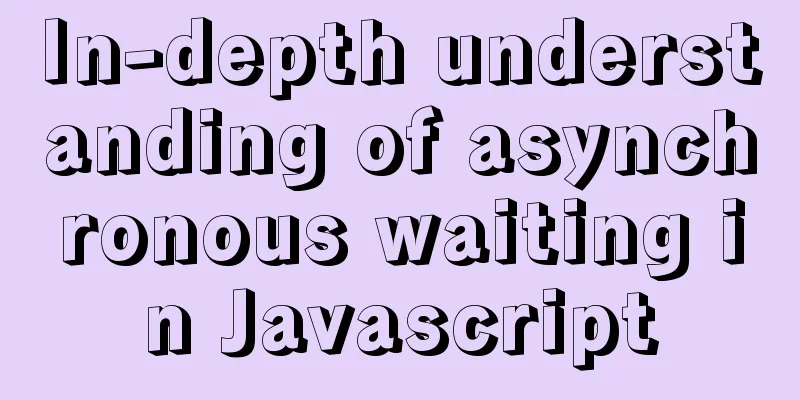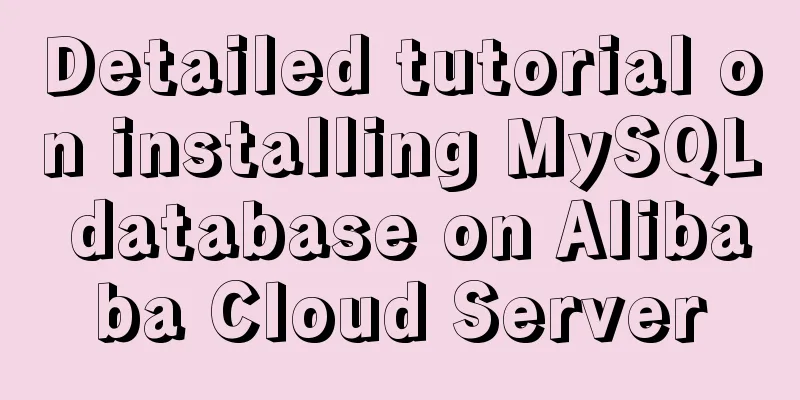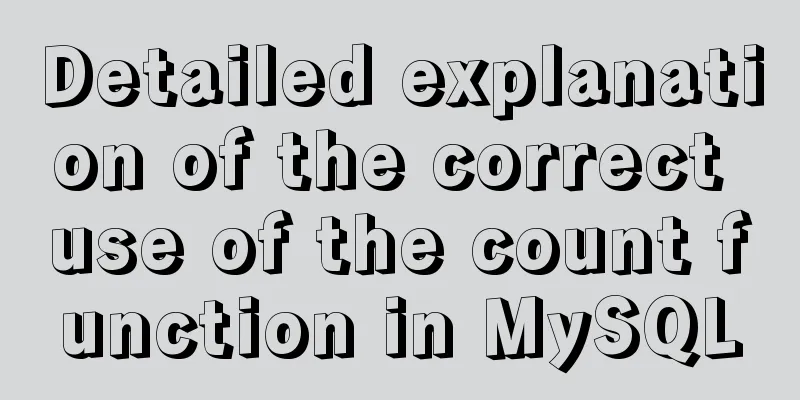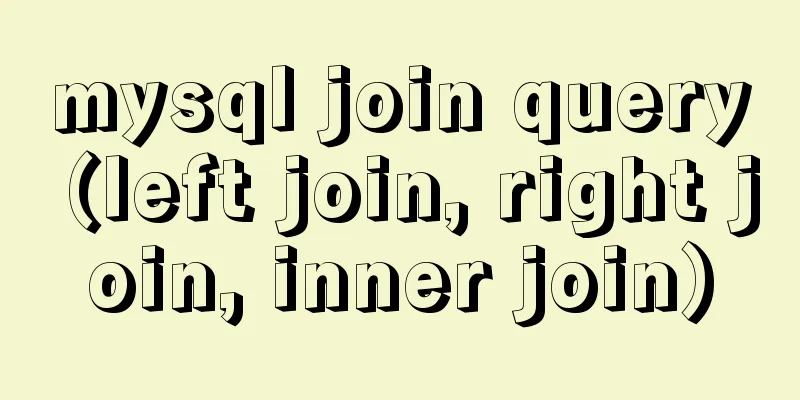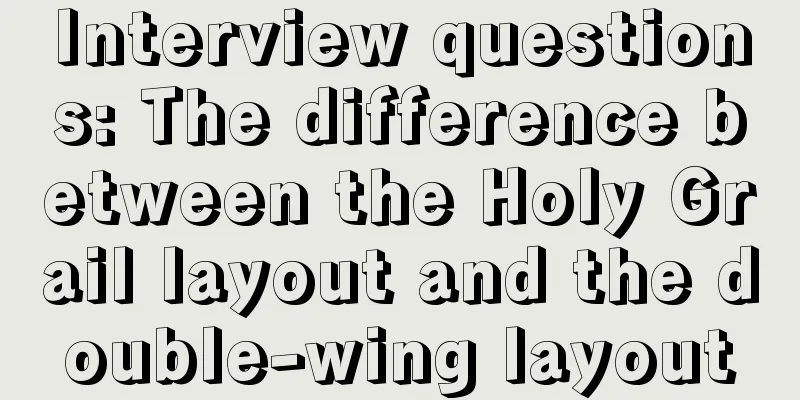Detailed explanation of the use of redux in native WeChat applet development
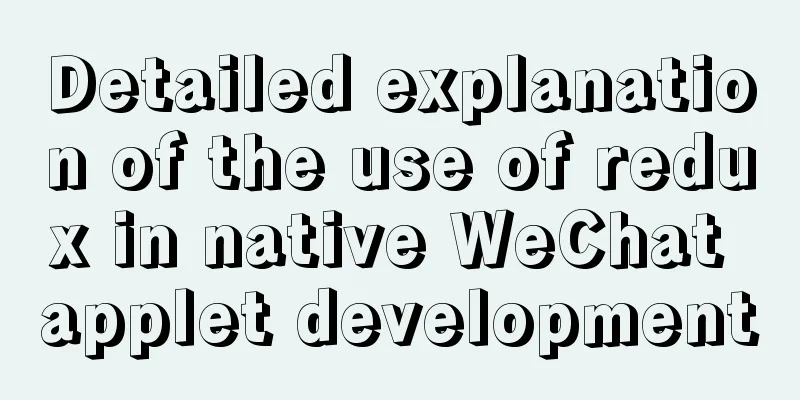
premise In complex scenarios, a lot of data needs to be used and modified back and forth between multiple different pages. However, the direct data communication method of the mini program page is very simple. Usually you need to maintain a global object to store common data. However, simply maintaining a shared data entity will become too large as business logic becomes increasingly complex, and data modifications often cannot be well traced. In addition, there is no good synchronization method between the modification of data in the public data entity and the UI of the page. It is often necessary to maintain the same data in both the page and the corresponding data entity, which is very inconvenient. Taro has been used before to develop WeChat applets with the structure of react+redux. Relying on redux can solve the above problems as a whole. But Taro itself also has some unacceptable potential problems. In line with the principle of never using third-party re-packaged libraries when native ones can be used. I have always wanted to try to integrate redux in the development of native WeChat applet. Problems to be solved 1. Access to the redux library Introduction of redux library 1. To install redux, you can use npm or yarn.
3. Solution to the error ReferenceError: process is not defined in the redux library.
Because WeChat applet Build npm tool, nodeprocess environment variables will not be introduced during construction, but redux has made corresponding optimizations for different envs. As a result, the built package lacks process variables. The most convenient solution is to inject the required process into the built package yourself.
This can basically solve the problem of missing process parameters encountered by all third-party libraries. If you need to modify it manually every time you run the Build npm tool. It would be troublesome if there are multiple third-party libraries that need to be modified manually. Therefore, it is necessary to use scripts and tools such as ast trees to complete dynamic modifications and save labor costs (this will be introduced later) In summary, the introduction of redux is complete. Add redux to your project 1. Store creation Use combineReducers to merge different entities, use createStore to create the store entity, and export it. For the sake of data uniformity, the principle of redux is that a project only initializes one store, so any subsequent operations are performed in the currently generated store. Merge data entities:
const { combineReducers } = require('redux');
const testItem = require('./testItem/index');
const testItem2 = require('./testItem2/index');
const user = require('./user/index');
const reducer = combineReducers({
testItem: testItem.testItem,
testItem2,
user
});
module.exports = {
reducer
}
Export the store:
const { createStore, applyMiddleware } = require('redux');
const { reducer } = require('./reducers');
const { logger } = require('redux-logger');
const store = createStore(
reducer,
applyMiddleware(logger)
)
module.exports = {
store
}
2. Global maintenance store The usage here is different from that in react. WeChat applet does not have a corresponding control to globally maintain the store, so my approach is to maintain it directly in the globalData of app.js, so that each page can directly obtain the store
const { store } = require('./redux/index');
//app.js
App({
globalData: {
$store: store,
getState: ()=> store.getState(),
}
})
Simulate the connect method In react, the connect method is implemented through high-order components, but this method is not applicable to WeChat applets. Fortunately, redux provides a subscribe method to monitor changes in data in the store. So the initial design: pageW.js:
const { store } = require('../redux/index');
const initPage = (params = {}, connect = []) => {
const {
onLoad = ()=>{},
onShow = ()=>{},
onHide = ()=>{},
onUnload = ()=>{},
data = {}
} = params;
const newPage = {
...params,
// ----------------
OnLoad(...p) {
onLoad.bind(this)(...p);
},
OnShow(...p) {
onShow.bind(this)(...p);
},
OnHide(...p) {
onHide.bind(this)(...p);
},
OnUnload(...p) {
onUnload.bind(this)(...p);
},
// ----------------
// Clear listener clearStoreSubscribe() {
if (this.storeSubscribe) {
this.storeSubscribe();
this.storeSubscribe = undefined;
}
},
// Get data in redux
getNewData() {
const newItems = {};
const state = this.$store.getState();
if (connect) {
if ( Array.isArray(connect) ) {
connect.forEach((key) => {
const value = state[key];
if (value && this.data[key] !== value) {
newItems[key] = value
}
})
} else if (typeof connect === 'function') {
const list = connect(state) || {};
Object.keys(list).forEach((key) => {
const value = list[key];
if (value && this.data[key] !== value) {
newItems[key] = value
}
})
}
}
return newItems;
},
// Listen for redux changes handleReduxChange() {
this.setData({
...this.getNewData(),
});
},
// ----------------
data: {
...data
},
onLoad(...p) {
const app = getApp()
this.$store = app.globalData.$store;
this.setData({
...this.getNewData(),
});
this.OnLoad(...p);
this._isOnLoad = true;
},
onShow (...p) {
if (!this.storeSubscribe) {
this.storeSubscribe = this.$store.subscribe(()=>this.handleReduxChange());
}
if (!this._isOnLoad) {
this.setData({
...this.getNewData(),
});
}
this.OnShow(...p);
this._isOnLoad = false;
},
onHide(...p) {
this.OnHide(...p);
this.clearStoreSubscribe();
},
onUnload(...p) {
this.OnUnload(...p);
this.clearStoreSubscribe();
},
// ----------------
dispatch(...p) {
if (this.$store) {
return this.$store.dispatch(...p);
}
}
}
return newPage;
}
const PageW = (params = {}, mapState = [], mapDispatch = ()=>{}) => {
const page = initPage({...params}, mapState);
const dispatchList = mapDispatch(store) || {};
page.mapDispatch = {
...dispatchList
};
return Page(page);
}
module.exports = PageW;
The main considerations and deficiencies in PageW are as follows: Test page: Imported two data items, testItem and testItem2, and imported a method called add2
const PageW = require('../../pageW/index');
const { ActionsFun } = require('../../redux/testItem/actions');
const page = {
data: {
wwj: 4
},
onLoad() {
console.log('sub onLoad');
},
onShow() {
},
toTest() {
console.log('toTest');
wx.navigateTo({
url: '/pages/test/index'
})
},
button1() {
console.log('button1');
this.mapDispatch.add2();
},
button2() {
const { wwj } = this.data;
this.setData({
wwj: wwj + 2
});
},
}
const mapState = [ 'testItem', 'testItem2' ];
const mapDispatch = ({dispatch}) => {
return {
add2: (params) => dispatch(ActionsFun.add(params))
}
}
PageW(page, mapState, mapDispatch);
This is the end of this article about the detailed use of redux in the development of native WeChat applet. For more relevant content on the use of redux in applet, please search for previous articles on 123WORDPRESS.COM or continue to browse the following related articles. I hope everyone will support 123WORDPRESS.COM in the future! You may also be interested in:
|
<<: Install Mininet from source code on Ubuntu 16.04
>>: Solve the problem that Mysql5.7.17 fails to install and start under Windows
Recommend
A brief discussion on how to solve the depends_on order problem in Docker-compose
Using depends_on to sort containers does not perf...
MySQL deduplication methods
MySQL deduplication methods 【Beginner】There are v...
Vue echarts realizes dynamic display of bar chart
This article shares the specific code of vue echa...
Detailed explanation of MySQL 8.0 dictionary table enhancement
The data dictionary in MySQL is one of the import...
How to start and restart nginx in Linux
Nginx (engine x) is a high-performance HTTP and r...
MySQL 8.0.12 winx64 decompression version installation graphic tutorial
Recorded the installation of mysql-8.0.12-winx64 ...
Detailed explanation of the functions and usage of MySQL common storage engines
This article uses examples to illustrate the func...
How to configure VMware virtual machine NAT mode
This article describes the VMware virtual machine...
Fixed table width table-layout: fixed
In order to make the table fill the screen (the re...
react+antd.3x implements ip input box
This article shares the specific code of react+an...
How to solve the problem of not getting form value after submitting html form input using disabled
After the form input box input is set to the disa...
React + Threejs + Swiper complete code to achieve panoramic effect
Let’s take a look at the panoramic view effect: D...
Docker installs Redis and introduces the visual client for operation
1 Introduction Redis is a high-performance NoSQL ...
How to modify mysql permissions to allow hosts to access
Enable remote access rights for mysql By default,...
Tutorial on installing MySQL under Linux
Table of contents 1. Delete the old version 2. Ch...