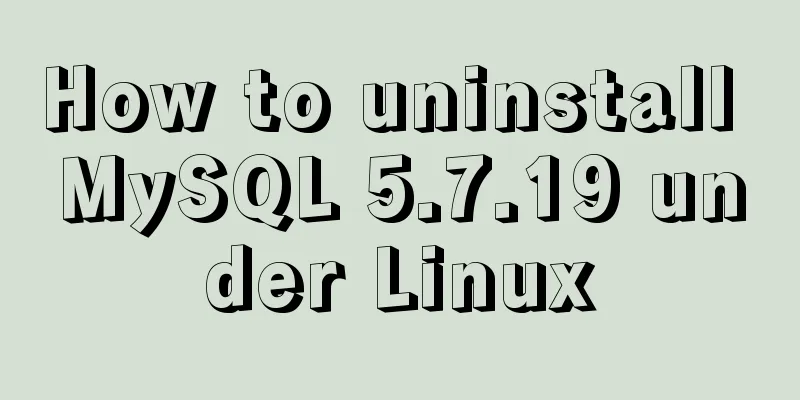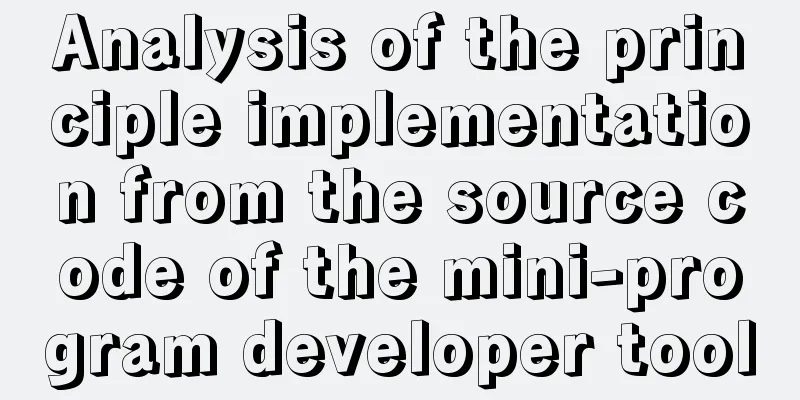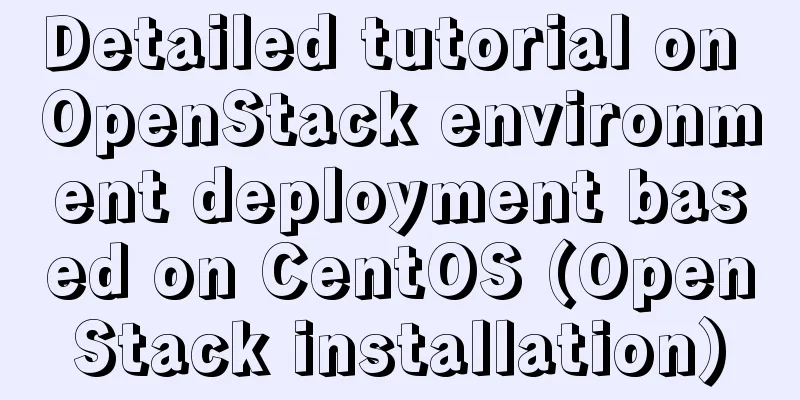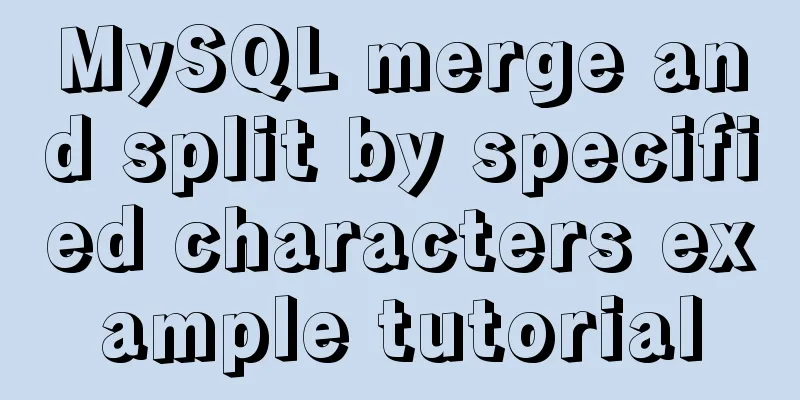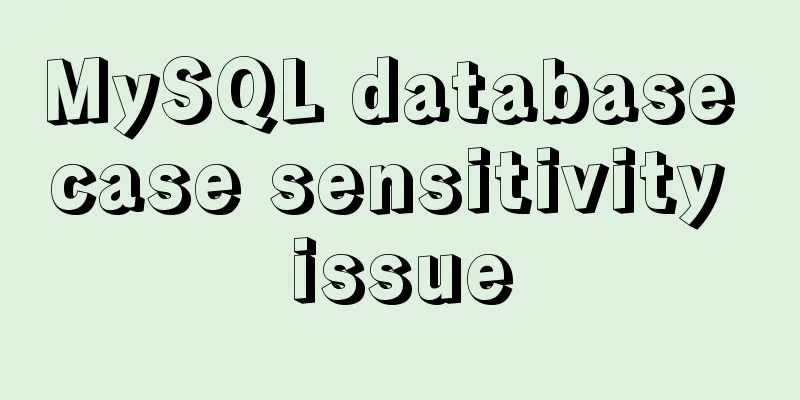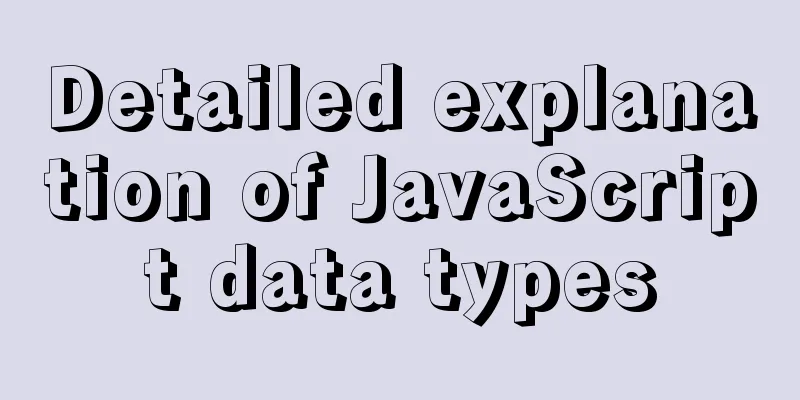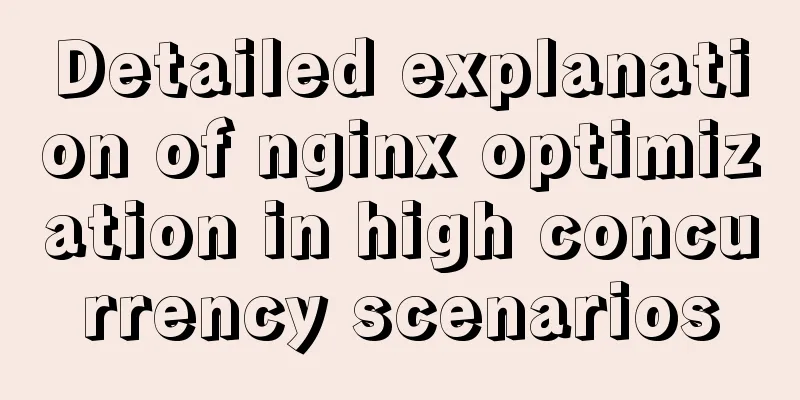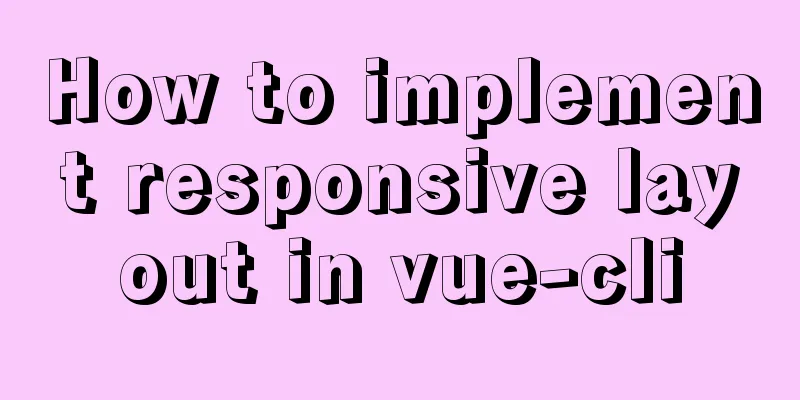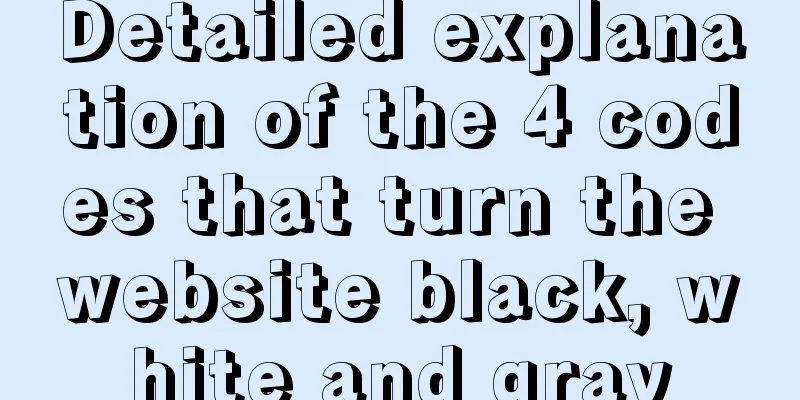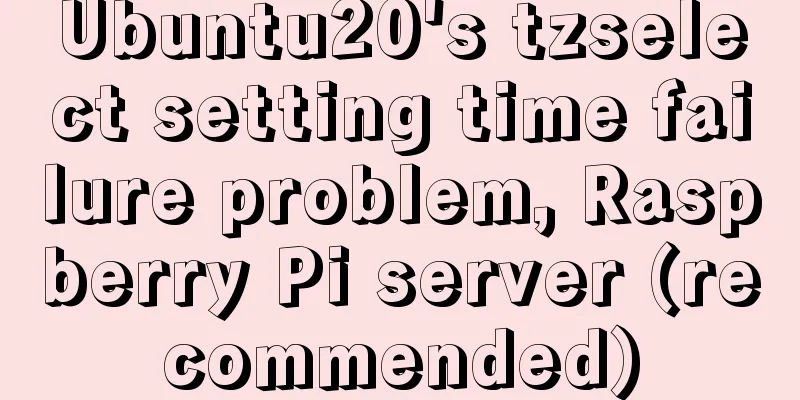MySQL 8.0.12 winx64 decompression version installation graphic tutorial
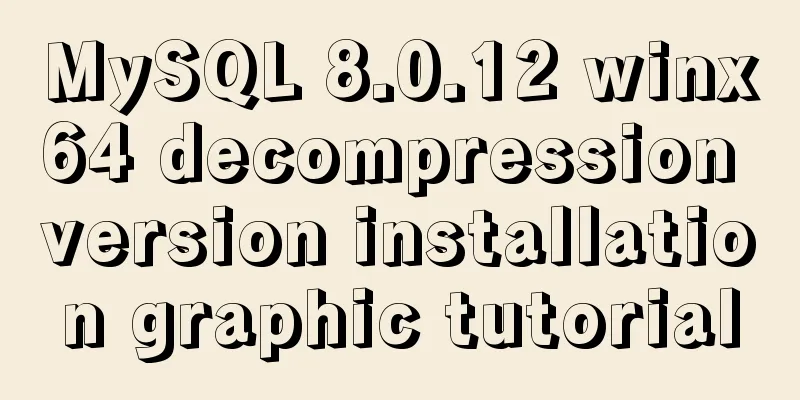
|
Recorded the installation of mysql-8.0.12-winx64 decompression version and shared it with everyone. 1. Download from the official website: Download address 2. Unzip to a suitable directory
3. Configure environment variables path: bin directory (must be configured) MYSQL_HOME: The directory where MySQL is unpacked ( function: in DOC, you can run commands in any drive letter. If it is not configured, you need to go to the specified directory)
4. Create a new my.ini. If there is no my.ini, there will be no initialization parameters when the database is started. [mysql] ; Set the mysql client default character set default-character-set=utf8 [mysqld] ; Set port 3306 port = 3306 ; Set the mysql installation directory basedir=D:\MYSQL\mysql-8.0.12-winx64 ; Set the storage directory of mysql database data datadir=D:\MYSQL\mysql-8.0.12-winx64\mydatabase ; Maximum number of connections allowed max_connections=200 ; The default character set used by the server is the 8-bit latin1 character set character-set-server=utf8 ; The default storage engine that will be used when creating a new table default-storage-engine=INNODB 5. Use cmd to open the command window (to obtain the initial password, select one of the two options) Option 1: Enter the mysqld --initialize command to initialize the mysql data directory. Remember that after the initialization is completed, a data folder will be generated in the decompressed directory. There is a file ending with .err in this folder. After opening it, there will be a randomly generated password. Option 2: Use the mysqld --initialize --console command to generate a random password
6. Use net start mysql to start the service 7. Log in and change the password mysql -u root -p 8. Change the login password 'newpassword' and replace it with the new password you need ALTER USER 'root'@'localhost' IDENTIFIED WITH mysql_native_password BY 'newpassword'; Wonderful topic sharing: MySQL different versions installation tutorial MySQL 5.7 installation tutorials for various versions MySQL 5.6 installation tutorials for various versions mysql8.0 installation tutorials for various versions The above is the full content of this article. I hope it will be helpful for everyone’s study. I also hope that everyone will support 123WORDPRESS.COM. You may also be interested in:
|
<<: Summary of 7 pitfalls when using react
>>: Zookeeper stand-alone environment and cluster environment construction
Recommend
Nginx learning how to build a file hotlink protection service example
Preface Everyone knows that many sites now charge...
Vue conditional rendering v-if and v-show
Table of contents 1. v-if 2. Use v-if on <temp...
How to view version information in Linux
How to view version information under Linux, incl...
Example of how to exit the loop in Array.forEach in js
Table of contents forEach() Method How to jump ou...
When to use Map instead of plain JS objects
Table of contents 1. Map accepts any type of key ...
A brief discussion on event-driven development in JS and Nodejs
Table of contents Event-driven and publish-subscr...
Detailed explanation of various HTTP return status codes
When a request is sent to your server to display ...
Summary of event handling in Vue.js front-end framework
1. v-on event monitoring To listen to DOM events,...
Simple summary of tomcat performance optimization methods
Tomcat itself optimization Tomcat Memory Optimiza...
JavaScript event capture bubbling and capture details
Table of contents 1. Event Flow 1. Concept 2. DOM...
Install redis and MySQL on CentOS
1|0MySQL (MariaDB) 1|11. Description MariaDB data...
Steps to customize icon in Vue
ant-design-vue customizes the use of Ali iconfont...
Is it easy to encapsulate a pop-up component using Vue3?
Table of contents Summary put first: 🌲🌲 Preface: ...
Detailed explanation of the frame and rules attributes of the table in HTML
The frame and rules attributes of the table tag c...
MySQL 5.7.17 installation tutorial with solutions to the problem that the MySQL service cannot be started
For .net development, I am more familiar with Mic...