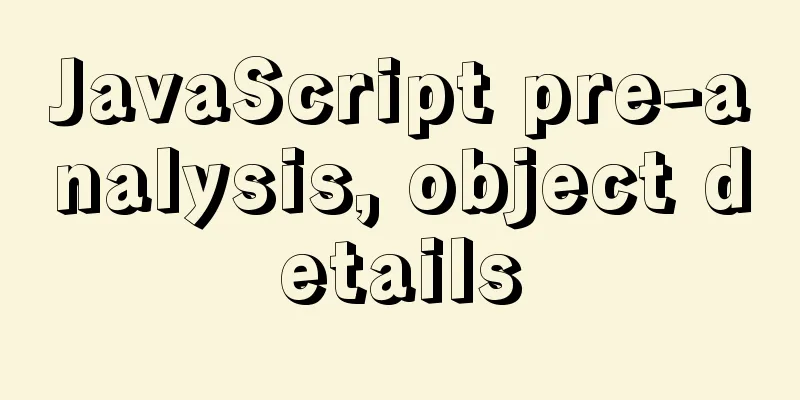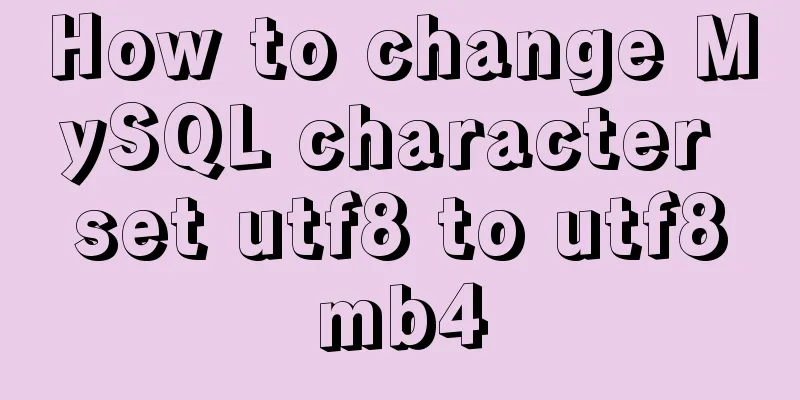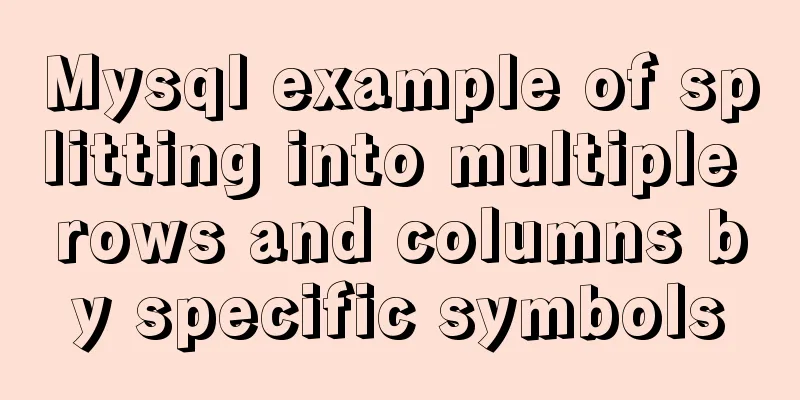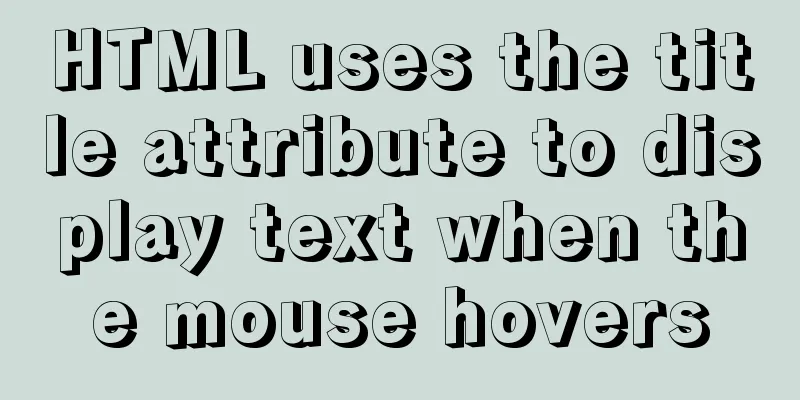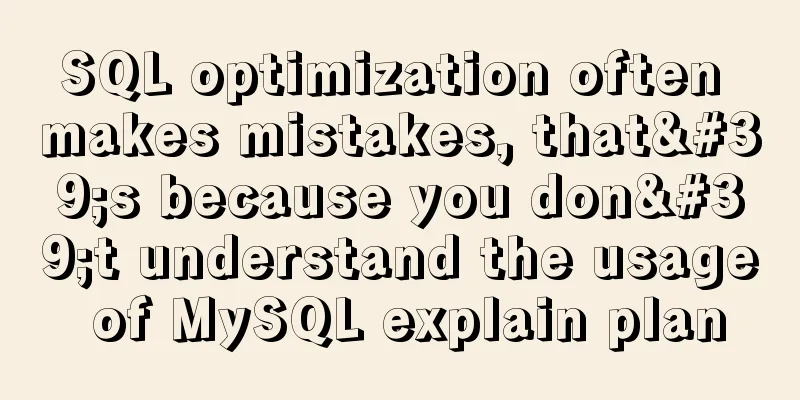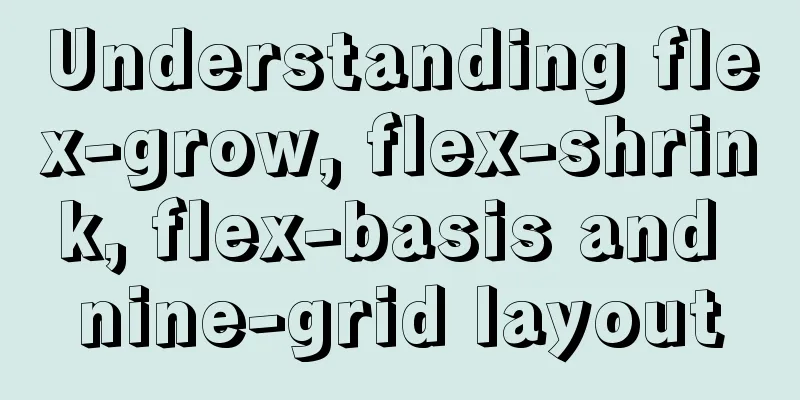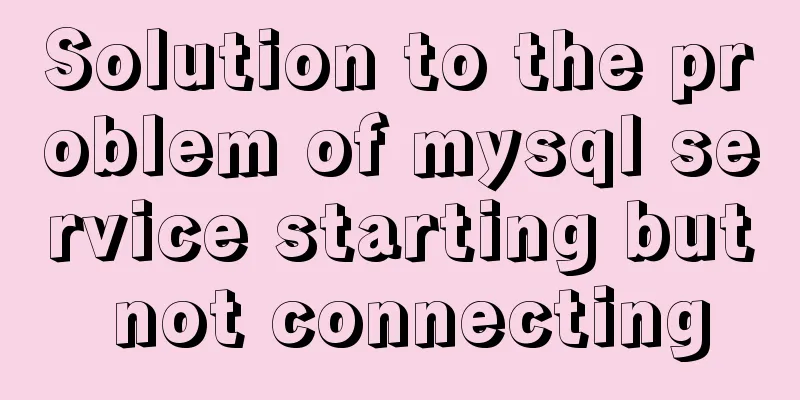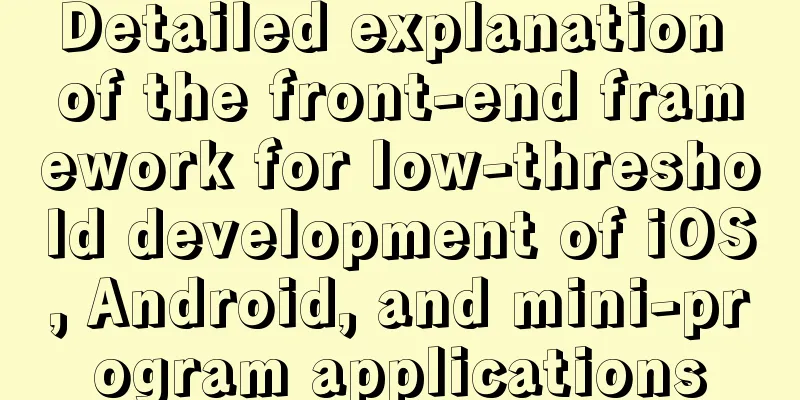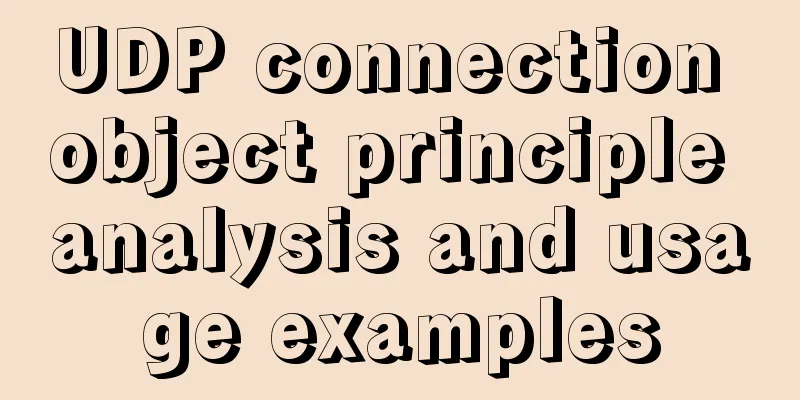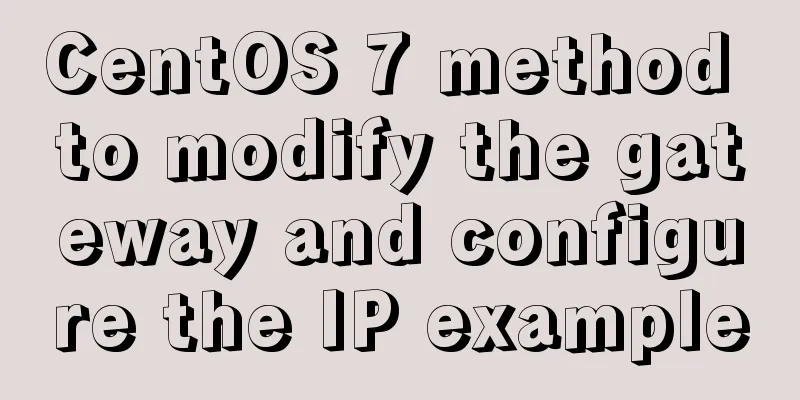Detailed explanation of the correct use of the count function in MySQL
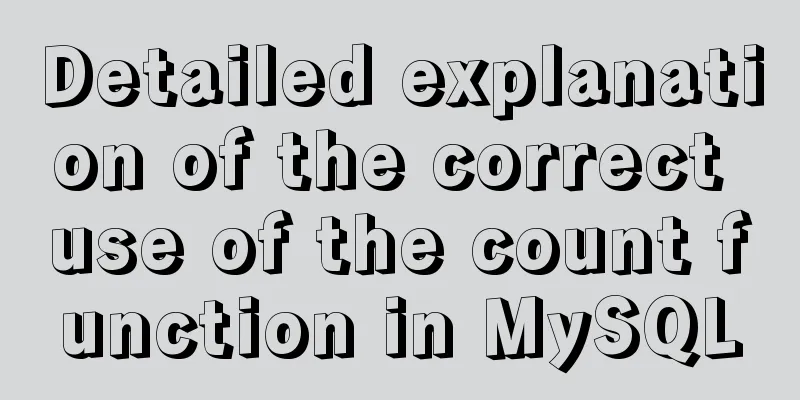
|
1. Description In MySQL, when we need to get the total number of rows in a table, we usually choose to use the following statement select count(*) from table; In fact, in addition to *, other parameters can be placed in the count function, such as constants, primary key IDs, and fields. So what is the difference between them? How efficient are they? Which method should we use to get the number of rows in the table? Once you understand the operating principle of the count function, I believe the answers to the above questions will become clear. 2. Table structure To solve the above problem, I created a user table with two fields: primary key id and name, the latter can be null. The table creation statement is as follows. CREATE TABLE `user` ( `id` int(11) NOT NULL AUTO_INCREMENT COMMENT 'Primary key', `name` varchar(255) DEFAULT NULL COMMENT 'Name', PRIMARY KEY (`id`) )ENGINE=InnoDB DEFAULT CHARSET=utf8; There are 6,000,000 records in this table. The name field of the first 1,000,000 records is empty, and the remaining records have name=id. The code to create test data using a stored procedure is as follows -- Use stored procedures to create test data delimiter;; create procedure idata() begin declare i int; set i=1; while(i<=6000000)do insert into user values(i, i); set i=i+1; end while; end;; delimiter; call idata(); -- Set the name field of the first 1,000,000 records to null update user set name=null where id<1000000; 3. Execute SQL statements and results In order to distinguish the differences between different parameters of the count function, the execution efficiency of SQL is mainly described from the two aspects of execution time and number of scanned rows. The characteristics of the count function are also described from the returned results.
3.1 * Symbol mysql> select count(*) from user; +----------+ | count(*) | +----------+ | 6000000 | +----------+ 1 row in set (0.76 sec) Traverse the entire table, do not take values (after optimization, it must not be null, do not take values), accumulate counts, and finally return the results. 3.2 Constants mysql> select count(1) from user; +----------+ | count(1) | +----------+ | 6000000 | +----------+ 1 row in set (0.76 sec) Traverse the entire table, fetch data row by row, assign each row a value of 1, determine that the field cannot be empty, accumulate the count, and finally return the result. 3.3 Non-empty fields mysql> select count(id) from user; +-----------+ | count(id) | +-----------+ | 6000000 | +-----------+ 1 row in set (0.85 sec) Traverse the entire table, fetch data row by row (the smallest index tree will be selected for traversal, so it is more efficient than counting fields in the same situation), fetch the primary key id of each row, determine that the field cannot be empty, accumulate the count, and finally return the result. 3.4 Nullable fields mysql> select count(name) from user; +-------------+ | count(name) | +-------------+ | 5900001 | +-------------+ 1 row in set (0.93 sec)
4. Execution result analysis 4.1 Result Set First of all, from the perspective of the result set, the purpose of the first three SQL statements is the same - to return the number of all rows, and when the parameter of 4.2 Execution Time From the execution time point of view, the efficiency is roughly 5. Conclusion Count is an aggregate function. For the returned result set, it is judged row by row. If the parameter of the count function is not NULL, the cumulative value is increased by 1, otherwise it is not increased. Finally, the accumulated value is returned.
Therefore, it is better to use count(*). The above is the detailed content of the correct use of the count function in MySQL. For more information about the MySQL count function, please pay attention to other related articles on 123WORDPRESS.COM! You may also be interested in:
|
<<: Analysis of 2 implementation methods of configuring jnid data source in Tomcatc3p0
>>: How to build DockerHub yourself
Recommend
Mybatis implements SQL query interception and modification details
Preface One of the functions of an interceptor is...
How to implement checkbox & radio alignment
Not only do different browsers behave differently...
Detailed explanation of Docker Volume permission management
Volume data volume is an important concept of Doc...
Analysis of the differences between Iframe and FRAME
1. Use of Iframe tag <br />When it comes to ...
MySQL 5.7.16 free installation version graphic tutorial under Linux
This article shares the MySQL 5.7.16 free install...
JavaScript implements mouse control of free moving window
This article shares the specific code of JavaScri...
HTML Basics Must-Read - Comprehensive Understanding of CSS Style Sheets
CSS (Cascading Style Sheet) is used to beautify H...
jQuery clicks on the love effect
This article shares the specific code of jQuery&#...
A brief discussion on CSS blocking merging and other effects
Non-orthogonal margins When margin is used, it wi...
Detailed steps for using jib for docker deployment in Spring Cloud
Introduction to Jib Jib is a library developed by...
Several techniques for playing sounds with CSS
CSS is the realm of style, layout, and presentati...
JS cross-domain XML--with AS URLLoader
Recently, I received a requirement for function ex...
VUE+SpringBoot implements paging function
This article mainly introduces how to implement a...
MySQL 8.0.18 Installation Configuration Optimization Tutorial
Mysql installation, configuration, and optimizati...
Analysis of the process of configuring a simple network environment based on Tcl language
1. Tcl script file circle.tcl code comments #Set ...