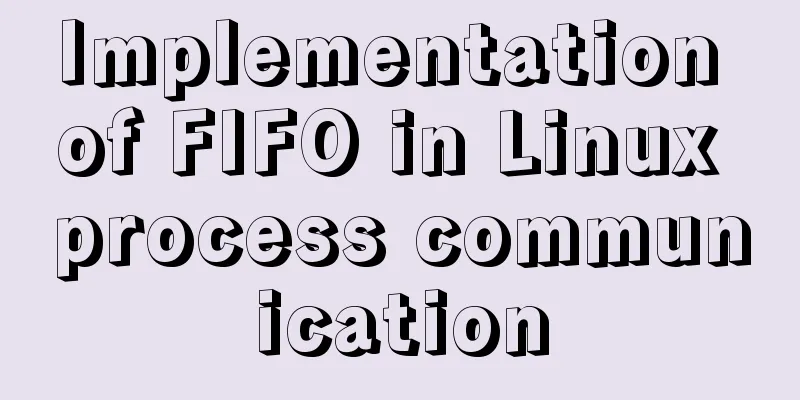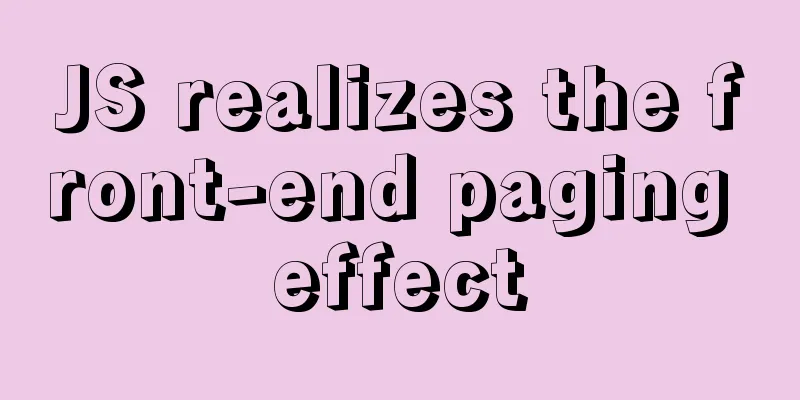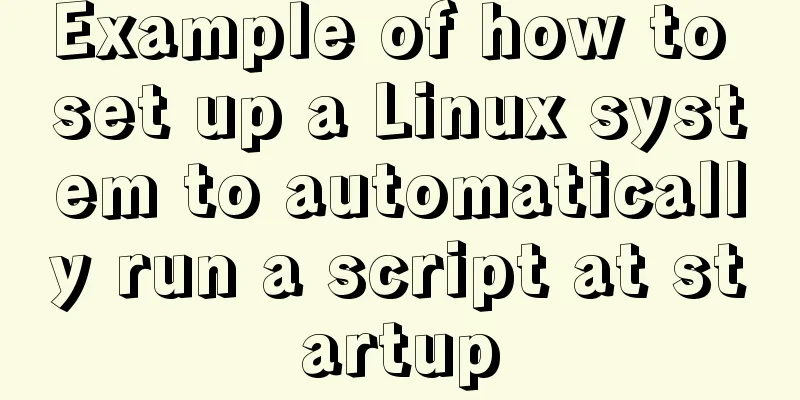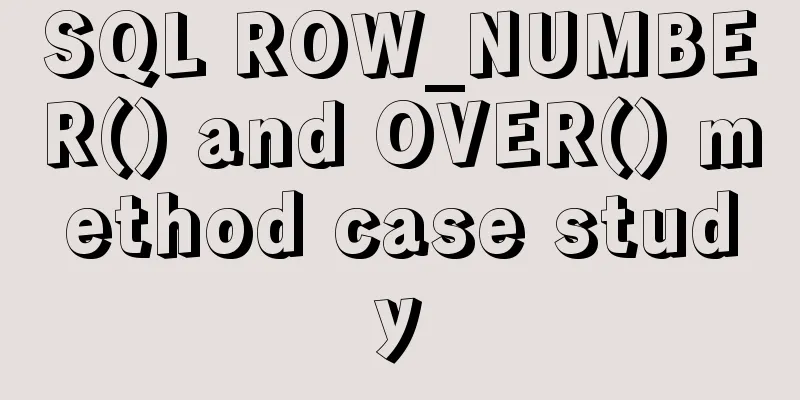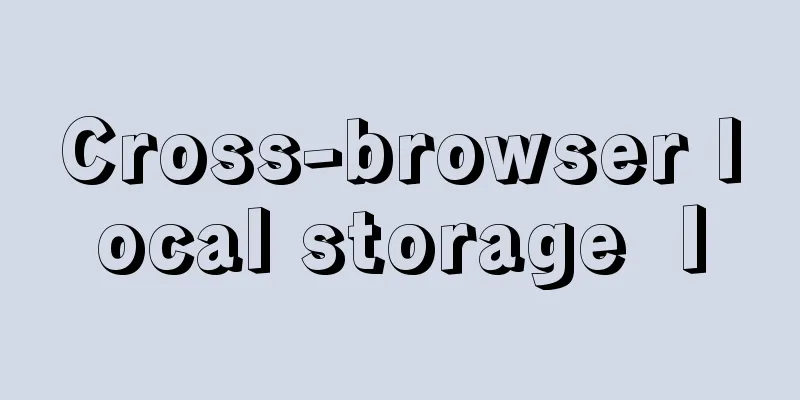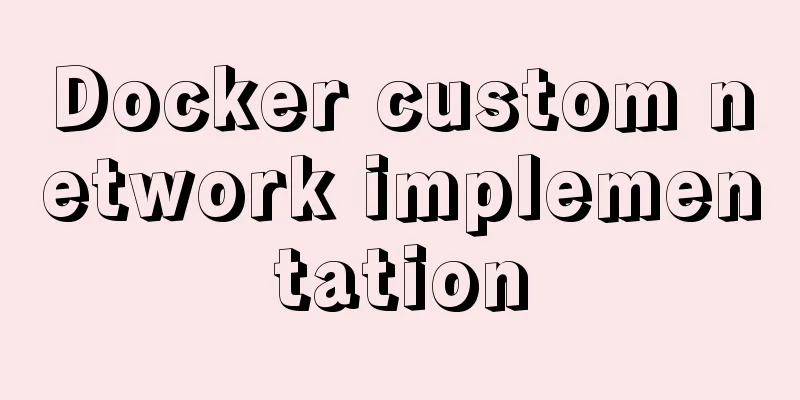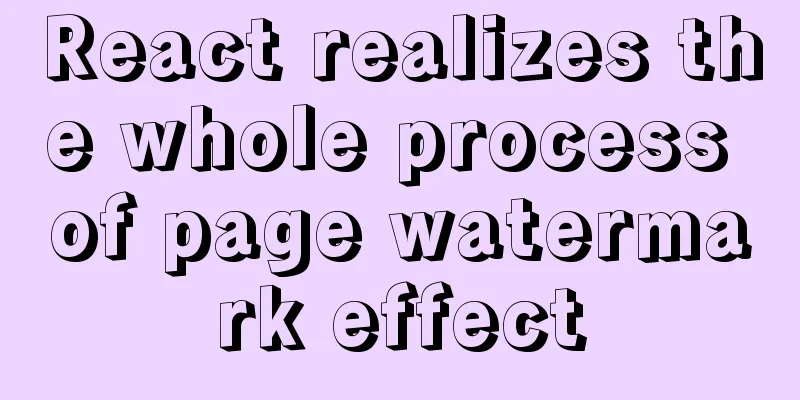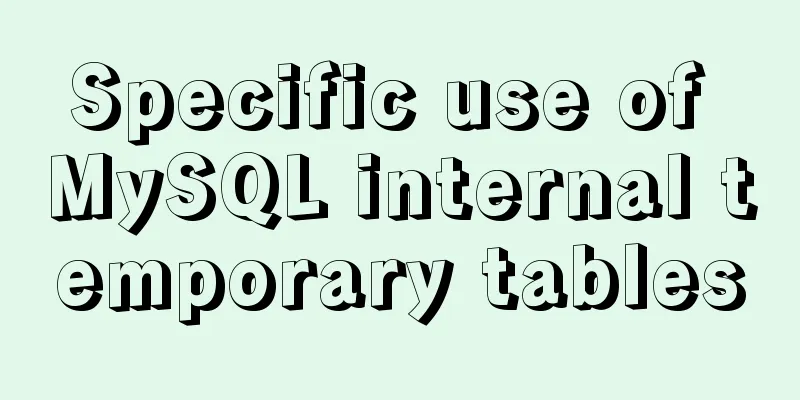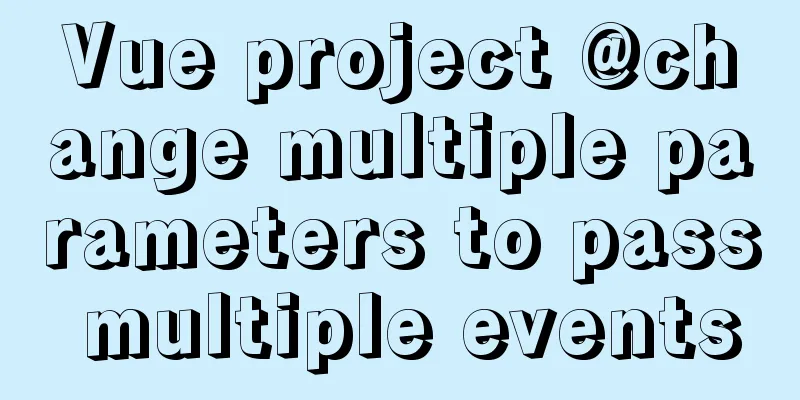Example code for implementing the nine-grid layout of dynamic images with CSS
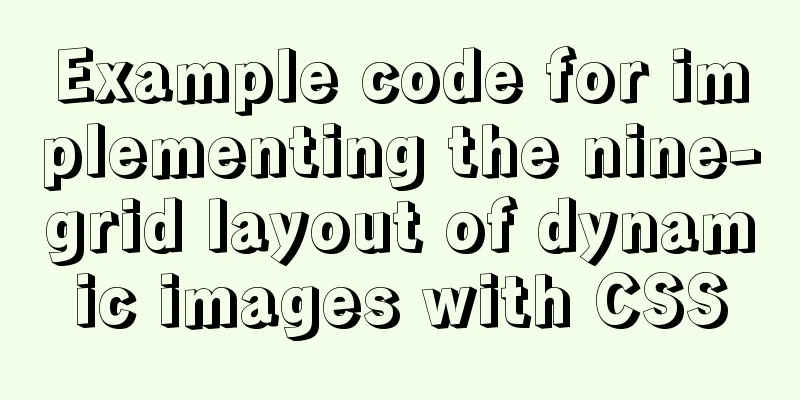
|
Precondition: <meta name="viewport" content="width=750,user-scalable=no,target-densitydpi=device-dpi,viewport-fit=cover"> The effect diagram is as follows:
Demand Analysis Height and Width: 1 picture [width 320, height 320] [2 times the draft size] spacing: When there are 2 images, the last image only has left margin. Rounded Corner 10: When there is 1 picture, [all] have rounded corners Induction We all learned the induction method of mathematics in middle school, which is to first find out whether a proposition is true when n=1, and then assume that it is true when n=k, and prove that it is also true when n=k+1, thereby proving that the proposition is true when n=k [k=any real number]. Code
<div class="grid-img-box">
<van-image class='grid-img' v-for="value in data.photo" :key="value" fit="cover" :src="value" />
</div>
.grid-img{
/**
Width and height 1. 3n+1 and it is the second to last picture 2. 3n+1 and it is the last picture In both cases, the width and height of the picture should be 320;
The remaining two cases are:
3. When there is only one picture, the width and height are 320;
4. For other cases and indexes, the width and height are both 220;
*/
display: inline-block;
width: 220px;
height: 220px;
&:only-child{
width: 320px;
height: 320px;
}
&:nth-child(3n+1):nth-last-child(2),
&:nth-child(3n+2):last-child{
width: 332px;
height: 332px;
}
/**
Spacing/Layout*/
&:nth-child(3n+2){
margin: 0 6px;
}
&:nth-child(n+4){
margin-top: 6px;
}
&:first-child{
border-top-left-radius: 10px;
}
&:last-child{
margin-right: 0;
border-bottom-right-radius: 10px;
}
/**
Rounded Corners*/
//Bottom left rounded corner: the first &:nth-child(3n+1) in the last row {
&:last-child,
&:nth-last-child(2),
&:nth-last-child(3){
border-bottom-left-radius: 10px;
}
}
//Process four layouts //Increase the second margin to push the third one to the next line &:nth-child(2):nth-last-child(3){
margin-right: 220px;
}
//Reset the second rounded corner &:nth-child(2):nth-last-child(3){
border-top-right-radius: 10px;
}
//Reset the third margin and radius
&:nth-child(3):nth-last-child(2){
margin-top: 6px;
margin-right: 6px;
border-radius: 0 0 0 10px;
}
//Reset the fourth rounded corners &:nth-child(4):last-child{
border-radius: 0 0 10px 0;
}
}Summarize This is the end of this article about how to use CSS to implement a nine-grid layout for dynamic images. For more relevant CSS nine-grid layout content, please search for previous articles on 123WORDPRESS.COM or continue to browse the related articles below. I hope you will support 123WORDPRESS.COM in the future! |
<<: MySql cache query principle and cache monitoring and index monitoring introduction
>>: The IE environment stipulates that the div height must be greater than the font height
Recommend
Introduction to general_log log knowledge points in MySQL
The following operation demonstrations are all ba...
Analysis and solution of the problem that MySQL instance cannot be started
Table of contents Preface Scenario Analysis Summa...
Implementation and optimization of MySql subquery IN
Table of contents Why is IN slow? Which is faster...
Vue custom components use event modifiers to step on the pit record
Preface Today, when I was using a self-written co...
503 service unavailable error solution explanation
1. When you open the web page, 503 service unavai...
Disable IE Image Toolbar
I just tried it on IE6, and it does show the toolb...
mysql5.7.20 installation and configuration method graphic tutorial (mac)
MySQL 5.7.20 installation and configuration metho...
MySQL graphical management tool Navicat installation steps
Table of contents Preface 1. Arrange the installa...
Configure selenium environment based on linux and implement operation
1. Using Selenium in Linux 1. Install Chrome Inst...
A graphic tutorial on how to install MySQL in Windows
Abstract: This article mainly explains how to ins...
Implementing access control and connection restriction based on Nginx
Preface Nginx 's built-in module supports lim...
Docker starts MySQL configuration implementation process
Table of contents Actual combat process Let's...
Detailed explanation of GaussDB for MySQL performance optimization
Table of contents background Inspiration comes fr...
Sql query MySql database table name and description table field (column) information
The following is an introduction to using SQL que...
Summary of various methods for Vue to achieve dynamic styles
Table of contents 1. Ternary operator judgment 2....