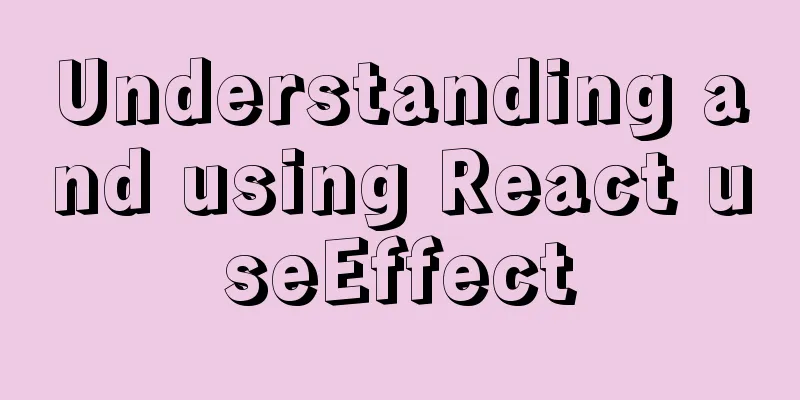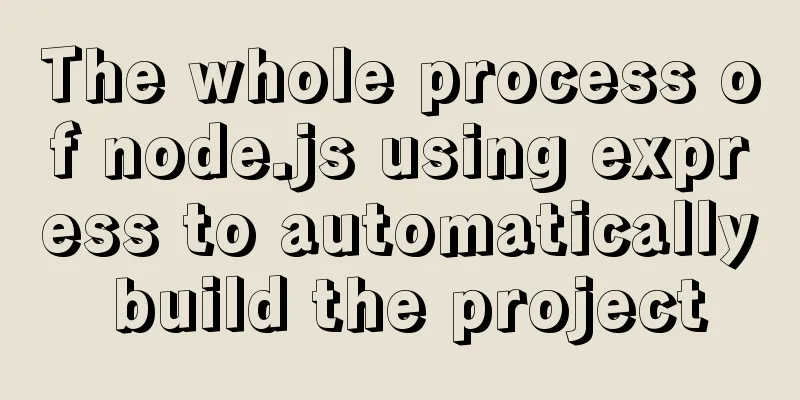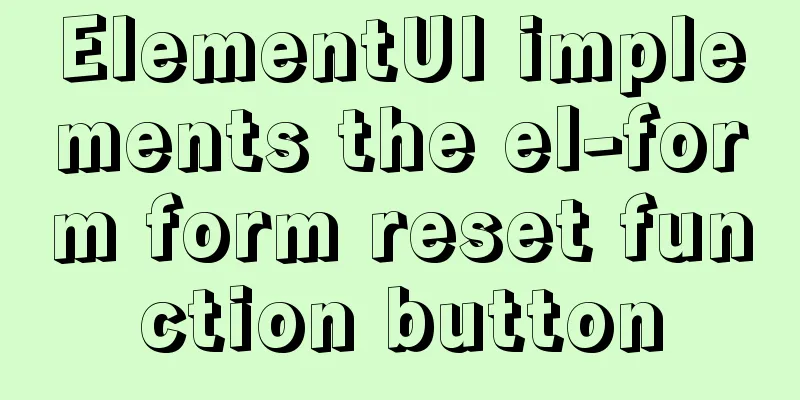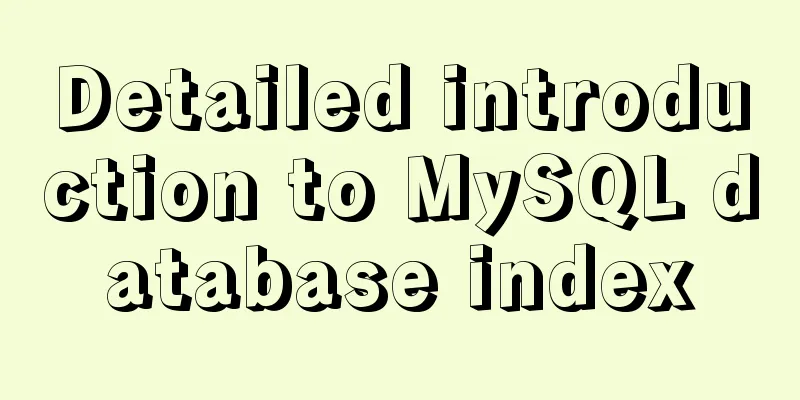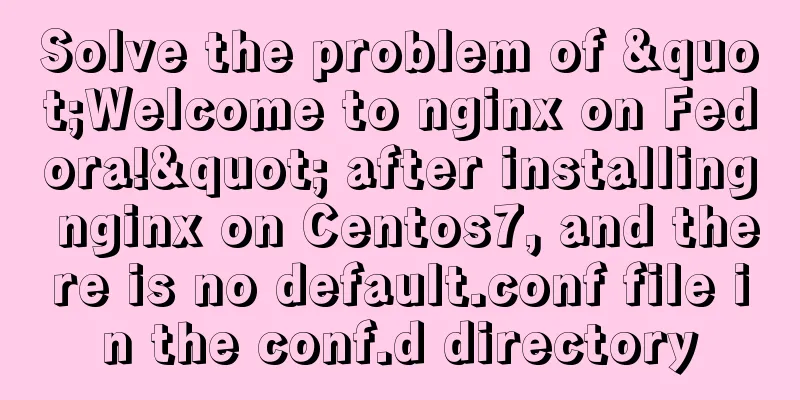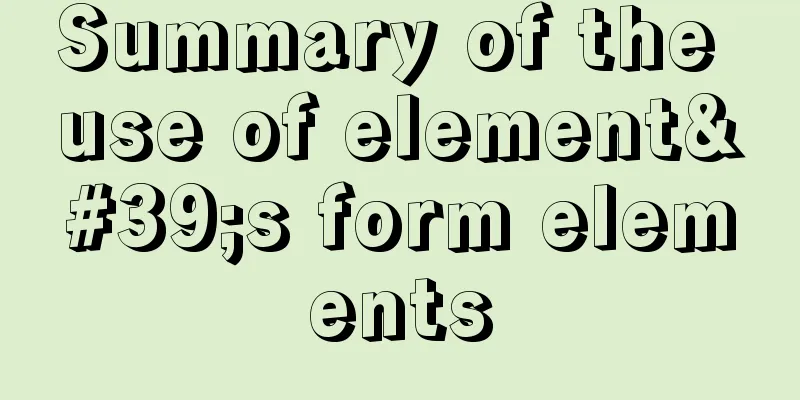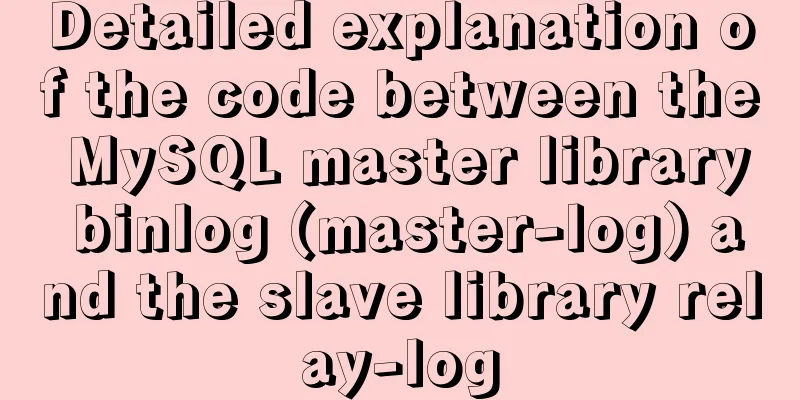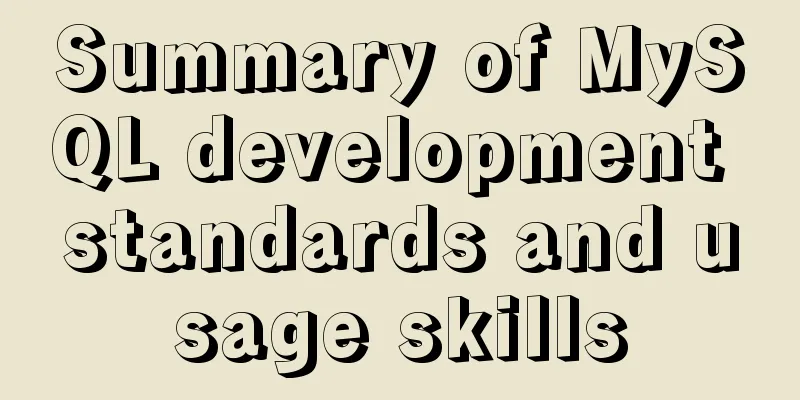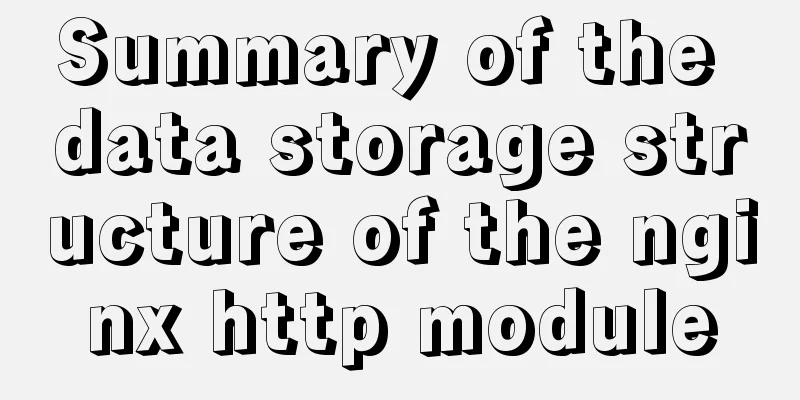React realizes the whole process of page watermark effect
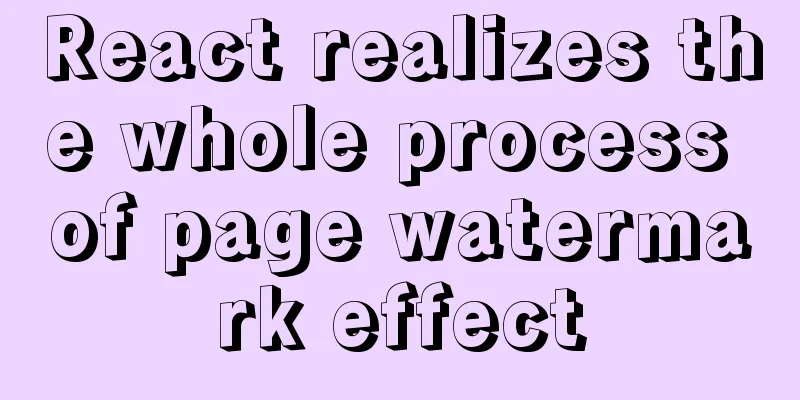
Preface1. Why choose svg instead of cavans? Because cavans needs to adapt its width and height according to devicePixelRatio on high-resolution screens, otherwise it will be blurry. SVG is a vector image that natively supports various resolutions and will not cause blur. 1. Usage examples
import React from 'react'
import ReactDOM from 'react-dom'
import './index.css'
import WaterMarkContent from './components/WaterMarkContent'
import App from './App'
ReactDOM.render(
<React.StrictMode>
<WaterMarkContent>
<App />
</WaterMarkContent>
</React.StrictMode>,
document.getElementById('root')
)
2. Implementation process
Construct an svg watermark image
const { text = 'waterMark', fontSize = 16, fillOpacity = '0.2', fillColor = '#000' } = props
const res = `
<svg xmlns="http://www.w3.org/2000/svg" xmlns:xlink="http://www.w3.org/1999/xlink" width="180px" height="180px" viewBox="0 0 180 180">
<text x="-100" y="-30" fill='${fillColor}' transform = "rotate(-35 220 -220)" fill-opacity='${fillOpacity}' font-size='${fontSize}'> ${text}</text>
</svg>`
From the above code, we can get a svg xml string, and then we turn it into a url resource
const blob = new Blob([res], {
type: 'image/svg+xml',
})
const url = URL.createObjectURL(blob)
Thus, we get a svg resource address, and now we use it as the background image of the div
<div
style={{
position: 'absolute',
width: '100%',
height: '100%',
backgroundImage: `url(${url})`,
top: 0,
left: 0,
zIndex: 999,
pointerEvents: 'none', //click through}}
></div>
At this point, we have easily obtained a div covered with watermarks. Next, we will integrate the code and encapsulate it into a component. 3. Component code
import React from 'react'
import { ReactNode, useMemo } from 'react'
type svgPropsType = {
text?: string
fontSize?: number
fillOpacity?: number
fillColor?: string
}
const SvgTextBg = (props: svgPropsType) => {
const { text = 'waterMark', fontSize = 16, fillOpacity = '0.2', fillColor = '#000' } = props
const res = `
<svg xmlns="http://www.w3.org/2000/svg" xmlns:xlink="http://www.w3.org/1999/xlink" width="180px" height="180px" viewBox="0 0 180 180">
<text x="-100" y="-30" fill='${fillColor}' transform = "rotate(-35 220 -220)" fill-opacity='${fillOpacity}' font-size='${fontSize}'> ${text}</text>
</svg>`
const blob = new Blob([res], {
type: 'image/svg+xml',
})
const url = URL.createObjectURL(blob)
return (
<div
style={{
position: 'absolute',
width: '100%',
height: '100%',
backgroundImage: `url(${url})`,
top: 0,
left: 0,
zIndex: 999,
pointerEvents: 'none', //click through}}
></div>
)
}
type propsType = {
children?: ReactNode
} & Partial<svgPropsType>
const WaterMarkContent = (props: propsType) => {
const { text, fontSize, fillOpacity, fillColor } = props
const memoInfo = useMemo(
() => ({
text,
fontSize,
fillOpacity,
fillColor,
}),
[text, fontSize, fillOpacity, fillColor]
)
return (
<div style={{ position: 'relative', width: '100%', height: ' 100%' }}>
{props.children}
<SvgTextBg {...memoInfo} />
</div>
)
}
export default WaterMarkContent
SummarizeThis is the end of this article about how to use react to achieve page watermark effects. For more information about how to use react to achieve page watermark effects, please search for previous articles on 123WORDPRESS.COM or continue to browse the following related articles. I hope you will support 123WORDPRESS.COM in the future! |
<<: How to install and connect Navicat in MySQL 8.0.20 and what to pay attention to
Recommend
How to integrate the graphic verification code component into the Ant Design Pro login function
Preface: This article only introduces the steps t...
Practical example of Vue virtual list
Table of contents Preface design accomplish summa...
mysql8.0.20 download and installation and problems encountered (illustration and text)
1. Search mysql in the browser to download and in...
Causes and solutions for MySQL data loss
Table of contents Preface Problem Description Cau...
MySQL 5.7.17 installation and configuration tutorial under Linux (Ubuntu)
Preface I have installed MySQL 5.6 before. Three ...
MySQL 8.0.12 decompression version installation graphic tutorial under Windows 10
This article records the installation graphic tut...
After submitting the html drop-down menu, the selected value is retained instead of returning to the default value
Copy code The code is as follows: <html> &l...
The shortest JS to determine whether it is IE6 (IE writing method)
Commonly used JavaScript code to detect which ver...
MySQL data loss troubleshooting case
Table of contents Preface On-site investigation C...
Solution for VMware Workstation Pro not running on Windows
After the National Day holiday, did any of you fi...
Getting Started Tutorial on Animating SVG Path Strokes Using CSS3
Without relying on JavaScript, pure CSS is used t...
Echarts Bar horizontal bar chart example code
Table of contents Horizontal bar chart Dynamicall...
Implementing license plate input function in WeChat applet
Table of contents Preface background Big guess Fi...
Vue integrates a rich text editor that supports image zooming and dragging
need: According to business requirements, it is n...
How to build Jenkins+Maven+Git continuous integration environment on CentOS7
This article takes the deployment of Spring boot ...