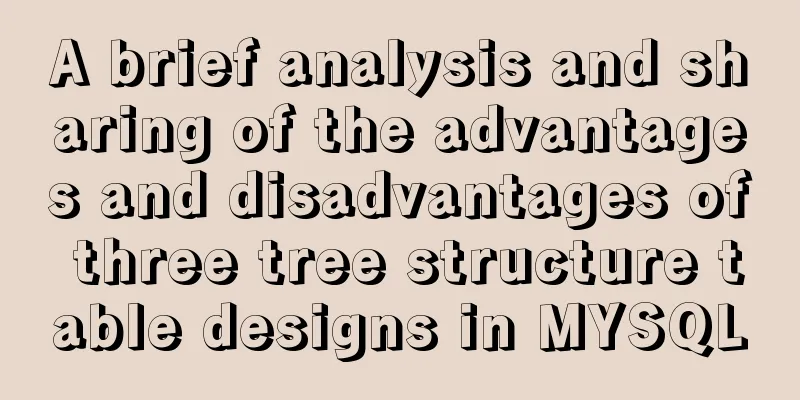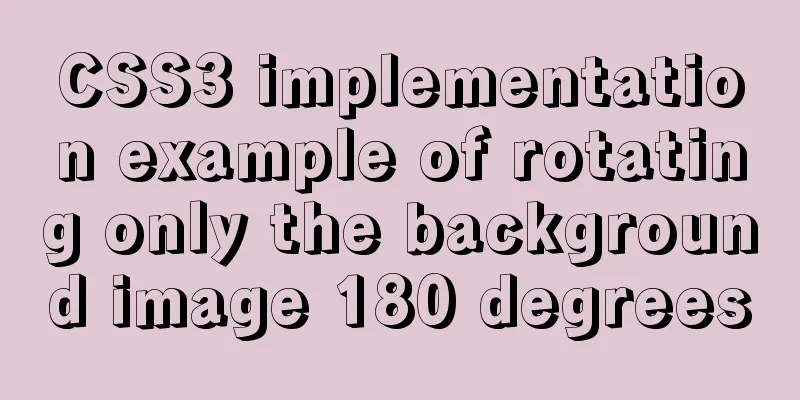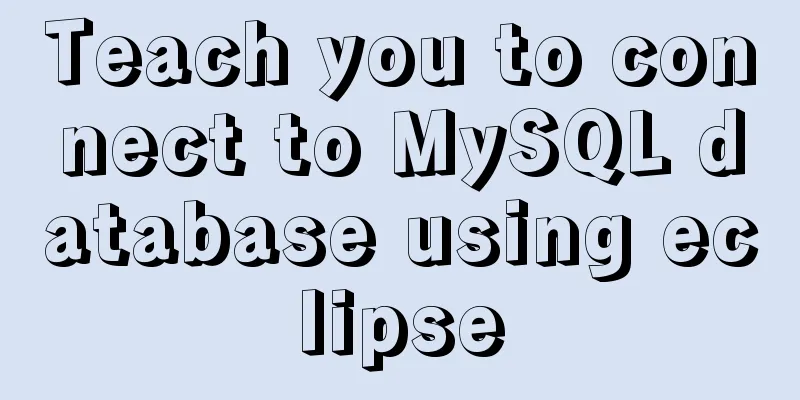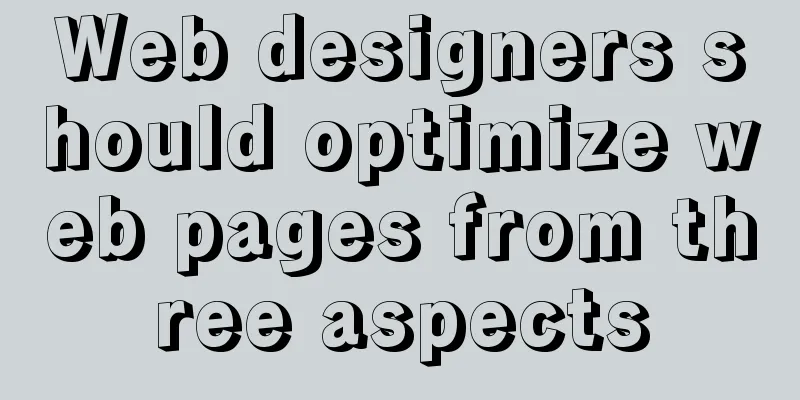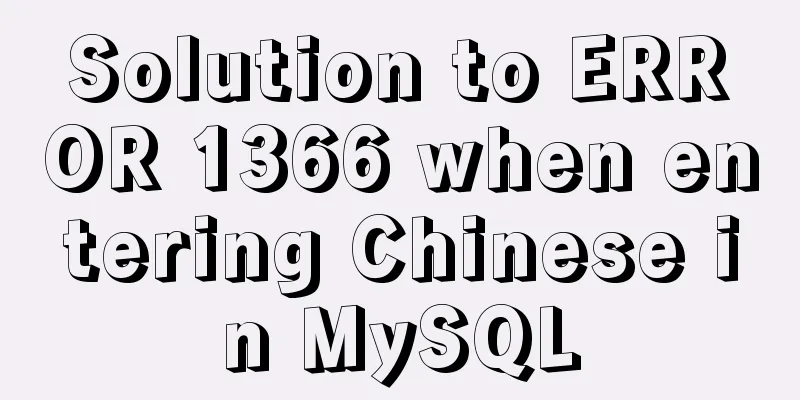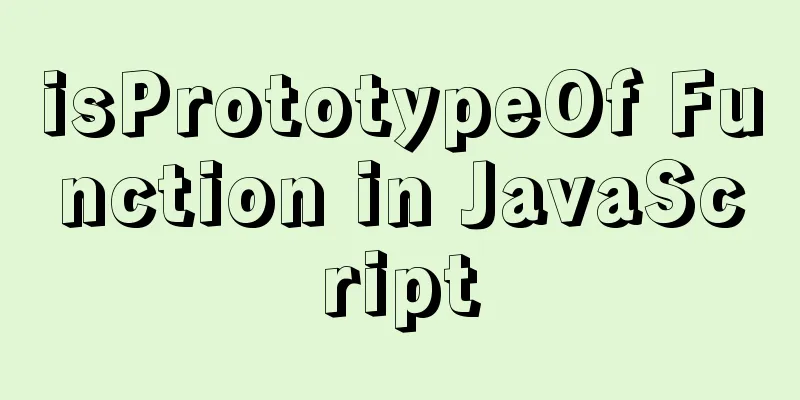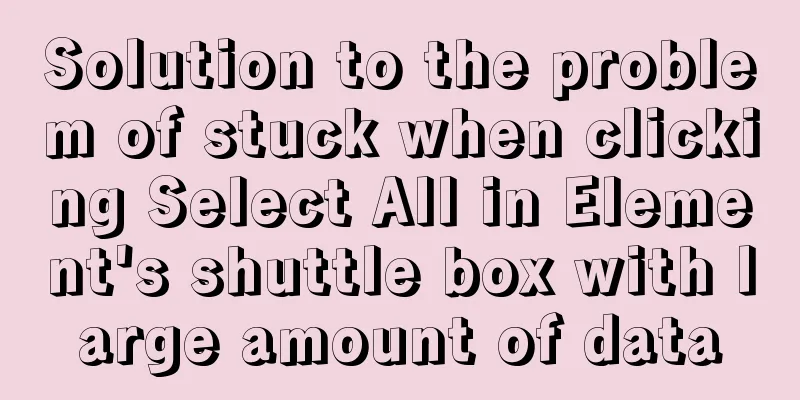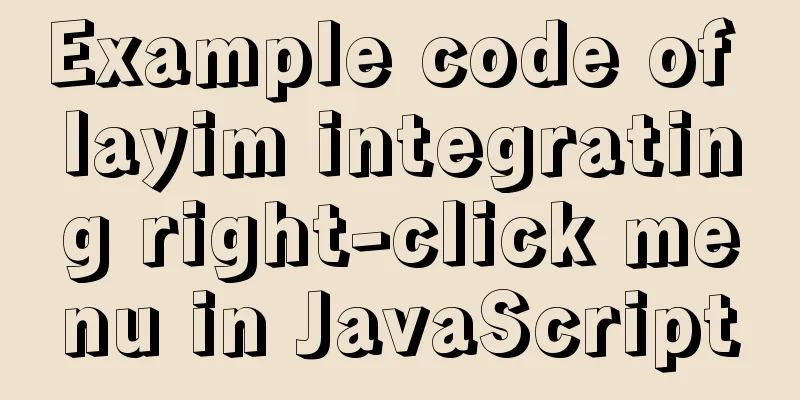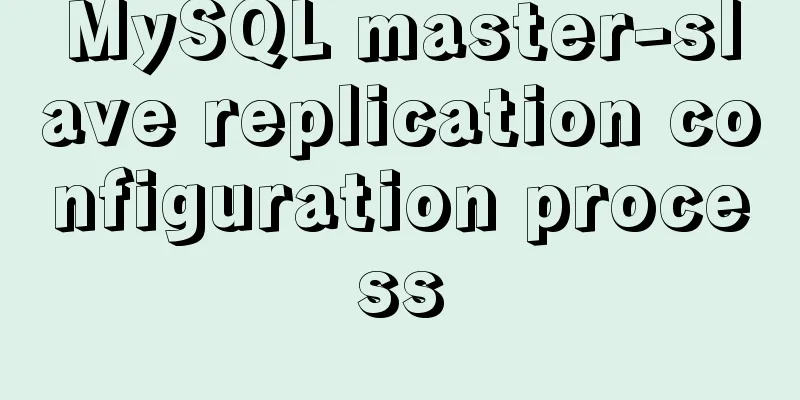Solution to Navicat Premier remote connection to MySQL error 10038
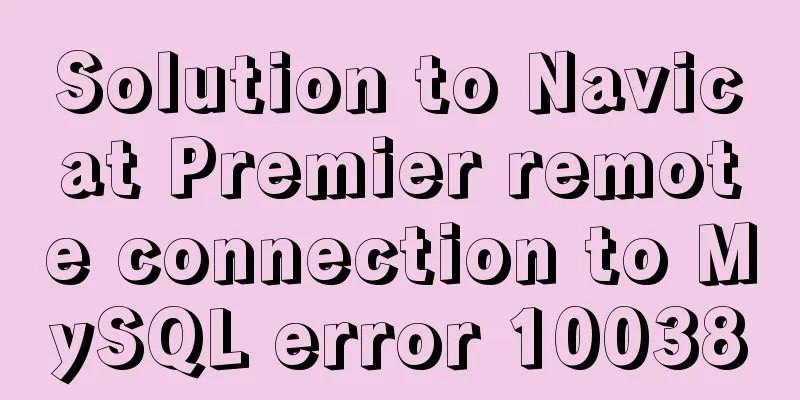
|
Remote connection to MySQL fails, there may be the following reasons: 1. Young man/girl, please make sure you have entered your IP address correctly! ! 2. Network or firewall issues 1) Troubleshoot network problems Use the command: ping 192.168.1.1 to check whether the network request has timed out. Receive data normally and proceed to the next step of investigation 2) Check whether the cloud server firewall is blocking it. Use the command: telnet 192.168.1.1 3306. If the connection fails, there are two reasons. a) Check whether the cloud server port is open. Open status (I use Alibaba Cloud):
Open port configuration:
If the cloud server port is already open. But the server's port 3306 is still not accessible. Continue reading below. b) Check the server to see if the firewall is turned on. # systemctl status firewalld
My server is not open, so there is no such thing as being blocked by the firewall. If the firewall is enabled and telnet still fails, use netstat to check the status of port 3306: # netstat -talnp 3306tcp6 0 0 :::3306 :::* LISTEN 4591/mysqld (normal situation) If the netstat 3306 port does not show the above situation. Then you need to start the MySQL service on your local machine and connect offline again. 3. Check user access rights 1) Enter msyql 2) View user access rights
As shown in the figure, check whether the Host corresponding to your remote account (User) is %; If the Host corresponding to the remote account is 127.0.0.1/localhost, then this user can only access the local machine. Other machines have no permission to access with this user account. The host must be changed to %, indicating that all machines are allowed to access. Modify the command as follows: mysql> update user set host='%' where user='the account you want to modify'; ##After the modification is successful, remember to refresh the permissions mysql> flush privileges; Finally, check the permissions and connect remotely. The above is the full content of this article. I hope it will be helpful for everyone’s study. I also hope that everyone will support 123WORDPRESS.COM. You may also be interested in:
|
<<: Solve the problem of Tomcat10 Catalina log garbled characters
>>: Summary of three ways to create new elements
Recommend
MySQL error: Deadlock found when trying to get lock; try restarting transaction solution
Find the problem Recently, when I was filling in ...
Detailed explanation of for loop and double for loop in JavaScript
for loop The for loop loops through the elements ...
Vue implements file upload and download functions
This article example shares the specific code of ...
Docker container from entry to obsession (recommended)
1. What is Docker? Everyone knows about virtual m...
How to encapsulate timer components in Vue3
background When you open the product details on s...
Detailed description of shallow copy and deep copy in js
Table of contents 1. js memory 2. Assignment 3. S...
How to visualize sketched charts in Vue.js using RoughViz
introduce A chart is a graphical representation o...
A practical guide to Vue project first screen performance optimization components
Table of contents Vue first screen performance op...
Multiple ways to implement two-column layout with fixed width on the left and adaptive width on the right using CSS
7 ways to implement a two-column layout with fixe...
Detailed steps for manually configuring the IP address in Linux
Table of contents 1. Enter the network card confi...
MySQL 5.7.20 free installation version configuration method graphic tutorial
I have seen many relevant tutorials on the Intern...
Detailed explanation on how to avoid the pitfalls of replacing logical SQL in MySQL
The difference between replace into and insert in...
How to use JS WebSocket to implement simple chat
Table of contents Short Polling Long-Polling WebS...
Example code for Html layered box-shadow effect
First, let’s take a look at the picture: Today we...
Html+CSS drawing triangle icon
Let’s take a look at the renderings first: XML/HT...