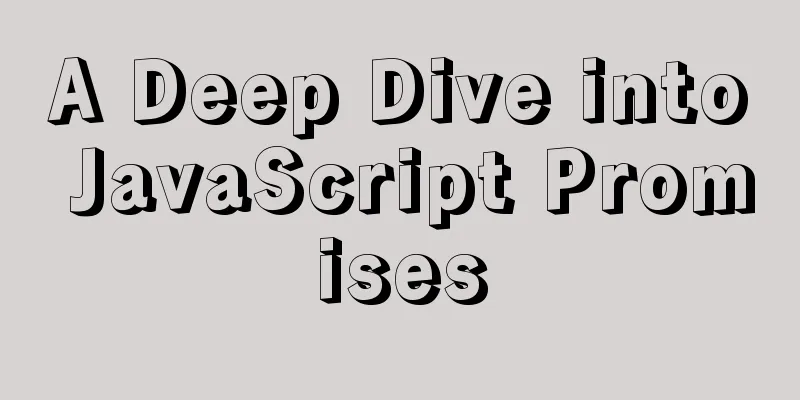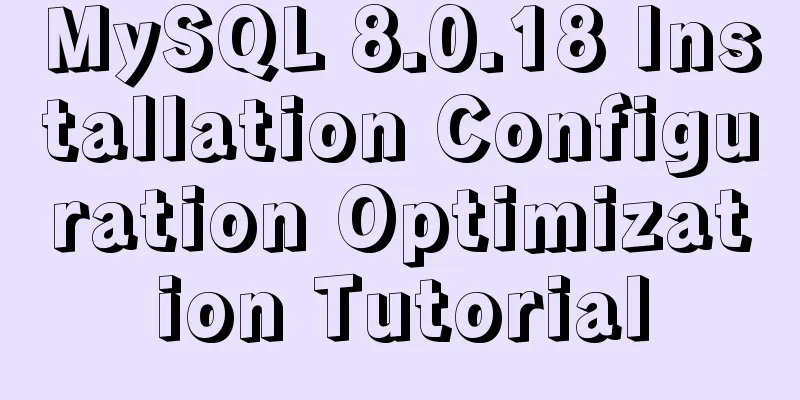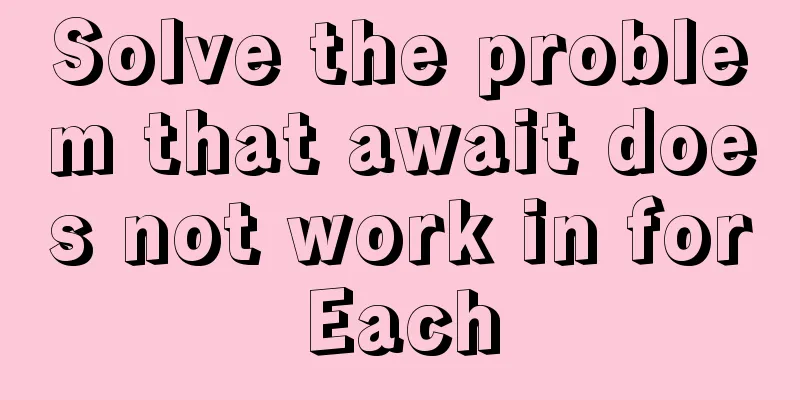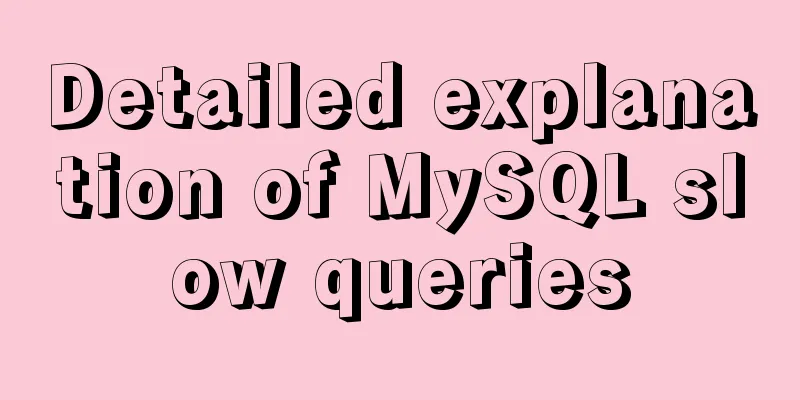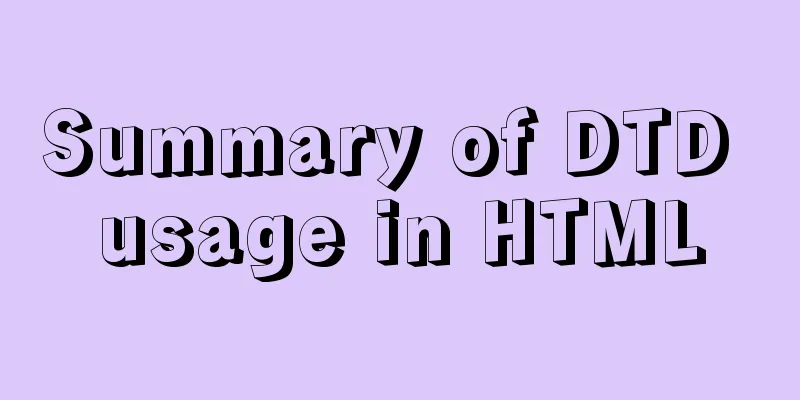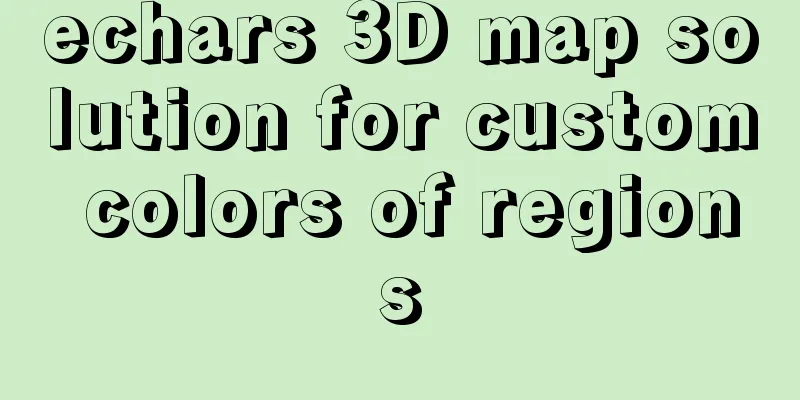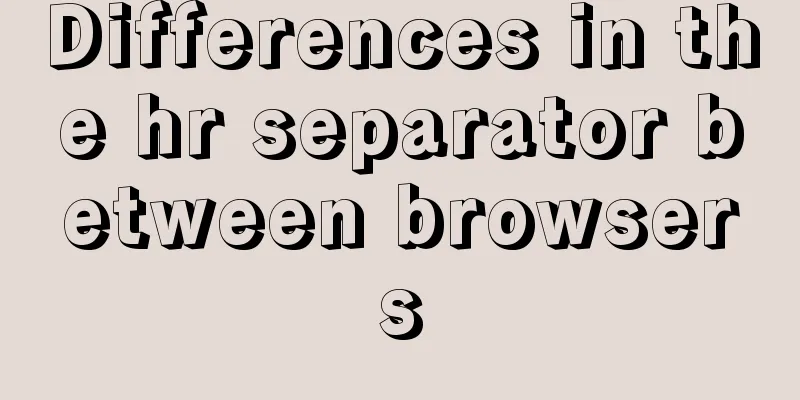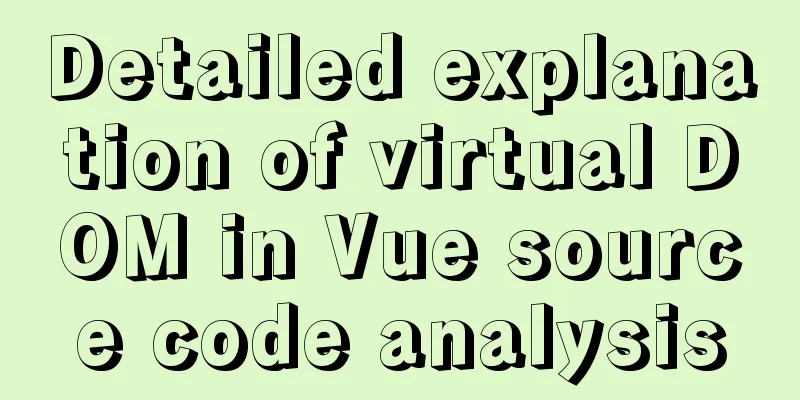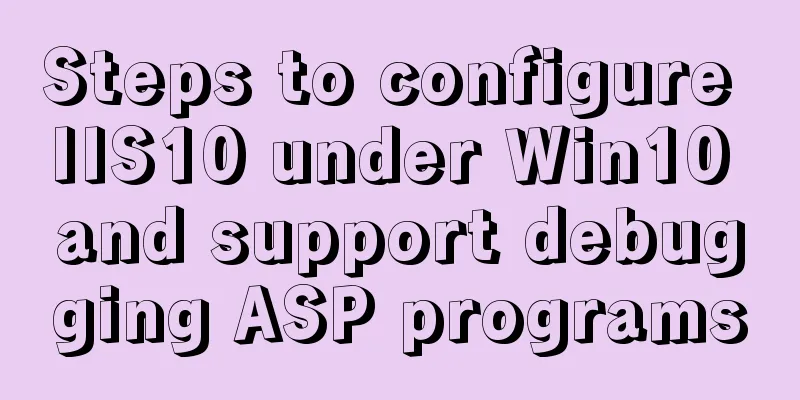Detailed explanation of the use of Vue.js render function

At the HTML level, we decided to define the component interface as follows: generate h1-h6 tags by passing different levels 1-6, and use slots to generate content
<div id="div1">
<child :level="1">Hello world!</child>
</div>
<script type="text/x-template" id="child-template">
<h1 v-if="level === 1">
<slot></slot>
</h1>
<h2 v-if="level === 2">
<slot></slot>
</h2>
<h3 v-if="level === 3">
<slot></slot>
</h3>
<h4 v-if="level === 4">
<slot></slot>
</h4>
<h5 v-if="level === 5">
<slot></slot>
</h5>
<h6 v-if="level === 6">
<slot></slot>
</h6>
</script>
<script type="text/javascript">
/**
* Globally register the child component. Note that if the template value starts with #, it is used as an option symbol and the innerHTML of the matching element will be used as the template. A common trick is to use <script type="x-template"> to include the template. The advantage of this is that the HTML will not render the content inside*
* Using template here is not the best choice:
* 1. The code is lengthy* 2. Inserting content in different titles requires repeated use of slots
* 3. Since components must have a root element, the title and content are wrapped in a useless div, such as <div><h1>hello world</h1></div>
*/
Vue.component('child', {
template: '#child-template',
props: {
level:
type: Number,
required: true
}
},
data: function() {
return {
a: 1
}
}
})
new Vue({
el:"#div1"
})
</script>
We try to implement the above example using the render function. Note that when using the render function, the template option will be ignored.
Here is an example:
<div id="div1">
<child :level="1">
Hello world!
</child>
<child :level="2">
<!-- will not be displayed -->
<span slot="footer">this is footer slot</span>
<p slot="header">this is header slot</p>
</child>
</div>
<script>
Vue.component('child', {
render: function (createElement) {
console.log(this.$slots);
return createElement(
'h' + this.level, // tagName tag name {
// Set the class for each h tag
'class': {
foo: true,
bar: false
},
//Finally rendered as inline style style: {
color: 'red',
fontSize: '14px'
},
// Other HTML attributes attrs: {
id: 'foo',
'data-id': 'bar'
},
// DOM attributes domProps: {
// innerHTML: 'from domProps',
},
// Event listener based on "on"
// So no longer supports modifiers such as v-on:keyup.enter on: {
click: this.clickHandler
},
// ...
},
// You can get the static content in the VNodes list from this.$slots // $slots.default is used to access the unnamed slot of the component
// When you may need a named slot, you need to specify the slot name, this.$slots.header
// [this.$slots.default,this.$slots.footer,this.$slots.header] //Display level 2 slots [this.$slots.default] //Display only unnamed slots
)
},
template: '<div v-if="level===1"><slot></slot></div>', // will be ignored props: {
level:
type: Number,
required: true
}
},
methods: {
clickHandler: function () {
console.log('clickHandler')
}
}
})
new Vue({
el: "#div1"
})
</script>
The rendering is as follows:
This is the end of this article about the detailed use of Vue.js's render function. For more relevant Vue.js's render function content, please search 123WORDPRESS.COM's previous articles or continue to browse the following related articles. I hope everyone will support 123WORDPRESS.COM in the future! You may also be interested in:
|
<<: How to detect file system integrity based on AIDE in Linux
>>: Solutions to MySQL OOM (memory overflow)
Recommend
Detailed explanation of the best configuration for Nginx to improve security and performance
It mainly shows how to configure X-Frame-Options,...
How to calculate the frame rate FPS of web animations
Table of contents Standards for smooth animation ...
Summary of discussion on nginx cookie validity period
Every visit will generate Cookie in the browser, ...
Notes on configuring multiple proxies using vue projects
In the development process of Vue project, for th...
Implementation of Docker CPU Limit
1. --cpu=<value> 1) Specify how much availa...
VMware installation of Centos8 system tutorial diagram (Chinese graphical mode)
Table of contents 1. Software and system image 2....
Detailed explanation of Vue's calculated properties
1. What is a calculated attribute? In plain words...
Detailed explanation of JS WebSocket disconnection reasons and heartbeat mechanism
1. Disconnection reason There are many reasons wh...
HTML table tag tutorial (26): cell tag
The attributes of the <TD> tag are used to ...
WeChat applet to save albums and pictures to albums
I am currently developing a video and tool app, s...
Detailed steps to install Mysql5.7.19 using yum on Centos7
There is no mysql by default in the yum source of...
Analysis of the implementation of MySQL statement locking
Abstract: Analysis of two MySQL SQL statement loc...
MySQL Database Iron Laws (Summary)
Good database specifications help reduce the comp...
Introduction to the steps of deploying redis in docker container
Table of contents 1 redis configuration file 2 Do...
How to upgrade all Python libraries in Ubuntu 18.04 at once
What is pip pip is a Python package management to...