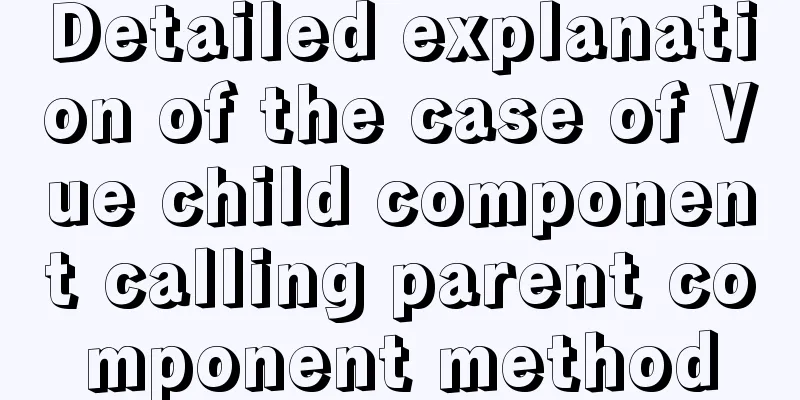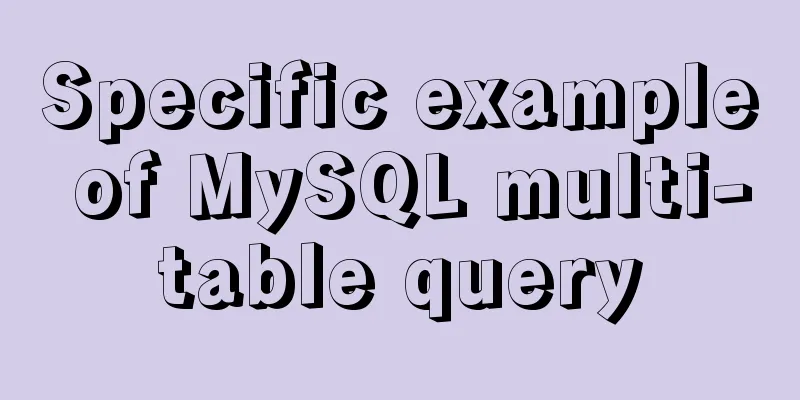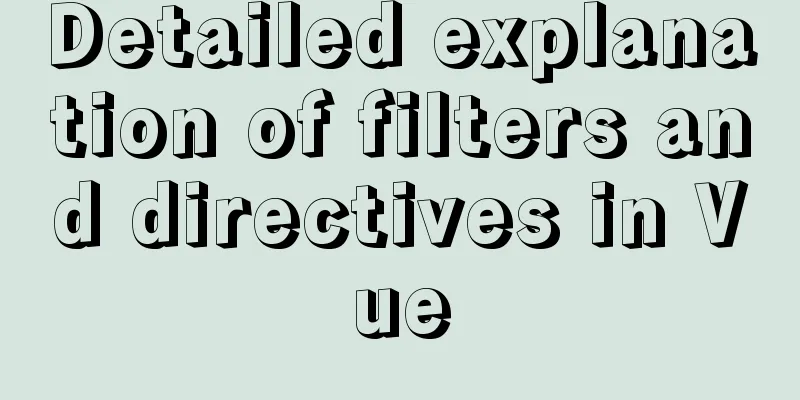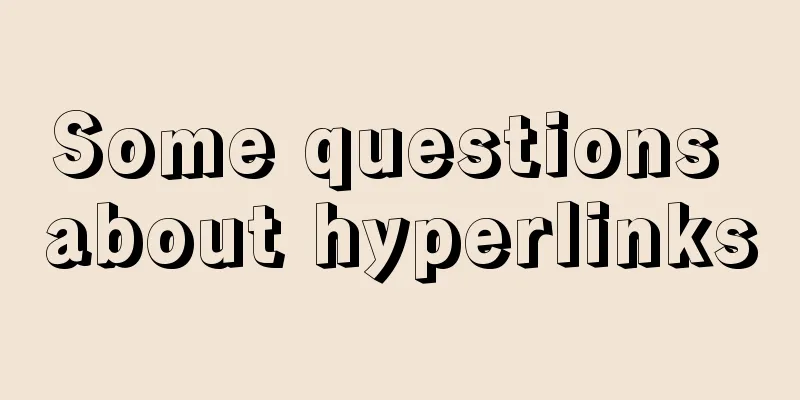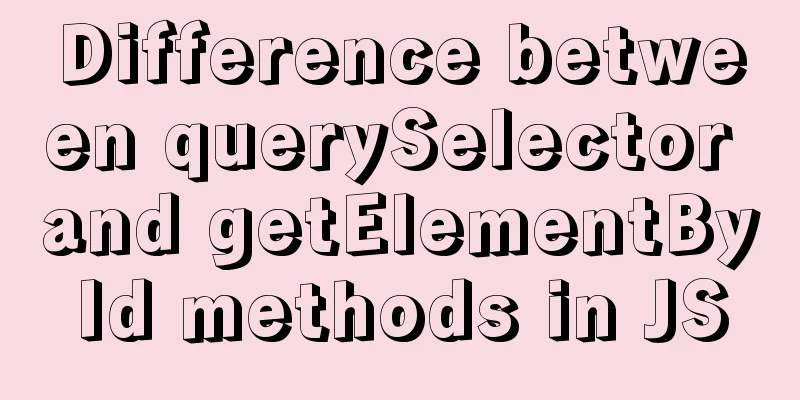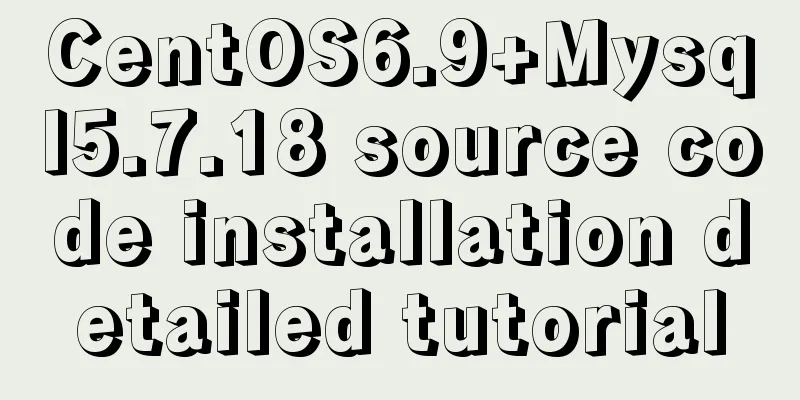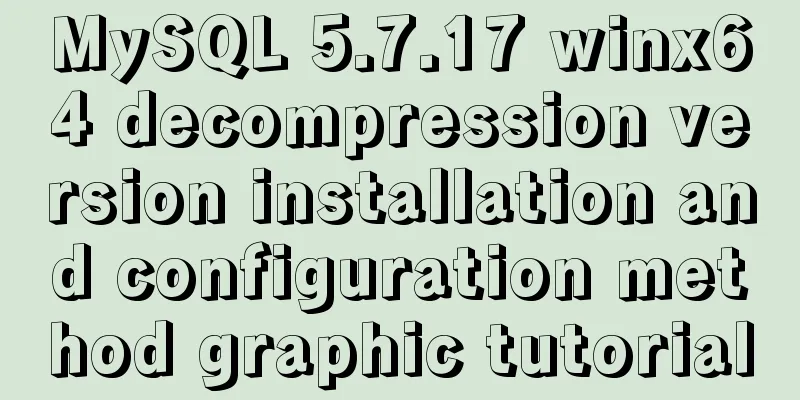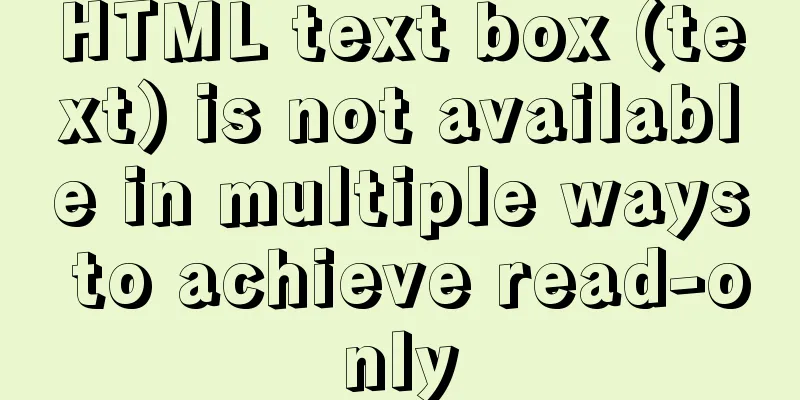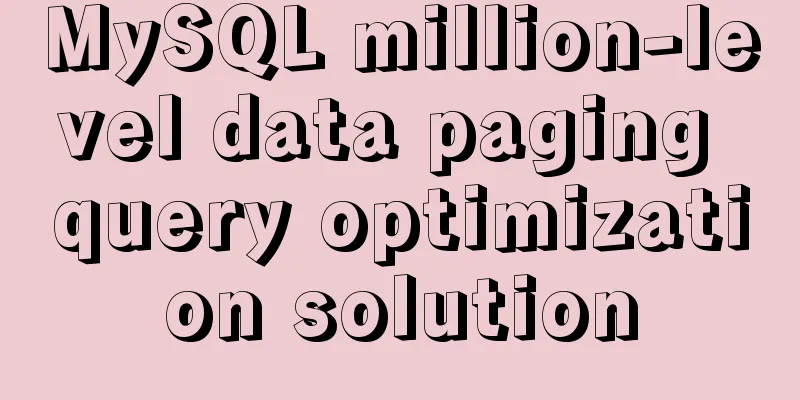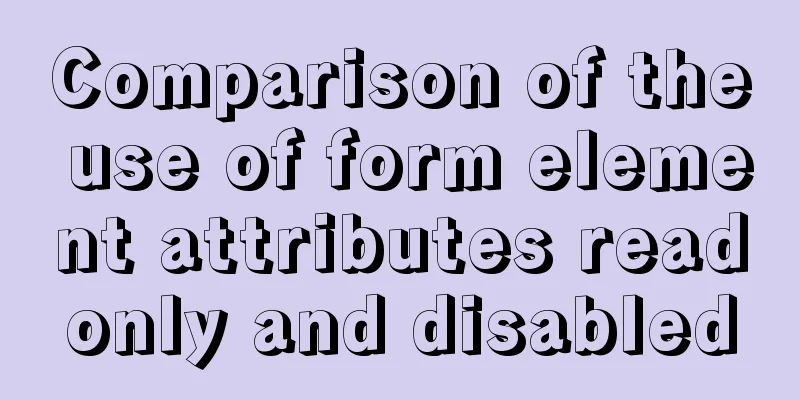Detailed explanation of creating a data table in MySQL and establishing primary and foreign key relationships
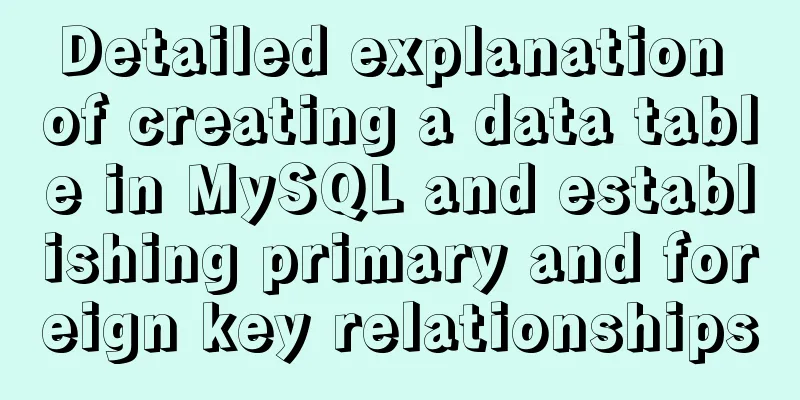
|
Preface When creating a primary and foreign key for a MySQL table, you need to pay attention to the following points:
1. SQL statement to create a data table and set the primary and foreign key relationship create table demo.ChineseCharInfo ( ID int not null auto_increment, Hanzi varchar(10) not null, primary key (ID) ) engine=innodb auto_increment=1 default charset=utf8 collate=utf8_general_ci; create table demo.ChinesePinyinInfo ( ID int not null auto_increment, CharID int null, Pinyin varchar(10) null, Tone tinyint unsigned null, primary key (ID), -- Method 1: Do not specify a foreign key name, the database automatically generates a foreign key (CharID) references ChineseCharInfo(ID) on delete cascade on update cascade -- Method 2: Specify the foreign key name (FK_Name) -- constraint FK_Name foreign key (CharID) references ChineseCharInfo(ID) on delete cascade on update cascade ) engine=innodb auto_increment=1 default charset=utf8 collate=utf8_general_ci; 2. When the data table already exists, use the following method to establish the primary and foreign key relationship -- Add a foreign key to the field (CharID) in the table (demo.ChinesePinyinInfo) and specify the foreign key name as (FK_Name) alter table demo.ChinesePinyinInfo add constraint FK_Name foreign key (CharID) references ChineseCharInfo(ID); -- Add a foreign key to the field (CharID) in the table (demo.ChinesePinyinInfo). Do not specify the foreign key name. The database will automatically generate the foreign key name. alter table demo.ChinesePinyinInfo add foreign key (CharID) references ChineseCharInfo(ID); 3. Delete primary and foreign key constraints -- Delete the auto-increment by modifying the column properties. The first (ID) is the original column name, and the second (ID) is the new column name. alter table demo.ChinesePinyinInfo change ID ID int not null; -- Delete the primary key constraint in the table (demo.ChinesePinyinInfo). If the primary key column is an auto-increment column, you need to delete the auto-increment of the column first. alter table demo.ChinesePinyinInfo drop primary key; -- Delete the foreign key named (FK_Name) in the table (demo.ChinesePinyinInfo) alter table demo.ChinesePinyinInfo drop foreign key FK_Name; 4. Constraints of primary and foreign key relationships If the child table attempts to create a foreign key value that does not exist in the primary table, the database will reject any insert or update operation. If the primary table attempts to update or delete any existing or matching foreign key values in the child table, the final action depends on the on delete and on update options in the foreign key constraint definition. Both on delete and on update have the following four actions.
The above is the full content of this article. I hope it will be helpful for everyone’s study. I also hope that everyone will support 123WORDPRESS.COM. You may also be interested in:
|
<<: The implementation of Youda's new petite-vue
>>: Zabbix configures DingTalk's alarm function with pictures
Recommend
Three methods to modify the hostname of Centos7
Method 1: hostnamectl modification Step 1 Check t...
About Nginx gzip configuration
The principle of nginx to achieve resource compre...
Analysis and solution of a.getAttribute(href,2) problem in IE6/7
Brief description <br />In IE6 and 7, in a ...
Useful codes for web page creation
<br />How can I remove the scroll bar on the...
Linux MySQL root password forgotten solution
When using the MySQL database, if you have not lo...
An article tells you how to write a Vue plugin
Table of contents What is a plugin Writing plugin...
Specific example of MySQL multi-table query
1. Use the SELECT clause to query multiple tables...
Write a formal blog using XHTML CSS
The full name of Blog should be Web log, which mea...
Example of customizing the style of the form file selection box
Copy code The code is as follows: <!DOCTYPE ht...
Detailed explanation of soft links and hard links in Linux
Table of contents 1. Basic storage of files and d...
Tutorial on installing Apache 2.4.41 on Windows 10
1. Apache 2.4.41 installation and configuration T...
Nginx operation and maintenance domain name verification method example
When configuring the interface domain name, each ...
JS realizes the scrolling effect of announcement online
This article shares the specific code of JS to ac...
MySQL learning database backup detailed explanation
Table of contents 1.DB,DBMS,SQL 2. Characteristic...
Packetdrill's concise user guide
1. Packetdrill compilation and installation Sourc...