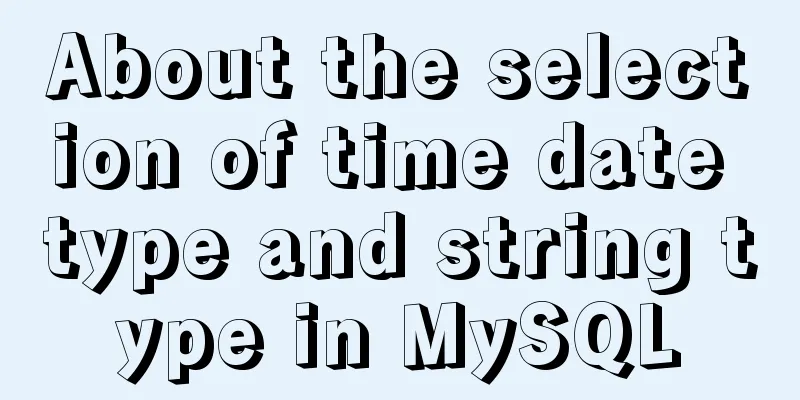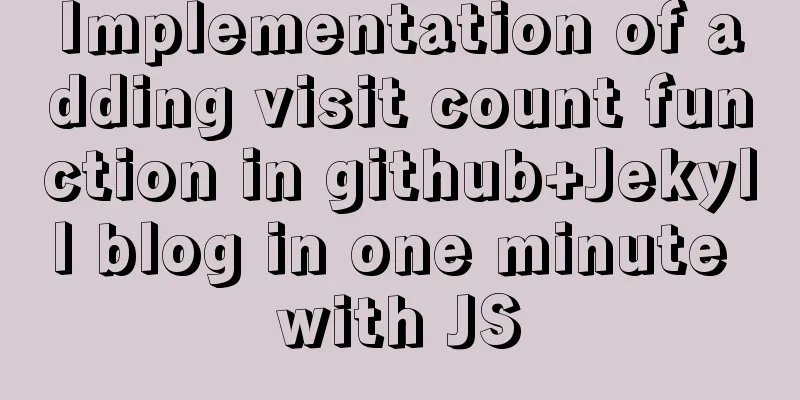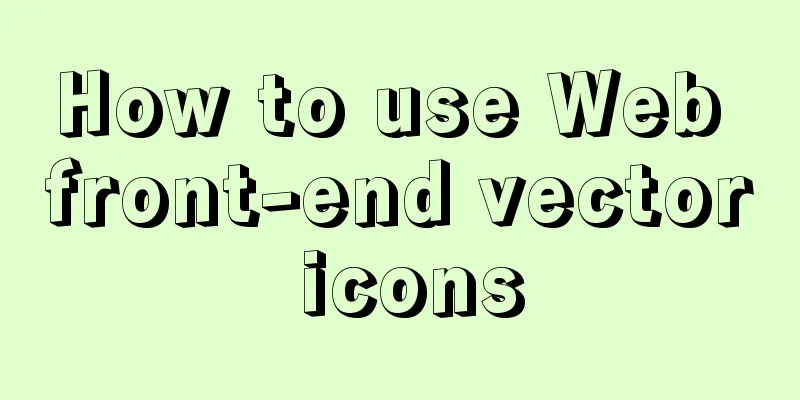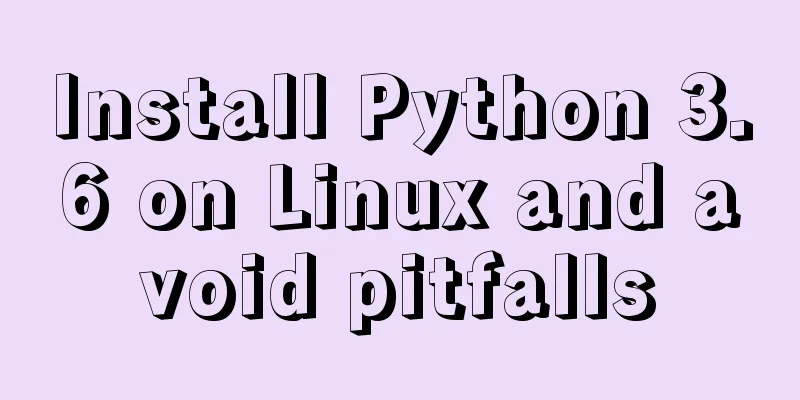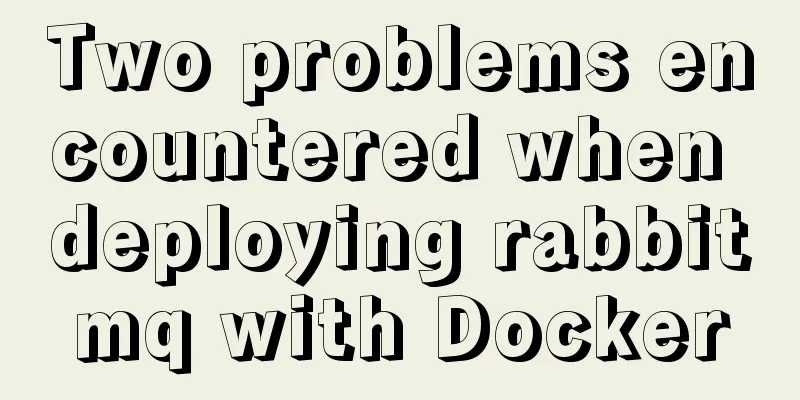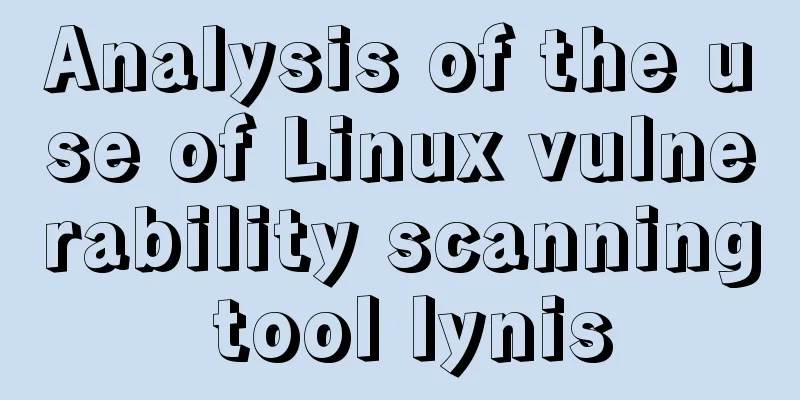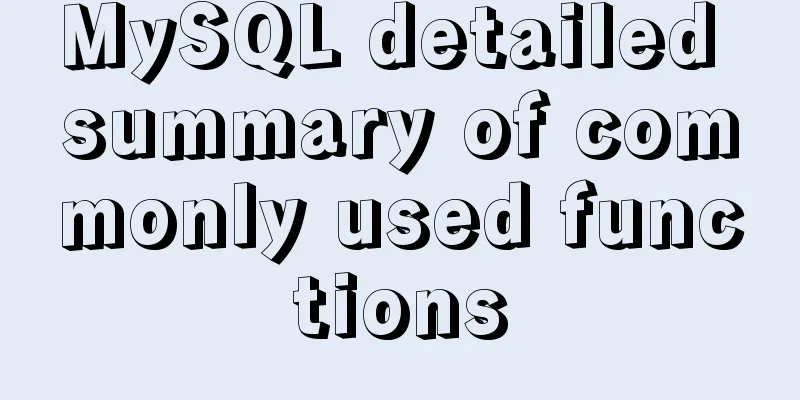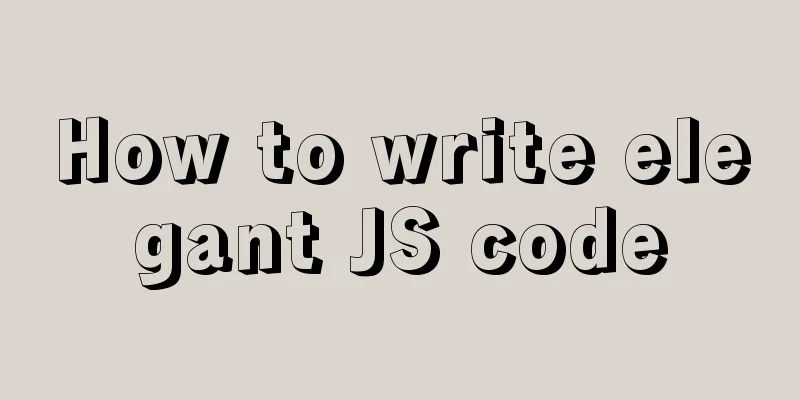Uniapp uses Baidu Voice to realize the function of converting recording to text
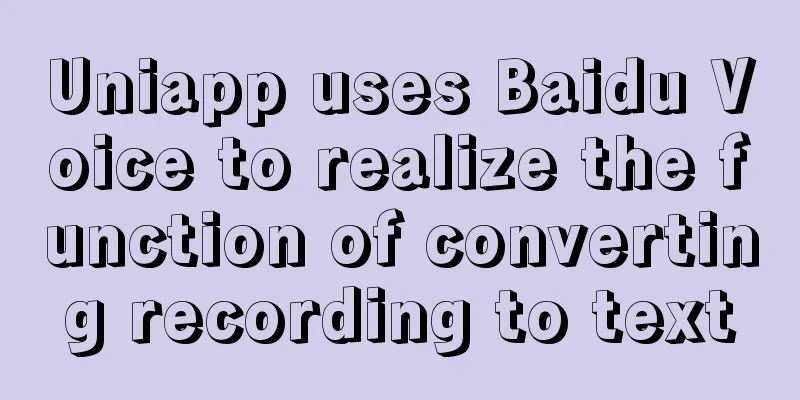
|
After three days of encountering various difficulties, I finally realized this function. I referred to many articles on the Internet before I found a method that can be implemented normally. The examples found on the Internet did not work. I believe many people are confused here. In order to avoid this situation for others, I share my code, which is absolutely usable, including the uniapp front end using recorderManager and the java end calling Baidu voice to text. I believe many people need what I wrote. I only tested it on Android phones, html5 + inside Don't use the plus.speech method. It's not easy to use. When calling Baidu's speech recognition, you will see an error in Baidu's management console that the dev_id parameter is not passed. You can't find where to add this parameter, so you don't need to select this in the app module configuration of the current project in hbuildx. 1. A very important step is to add the permission android.permission.RECORD_AUDIO in manifest.json. Whether you want to debug on a real device or use a custom base, you must package it online to include this permission in the base. Then, in the application management of the current app in the mobile phone system, you must see the recording permission. 2. In order to be able to use recorderManager to enter the page where the recording function is to be used and ask whether to allow recording such permission, you must call a hardware permission application before using recorderManager. There is a js called https://ext.dcloud.net.cn/plugin?id=594 in the plug-in market. This address is App permission judgment and prompt. It is used to judge or apply for a certain hardware permission using the function of native.js. After this plug-in is introduced into the project, it will be in a folder called js_sdk in the current project directory. There will be a permission.js under the wa-permission folder. 3. Related code Uniapp code
<view class="popup-content" >
<view>{{msg}}</view>
<view>You are talking about {{voicetext}}</view>
<button class="uni-btn" type="warn" @touchstart="startvoice" @touchend="endvoice">Press and release to stop</button>
<button class="uni-btn" type="warn" @tap="playvoice" >Play recording</button>
</view>
<script>
import permission from "@/js_sdk/wa-permission/permission.js"
const recorderManager = uni.getRecorderManager();
const innerAudioContext = uni.createInnerAudioContext();
export default {
data() {
return {
voicetext:"",
msg:"",
voicepath:""
}
},
onLoad() {
this.initaudio()
},
methods: {
async initaudio(){
//Note that this must be await because it will trigger an asynchronous event. The permission request dialog box will pop up on the phone and you can proceed to the next step of recording only after processing. let recordauth = await permision.requestAndroidPermission("android.permission.RECORD_AUDIO")
console.log("Judge whether there is recording permission>>>>>"+recordauth)
if(recordauth==1){
recorderManager.onStart((res)=>{
console.log("Start recording>>>>>>>>...")
});
recorderManager.onStop((res)=>{
console.log("recorderstop....res.tempFilePath>>>"+res.tempFilePath)
this.voicepath = res.tempFilePath
this.uploadvoicefile()
//Use uni.uploadFile to upload to the server, this time in mp3 format});
recorderManager.onError( (res)=> {
console.log('onError'+JSON.stringify(res));
});
}
}, //initaudio method ends startvoice(){
console.log("Start recording")
recorderManager.start({
format:"mp3",
sampleRate: 16000 // This parameter must be set in the background, otherwise Baidu speech recognition will not work});
},
endvoice(){
console.log("End recording")
//Note that in order to avoid the API bug caused by too short a speaking time, some delays should be added setTimeout(()=>{
recorderManager.stop()
},1000)
},
playvoice(){
console.log("Click playvoice")
if (this.voicepath) {
console.log("play sound")
innerAudioContext.src = this.voicepath;
innerAudioContext.play();
}
},
uploadvoicefile(){
// this.msg = "Call java service file path" + this.voicepath
uni.uploadFile({
url: 'http://ip:port/uploadFile (java end receiving file interface name)',
filePath: this.voicepath, //The temporary path returned after the recording is completed,
name: 'file',
formData: {
dev_id:1537 // Chinese with punctuation},
success: (uploadFileRes) => {
let word = uploadFileRes.data
console.log("Audio uploaded successfully"+word);
},
fail: (res) => {
console.log("Failed to upload audio"+JSON.stringify(res));
}
});
}
}
}
</script> ```
//Note that the ip in the url attribute of uploadFile cannot be localhost or 127. If you start the java service on your own computer, it must be the real ip of the local computer, such as 192.xxx, or a domain name, and the java interface must support cross-domain. Many people are stuck on this ip, and it is difficult for me to find a post on the Internet to solve the problem. Note that the filePath path is the path starting with _doc obtained by the onStop event of recorderManager. There is no need to add any file:, not like some people on the Internet say to add this kind of thingJava side Two packages need to be referenced in pom
<dependency>
<groupId>com.baidu.aip</groupId>
<artifactId>java-sdk</artifactId>
<version>4.16.3</version>
</dependency>
<dependency>
<groupId>com.googlecode.soundlibs</groupId>
<artifactId>mp3spi</artifactId>
<version>1.9.5.4</version>
</dependency>
``` import com.baidu.aip.speech.AipSpeech;
import javazoom.spi.mpeg.sampled.file.MpegAudioFileReader;
import org.apache.commons.io.IOUtils;
import org.json.JSONArray;
import org.json.JSONObject;
import org.springframework.web.bind.annotation.*;
import org.springframework.web.multipart.MultipartFile;
import javax.sound.sampled.AudioFormat;
import javax.sound.sampled.AudioInputStream;
import javax.sound.sampled.AudioSystem;
import java.io.IOException;
import java.io.InputStream;
import java.util.HashMap;
@RestController
@CrossOrigin(origins = "*")
public class BaiduSpeech {
//Set APPID/AK/SK
public static final String APP_ID = ""; //Go to Baidu voice service application public static final String API_KEY = ""; //Go to Baidu voice service application public static final String SECRET_KEY = ""; //Go to Baidu voice service application @RequestMapping(value = "/uploadFile")
public String uploadFile( @RequestParam("dev_id") int dev_id, @RequestParam("file") MultipartFile file) throws Exception {
byte[] pcmbytedata = mp3Convert2pcm(file.getInputStream());
HashMap<String,Object> options = new HashMap<String,Object>();
options.put("dev_pid",dev_id);//
JSONObject jsonfrombaidu = basicBydata(pcmbytedata,"pcm",options);
JSONArray jsonArray = jsonfrombaidu.getJSONArray("result");
String result = jsonArray.getString(0);
System.out.println(result); //The result of parsing return result;
}
// Get the AipSpeech object. It is recommended to use a single instance. public static AipSpeech getClient() {
AipSpeech client = new AipSpeech(APP_ID, API_KEY, SECRET_KEY);
// Optional: Set network connection parameters client.setConnectionTimeoutInMillis(2000);
client.setSocketTimeoutInMillis(60000);
return client;
}
// Speech recognition (from file)
public static JSONObject basicBydata(byte[] voicedata, String fileType,HashMap<String,Object> options) {
AipSpeech client = getClient();
return client.asr(voicedata, fileType, 16000, options);
}
/**
* Convert MP3 to PCM
* @param inputStream MP3 input stream * @throws Exception
*/
public static byte[] mp3Convert2pcm(InputStream inputStream) throws Exception {
//Convert PCM audioInputStream data AudioInputStream audioInputStream = getPcmAudioInputStream(inputStream);
byte[] pcmBytes = IOUtils.toByteArray(audioInputStream);
return pcmBytes;
}
/**
* Get PCM AudioInputStream data * @param inputStream MP3 input stream * @return AudioInputStream PCM input stream */
private static AudioInputStream getPcmAudioInputStream(InputStream inputStream) {
AudioInputStream audioInputStream = null;
AudioFormat targetFormat = null;
try {
AudioInputStream in = null;
MpegAudioFileReader mp = new MpegAudioFileReader();
in = mp.getAudioInputStream(inputStream);
AudioFormat baseFormat = in.getFormat();
targetFormat = new AudioFormat(AudioFormat.Encoding.PCM_SIGNED, baseFormat.getSampleRate(), 16,
baseFormat.getChannels(), baseFormat.getChannels() * 2, baseFormat.getSampleRate(), false);
audioInputStream = AudioSystem.getAudioInputStream(targetFormat, in);
} catch (Exception e) {
e.printStackTrace();
}
return audioInputStream;
}
} ```This is the end of this article about uniapp calling Baidu Voice to realize the recording-to-text function. For more relevant uniapp recording-to-text content, please search 123WORDPRESS.COM's previous articles or continue to browse the following related articles. I hope everyone will support 123WORDPRESS.COM in the future! You may also be interested in:
|
<<: How to implement input checkbox to expand the click range
>>: Importance of background color declaration when writing styles
Recommend
How to reset your Linux password if lost
1. The startup menu is to move the cursor to the ...
A brief understanding of several scheduling algorithms for Nginx seven-layer load balancing
This article mainly introduces several scheduling...
Nginx+FastDFS to build an image server
Installation Environment Centos Environment Depen...
HTML simple web form creation example introduction
<input> is used to collect user information ...
SQL implementation of LeetCode (197. Rising temperature)
[LeetCode] 197.Rising Temperature Given a Weather...
js, css, html determine the various versions of the browser
Use regular expressions to determine the IE browse...
How to fill items in columns in CSS Grid Layout
Suppose we have n items and we have to sort these...
IE8 compatibility notes I encountered
1. IE8's getElementById only supports id, not ...
Nexus private server construction principle and tutorial analysis
one. Why build a Nexus private server? All develo...
How to set the width attribute to the style of the span tag
If you directly set the width attribute to the sty...
Analysis and solution of data loss during Vue component value transfer
Preface In the previous article Two data types in...
Solution to the problem that the number of MySQL connections is limited to 214 in CentOS 7
Find the problem Recently, I encountered a proble...
Detailed explanation of keywords and reserved words in MySQL 5.7
Preface The keywords of MySQL and Oracle are not ...
Detailed description of the function of new in JS
Table of contents 1. Example 2. Create 100 soldie...
Detailed configuration steps for installing Linux (CentOS) under VMware virtual machine
Download CentOS7 The image I downloaded is CentOS...