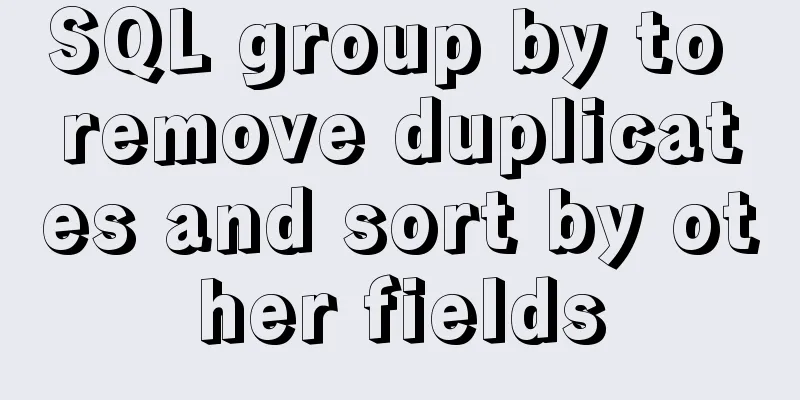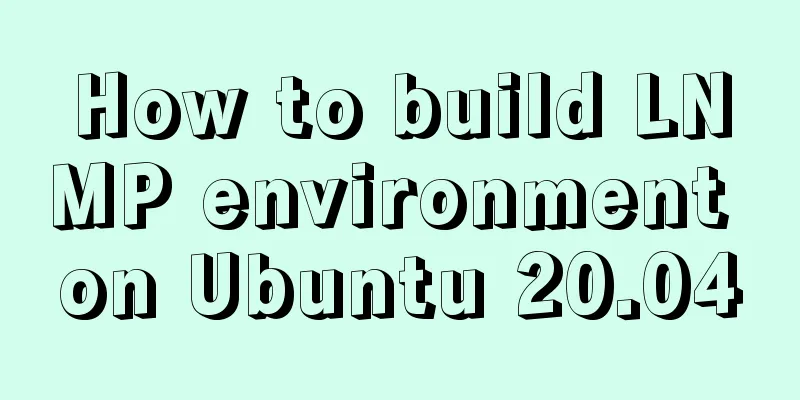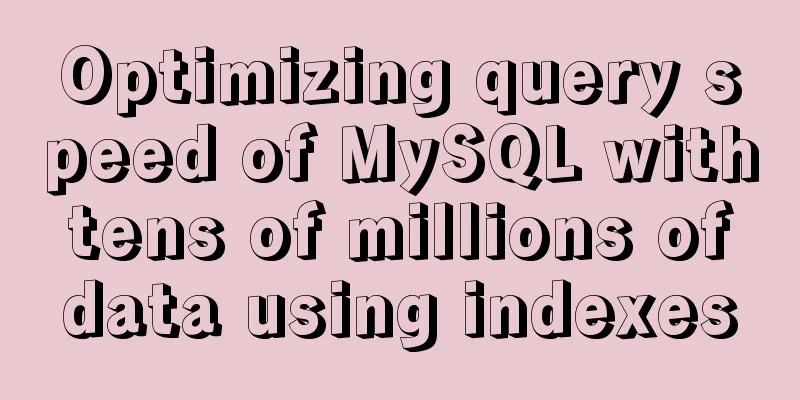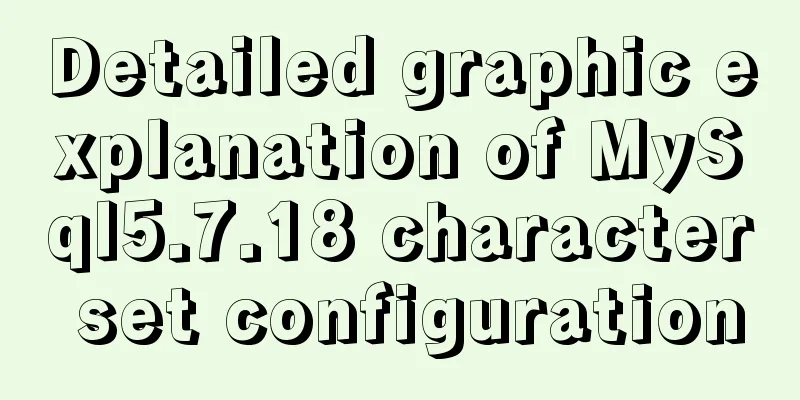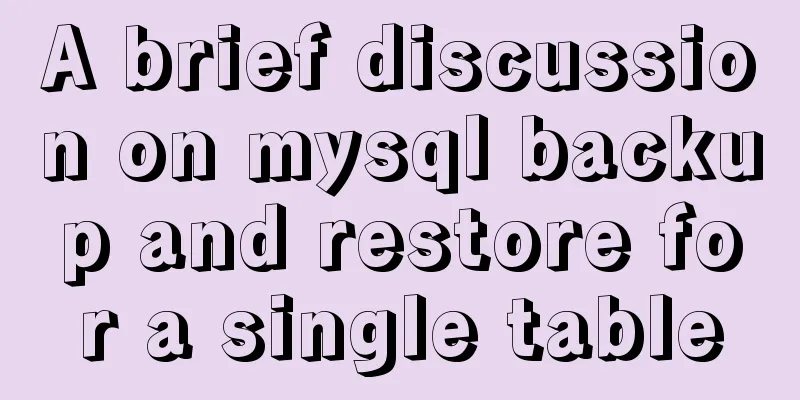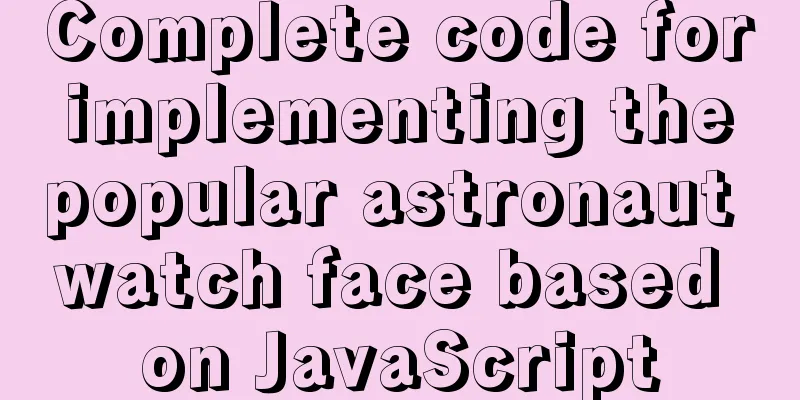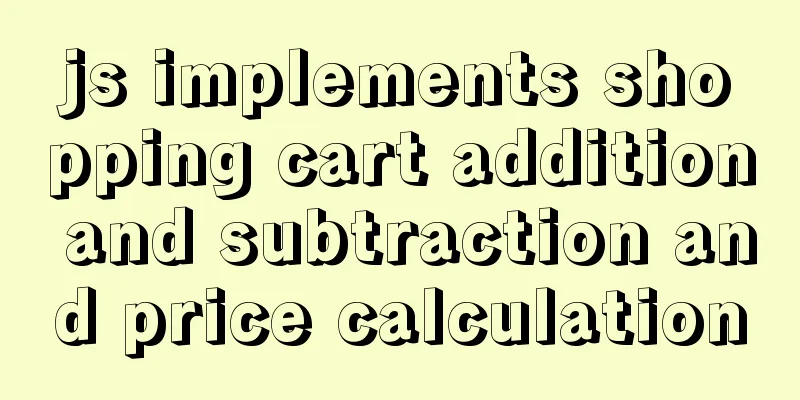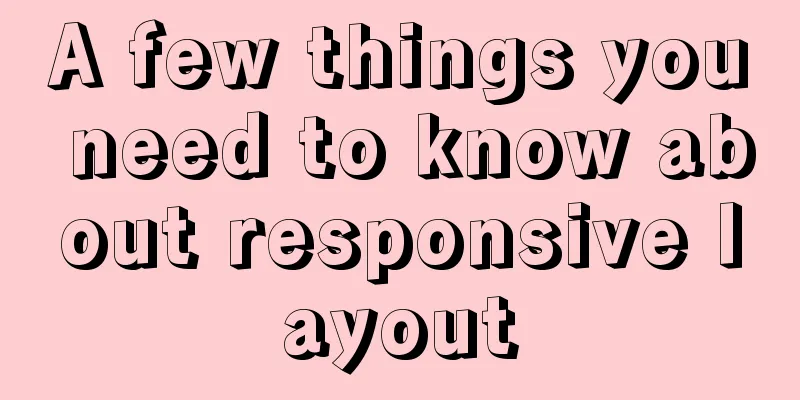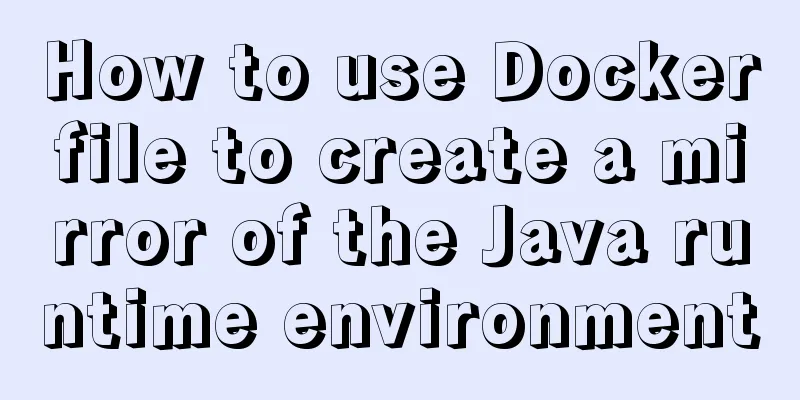After the click event of html hyperlink a, jump to the address pointed to by href
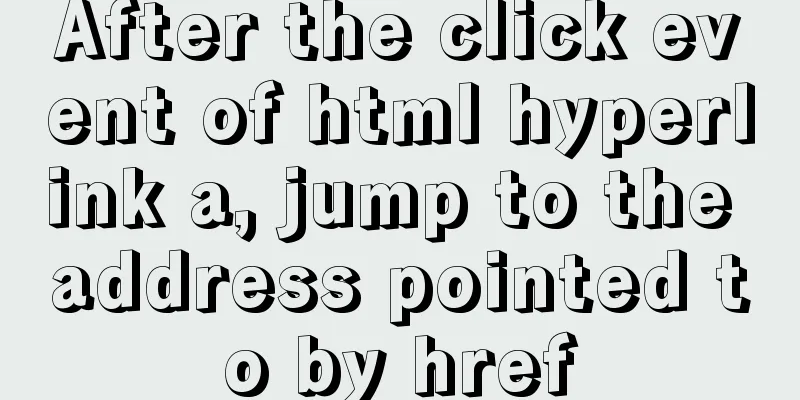
|
Sometimes, we need to use the hyperlink <a> instead of href to complete the jump, but instead use this method: <a href="#" onClick="fun()"></a>. This way, the page will not jump. But it also brings some negative problems, such as the page title becomes "#", or a scroll bar appears on the page. This is because after the onClick event is executed, <a> jumps to the address pointed to by href, and "#" is an anchor point, which defaults to the top of the web page, so it will cause the problem mentioned above. There are two solutions: 1. Add a return false statement to the onClick event, for example: <a href="#" onClick="fun(); return false;">Click</a> 2. Use void(0) instead of #, for example: <a href="javascript:void(0)" onclick="fun()">Click</a> |
<<: MySQL series 15 MySQL common configuration and performance stress test
>>: A few front-end practice summaries of Alipay's new homepage
Recommend
How to turn local variables into global variables in JavaScript
First we need to know the self-calling of the fun...
Node uses async_hooks module for request tracking
The async_hooks module is an experimental API off...
Install tomcat and deploy the website under Linux (recommended)
Install jdk: Oracle official download https://www...
js implements shopping cart addition and subtraction and price calculation
This article example shares the specific code of ...
Linux concurrent execution is simple, just do it this way
Concurrency Functions time for i in `grep server ...
Vue.js implements simple timer function
This article example shares the specific code of ...
Usage and best practice guide for watch in Vue3
Table of contents Preface🌟 1. API Introduction 2....
TypeScript namespace merging explained
Table of contents Merge namespaces with the same ...
A little-known JS problem: [] == ![] is true, but {} == !{} is false
console.log( [] == ![] ) // true console.log( {} ...
Element's el-tree multiple-select tree (checkbox) parent-child node association is not associated
Attribute check-strictly The official document pr...
Spring Boot layered packaging Docker image practice and analysis (recommended)
Table of contents 1. Prepare the springboot proje...
JavaScript single thread and asynchronous details
Table of contents 1. Task Queue 2. To explain som...
Summary of CSS usage tips
Recently, I started upgrading my blog. In the proc...
Mac+IDEA+Tomcat configuration steps
Table of contents 1. Download 2. Installation and...
How to implement a binary search tree using JavaScript
One of the most commonly used and discussed data ...