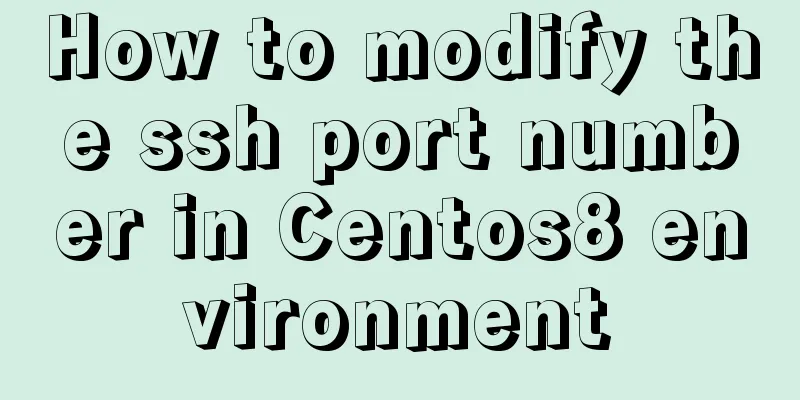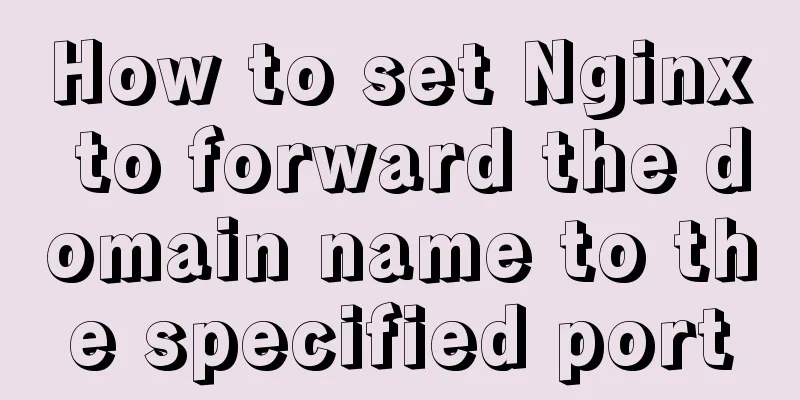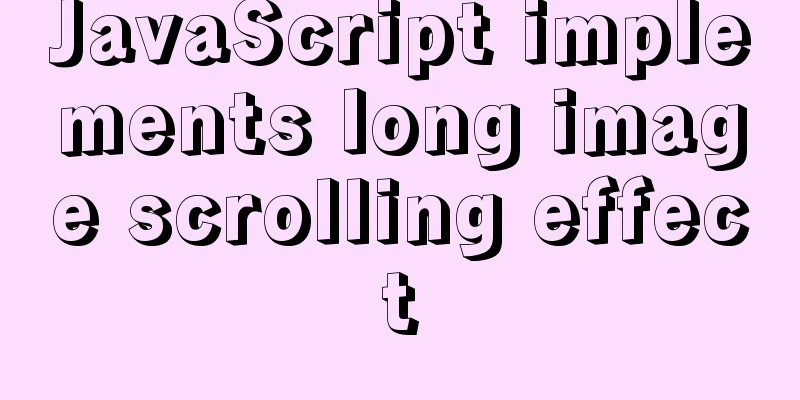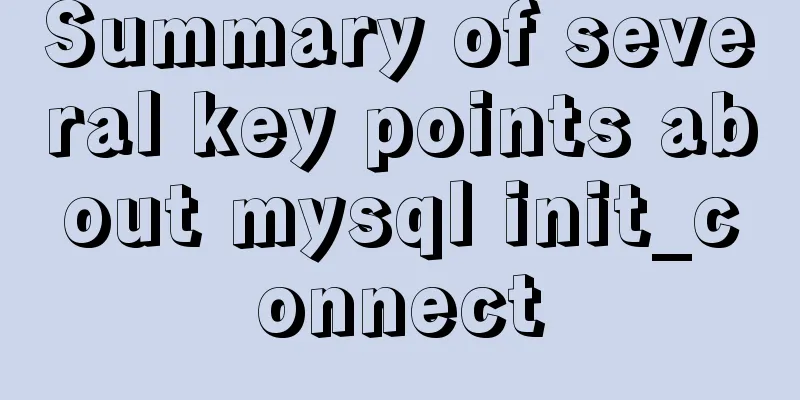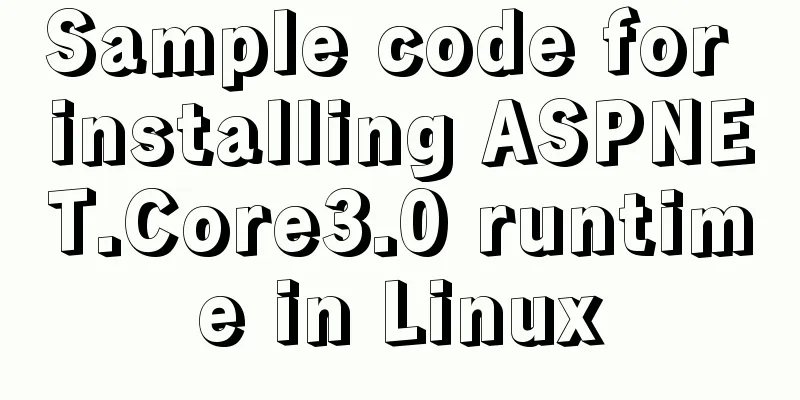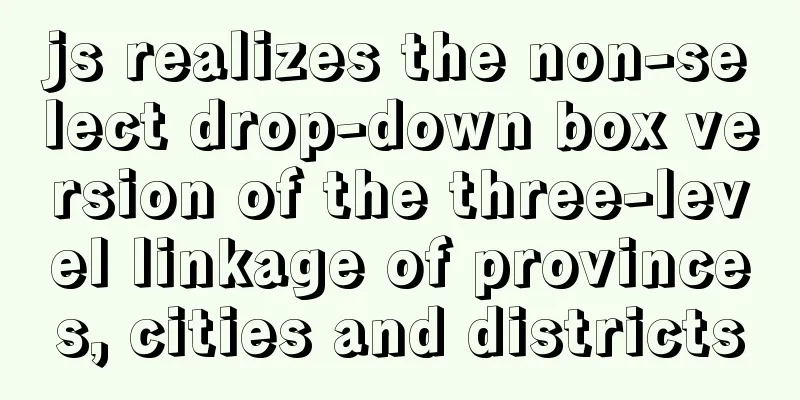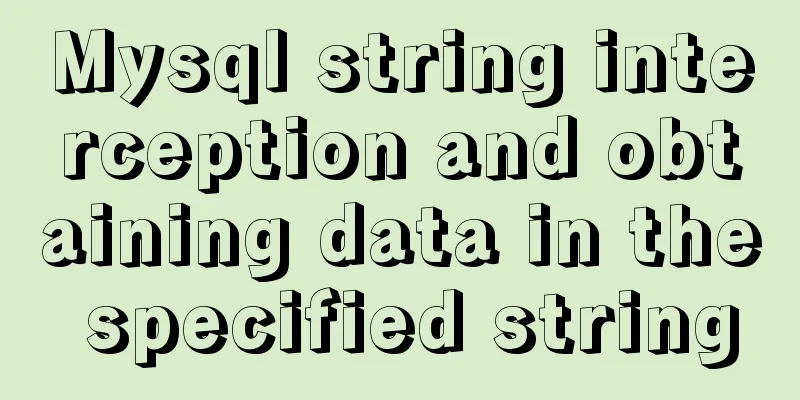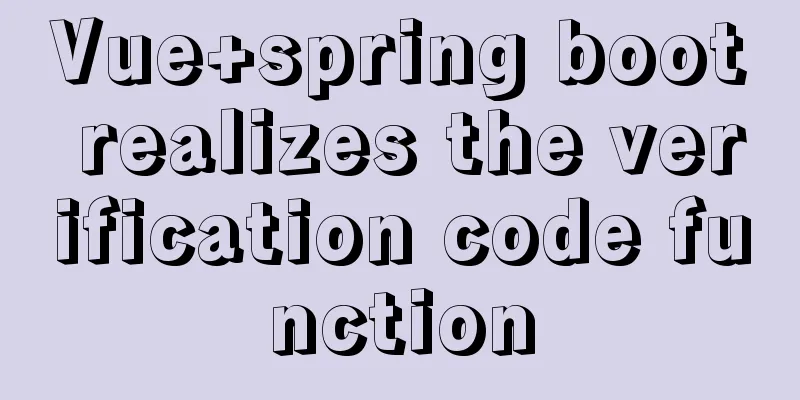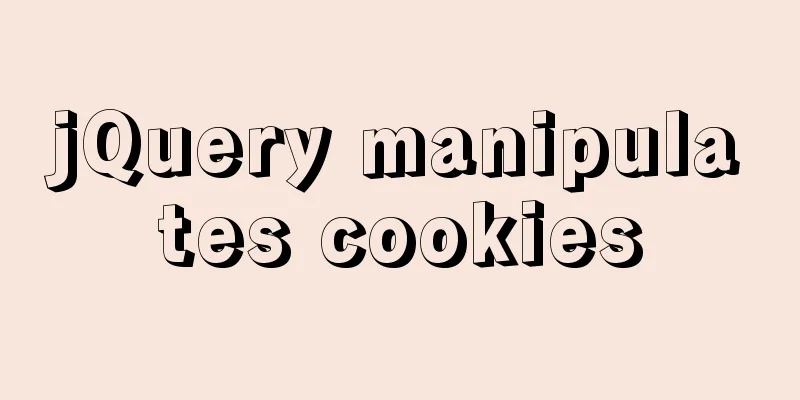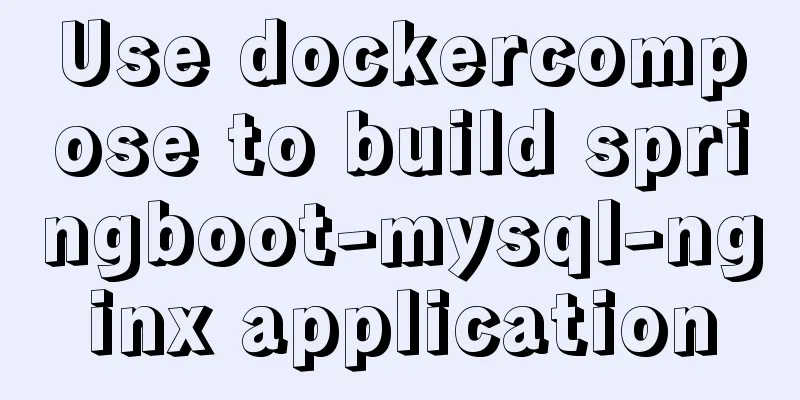Solution to Workbench not connecting to MySQL on Alibaba Cloud Server Ubuntu (tested)
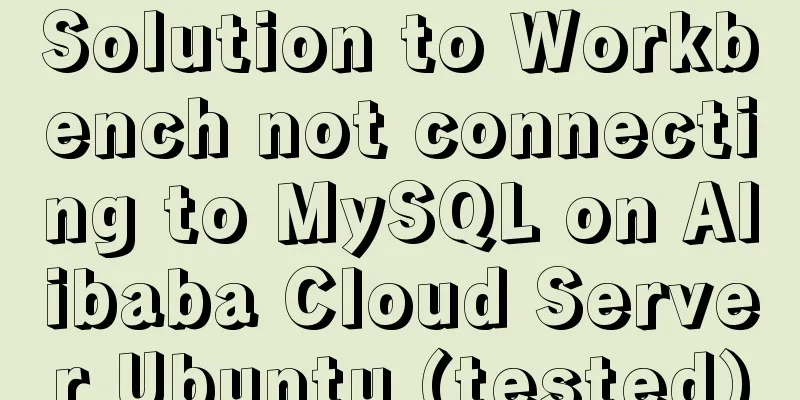
|
In the past two days, I have been very troubled to solve the problem that workbench cannot connect to Alibaba Cloud Server. The tutorials I found on the Internet are all similar, but this one doesn't work for me. Fortunately, it was finally solved in the end. Let me record this annoying process. Used environment: system:
1. Unable to connect to the server When you first connect, the following status appears.
One of the pitfalls encountered Most of the methods found on the Internet are to modify the value of bind_address First check the following mysql port status
ps: If it shows 127.0.0.1:3306, it means it needs to be modified. If it is: : :3306, it is not necessary. Because the status I displayed is 127.0.0.1:3306, which is this value, I have to modify it. Most of the configuration file modification paths found on the Internet say that they are in **/etc/mysql/my.cnf**, but this is only for the old version. Since I installed the latest version, I opened this file and found that there was no bind_address value in it. Later I checked and found that the new version is in **/etc/mysql/mysql.conf.d/mysqld.cnf** . Now that you have discovered the problem, it is easy to correct it. Find the following part and comment it out.
2. Modify the information of mysql.user table In order to allow the root user to remotely access the database, some information must be changed. mysql -u root -p password mysql>use mysql Reading table information for completion of table and column names You can turn off this feature to get a quicker startup with -A Database changed mysql> select user,host from user; +------------------+----------------+ | user | host | +------------------+----------------+ | root | localhost | | debian-sys-maint | localhost | | mysql.session | localhost | | mysql.sys | localhost | +------------------+----------------+ The host above indicates the addresses from which users can access the database. Since it is localhost, it can only be accessed locally. A total of two modification methods were found. One is to directly change the host corresponding to the original root to **%**, or to add a new user who can access remotely. Method 1: Execute the following command in the state of entering the mysql database
Method 2: Add a new user:
No matter which of the above methods you use, you must refresh the settings just now.
I tried both methods, but it still didn't work. It said that our current IP address does not allow the connection.
After trying many times, I found that the username for remote connection should not be root. After several reinstall attempts, I found that setting root to allow remote connection always failed. 3. Turn off the firewall
4. Open ports Users of Alibaba Cloud or other cloud services must be careful to open and protect the corresponding ports. The default MySQL port is 3306. Open the Alibaba Cloud console and add security group rules
There is a security group restriction setting. Set the inbound direction to allow port 3306 and try the following. It will work in an instant. Alibaba Cloud ECS MySQL cannot be connected remotely. If you have tried all the tutorials online and still cannot connect, please see below First, check the firewall. This is the most basic. Many tutorials will mention that port 3306 should be enabled. Check the Alibaba Cloud server security group to see if the inbound and outbound rules for 3306 are enabled. This is really a pitfall. I don't know when Alibaba Cloud Linux servers have this thing. I remember that it is only available on Windows servers. Sometimes it still cannot be connected through tools, and it will prompt that it is related to SSL. I use IDEA and MySQL workbench to connect. IDEA is to add on the connection URL As for MySQL workbench, I didn't find how to connect, so another option is to disable SSL on the server
Restart mysql I won't go into details about setting all IP addresses to be accessible, changing localhost to 127.0.0.1, etc. There are many articles online for reference. Those who are not familiar with security groups and SSL can refer to the above methods. The role of useSSL=false when connecting to the database
5. Get it done
This is the end of the article, so basically everything is solved. You may also be interested in:
|
<<: Analysis of the advantages of path.join() in Node.js
>>: Simple setup of VMware ESXi6.7 (with pictures and text)
Recommend
Install MySQL database 5.6 source code under Linux and change the login user password
This article mainly explains how to install the M...
Solution to the problem of insufficient storage resource pool of Docker server
Table of contents 1. Problem Description 2. Probl...
Markup language - for
Click here to return to the 123WORDPRESS.COM HTML ...
Web Design: Web Music Implementation Techniques
<br />When inserting music into a web page, ...
Javascript common higher-order functions details
Table of contents 1. Common higher-order function...
React and Redux array processing explanation
This article will introduce some commonly used ar...
Application of mapState idea in vuex
Table of contents 1. Map method 2. Application ba...
Hidden overhead of Unix/Linux forks
Table of contents 1. The origin of fork 2. Early ...
Detailed explanation of TS object spread operator and rest operator
Table of contents Overview Object rest attribute ...
CSS warped shadow implementation code
This article introduces the implementation code o...
Steps to split and compress CSS with webpack and import it with link
Let's take a look at the code file structure ...
docker-maven-plugin packages the image and uploads it to a private warehouse
Table of contents 1. Introduction to docker-maven...
CSS and HTML and front-end technology layer diagram
Front-end technology layer (The picture is a bit e...
Use of Linux date command
1. Command Introduction The date command is used ...
Detailed explanation of the "/" problem when proxy_pass forwards according to the path path
When configuring proxy_pass in nginx, if you matc...