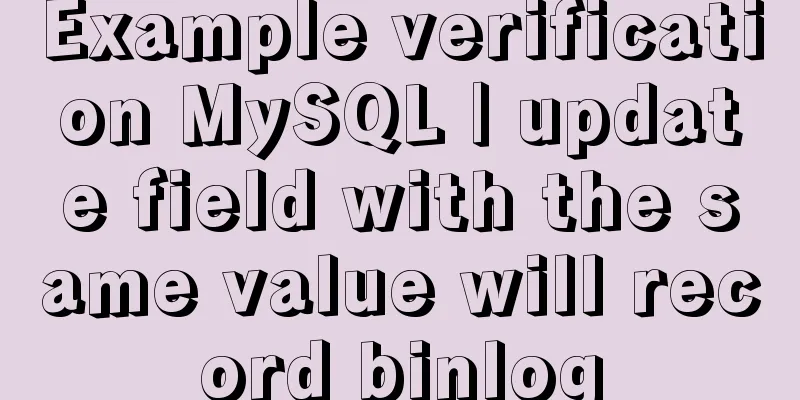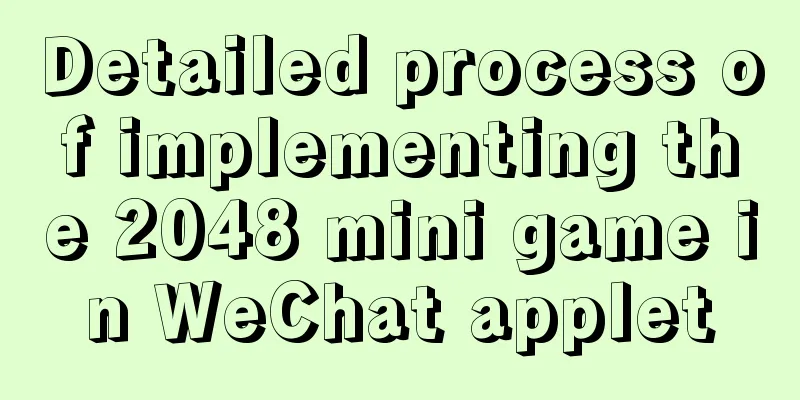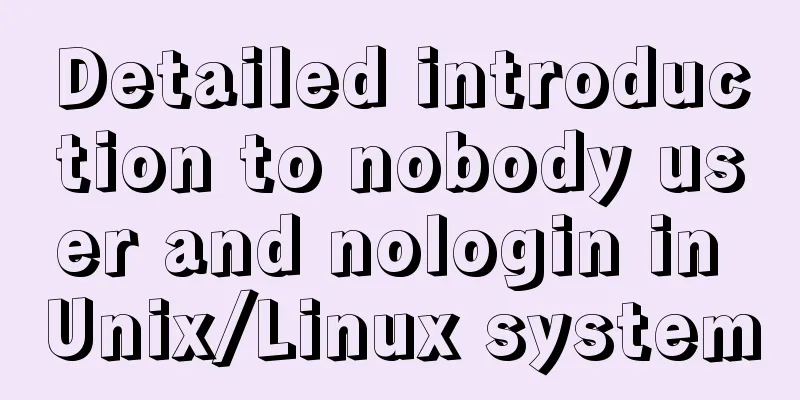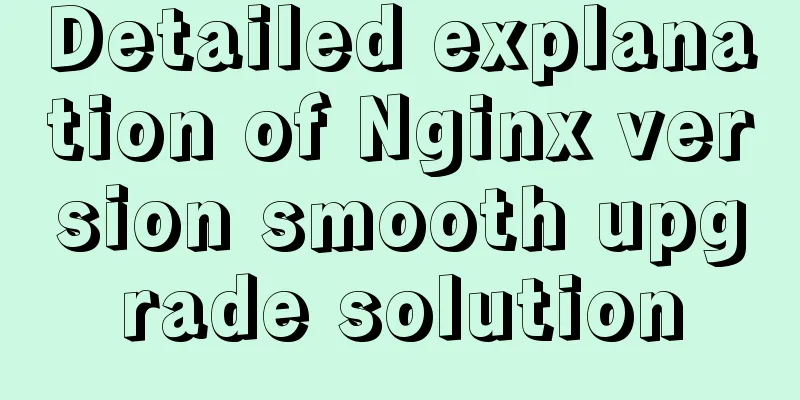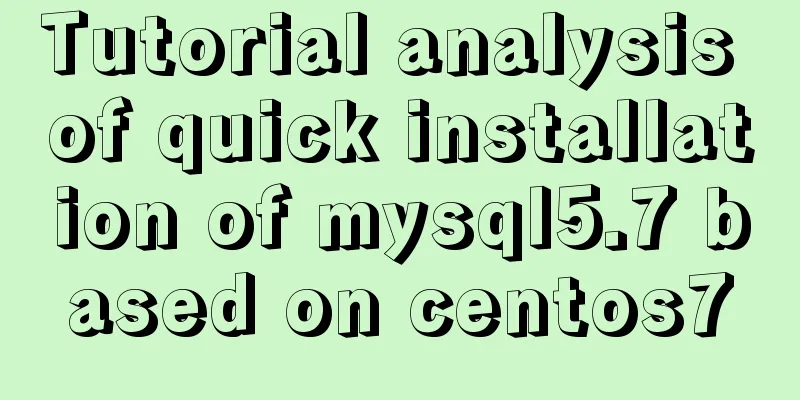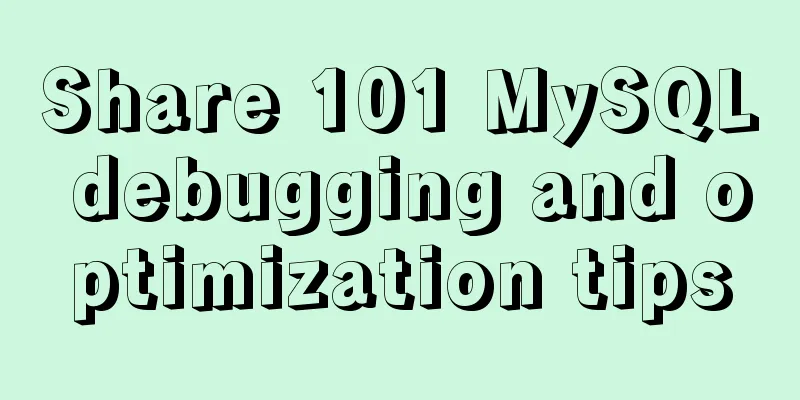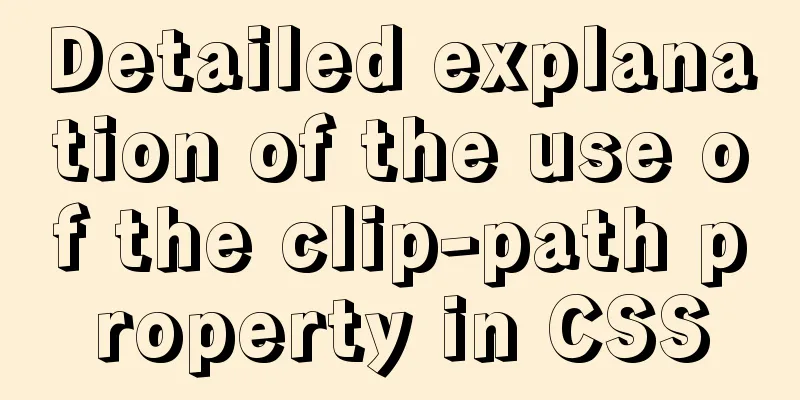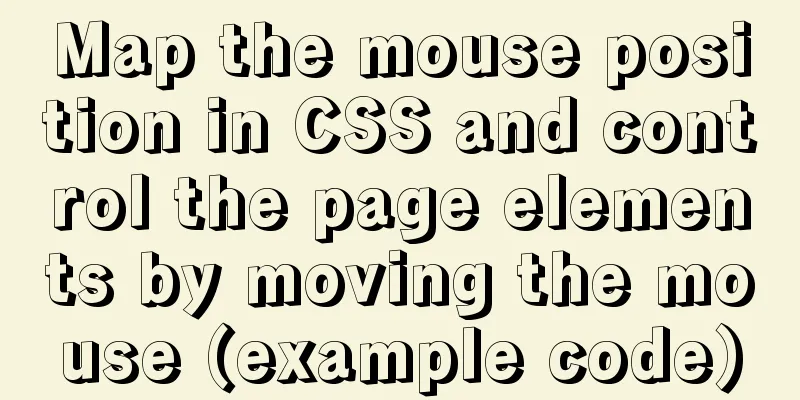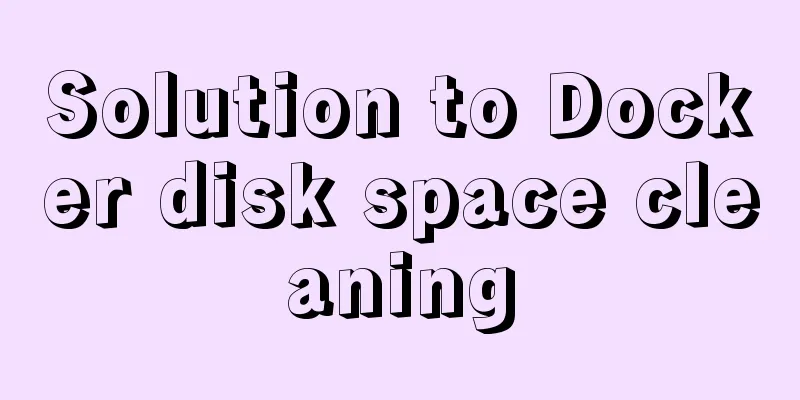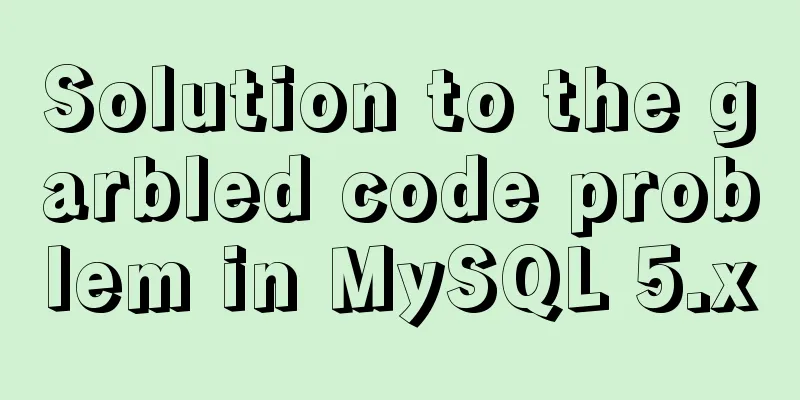ReactHooks batch update state and get route parameters example analysis
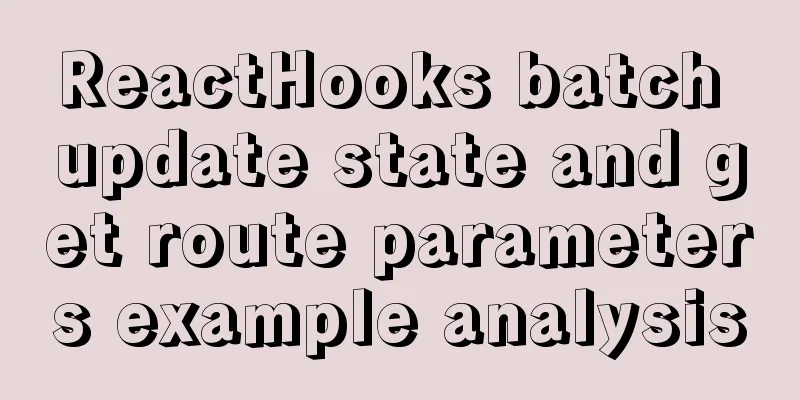
1. How to update in batchesIn [Hooks], updating the status separately may cause multiple renderings of the page:
import { useState } from 'react';
import { unstable_batchedUpdates } from 'react-dom'; //Use when updating status in batches import React from 'react';
const Example = () => {
const [count, setCount] = useState(0);
const [count1, setCount1] = useState(0);
const [isClick, setCount2] = useState(0);
setTimeout(function () {
setCount(1)
setCount1(1)
setCount2(1)
}, 1000);
console.log('rendered')
return (
<span>Please check the console output! </span>
);
}
export default Example;
Console Output
So you need to use batch updates to avoid this problem! This is implemented in
import { useState } from 'react';
import { unstable_batchedUpdates } from 'react-dom'; //Use when updating status in batches import React from 'react';
const Example = () => {
const [count, setCount] = useState(0);
const [count1, setCount1] = useState(0);
const [isClick, setCount2] = useState(0);
setTimeout(function () {
unstable_batchedUpdates(() => {
setCount(1)
setCount1(1)
setCount2(1)
})
// This is the event being processed}, 1000);
console.log('rendered')
return (
<span>Please check the console output! </span>
);
}
export default Example;
Console Output
2. How Hooks Get Routing Parameters Sometimes we will specify parameters in
<Route path="/test/:name" component={Statistics} />
In Class, you can get the parameters of the url through If it is Hooks, you can get it like this:
import { useState } from 'react';
import React from 'react';
const Example = ({ match }) => {
const [name] = useState(match.params.name);
return (
<p>The name is: <span style={{ fontWeight: 600 }}>{name}</span></p>
);
}
export default Example;
Execution effect
The above is the detailed content of the analysis of the example of batch updating state and obtaining routing parameters in ReactHooks. For more information about batch updating state and obtaining routing parameters in ReactHooks, please pay attention to other related articles on 123WORDPRESS.COM! You may also be interested in:
|
<<: Summary of three ways to create new elements
Recommend
CSS positioning layout (position, positioning layout skills)
1. What is positioning? The position attribute in...
Detailed steps for installing and using vmware esxi6.5
Table of contents Introduction Architecture Advan...
Call the font according to the font name to let the browser display the font you want
Question 1: How do you instruct the browser to dis...
Docker volume deletion operation
prune To use this command, both the client and da...
Solutions to the Problem of Creating XHTML and CSS Web Pages
The solutions to the problems encountered during x...
Submit the image through the container DockerCommit and push the image DockerPush
After creating a container locally, you can creat...
CentOS uses local yum source to build LAMP environment graphic tutorial
This article describes how to use the local yum s...
Vue implements the function of calling the mobile phone camera and album
This article shares the specific code of Vue to a...
JavaScript Timer Details
Table of contents 1. Brief Introduction 2. setInt...
Docker - Summary of 3 ways to modify container mount directories
Method 1: Modify the configuration file (need to ...
Creation, constraints and deletion of foreign keys in MySQL
Preface After MySQL version 3.23.44, InnoDB engin...
Detailed process of building mysql5.7.29 on centos7 of linux
1. Download MySQL 1.1 Download address https://do...
MySQL implements enterprise-level log management, backup and recovery practical tutorial
background As the business develops, the company&...
3 ways to correctly modify the maximum number of connections in MySQL
We all know that after the MySQL database is inst...
MySQL implements a solution similar to Oracle sequence
MySQL implements Oracle-like sequences Oracle gen...